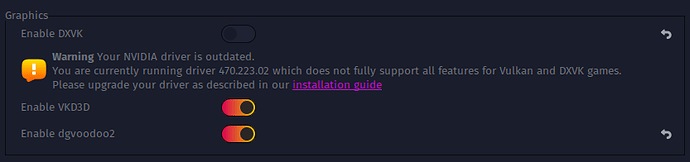Hello i get this message everytime and i did update garuda everytime but its still like this and also i get this error :
Switching to resolution 1920x1080 failedScreen: DX11 could not switch resolution (1920x1080 fs=1 hz=0)
i guess because of that message and vulkan
and also it has a relationship with this topic
Kernel: 6.6.4-zen1-1-zen arch: x86_64 bits: 64 compiler: gcc v: 13.2.1
clocksource: tsc available: hpet,acpi_pm
parameters: BOOT_IMAGE=/@/boot/vmlinuz-linux-zen
root=UUID=6ec96f8f-e72b-4fe6-8c17-3b68e99f24ae rw rootflags=subvol=@
quiet resume=UUID=cddce067-1f98-4ab7-b73b-ddc3bdafec0e loglevel=3 ibt=off
Desktop: KDE Plasma v: 5.27.10 tk: Qt v: 5.15.11 wm: kwin_x11 dm: SDDM
Distro: Garuda Linux base: Arch Linux
Machine:
Type: Desktop System: HP product: HP EliteDesk 800 G2 SFF v: N/A
serial: <filter> Chassis: type: 4 serial: <filter>
Mobo: HP model: 8054 v: KBC Version 05.36 serial: <filter> UEFI: HP
v: N01 Ver. 02.28 date: 01/30/2018
CPU:
Info: model: Intel Core i5-6600 socket: U3E1 bits: 64 type: MCP
arch: Skylake-S gen: core 6 level: v3 note: check built: 2015
process: Intel 14nm family: 6 model-id: 0x5E (94) stepping: 3
microcode: 0xF0
Topology: cpus: 1x cores: 4 smt: <unsupported> cache: L1: 256 KiB
desc: d-4x32 KiB; i-4x32 KiB L2: 1024 KiB desc: 4x256 KiB L3: 6 MiB
desc: 1x6 MiB
Speed (MHz): avg: 3626 high: 3645 min/max: 800/3900 base/boost: 3300/3900
scaling: driver: intel_pstate governor: performance volts: 1.1 V
ext-clock: 100 MHz cores: 1: 3600 2: 3633 3: 3628 4: 3645 bogomips: 26399
Flags: avx avx2 ht lm nx pae sse sse2 sse3 sse4_1 sse4_2 ssse3 vmx
Vulnerabilities: <filter>
Graphics:
Device-1: Intel HD Graphics 530 vendor: Hewlett-Packard driver: i915
v: kernel arch: Gen-9 process: Intel 14n built: 2015-16 ports: active: none
empty: DP-1, DP-2, DP-3, HDMI-A-2, HDMI-A-3 bus-ID: 00:02.0
chip-ID: 8086:1912 class-ID: 0300
Device-2: NVIDIA GK208B [GeForce GT 710] vendor: Micro-Star MSI
driver: nvidia v: 470.223.02 alternate: nouveau,nvidia_drm non-free:
series: 470.xx+ status: legacy-active (EOL~2024-09-xx) arch: Fermi 2
code: GF119/GK208 process: TSMC 28nm built: 2010-2016 pcie: gen: 2
speed: 5 GT/s lanes: 8 ports: active: none off: VGA-1
empty: DVI-D-1,HDMI-A-1 bus-ID: 01:00.0 chip-ID: 10de:128b class-ID: 0300
Display: server: X.Org v: 21.1.9 with: Xwayland v: 23.2.2
compositor: kwin_x11 driver: X: loaded: modesetting,nouveau,nvidia
alternate: fbdev,intel,nv,vesa dri: iris gpu: nvidia,nvidia-nvswitch
display-ID: :0 screens: 1
Screen-1: 0 s-res: 1920x1080 s-dpi: 95 s-size: 513x292mm (20.20x11.50")
s-diag: 590mm (23.24")
Monitor-1: Unknown-1 mapped: None-2-1 note: disabled size-res: N/A
modes: 1920x1080
Monitor-2: VGA-1 mapped: VGA-0 note: disabled pos: primary
model: HP LA2306 serial: <filter> built: 2013 res: 1920x1080 hz: 60 dpi: 96
gamma: 1.2 size: 509x286mm (20.04x11.26") diag: 584mm (23") ratio: 16:9
modes: max: 1920x1080 min: 640x480
API: EGL v: 1.5 hw: drv: intel iris drv: nvidia platforms: device: 0
drv: nvidia device: 2 drv: iris device: 3 drv: swrast gbm: drv: kms_swrast
surfaceless: drv: swrast x11: drv: nvidia inactive: wayland,device-1
API: OpenGL v: 4.6.0 compat-v: 4.5 vendor: nvidia mesa v: 470.223.02
glx-v: 1.4 direct-render: yes renderer: NVIDIA GeForce GT 710/PCIe/SSE2
memory: 1.95 GiB
API: Vulkan v: 1.3.269 layers: 10 device: 0 type: discrete-gpu
name: NVIDIA GeForce GT 710 driver: nvidia v: 470.223.02
device-ID: 10de:128b surfaces: xcb,xlib device: 1 type: integrated-gpu
name: Intel HD Graphics 530 (SKL GT2) driver: mesa intel v: 23.2.1-arch1.2
device-ID: 8086:1912 surfaces: xcb,xlib device: 2 type: cpu name: llvmpipe
(LLVM 16.0.6 256 bits) driver: mesa llvmpipe v: 23.2.1-arch1.2 (LLVM
16.0.6) device-ID: 10005:0000 surfaces: xcb,xlib
Audio:
Device-1: Intel 100 Series/C230 Series Family HD Audio
vendor: Hewlett-Packard driver: snd_hda_intel v: kernel
alternate: snd_soc_avs bus-ID: 00:1f.3 chip-ID: 8086:a170 class-ID: 0403
Device-2: NVIDIA GK208 HDMI/DP Audio vendor: Micro-Star MSI
driver: snd_hda_intel v: kernel pcie: gen: 2 speed: 5 GT/s lanes: 8
bus-ID: 01:00.1 chip-ID: 10de:0e0f class-ID: 0403
API: ALSA v: k6.6.4-zen1-1-zen status: kernel-api with: aoss
type: oss-emulator tools: N/A
Server-1: PipeWire v: 1.0.0 status: n/a (root, process) with:
1: pipewire-pulse status: active 2: wireplumber status: active
3: pipewire-alsa type: plugin 4: pw-jack type: plugin
tools: pactl,pw-cat,pw-cli,wpctl
Network:
Device-1: Intel Ethernet I219-LM vendor: Hewlett-Packard driver: e1000e
v: kernel port: N/A bus-ID: 00:1f.6 chip-ID: 8086:15b7 class-ID: 0200
IF: eno1 state: up speed: 100 Mbps duplex: full mac: <filter>
Drives:
Local Storage: total: 912.89 GiB used: 70.05 GiB (7.7%)
ID-1: /dev/sda maj-min: 8:0 vendor: Seagate model: ST500DM002-1BD142
family: Barracuda 7200.14 (AF) size: 465.76 GiB block-size: physical: 4096 B
logical: 512 B sata: 3.0 speed: 6.0 Gb/s tech: HDD rpm: 7200
serial: <filter> fw-rev: KC47 temp: 34 C scheme: GPT
SMART: yes state: enabled health: PASSED on: 5y 17d 14h cycles: 978
read: 1.18 TiB written: 941.24 GiB Pre-Fail: attribute: Spin_Retry_Count
value: 100 worst: 100 threshold: 97
ID-2: /dev/sdb maj-min: 8:16 vendor: PNY model: CS900 480GB SSD
family: Driven SSDs size: 447.13 GiB block-size: physical: 512 B
logical: 512 B sata: 3.2 speed: 6.0 Gb/s tech: SSD serial: <filter>
fw-rev: 0913 temp: 33 C scheme: GPT
SMART: yes state: enabled health: PASSED on: 230d 23h cycles: 1632
written: 19873 GiB
Partition:
ID-1: / raw-size: 421.14 GiB size: 421.14 GiB (100.00%)
used: 70.05 GiB (16.6%) fs: btrfs block-size: 4096 B dev: /dev/sdb2
maj-min: 8:18
ID-2: /boot/efi raw-size: 300 MiB size: 299.4 MiB (99.80%)
used: 576 KiB (0.2%) fs: vfat block-size: 512 B dev: /dev/sdb1 maj-min: 8:17
ID-3: /home raw-size: 421.14 GiB size: 421.14 GiB (100.00%)
used: 70.05 GiB (16.6%) fs: btrfs block-size: 4096 B dev: /dev/sdb2
maj-min: 8:18
ID-4: /var/log raw-size: 421.14 GiB size: 421.14 GiB (100.00%)
used: 70.05 GiB (16.6%) fs: btrfs block-size: 4096 B dev: /dev/sdb2
maj-min: 8:18
ID-5: /var/tmp raw-size: 421.14 GiB size: 421.14 GiB (100.00%)
used: 70.05 GiB (16.6%) fs: btrfs block-size: 4096 B dev: /dev/sdb2
maj-min: 8:18
Swap:
Kernel: swappiness: 133 (default 60) cache-pressure: 100 (default) zswap: no
ID-1: swap-1 type: zram size: 23.35 GiB used: 135.5 MiB (0.6%)
priority: 100 comp: zstd avail: lzo,lzo-rle,lz4,lz4hc,842 max-streams: 4
dev: /dev/zram0
ID-2: swap-2 type: partition size: 25.69 GiB used: 0 KiB (0.0%)
priority: -2 dev: /dev/sdb3 maj-min: 8:19
Sensors:
System Temperatures: cpu: 68.0 C pch: 54.0 C mobo: N/A gpu: nvidia
temp: 76 C
Fan Speeds (rpm): N/A gpu: nvidia fan: 74%
Info:
Processes: 295 Uptime: 38m wakeups: 0 Memory: total: 24 GiB
available: 23.35 GiB used: 9.51 GiB (40.7%) igpu: 32 MiB Init: systemd
v: 255 default: graphical tool: systemctl Compilers: gcc: 13.2.1 Packages:
pm: pacman pkgs: 1878 libs: 565 tools: octopi,pamac,paru Shell: Bash (sudo)
v: 5.2.21 running-in: konsole inxi: 3.3.31
Garuda (2.6.19-2):
System install date: 2023-12-09
Last full system update: 2023-12-09
Is partially upgraded: No
Relevant software: snapper NetworkManager dracut
Windows dual boot: Yes
Failed units:
Hey! If it is Lutris or just Wine/Emulation, just try to Fix your Virtual Desktop
1. Open Lutris
2. Right Click on Game
3. Select Configure
4. Runner Options
5. Select Virtual Desktop Resoultion (Select yours)
In my opinion the 0hz should be The problem, is it working in Windowed mode?
1 Like
tag
11 December 2023 00:38
5
╰─λ garuda-inxi
System:
Kernel: 6.6.5-zen1-1-zen arch: x86_64 bits: 64 compiler: gcc v: 13.2.1
clocksource: tsc available: acpi_pm
parameters: BOOT_IMAGE=/@/boot/vmlinuz-linux-zen
root=UUID=96027b0c-1e9d-4b46-8fec-d7788ff1d4d4 rw rootflags=subvol=@
quiet quiet rd.udev.log_priority=3 vt.global_cursor_default=0 loglevel=3
ibt=off
Desktop: KDE Plasma v: 5.27.10 tk: Qt v: 5.15.11 wm: kwin_x11 vt: 2
dm: SDDM Distro: Garuda Linux base: Arch Linux
Machine:
Type: Laptop System: ASUSTeK product: ROG Strix G713RW_G713RW v: 1.0
serial: <superuser required>
Mobo: ASUSTeK model: G713RW v: 1.0 serial: <superuser required>
UEFI: American Megatrends LLC. v: G713RW.323 date: 10/16/2022
Battery:
ID-1: BAT0 charge: 83.5 Wh (100.0%) condition: 83.5/90.0 Wh (92.8%)
volts: 16.9 min: 15.9 model: AS3GWAF3KC GA50358 type: Unknown
serial: <filter> status: full
CPU:
Info: model: AMD Ryzen 9 6900HX with Radeon Graphics bits: 64 type: MT MCP
arch: Zen 3+ gen: 4 level: v3 note: check built: 2022 process: TSMC n6 (7nm)
family: 0x19 (25) model-id: 0x44 (68) stepping: 1 microcode: 0xA404102
Topology: cpus: 1x cores: 8 tpc: 2 threads: 16 smt: enabled cache:
L1: 512 KiB desc: d-8x32 KiB; i-8x32 KiB L2: 4 MiB desc: 8x512 KiB
L3: 16 MiB desc: 1x16 MiB
Speed (MHz): avg: 1337 high: 2816 min/max: 400/4935 scaling:
driver: amd-pstate-epp governor: powersave cores: 1: 400 2: 400 3: 2796
4: 400 5: 2816 6: 2307 7: 400 8: 2065 9: 2100 10: 2195 11: 400 12: 400
13: 2246 14: 400 15: 1676 16: 400 bogomips: 105405
Flags: avx avx2 ht lm nx pae sse sse2 sse3 sse4_1 sse4_2 sse4a ssse3 svm
Vulnerabilities: <filter>
Graphics:
Device-1: NVIDIA GA104 [Geforce RTX 3070 Ti Laptop GPU] vendor: ASUSTeK
driver: nvidia v: 545.29.06 alternate: nouveau,nvidia_drm non-free: 545.xx+
status: current (as of 2023-10; EOL~2026-12-xx) arch: Ampere code: GAxxx
process: TSMC n7 (7nm) built: 2020-2023 pcie: gen: 4 speed: 16 GT/s
lanes: 8 link-max: lanes: 16 ports: active: none off: DP-6,eDP-2
empty: HDMI-A-1 bus-ID: 01:00.0 chip-ID: 10de:24a0 class-ID: 0300
Device-2: AMD Rembrandt [Radeon 680M] vendor: ASUSTeK driver: amdgpu
v: kernel arch: RDNA-2 code: Navi-2x process: TSMC n7 (7nm) built: 2020-22
pcie: gen: 4 speed: 16 GT/s lanes: 16 ports: active: none empty: DP-1,
DP-2, DP-3, DP-4, DP-5, eDP-1 bus-ID: 05:00.0 chip-ID: 1002:1681
class-ID: 0300 temp: 63.0 C
Display: x11 server: X.Org v: 21.1.9 with: Xwayland v: 23.2.2
compositor: kwin_x11 driver: X: loaded: modesetting,nvidia dri: radeonsi
gpu: nvidia,nvidia-nvswitch display-ID: :0 screens: 1
Screen-1: 0 s-res: 5120x1440 s-dpi: 96 s-size: 1354x381mm (53.31x15.00")
s-diag: 1407mm (55.38")
Monitor-1: not-matched mapped: DP-0 pos: primary,right res: 2560x1440
dpi: 108 size: 600x350mm (23.62x13.78") diag: 695mm (27.35") modes: N/A
Monitor-2: not-matched mapped: DP-2 pos: left res: 2560x1440 dpi: 171
size: 380x210mm (14.96x8.27") diag: 434mm (17.09") modes: N/A
API: EGL v: 1.5 hw: drv: nvidia drv: amd radeonsi platforms: device: 0
drv: nvidia device: 1 drv: radeonsi device: 3 drv: swrast surfaceless:
drv: nvidia x11: drv: nvidia inactive: gbm,wayland,device-2
API: OpenGL v: 4.6.0 compat-v: 4.5 vendor: nvidia mesa v: 545.29.06
glx-v: 1.4 direct-render: yes renderer: NVIDIA GeForce RTX 3070 Ti Laptop
GPU/PCIe/SSE2 memory: 7.81 GiB
API: Vulkan v: 1.3.269 layers: 8 device: 0 type: discrete-gpu name: NVIDIA
GeForce RTX 3070 Ti Laptop GPU driver: nvidia v: 545.29.06
device-ID: 10de:24a0 surfaces: xcb,xlib device: 1 type: integrated-gpu
name: AMD Radeon Graphics (RADV REMBRANDT) driver: mesa radv
v: 23.2.1-arch1.2 device-ID: 1002:1681 surfaces: xcb,xlib device: 2
type: cpu name: llvmpipe (LLVM 16.0.6 256 bits) driver: mesa llvmpipe
v: 23.2.1-arch1.2 (LLVM 16.0.6) device-ID: 10005:0000 surfaces: xcb,xlib
Audio:
Device-1: NVIDIA GA104 High Definition Audio vendor: ASUSTeK
driver: snd_hda_intel v: kernel pcie: gen: 4 speed: 16 GT/s lanes: 8
link-max: lanes: 16 bus-ID: 01:00.1 chip-ID: 10de:228b class-ID: 0403
Device-2: AMD ACP/ACP3X/ACP6x Audio Coprocessor vendor: ASUSTeK
driver: snd_pci_acp6x v: kernel alternate: snd_pci_acp3x, snd_rn_pci_acp3x,
snd_pci_acp5x, snd_acp_pci, snd_rpl_pci_acp6x, snd_pci_ps,
snd_sof_amd_renoir, snd_sof_amd_rembrandt, snd_sof_amd_vangogh pcie:
gen: 4 speed: 16 GT/s lanes: 16 bus-ID: 05:00.5 chip-ID: 1022:15e2
class-ID: 0480
Device-3: AMD Family 17h/19h HD Audio vendor: ASUSTeK
driver: snd_hda_intel v: kernel pcie: gen: 4 speed: 16 GT/s lanes: 16
bus-ID: 05:00.6 chip-ID: 1022:15e3 class-ID: 0403
API: ALSA v: k6.6.5-zen1-1-zen status: kernel-api tools: N/A
Server-1: PipeWire v: 1.0.0 status: active with: 1: pipewire-pulse
status: active 2: wireplumber status: active 3: pipewire-alsa type: plugin
4: pw-jack type: plugin tools: pactl,pw-cat,pw-cli,wpctl
Network:
Device-1: MEDIATEK MT7922 802.11ax PCI Express Wireless Network Adapter
vendor: AzureWave ASUS PCE-AXE59BT driver: mt7921e v: kernel pcie: gen: 2
speed: 5 GT/s lanes: 1 bus-ID: 02:00.0 chip-ID: 14c3:7922 class-ID: 0280
IF: wlo1 state: down mac: <filter>
Device-2: Realtek RTL8125 2.5GbE vendor: ASUSTeK driver: r8169 v: kernel
pcie: gen: 2 speed: 5 GT/s lanes: 1 port: e000 bus-ID: 03:00.0
chip-ID: 10ec:8125 class-ID: 0200
IF: enp3s0 state: up speed: 1000 Mbps duplex: full mac: <filter>
Bluetooth:
Device-1: IMC Networks Wireless_Device driver: btusb v: 0.8 type: USB
rev: 2.1 speed: 480 Mb/s lanes: 1 mode: 2.0 bus-ID: 1-4:3 chip-ID: 13d3:3568
class-ID: e001 serial: <filter>
Report: btmgmt ID: hci0 rfk-id: 0 state: up address: <filter> bt-v: 5.2
lmp-v: 11 status: discoverable: no pairing: no class-ID: 7c010c
Drives:
Local Storage: total: 953.87 GiB used: 937.07 GiB (98.2%)
SMART Message: Unable to run smartctl. Root privileges required.
ID-1: /dev/nvme0n1 maj-min: 259:0 vendor: Micron model: 2450 MTFDKBA1T0TFK
size: 953.87 GiB block-size: physical: 512 B logical: 512 B speed: 63.2 Gb/s
lanes: 4 tech: SSD serial: <filter> fw-rev: V5MA010 temp: 31.9 C
scheme: GPT
Partition:
ID-1: / raw-size: 953.57 GiB size: 953.57 GiB (100.00%)
used: 937.07 GiB (98.3%) fs: btrfs dev: /dev/nvme0n1p2 maj-min: 259:2
ID-2: /boot/efi raw-size: 300 MiB size: 299.4 MiB (99.80%)
used: 576 KiB (0.2%) fs: vfat dev: /dev/nvme0n1p1 maj-min: 259:1
ID-3: /home raw-size: 953.57 GiB size: 953.57 GiB (100.00%)
used: 937.07 GiB (98.3%) fs: btrfs dev: /dev/nvme0n1p2 maj-min: 259:2
ID-4: /var/log raw-size: 953.57 GiB size: 953.57 GiB (100.00%)
used: 937.07 GiB (98.3%) fs: btrfs dev: /dev/nvme0n1p2 maj-min: 259:2
ID-5: /var/tmp raw-size: 953.57 GiB size: 953.57 GiB (100.00%)
used: 937.07 GiB (98.3%) fs: btrfs dev: /dev/nvme0n1p2 maj-min: 259:2
Swap:
Kernel: swappiness: 133 (default 60) cache-pressure: 100 (default) zswap: no
ID-1: swap-1 type: zram size: 30.61 GiB used: 7.5 MiB (0.0%) priority: 100
comp: zstd avail: lzo,lzo-rle,lz4,lz4hc,842 max-streams: 16 dev: /dev/zram0
Sensors:
System Temperatures: cpu: 71.0 C mobo: 34.0 C
Fan Speeds (rpm): cpu: 1900
GPU: device: nvidia screen: :0.0 temp: 64 C device: amdgpu temp: 64.0 C
Info:
Processes: 389 Uptime: 15m wakeups: 0 Memory: total: 32 GiB note: est.
available: 30.61 GiB used: 4.76 GiB (15.6%) Init: systemd v: 255
default: graphical tool: systemctl Compilers: gcc: 13.2.1 Packages:
pm: pacman pkgs: 1681 libs: 499 tools: octopi,paru Shell: fish v: 3.6.2
default: Bash v: 5.2.21 running-in: konsole inxi: 3.3.31
Garuda (2.6.19-2):
System install date: 2022-12-31
Last full system update: 2023-12-11
Is partially upgraded: No
Relevant software: snapper NetworkManager mkinitcpio nvidia-dkms
Windows dual boot: No/Undetected
Failed units:
Something is up since the last update, cant see the 240HZ option @ 2560x1440 in options in Nvidia Control Panel Or in the Display Settings - it does show at 1920x1080 though.
so i switched to my intel hd graphic vga port and everything works great but when i use nvidia i doesnt work at all
system
25 December 2023 21:31
7
This topic was automatically closed 14 days after the last reply. New replies are no longer allowed.