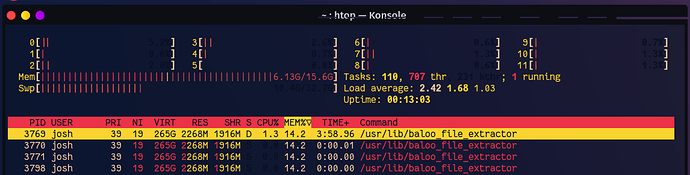Hi all. I'm new to Garuda Linux and loving it so far, but I'm having some issues with KDE being really unresponsive on my newly-built PC (Ryzen 5 5600X, Nvidia GeForce RTX 3060, 16 MB RAM). I would characterize myself as a Linux intermediate, maybe slightly more towards beginner, but I'm a complete noob in PC building. I'll try my best to summarize what I'm trying to fix below. Thanks in advance for any help.
After building my system, Garuda installed on it no problem. It picked up my Nvidia card, etc, without issues. However, I'm regularly experiencing significant slowdowns in KDE. Examples are:
- KRunner taking 10 seconds to load
- Tap meta, start typing, have to wait 5-10 seconds for text to appear
- Occasional application freezes. The mouse cursor is always available, but windows will freeze and become unresponsive for 5 seconds to ~1 minute.
I've also felt that I'm not getting quite the performance in games from my GPU that I would expect. I've seen occasional stuttering in Outer Wilds. Nothing crazy, but that combined with the stuttering in KDE--plus the fact that System Monitor never showed my CPU or RAM getting overloaded--led me down a path of troubleshooting my Nvidia driver. So here's what I've done:
- Installed the nvidia-fake-powerd package from the AUR, after finding this forum post. This didn't see any noticeable change.
- Installed the nvidia-all driver (not Vulkan, dkms), following instructions here. Again, no noticeable change.
I'm a bit out of ideas at this point and would love any recommendations. Thanks, all. Here's my inxi:
inxi -Faz
System: Kernel: 5.15.2-zen1-1-zen x86_64 bits: 64 compiler: gcc v: 11.1.0
parameters: BOOT_IMAGE=/@/boot/vmlinuz-linux-zen root=UUID=98598844-044f-41ac-a5a9-7b45c555414d
rw rootflags=subvol=@ quiet splash rd.udev.log_priority=3 vt.global_cursor_default=0
systemd.unified_cgroup_hierarchy=1 resume=UUID=23cc812f-a1d1-453e-85f0-01f210e1e021 loglevel=3
Desktop: KDE Plasma 5.23.3 tk: Qt 5.15.2 info: latte-dock wm: kwin_x11 vt: 1 dm: SDDM
Distro: Garuda Linux base: Arch Linux
Machine: Type: Desktop System: ASUS product: N/A v: N/A serial: <filter>
Mobo: ASUSTeK model: TUF GAMING X570-PRO (WI-FI) v: Rev X.0x serial: <filter>
UEFI: American Megatrends v: 4021 date: 08/10/2021
CPU: Info: 6-Core model: AMD Ryzen 5 5600X bits: 64 type: MT MCP arch: Zen 3 family: 19 (25)
model-id: 21 (33) stepping: 0 microcode: A201016 cache: L2: 3 MiB
flags: avx avx2 lm nx pae sse sse2 sse3 sse4_1 sse4_2 sse4a ssse3 svm bogomips: 100805
Speed: 4200 MHz min/max: 2200/4200 MHz boost: enabled Core speeds (MHz): 1: 4200 2: 4185
3: 4191 4: 4178 5: 4198 6: 4199 7: 4198 8: 4190 9: 4194 10: 4198 11: 4200 12: 4196
Vulnerabilities: Type: itlb_multihit status: Not affected
Type: l1tf status: Not affected
Type: mds status: Not affected
Type: meltdown status: Not affected
Type: spec_store_bypass mitigation: Speculative Store Bypass disabled via prctl
Type: spectre_v1 mitigation: usercopy/swapgs barriers and __user pointer sanitization
Type: spectre_v2
mitigation: Full AMD retpoline, IBPB: conditional, IBRS_FW, STIBP: always-on, RSB filling
Type: srbds status: Not affected
Type: tsx_async_abort status: Not affected
Graphics: Device-1: NVIDIA vendor: Micro-Star MSI driver: nvidia v: 495.44 alternate: nouveau,nvidia_drm
bus-ID: 0a:00.0 chip-ID: 10de:2487 class-ID: 0300
Display: x11 server: X.Org 1.21.1.1 compositor: kwin_x11 driver: loaded: nvidia
unloaded: modesetting alternate: fbdev,nouveau,nv,vesa display-ID: :0 screens: 1
Screen-1: 0 s-res: 3440x1440 s-dpi: 109 s-size: 802x333mm (31.6x13.1") s-diag: 868mm (34.2")
Monitor-1: DP-0 res: 3440x1440 dpi: 109 size: 800x330mm (31.5x13.0") diag: 865mm (34.1")
OpenGL: renderer: NVIDIA GeForce RTX 3060/PCIe/SSE2 v: 4.6.0 NVIDIA 495.44 direct render: Yes
Audio: Device-1: NVIDIA GA104 High Definition Audio vendor: Micro-Star MSI driver: snd_hda_intel
v: kernel bus-ID: 0a:00.1 chip-ID: 10de:228b class-ID: 0403
Device-2: AMD Starship/Matisse HD Audio vendor: ASUSTeK driver: snd_hda_intel v: kernel
bus-ID: 0c:00.4 chip-ID: 1022:1487 class-ID: 0403
Sound Server-1: ALSA v: k5.15.2-zen1-1-zen running: yes
Sound Server-2: JACK v: 1.9.19 running: no
Sound Server-3: PulseAudio v: 15.0 running: no
Sound Server-4: PipeWire v: 0.3.40 running: yes
Network: Device-1: Intel Wi-Fi 6 AX200 driver: iwlwifi v: kernel bus-ID: 05:00.0 chip-ID: 8086:2723
class-ID: 0280
IF: wlp5s0 state: up mac: <filter>
Device-2: Intel Ethernet I225-V vendor: ASUSTeK driver: igc v: kernel port: N/A bus-ID: 06:00.0
chip-ID: 8086:15f3 class-ID: 0200
IF: enp6s0 state: down mac: <filter>
Bluetooth: Device-1: Intel AX200 Bluetooth type: USB driver: btusb v: 0.8 bus-ID: 1-4:3 chip-ID: 8087:0029
class-ID: e001
Report: bt-adapter ID: hci0 rfk-id: 0 state: up address: <filter>
Drives: Local Storage: total: 1.86 TiB used: 846.59 GiB (44.4%)
SMART Message: Unable to run smartctl. Root privileges required.
ID-1: /dev/nvme0n1 maj-min: 259:4 model: T-FORCE TM8FP8001T size: 953.87 GiB block-size:
physical: 512 B logical: 512 B speed: 31.6 Gb/s lanes: 4 type: SSD serial: <filter>
rev: V9002s77 temp: 39.9 C scheme: GPT
ID-2: /dev/nvme1n1 maj-min: 259:0 model: T-FORCE TM8FP8001T size: 953.87 GiB block-size:
physical: 512 B logical: 512 B speed: 31.6 Gb/s lanes: 4 type: SSD serial: <filter>
rev: V9002s77 temp: 39.9 C scheme: GPT
Partition: ID-1: / raw-size: 936.48 GiB size: 936.48 GiB (100.00%) used: 744.59 GiB (79.5%) fs: btrfs
dev: /dev/nvme1n1p2 maj-min: 259:2
ID-2: /boot/efi raw-size: 300 MiB size: 299.4 MiB (99.80%) used: 576 KiB (0.2%) fs: vfat
dev: /dev/nvme1n1p1 maj-min: 259:1
ID-3: /home raw-size: 936.48 GiB size: 936.48 GiB (100.00%) used: 744.59 GiB (79.5%) fs: btrfs
dev: /dev/nvme1n1p2 maj-min: 259:2
ID-4: /var/log raw-size: 936.48 GiB size: 936.48 GiB (100.00%) used: 744.59 GiB (79.5%)
fs: btrfs dev: /dev/nvme1n1p2 maj-min: 259:2
ID-5: /var/tmp raw-size: 936.48 GiB size: 936.48 GiB (100.00%) used: 744.59 GiB (79.5%)
fs: btrfs dev: /dev/nvme1n1p2 maj-min: 259:2
Swap: Kernel: swappiness: 133 (default 60) cache-pressure: 100 (default)
ID-1: swap-1 type: partition size: 17.09 GiB used: 0 KiB (0.0%) priority: -2
dev: /dev/nvme1n1p3 maj-min: 259:3
ID-2: swap-2 type: zram size: 15.6 GiB used: 12.76 GiB (81.8%) priority: 100 dev: /dev/zram0
Sensors: Message: No sensor data found. Is lm-sensors configured?
Info: Processes: 372 Uptime: 1h 54m wakeups: 0 Memory: 15.6 GiB used: 7.75 GiB (49.7%) Init: systemd
v: 249 tool: systemctl Compilers: gcc: 11.1.0 Packages: pacman: 1817 lib: 502 Shell: fish
v: 3.3.1 default: Bash v: 5.1.8 running-in: konsole inxi: 3.3.08