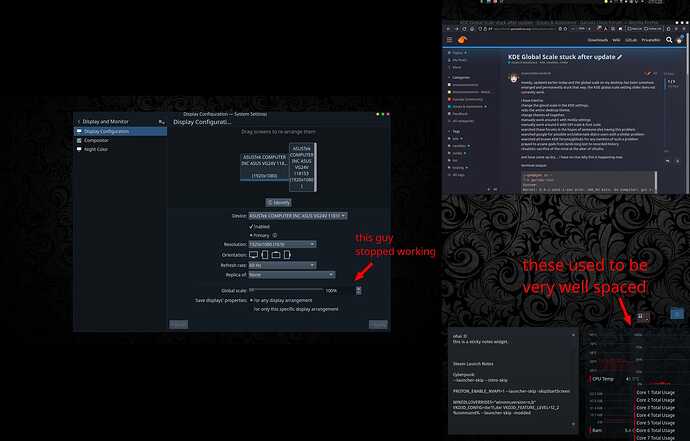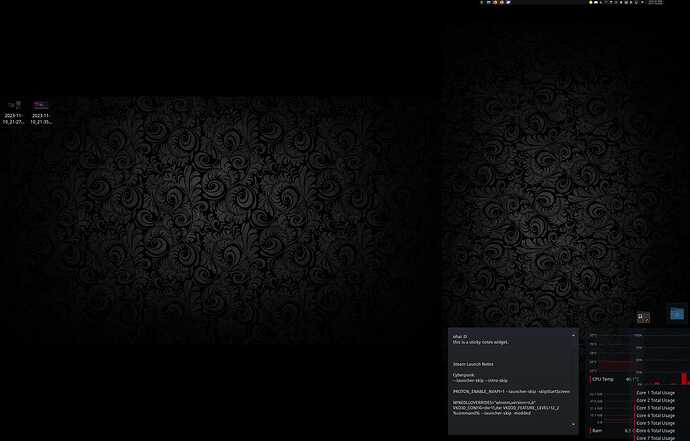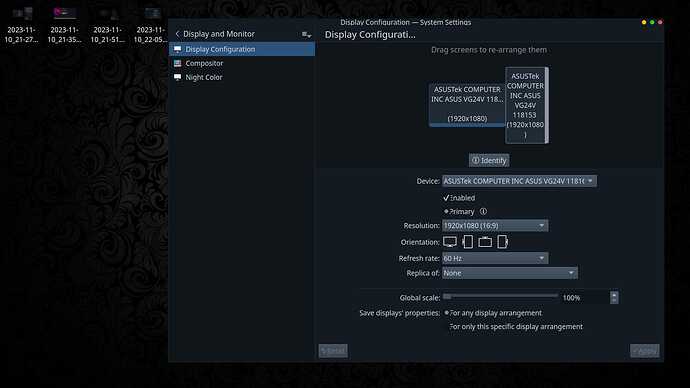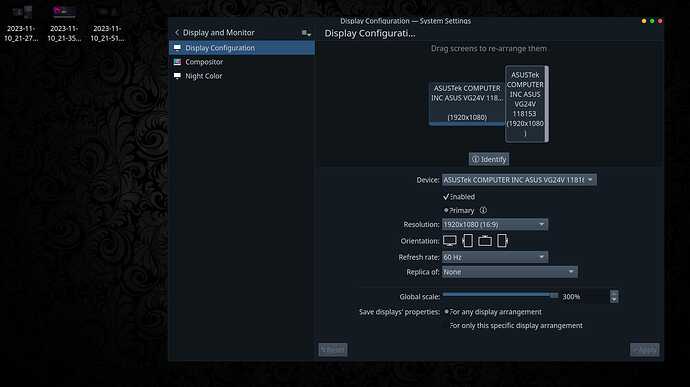Howdy, updated earlier today and the global scale on my desktop has been somehow enlarged and permanently stuck that way. the KDE global scale setting slider does not currently work.
i have tried to:
change the glocal scale in the KDE settings,
redo the entire desktop theme,
change themes all together,
manually work around it with Nvidia settings
manually work around it with DPI scale & font scale
searched these forums in the hopes of someone else having this problem
searched google for possible arch/alternate distro users with a similar problem
searched all known KDE forums/githubs for any mention of such a problem
prayed to arcane gods from lands long lost to recorded history
ritualistic sacrifice of the mind at the alter of cthulhu
and have come up dry… i have no clue why this is happening now.
terminal output:
╭─gem@gem in ~
╰─λ garuda-inxi
System:
Kernel: 6.6.1-zen1-1-zen arch: x86_64 bits: 64 compiler: gcc v: 13.2.1
clocksource: tsc available: hpet,acpi_pm
parameters: BOOT_IMAGE=/@/boot/vmlinuz-linux-zen
root=UUID=362a2186-9834-456e-94cc-0e5df56caa01 rw rootflags=subvol=@
quiet quiet rd.udev.log_priority=3 vt.global_cursor_default=0 loglevel=3
ibt=off
Desktop: KDE Plasma v: 5.27.9 tk: Qt v: 5.15.11 wm: kwin_x11 vt: 2
dm: SDDM Distro: Garuda Linux base: Arch Linux
Machine:
Type: Desktop System: ASUS product: N/A v: N/A serial: <superuser required>
Mobo: ASUSTeK model: ROG CROSSHAIR VIII IMPACT v: Rev X.0x
serial: <superuser required> UEFI: American Megatrends v: 3302
date: 03/05/2021
CPU:
Info: model: AMD Ryzen 5 3600X bits: 64 type: MT MCP arch: Zen 2 gen: 3
level: v3 note: check built: 2020-22 process: TSMC n7 (7nm)
family: 0x17 (23) model-id: 0x71 (113) stepping: 0 microcode: 0x8701021
Topology: cpus: 1x cores: 6 tpc: 2 threads: 12 smt: enabled cache:
L1: 384 KiB desc: d-6x32 KiB; i-6x32 KiB L2: 3 MiB desc: 6x512 KiB
L3: 32 MiB desc: 2x16 MiB
Speed (MHz): avg: 3747 high: 3800 min/max: 2200/4409 boost: enabled
scaling: driver: acpi-cpufreq governor: performance cores: 1: 3800 2: 3800
3: 3800 4: 3800 5: 3800 6: 3800 7: 3573 8: 3800 9: 3597 10: 3800 11: 3594
12: 3800 bogomips: 91197
Flags: avx avx2 ht lm nx pae sse sse2 sse3 sse4_1 sse4_2 sse4a ssse3 svm
Vulnerabilities: <filter>
Graphics:
Device-1: NVIDIA GM204 [GeForce GTX 980] vendor: ZOTAC driver: nvidia
v: 545.29.02 alternate: nouveau,nvidia_drm non-free: 545.xx+ status: current
(as of 2023-10; EOL~2026-12-xx) arch: Maxwell code: GMxxx
process: TSMC 28nm built: 2014-2019 pcie: gen: 3 speed: 8 GT/s lanes: 16
bus-ID: 09:00.0 chip-ID: 10de:13c0 class-ID: 0300
Device-2: Logitech HD Pro Webcam C920 driver: snd-usb-audio,uvcvideo
type: USB rev: 2.0 speed: 480 Mb/s lanes: 1 mode: 2.0 bus-ID: 5-1.1:4
chip-ID: 046d:082d class-ID: 0102 serial: <filter>
Display: x11 server: X.Org v: 21.1.9 with: Xwayland v: 23.2.2
compositor: kwin_x11 driver: X: loaded: nvidia gpu: nvidia display-ID: :0
screens: 1
Screen-1: 0 s-res: 3000x1920 s-dpi: 52 s-size: 1465x290mm (57.68x11.42")
s-diag: 1493mm (58.8")
Monitor-1: DP-2 pos: top-right res: 1080x1920 hz: 60 dpi: 94
size: 293x521mm (11.54x20.51") diag: 598mm (23.53") modes: N/A
Monitor-2: DP-4 pos: primary,bottom-l res: 1920x1080 hz: 60 dpi: 94
size: 521x293mm (20.51x11.54") diag: 598mm (23.53") modes: N/A
API: EGL v: 1.5 hw: drv: nvidia platforms: device: 0 drv: nvidia device: 2
drv: swrast gbm: drv: nvidia surfaceless: drv: nvidia x11: drv: nvidia
inactive: wayland,device-1
API: OpenGL v: 4.6.0 compat-v: 4.5 vendor: nvidia mesa v: 545.29.02
glx-v: 1.4 direct-render: yes renderer: NVIDIA GeForce GTX 980/PCIe/SSE2
memory: 3.91 GiB
API: Vulkan v: 1.3.269 layers: 5 device: 0 type: discrete-gpu
name: NVIDIA GeForce GTX 980 driver: nvidia v: 545.29.02
device-ID: 10de:13c0 surfaces: xcb,xlib
Audio:
Device-1: NVIDIA GM204 High Definition Audio vendor: ZOTAC
driver: snd_hda_intel v: kernel pcie: gen: 3 speed: 8 GT/s lanes: 16
bus-ID: 09:00.1 chip-ID: 10de:0fbb class-ID: 0403
Device-2: AMD Starship/Matisse HD Audio vendor: ASUSTeK
driver: snd_hda_intel v: kernel pcie: gen: 4 speed: 16 GT/s lanes: 16
bus-ID: 0b:00.4 chip-ID: 1022:1487 class-ID: 0403
Device-3: Logitech HD Pro Webcam C920 driver: snd-usb-audio,uvcvideo
type: USB rev: 2.0 speed: 480 Mb/s lanes: 1 mode: 2.0 bus-ID: 5-1.1:4
chip-ID: 046d:082d class-ID: 0102 serial: <filter>
API: ALSA v: k6.6.1-zen1-1-zen status: kernel-api with: aoss
type: oss-emulator tools: N/A
Server-1: sndiod v: N/A status: off tools: aucat,midicat,sndioctl
Server-2: PipeWire v: 0.3.84 status: active with: 1: pipewire-pulse
status: active 2: wireplumber status: active 3: pipewire-alsa type: plugin
4: pw-jack type: plugin tools: pactl,pw-cat,pw-cli,wpctl
Network:
Device-1: Intel Wi-Fi 6 AX200 driver: iwlwifi v: kernel pcie: gen: 2
speed: 5 GT/s lanes: 1 bus-ID: 04:00.0 chip-ID: 8086:2723 class-ID: 0280
IF: wlp4s0 state: down mac: <filter>
Device-2: Intel I211 Gigabit Network vendor: ASUSTeK driver: igb v: kernel
pcie: gen: 1 speed: 2.5 GT/s lanes: 1 port: f000 bus-ID: 05:00.0
chip-ID: 8086:1539 class-ID: 0200
IF: enp5s0 state: up speed: 1000 Mbps duplex: full mac: <filter>
Bluetooth:
Device-1: Intel AX200 Bluetooth driver: btusb v: 0.8 type: USB rev: 2.0
speed: 12 Mb/s lanes: 1 mode: 1.1 bus-ID: 1-5:4 chip-ID: 8087:0029
class-ID: e001
Report: btmgmt ID: hci1 rfk-id: 3 state: up address: <filter> bt-v: 5.2
lmp-v: 11 status: discoverable: no pairing: no class-ID: 7c0104
Device-2: ASUSTek ASUS USB-BT500 driver: btusb v: 0.8 type: USB rev: 1.1
speed: 12 Mb/s lanes: 1 mode: 1.1 bus-ID: 3-6:2 chip-ID: 0b05:190e
class-ID: e001 serial: <filter>
Report: ID: hci0 rfk-id: 0 state: up address: <filter> bt-v: 5.1 lmp-v: 10
status: discoverable: no pairing: no class-ID: 7c0104
Drives:
Local Storage: total: 1.38 TiB used: 1.03 TiB (75.1%)
SMART Message: Unable to run smartctl. Root privileges required.
ID-1: /dev/nvme0n1 maj-min: 259:0 vendor: Western Digital
model: WDS512G1X0C-00ENX0 size: 476.94 GiB block-size: physical: 512 B
logical: 512 B speed: 31.6 Gb/s lanes: 4 tech: SSD serial: <filter>
fw-rev: B35500WD temp: 44.9 C scheme: GPT
ID-2: /dev/sda maj-min: 8:0 vendor: Samsung model: SSD 860 EVO 1TB
size: 931.51 GiB block-size: physical: 512 B logical: 512 B speed: 6.0 Gb/s
tech: SSD serial: <filter> fw-rev: 4B6Q scheme: GPT
Partition:
ID-1: / raw-size: 58.59 GiB size: 58.59 GiB (100.00%)
used: 48.97 GiB (83.6%) fs: btrfs dev: /dev/nvme0n1p1 maj-min: 259:1
ID-2: /boot/efi raw-size: 385 MiB size: 384.2 MiB (99.80%)
used: 576 KiB (0.1%) fs: vfat dev: /dev/nvme0n1p3 maj-min: 259:3
ID-3: /home raw-size: 417.97 GiB size: 417.97 GiB (100.00%)
used: 134.93 GiB (32.3%) fs: btrfs dev: /dev/nvme0n1p2 maj-min: 259:2
ID-4: /var/log raw-size: 58.59 GiB size: 58.59 GiB (100.00%)
used: 48.97 GiB (83.6%) fs: btrfs dev: /dev/nvme0n1p1 maj-min: 259:1
ID-5: /var/tmp raw-size: 58.59 GiB size: 58.59 GiB (100.00%)
used: 48.97 GiB (83.6%) fs: btrfs dev: /dev/nvme0n1p1 maj-min: 259:1
Swap:
Kernel: swappiness: 133 (default 60) cache-pressure: 100 (default) zswap: no
ID-1: swap-1 type: zram size: 62.71 GiB used: 6.8 MiB (0.0%) priority: 100
comp: zstd avail: lzo,lzo-rle,lz4,lz4hc,842 max-streams: 12 dev: /dev/zram0
Sensors:
System Temperatures: cpu: 35.0 C mobo: 30.0 C gpu: nvidia temp: 32 C
Fan Speeds (rpm): N/A gpu: nvidia fan: 35%
Info:
Processes: 403 Uptime: 2m wakeups: 0 Memory: total: 64 GiB note: est.
available: 62.71 GiB used: 5.05 GiB (8.1%) Init: systemd v: 254
default: graphical tool: systemctl Compilers: gcc: 13.2.1 clang: 16.0.6
Packages: pm: pacman pkgs: 1833 libs: 506 tools: octopi,pamac,paru
pm: flatpak pkgs: 0 Shell: fish v: 3.6.1 default: Bash v: 5.2.15
running-in: yakuake inxi: 3.3.31
Garuda (2.6.18-1):
System install date: 2023-07-09
Last full system update: 2023-11-10
Is partially upgraded: No
Relevant software: snapper NetworkManager dracut nvidia-dkms
Windows dual boot: No/Undetected
Failed units: