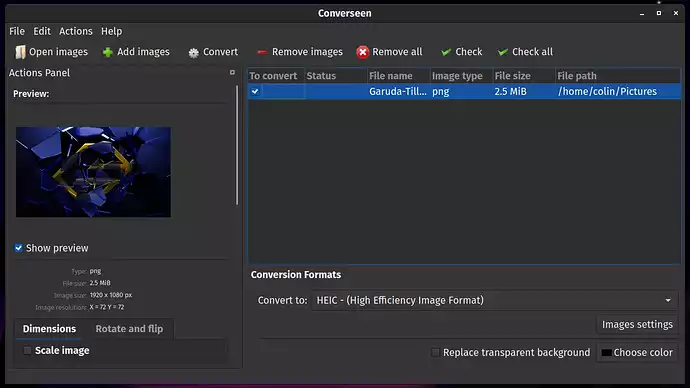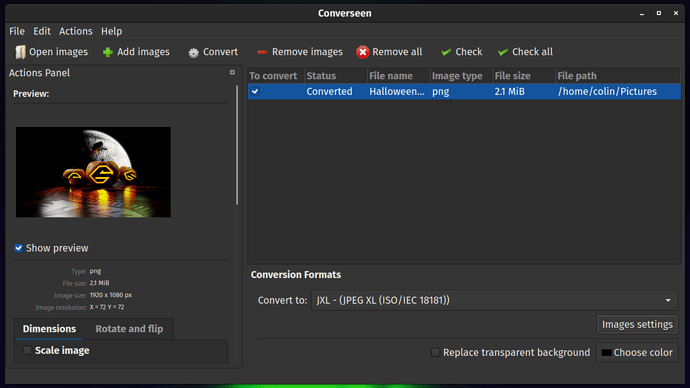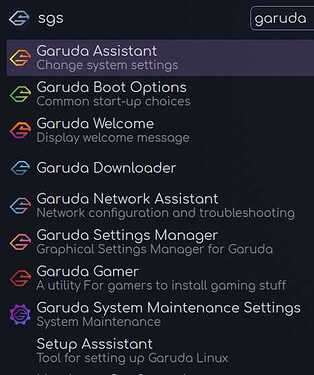Thanks for the replies.
Your points about quality are totally justified - no one wants to look at excellent desktop wallpapers that look awful because of visual artifacts.
With this in mind I continued to look around - I wanted to know if there is any form of open source image compression software that offers close to lossless visual quality. I finally came across what I was looking for last night.
It requires libjxl installed to work, so I downloaded and installed it from the AUR. I then converted a couple of png wallpapers to jxl files with an online converter. I noticed that the conversion process was a lot quicker than that for HEIC and AVIF files.
I then fired up Gnome's image viewer, double clicked on the jxl file, and prayed that the image would be displayed. It did work, and the image quality of the jxl file was excellent 
I then right clicked on the image viewer and selected 'set as wallpaper', but this didn't happen - my desktop just went blank 
Anyway, it was really late by this time, so I just turned off my laptop.
When I got up today I booted up the laptop, and I started digging around to try and find out why jxl files wouldn't display as the desktop wallpaper, but I found nothing. I decided to fire up the image viewer and select 'set as wallpaper' one last time, but I didn't have much hope.
Much to my surprise it worked - all that was required to get things working was a reboot 
I found that Converseen would convert pngs to jxls so I gave it a try on a reasonably complex image...
The file size of the image was reduced from 2.1MB to 129KB.
To show the quality of the lossy jxl I converted it to a lossless png file...
...unfortunately the website has converted this image to a jpg, but it gives a good idea of the quality. I personally can't see any difference in quality between the original png file and the jxl file on my laptop's oled display, the only difference I see is file size. If lossless compression is essential for walllpaper images jpeg xl also does that, and the file size of its lossless images are apparently 35% smaller than pngs.
Garuda currently has 40 wallpapers bundled with it, and my guess is this accounts for ~80MB on the iso. If these files are replaced with lossy jxl files, and nine lossy files take up 1MB, then the distro's iso size will not increase if it is bundled with 600+ extra wallpapers