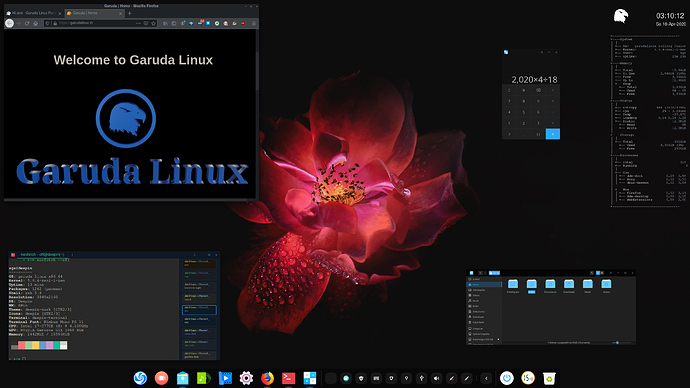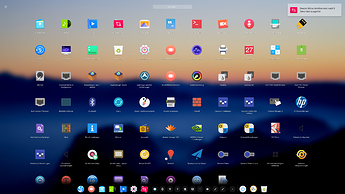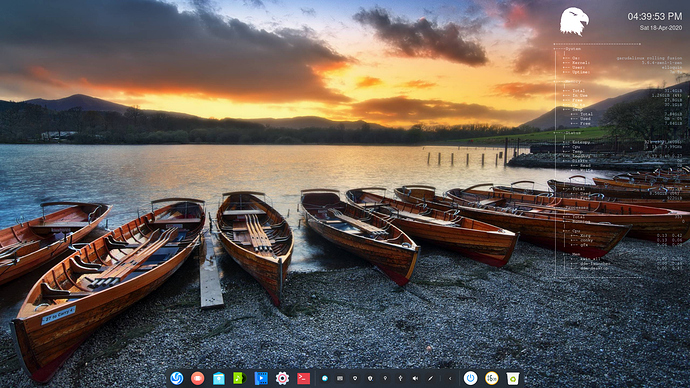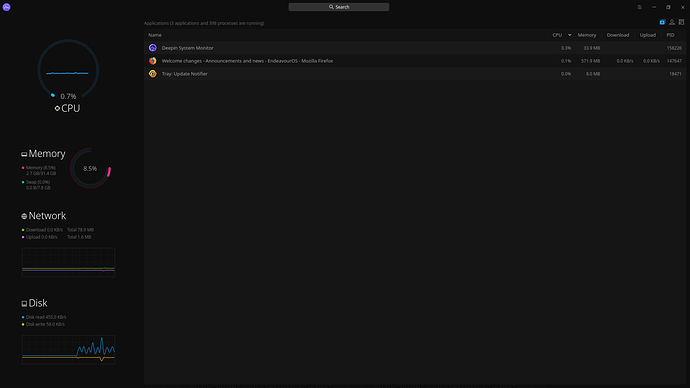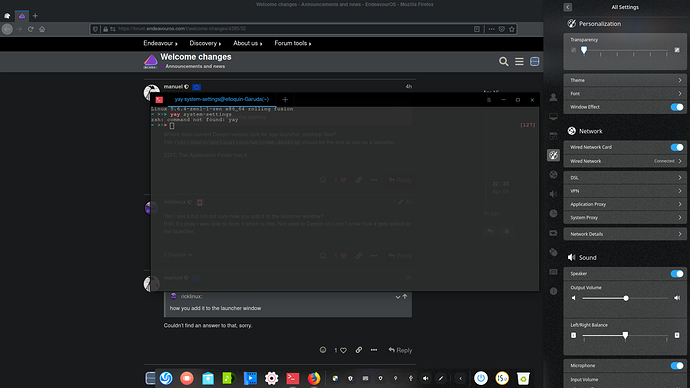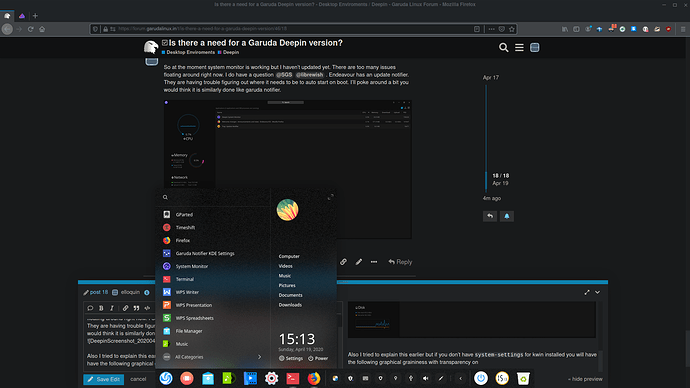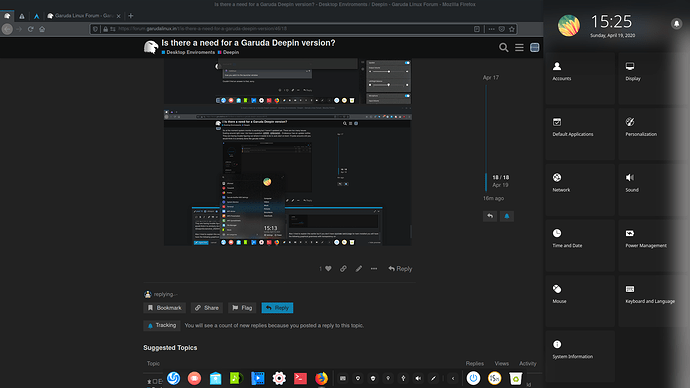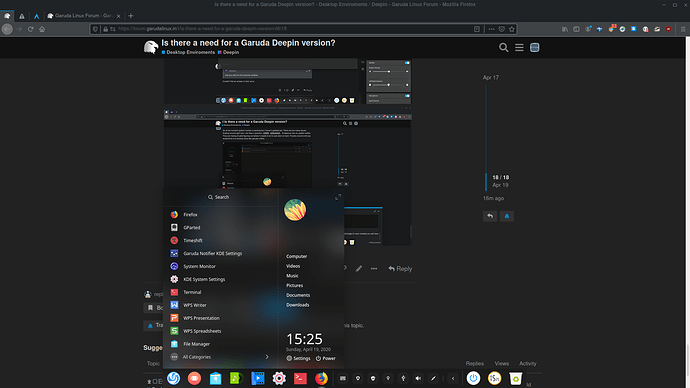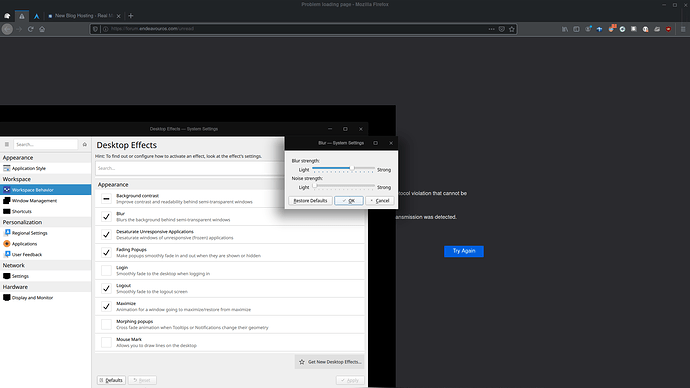- Yes
- No
If you build it I will install it. Know what just for fun i'll remove whatever window manager you have as a default (it's either mutter or deepin-wm). Then install kwin and then replace it with:https://forum.manjaro.org/t/kwinft-and-wrapland-drop-in-replacements-for-kwin-and-kwayland/136222 and see if it goes  It shouldn't I did it a while ago. disclaimer fi you do this you will need to also install the
It shouldn't I did it a while ago. disclaimer fi you do this you will need to also install the system-settings package if you want to use transparency and to clear up a grainy panel blur issue. You just need to decrease the gain.
Here is the test system. I will be adding (I have a few sitting here lol) another 1Tib Samsung SSD...
Kernel: 5.6.3-arch1-1 x86_64 bits: 64 compiler: gcc v: 9.3.0
parameters: BOOT_IMAGE=/boot/vmlinuz-linux
root=UUID=f838270e-fb72-47b2-83de-f332064541c4 rw quiet loglevel=3
Desktop: Cinnamon 4.4.8 dm: LightDM 1.30.0 Distro: EndeavourOS
Machine:
Type: Desktop Mobo: ASUSTeK model: CROSSHAIR VI HERO v: Rev 1.xx
serial: <filter> UEFI: American Megatrends v: 6401 date: 12/07/2018
CPU:
Topology: 8-Core model: AMD Ryzen 7 1800X bits: 64 type: MT MCP arch: Zen
family: 17 (23) model-id: 1 stepping: 1 microcode: 8001137
L2 cache: 4096 KiB
flags: avx avx2 lm nx pae sse sse2 sse3 sse4_1 sse4_2 sse4a ssse3 svm
bogomips: 127803
Speed: 2211 MHz min/max: 2200/4000 MHz boost: disabled Core speeds (MHz):
1: 2193 2: 2179 3: 2202 4: 2192 5: 2195 6: 2195 7: 2195 8: 2203 9: 2196
10: 2180 11: 2192 12: 2194 13: 2198 14: 2194 15: 2195 16: 2229
Vulnerabilities: Type: itlb_multihit status: Not affected
Type: l1tf status: Not affected
Type: mds status: Not affected
Type: meltdown status: Not affected
Type: spec_store_bypass
mitigation: Speculative Store Bypass disabled via prctl and seccomp
Type: spectre_v1
mitigation: usercopy/swapgs barriers and __user pointer sanitization
Type: spectre_v2 mitigation: Full AMD retpoline, IBPB: conditional, STIBP:
disabled, RSB filling
Type: tsx_async_abort status: Not affected
Graphics:
Device-1: AMD Vega 10 XL/XT [Radeon RX Vega 56/64] vendor: ASUSTeK
driver: amdgpu v: kernel bus ID: 0d:00.0 chip ID: 1002:687f
Display: x11 server: X.Org 1.20.8 driver: amdgpu,ati
unloaded: fbdev,modesetting,vesa resolution: 1920x1080~60Hz
Message: Unable to show advanced data. Required tool glxinfo missing.
Audio:
Device-1: AMD Vega 10 HDMI Audio [Radeon Vega 56/64] driver: snd_hda_intel
v: kernel bus ID: 0d:00.1 chip ID: 1002:aaf8
Device-2: AMD Family 17h HD Audio vendor: ASUSTeK driver: snd_hda_intel
v: kernel bus ID: 0f:00.3 chip ID: 1022:1457
Sound Server: ALSA v: k5.6.3-arch1-1
Network:
Device-1: Intel I211 Gigabit Network vendor: ASUSTeK driver: igb
v: 5.6.0-k port: e000 bus ID: 05:00.0 chip ID: 8086:1539
IF: enp5s0 state: up speed: 1000 Mbps duplex: full mac: <filter>
Drives:
Local Storage: total: 10.23 TiB used: 232.95 GiB (2.2%)
SMART Message: Unable to run smartctl. Root privileges required.
ID-1: /dev/nvme0n1 vendor: Samsung model: SSD 970 EVO 250GB
size: 232.89 GiB block size: physical: 512 B logical: 512 B
speed: 31.6 Gb/s lanes: 4 serial: <filter> rev: 1B2QEXE7 scheme: GPT
ID-2: /dev/sda vendor: Samsung model: SSD 860 EVO 1TB size: 931.51 GiB
block size: physical: 512 B logical: 512 B speed: 6.0 Gb/s
serial: <filter> rev: 3B6Q scheme: GPT
ID-3: /dev/sdb type: USB vendor: Western Digital model: WD easystore 25FB
size: 9.10 TiB block size: physical: 4096 B logical: 512 B
serial: <filter> rev: 3004 scheme: GPT
Partition:
ID-1: / raw size: 231.91 GiB size: 227.27 GiB (98.00%)
used: 7.37 GiB (3.2%) fs: ext4 dev: /dev/nvme0n1p2
ID-2: /home raw size: 931.51 GiB size: 915.89 GiB (98.32%)
used: 209.95 GiB (22.9%) fs: ext4 dev: /dev/sda1
Sensors:
System Temperatures: cpu: 38.4 C mobo: N/A gpu: amdgpu temp: 24 C
Fan Speeds (RPM): N/A gpu: amdgpu fan: 0
Info:
Processes: 346 Uptime: 1h 41m Memory: 31.36 GiB used: 2.55 GiB (8.1%)
Init: systemd v: 245 Compilers: gcc: 9.3.0 Shell: bash v: 5.0.16
running in: gnome-terminal inxi: 3.0.38
LOL now we have to do this...
https://forum.manjaro.org/t/should-i-make-a-sbk-deepin-spin/136381
Don't waste your time...I think deepin might be dead  I was going to try what I mentioned before on another deepin install and the base install is a hot mess.
I was going to try what I mentioned before on another deepin install and the base install is a hot mess.
Minimal is ready with little bugs.
Ok I will keep an eye out for the link.
Live-ISO has some transparency problems with conky, Deepin-Garuda installer is behind conky window.
But you found in desktop folder too. On metall install conky is transparent. All fine. Pictures in post #2.
neofetch --off
garuda@garuda-deepin
--------------------
OS: garuda linux x86_64
Kernel: 5.6.4-zen1-1-zen
Uptime: 39 mins
Packages: 1199 (pacman)
Shell: zsh 5.8
Resolution: 3840x2160
DE: Deepin
WM: KWin
Theme: deepin-dark [GTK2/3]
Icons: deepin [GTK2/3]
Terminal: deepin-terminal
Terminal Font: Nimbus Mono PS 11
CPU: Intel i7-3770K (8) @ 4.100GHz
GPU: NVIDIA GeForce GTX 1060 6GB
Memory: 3610MiB / 15956MiB
Sorry this very american...No Shit!  It's a compliment lol.
It's a compliment lol. 
 I have wrong keyboard keys so I search for questionkey
I have wrong keyboard keys so I search for questionkey 
I sad it is not ready now, but what is #american 
american is the same as german. you know like united…states…of…america…so most people from the USA call themselves american. That is an american figure of speech when we are very impressed with something. and no I have no idea where it comes from.
All fine on metall install, qwertz keyboard 
See post #2 for new picture.
we will remove conky autostart
for deepin edition.
okay i found out why live iso conky isnt transparant.
its because we are using conky config for i3 in live.
i will change this.
I'll play more tomorrow. Installer is beautitiful. Live ISO as well. Metal boot same. I like the addition of the guest account. Thank you for removing system monitor as we have conky. Besides the fact that it is broken atm ![]() I also like the scrolling wallpapers on the live ISO I have used many of them before. Feels like home.
I also like the scrolling wallpapers on the live ISO I have used many of them before. Feels like home.
Forgot something
Congratulations to @librewish and @SGS ![]()
So at the moment system monitor is working but I haven't updated yet. There are too many issues floating around right now. I do have a question @SGS @librewish . Endeavour has an update notifier. They are having trouble figuring out where it needs to be to auto start on boot. I'll poke around a bit you would think it is similarly done like garuda notifier.
Also I tried to explain this earlier but if you don't have systemsettings (edit sorry typo here no -)for kwin installed you will have the following graphical graininess with transparency on the application launcher and the settings bar.
This grain inspired me for new wallpapers 
Maybe I deepl did not understand the question???
It work now for you?
With autostart in deepin?
Or you have a new solution?