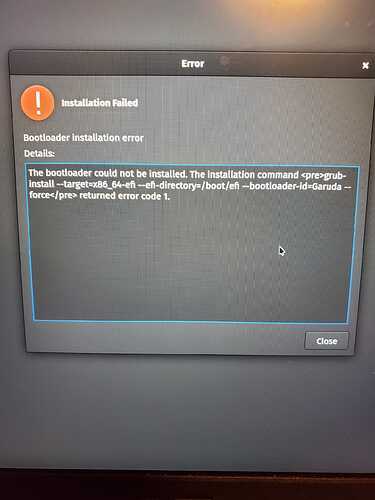Hello! I've been trying to install Garuda Gnome without success multiple times. I've tried both booting with open source drivers and NVIDIA drivers; both times get me the same error. I've tried two different laptops with a decent difference in hardware (one high end, the other mid). I'm not sure if it's something I'm doing wrong, but if it is, could you maybe explain the why behind the what for me so I can learn? Inxi is posted below:
Result of garuda-inxi from live iso:
System:
Kernel: 6.0.2-zen1-1-zen arch: x86_64 bits: 64 compiler: gcc v: 12.2.0
parameters: BOOT_IMAGE=/boot/vmlinuz-x86_64 lang=en_US keytable=us tz=UTC
misobasedir=garuda misolabel=GARUDA_GNOME_TALON quiet
systemd.show_status=1 ibt=off driver=free nouveau.modeset=1
i915.modeset=1 radeon.modeset=1
Desktop: GNOME v: 42.5 tk: GTK v: 3.24.34 wm: gnome-shell dm: GDM v: 42.0
Distro: Garuda Linux base: Arch Linux
Machine:
Type: Laptop System: ASUSTeK product: ASUS TUF Dash F15 FX516PM_FX516PM
v: 1.0 serial: <filter>
Mobo: ASUSTeK model: FX516PM v: 1.0 serial: <filter> UEFI: American
Megatrends LLC. v: FX516PM.322 date: 08/27/2021
Battery:
ID-1: BAT0 charge: 52.2 Wh (84.6%) condition: 61.7/76.0 Wh (81.1%)
volts: 15.8 min: 15.8 model: ASUSTeK ASUS Battery type: Li-ion serial: N/A
status: charging cycles: 75
CPU:
Info: model: 11th Gen Intel Core i7-11370H socket: U3E1 bits: 64
type: MT MCP arch: Tiger Lake gen: core 11 level: v4 note: check
built: 2020 process: Intel 10nm family: 6 model-id: 0x8C (140)
stepping: 1 microcode: 0xA4
Topology: cpus: 1x cores: 4 tpc: 2 threads: 8 smt: enabled cache:
L1: 320 KiB desc: d-4x48 KiB; i-4x32 KiB L2: 5 MiB desc: 4x1.2 MiB
L3: 12 MiB desc: 1x12 MiB
Speed (MHz): avg: 2739 high: 3300 min/max: 400/4800 base/boost: 3300/4800
scaling: driver: intel_pstate governor: powersave volts: 0.8 V
ext-clock: 100 MHz cores: 1: 3300 2: 3300 3: 1128 4: 3300 5: 986 6: 3300
7: 3300 8: 3300 bogomips: 52838
Flags: avx avx2 ht lm nx pae sse sse2 sse3 sse4_1 sse4_2 ssse3 vmx
Vulnerabilities:
Type: itlb_multihit status: Not affected
Type: l1tf status: Not affected
Type: mds status: Not affected
Type: meltdown status: Not affected
Type: mmio_stale_data status: Not affected
Type: retbleed status: Not affected
Type: spec_store_bypass mitigation: Speculative Store Bypass disabled via
prctl
Type: spectre_v1 mitigation: usercopy/swapgs barriers and __user pointer
sanitization
Type: spectre_v2 mitigation: Enhanced IBRS, IBPB: conditional, RSB
filling, PBRSB-eIBRS: SW sequence
Type: srbds status: Not affected
Type: tsx_async_abort status: Not affected
Graphics:
Device-1: Intel TigerLake-LP GT2 [Iris Xe Graphics] vendor: ASUSTeK
driver: i915 v: kernel arch: Gen-12.1 process: Intel 10nm built: 2020-21
ports: active: eDP-1 empty: DP-1,DP-2,HDMI-A-1 bus-ID: 0000:00:02.0
chip-ID: 8086:9a49 class-ID: 0300
Device-2: NVIDIA GA106M [GeForce RTX 3060 Mobile / Max-Q] vendor: ASUSTeK
driver: nouveau v: kernel non-free: 515.xx+ status: current (as of 2022-10)
arch: Ampere code: GAxxx process: TSMC n7 (7nm) built: 2020-22 ports:
active: none empty: HDMI-A-2 bus-ID: 0000:01:00.0 chip-ID: 10de:2520
class-ID: 0300
Display: server: X.Org v: 21.1.4 with: Xwayland v: 22.1.3
compositor: gnome-shell driver: X: loaded: modesetting,nouveau
alternate: fbdev,intel,nv,vesa dri: iris gpu: i915 display-ID: :0
screens: 1
Screen-1: 0 s-res: 1920x1080 s-dpi: 96 s-size: 508x285mm (20.00x11.22")
s-diag: 582mm (22.93")
Monitor-1: eDP-1 model: Najing CEC Panda 0x004d built: 2019
res: 1920x1080 hz: 144 dpi: 142 gamma: 1.2 size: 344x194mm (13.54x7.64")
diag: 395mm (15.5") ratio: 16:9 modes: 1920x1080
Message: Unable to show GL data. Required tool glxinfo missing.
Audio:
Device-1: Intel Tiger Lake-LP Smart Sound Audio vendor: ASUSTeK
driver: snd_hda_intel v: kernel alternate: snd_sof_pci_intel_tgl
bus-ID: 0000:00:1f.3 chip-ID: 8086:a0c8 class-ID: 0403
Device-2: NVIDIA GA106 High Definition Audio vendor: ASUSTeK
driver: snd_hda_intel v: kernel bus-ID: 0000:01:00.1 chip-ID: 10de:228e
class-ID: 0403
Sound API: ALSA v: k6.0.2-zen1-1-zen running: yes
Sound Server-1: PulseAudio v: 16.1 running: no
Sound Server-2: PipeWire v: 0.3.59 running: yes
Network:
Device-1: Intel Wi-Fi 6 AX201 driver: iwlwifi v: kernel
bus-ID: 0000:00:14.3 chip-ID: 8086:a0f0 class-ID: 0280
IF: wlo1 state: up mac: <filter>
Device-2: Realtek RTL8111/8168/8411 PCI Express Gigabit Ethernet
vendor: ASUSTeK driver: r8169 v: kernel port: 3000 bus-ID: 0000:2e:00.0
chip-ID: 10ec:8168 class-ID: 0200
IF: eno2 state: down mac: <filter>
Bluetooth:
Device-1: Intel AX201 Bluetooth type: USB driver: btusb v: 0.8
bus-ID: 3-10:3 chip-ID: 8087:0026 class-ID: e001
Report: bt-adapter ID: hci0 rfk-id: 0 state: up address: <filter>
RAID:
Hardware-1: Intel Volume Management Device NVMe RAID Controller driver: vmd
v: 0.6 port: N/A bus-ID: 0000:00:0e.0 chip-ID: 8086:9a0b rev:
class-ID: 0104
Drives:
Local Storage: total: 593.04 GiB used: 6.34 GiB (1.1%)
ID-1: /dev/nvme0n1 maj-min: 259:0 vendor: Samsung
model: MZVLQ512HBLU-00B00 size: 476.94 GiB block-size: physical: 512 B
logical: 512 B speed: 31.6 Gb/s lanes: 4 type: SSD serial: <filter>
rev: FXM7201Q temp: 33.9 C scheme: GPT
SMART: yes health: PASSED on: 96d 8h cycles: 935 read-units: 28,002,406
[14.3 TB] written-units: 40,388,442 [20.6 TB]
ID-2: /dev/sda maj-min: 8:0 type: USB vendor: SMI (STMicroelectronics)
model: USB DISK size: 116.1 GiB block-size: physical: 512 B logical: 512 B
type: N/A serial: <filter> rev: 1100 scheme: MBR
SMART Message: Unknown USB bridge. Flash drive/Unsupported enclosure?
Partition:
Message: No partition data found.
Swap:
Kernel: swappiness: 133 (default 60) cache-pressure: 100 (default)
ID-1: swap-1 type: zram size: 15.32 GiB used: 290.2 MiB (1.9%)
priority: 100 dev: /dev/zram0
Sensors:
System Temperatures: cpu: 45.0 C mobo: N/A
Fan Speeds (RPM): N/A
Info:
Processes: 290 Uptime: 23m wakeups: 2324 Memory: 15.32 GiB used: 3.45 GiB
(22.5%) Init: systemd v: 251 default: graphical tool: systemctl
Compilers: gcc: 12.2.0 Packages: pm: pacman pkgs: 1134 libs: 314
tools: pamac,paru Shell: garuda-inxi (sudo) default: Bash v: 5.1.16
running-in: gnome-terminal inxi: 3.3.22
Garuda (2.6.8-1):
System install date: 2022-12-05
Last full system update: 2022-12-04 ↻
Is partially upgraded: No
Relevant software: NetworkManager
Windows dual boot: Yes
Snapshots: Snapper
Failed units: snapper-cleanup.service