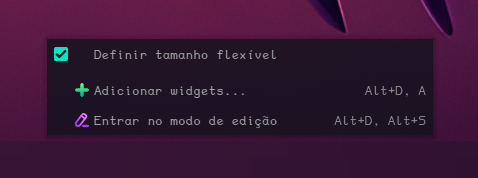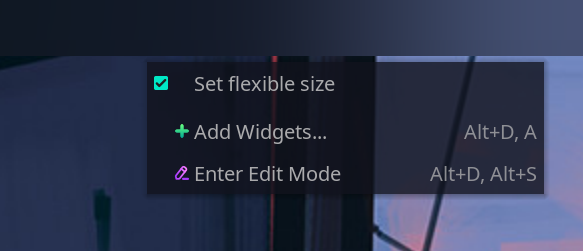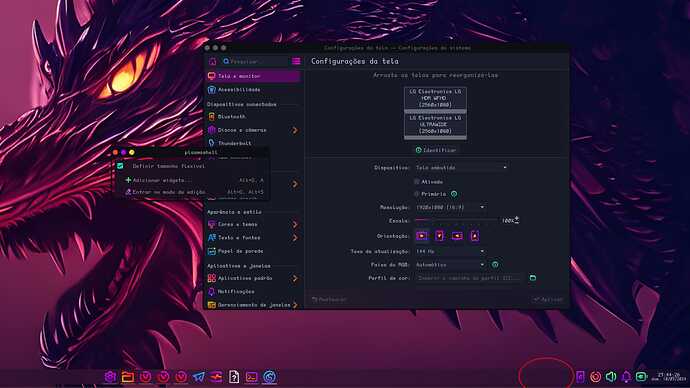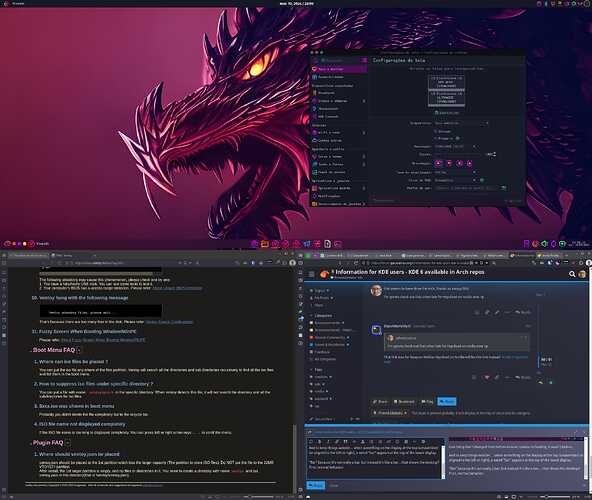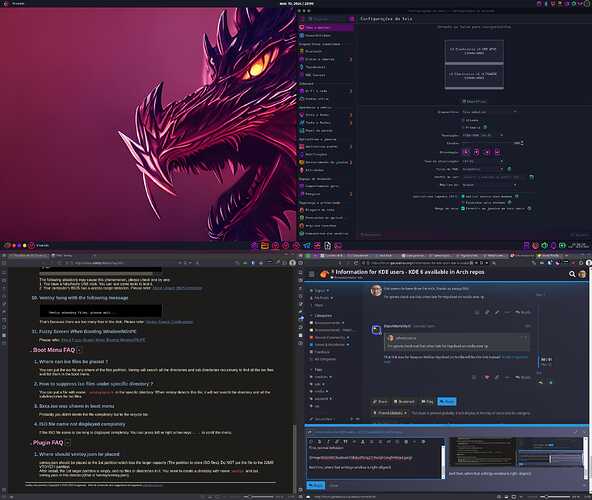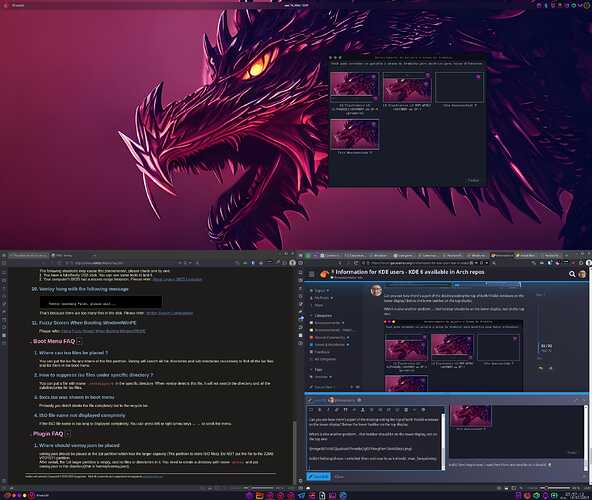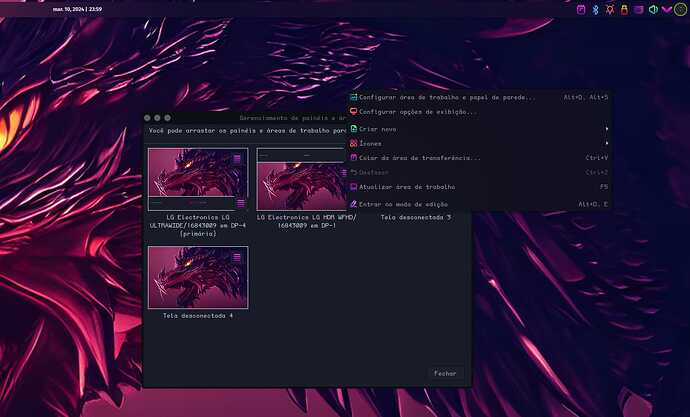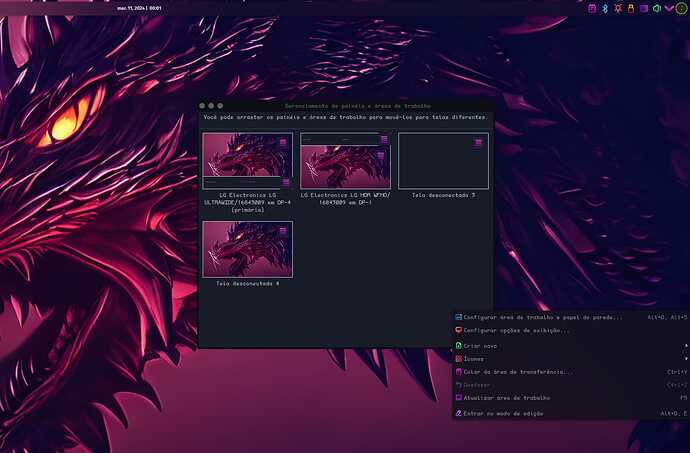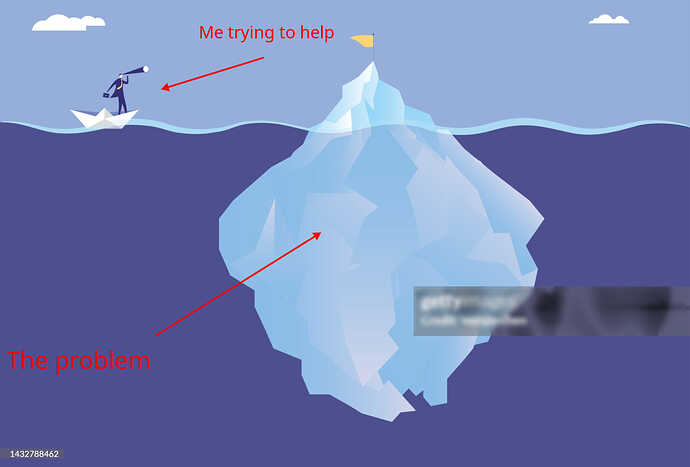oh. noes.
I clicked in the area marked in red. Look where it popped up 
One thing that I changed from before to now: taskbar is floating, it wasn’t before.
And to keep things weirder… when something on the display at the top is maximized (or aligned to the left or right), a weird “bar” appears at the top of the lower display.
“Bar” because it’s not really a bar, but instead it’s like a bar… that shows the desktop? First, normal behavior:
And then, when that settings window is right-aligned:
Can you see how there’s a part of the desktop eating the top of both Vivaldi windows on the lower display? Below the lower taskbar on the top display.
Which is also another problem… that taskbar should be on the lower display, not on the top one:
(edit) I feel stupid now. I switched them and now its as it should. 
Transparency is borked, though… also, for a few clicks, no matter where I clicked, the popup will show in the middle of the top screen.
After a few clicks, it’s back as it should, transparency ok and position too… … AH, figured it out!! It happens when I right click on the desktop with something else being the focus!! If the focus is on the desktop, transparency and position show as it should:
If I keep focus on somewhere else… if on another display, it’ll show with transparency borked and positioned in the middle of the display. If the focus is on a window in the same display, just the position is weird. In the example below, I clicked on the dragon’s eye, with the focus on the window that’s showing.