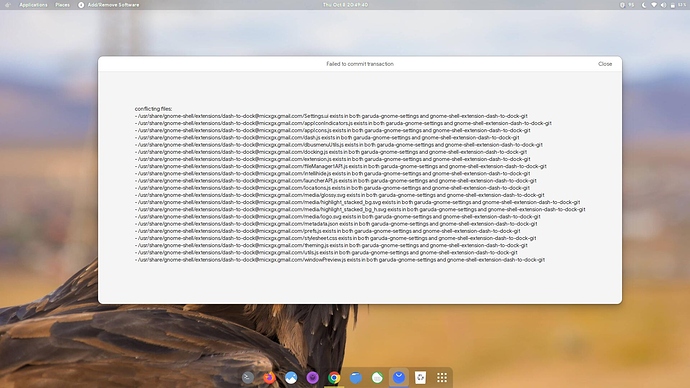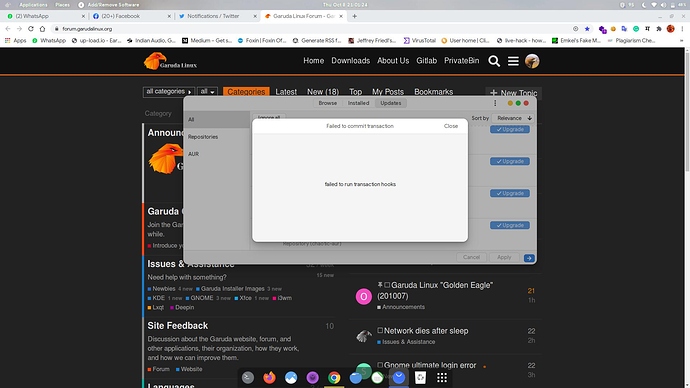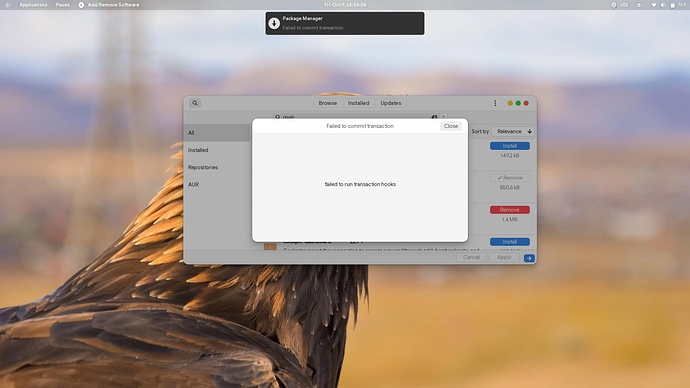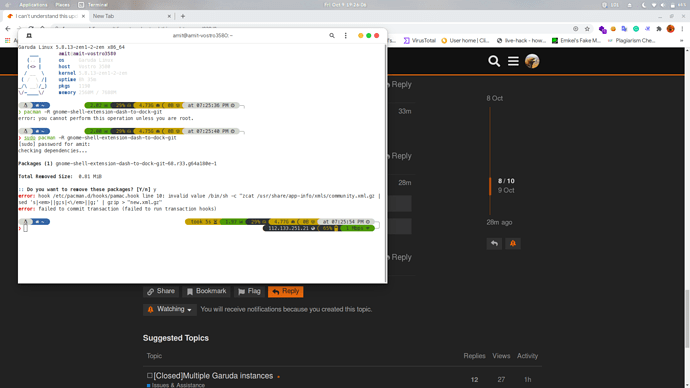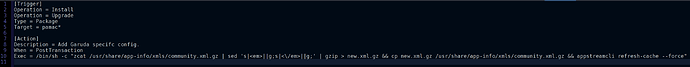That?
Nope, you just some extension installed via package, I include them in the gnome-settings package (the ones needed) so they wont break upon updating since that tends to happen. Uninstall the extension and it should be fine. (also its possible to modify parts such as the themes font)
@amit could you please do us all a favor on the forum. Please do not post textual terminal outputs as a picture. I often perform forum support on my cell phone and on a small screen pics just aren't readable with poor vision. Also, for those performing support we can't cut and paste error messages into a search engine from a picture. A super long error output that can't be copied/pasted means your issue is not going to be searched online by forum assistants. This lessens the chances that your issue may be resolved.
Whenever making a forum help request please post any terminal outputs as text in the future.
You're cooperation will make it far more likely you will receive proper assistance and help improve your chances of having your issue resolved.
Thank you in advance.
A picture tells nothing. Try to do the command in the terminal and post the terminal output of any errors (as text not a pic).
Did you uninstall the problematic extension?
भैया uninstall भी नहीं होरा ! मैंने uninstall करने की पूरी कोशिश की !
sudo pacman -R gnome-shell-extension-dash-to-dock-git
sudo pacman -Syu
You need to edit the hook, and please copy and paste text, no pictures
Exec = /bin/sh -c "zcat /usr/share/app-info/xmls/community.xml.gz | sed 's|<em>||g;s|<\/em>||g;' | gzip > new.xml.gz && cp new.xml.gz /usr/share/app-info/xmls/community.xml.gz && appstreamcli refresh-cache --force"
As sample, how you like this as answer?
whare copy and paste?
Whare ? Or Where?
Where use this line to copy and paste? please tell me file locations.
Read , it is in your picture.
When you go to reply, you will see a icon "</>" above where you type. Copy and paste your data between the "<>". 
Okay here is simple thing for you
sudo pacman -Rdd garuda-hooks
sudo pacman -Sy garuda-hooks
Amit is that your very first time update? or you update the system in past??? Same error I faced when my mirrors are not correctly configured..