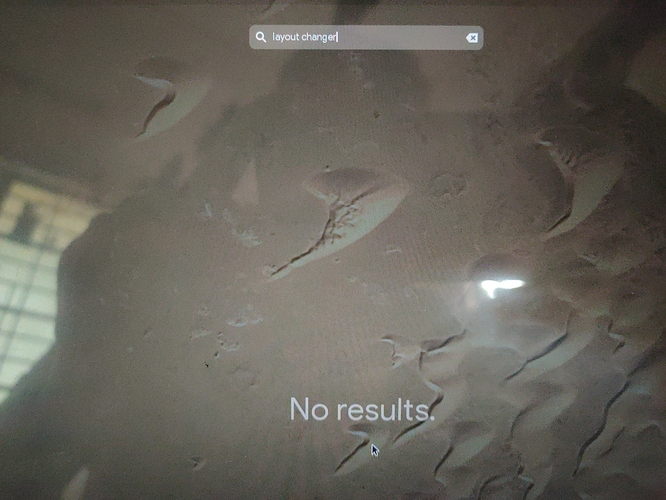Hello guys!
So in preparation to our new release I have removed all extensions from the garuda-gnome-settings package which causes GNOME look kinda default after updating to the new version. This has to be done on all distributions running the latest software due to GNOMEs sh*t policy regarding extension support. Dont worry, this wont have to be repeated soon. 
If you want to keep the extensions until they break (and remove them yourself if they do) there is an easy way:
- https://cloud.garudalinux.org/s/EYQ8jicfaNFQkHQ download this file
- Untar it and move the extensions folder to ~/.local/share/gnome-shell
- If necessary re-enable the extensions after reloading the shell
(this simply moves the extensions from /usr/share/gnome-shell to the user path so it only affects the current account, keeping other user accounts intact.)
Assuming you have the extensions.tar.xz in ~/Downloads you can for example type:
cd ~/Downloads
tar xvf extensions.tar.xz
cp -r extensions ~/.local/share/gnome-shell
For re-enabling the extensions the "Layout Changer" can be used. Even though its using extensions I left it in the settings package for now. It will be removed prior to the next release