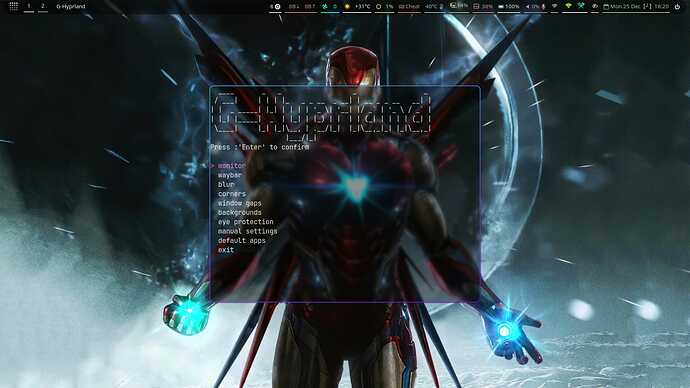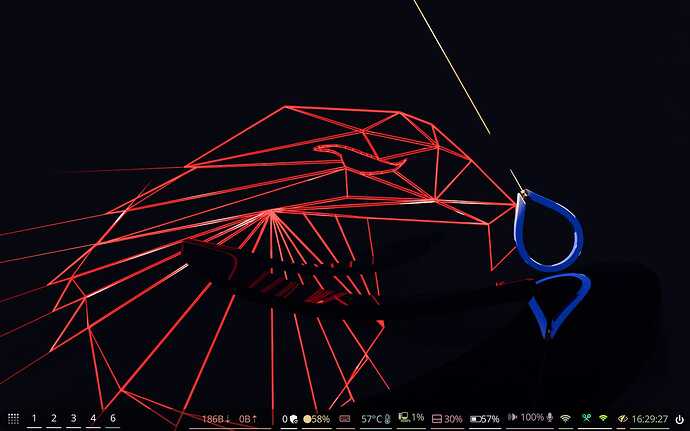Hello, Garudians!!!
Well, a while ago I got to know about a software named gum from SGS ![]()
Well, I looked on it a little bit then it was decided that we will work on integrating it with hyprland after some months (yeah some months, because I have tests ![]() )
)
I tried a little bit of integrating it with hyprland (that day was a noisier day than usual, you can’t survive the place where I live without earphones in your ears for the whole day, so I decided to dive a little bit into gum) , I integrated with some of the stuffs like blurring and corners initially because sometimes I wanted to have a blurred theme, then sometimes I wanted to have simple corners sometimes rounded corners. ![]()
Well, this Sunday was also something like that (currently I can hear two drill machines at the same time being operated just 5 meters away from my home ![]() ), so I worked further on it and completed whatever I wanted in it
), so I worked further on it and completed whatever I wanted in it ![]() ,
,
Here is a sample link :
http://0x0.st/HgIt.mp4
How to implement in your system
It is damn simple, just copy all the stuffs in .config/hypr/from
Just don’t forget to back up your older things ![]()
Recommendation : make another user and login into it and then do this process
How does it look like ?
well, the basic file system is like this
.rw-r--r-- 1.7k ankur 24 Dec 17:04 hyprland.conf
.rwxr-xr-x 270 ankur 24 Dec 17:16 hyprstart
brain:
drwxr-xr-x - ankur 23 Dec 16:44 config
drwxr-xr-x - ankur 24 Dec 15:33 scripts
.rwxr-xr-x 19k ankur 24 Dec 18:37 brain.sh
scripts:
.rw-r--r-- 705 ankur 6 Jul 01:46 lock.sh
.rwxr-xr-x 212 ankur 21 Nov 20:36 screenshot_display.sh
.rwxr-xr-x 235 ankur 21 Nov 20:36 screenshot_window.sh
.rw-r--r-- 411 ankur 6 Jul 01:46 sleep.sh
settings:
.rw-r--r-- 547 ankur 25 Dec 12:56 backgroud.conf
.rw-r--r-- 664 ankur 24 Dec 18:18 blur_system.conf
.rw-r--r-- 380 ankur 24 Dec 18:17 corners.conf
.rw-r--r-- 58 ankur 24 Dec 13:03 eye_protection.conf
.rw-r--r-- 13k ankur 24 Dec 17:00 manual_settings.conf
.rw-r--r-- 346 ankur 25 Dec 12:33 monitor.conf
.rw-r--r-- 446 ankur 23 Dec 20:05 status_bar.conf
.rw-r--r-- 499 ankur 23 Dec 20:08 window_gaps.conf
In the ‘settings’ folder are the current settings which are applied in hyprland
(please don’t play with these files !!)
Then there is brain folder which is the place from everything is executed.
*you can add your own custom.conf things in those folders which are named like waybar, backgrounds, and that config option will be available in for that section next time when you run the script (you can see the waybar_themes folder in which there is an example custom theme ![]() *
*
How to run the script ?
Once you have the things to .config/hypr/
then you can use Mod+s to run the script ![]()
Well, most of the options are self-explanatory
but maybe there is need of explaining background option
In that option you will get three sub options
first one (wallpaper path) is for changing whether you want garuda wallpapers or use your own custom wall papers, by default it is garuda wallpapers, but if you choose custom so it will make a directory named something like custom_wallpapers where you will be able to put all your wallpapers ![]()
second option (add wallpaper) is the option through which you can add your wallpapers to that newly made folder if you are uncomfortable to do it manually
you have two options,
- one is for photos
- other is for animated (live wallpapers)
you can add photos or animated wallpapers through it ![]()
you can only add .gif wallpapers in animated wallpapers folder, if you do it manually
If you have a non gif thing which can be in something like mp4 format then use the script, it will take care of that thing, please avoid things with .webp extensions ![]()
third option (wallpaper type) is for selection of which type of wallpaper you want
these are :
- session static (same wallpaper for whole log in session , if you have multiple wallpapers in the target folder then it would select anyone randomly, although you can change it with Mod+shif+c
- slideshow which is used in gaurda hyprland by default ( Mod+shift+c again for changing wallpapers)
- animated you can use live wallpaper through it
 and if you have multiple animated gifs in target folder then it will choose one from it randomly, and Mod+shift+c is again for changing to another animated wallpaper
and if you have multiple animated gifs in target folder then it will choose one from it randomly, and Mod+shift+c is again for changing to another animated wallpaper 
There might be some of the things might not some of the things which would not work so it again advised to have a back-up first ![]()
Feedback needed
Yeah, I have made this script casually, not with very much focus in technically less than 1.5 days ![]() , and just recently learned the basics of bash scripting and this can be said just very first that I have made, so there can be some problem in it, so please report it here in this thread
, and just recently learned the basics of bash scripting and this can be said just very first that I have made, so there can be some problem in it, so please report it here in this thread ![]()
Things to do before using script
Make sure you have not removed wppaperd from config files ,
if removed, then make it again
things to install
- gum (the heart of the script)
sudo pacman -S gum
- swww (for animated wallpapers)
sudo pacman -S swww
- wpaperd (if you have removed it, but you want slideshow feature)
sudo pacman -S wpaperd
Cons
yeah, there is one problem, the main script is too big for some peoples (advanced users who want to play with it), and will need a little bit of time to understand
Final words
Well, this is what I can tell about this script ![]()
If I would decode each and everything of this script then it will be too much long to type, please explore and feel free to report any bug you find, this script will might have more features like in future like :
- changing hyprland login wallpaper
- or something else
But currently we need feedbacks only ![]()
Thanks !!!
Summary
Ignore any spelling mistakes if thee are any ![]()