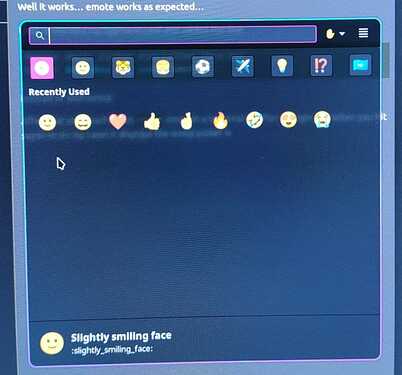Well it works… emote works as expected… emote from aur
sudo pacman -Syu emote
I just re-worked my hyprland.conf and added the line
#emote emoji picker #installed thru aur
bind = $mainMod, E, exec, emote
instead of wofi-emoji
After that you need to run emote once on a terminal or after re-login and when you hit super+e (in my case) it displays the emoji picker :
(for some reason i can’t screenshot it, so here is a picture)
And yes after you select the emoji of your choice, it is copied, and ready to by pasted!
emote has many options, so it’s up to “you” to test it out! ![]()