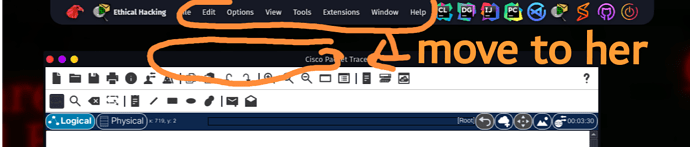how to show Application menu in the window title bar instead of title dock bar
as shown in the snapshot
It is not possible yet in Plasma to show the menu in the title bar and as I hear from the devs, it is not practical and will not be done.
But there is an existing option having the menu in a Hamburger menu (one button, opening the full menu). You can do this in System settings => Appearance => Window decoration, by adding the respective button on the title bar. This requires to disable the borderless maximized windows in Latte dock and delete all appmenu instances from every Latte or Plasma panel.
It needs logout to get results shown.
Install the KDE Barebones edition. Build-a-Bear.
Or click on Latte dock, choose Plasma as the new interface, then work up from there. Really, you need to explore your settings and learn to search the forum. It's been discussed & solved pre-you.
where is the discussion?
put the link
If you can't use the search icon to look for latte dock, then you have no business here.
Sorry, no hand-holding in the Garuda forums.
I too want this feature as the OP asked. I'm using Dragonized BlackArch.
Everything was going along ok, until I noticed that the menu is stuck on the top of one monitor. Like crApple's OS. Well that's a deal-breaker for me, for multiple reasons.
One reason is that I use multiple monitors, so having the menu far away from the window I'm using is what is actually "not practical". This is the equivalent of going to a construction site and keeping your toolbag in the entrance so you have to run back to it every time you need a tool... instead of just carrying it with you to each room.
And yes, I searched for Latte, read up on it, read the other forum posts, etc. I did successfully add the "hamburger" menu to the top of each window, but that's a relatively lame solution overall.
One thing I'll never get used to is users wanting the latest-and-greatest application iterations running on an I'm-bleeding distribution, then gaze in wonder when they get a few paper cuts--or bloody wounds.
Is this your best choice of distributions?
I dont think that this is possible in KDE. You can make the menubar not show in the top bar but KDE by default does not show the menu where you want it to be.
It feels like KDE is made for notbooks (one monitor).
I use programs where the menu bar has to be at the program window and not at the top left of the monitor. That's why I love my i3wm.
KDE is nice and cool but not always usable for everyone and everything. Windows 2.0 just  , where M$ now copies from KDE.
, where M$ now copies from KDE. 
And a bit of GNOME’s task and application switcher. It’s enough to warm the cockles of Red Hat aficionados. ![]()
I’m in Win 11 while writing this. With the taskbar at the top as Gawd intended. Hack link: How to Move the Taskbar to Top in Windows 11
Use Method #2.
Widgets still don’t work worth a damn. ![]()
EDIT: It’s just another operating system to mess with. ![]()
you can try for example: GitHub - Zren/material-decoration: Material-ish window decoration theme for KWin, with LIM, based
that decoration has LIM: locally Integrated Menus.
recently there has been this one: https://www.reddit.com/r/kde/comments/p6vqoa/breeze_locally_integrated_menu_support_beta/
I think there are others with that, you have to check out. notice that this is "use at your own peril"
It can put the menu in there by default, but it has to be “inside a button” ( the app menu button )
"Gawd" intended?
That's like requiring people from multiple buildings to all run to one shared outhouse somewhere, instead of just putting a bathroom in each bldg for them to each easily access locally.
In other words: inconvenient and inefficient.
One could argue on the material savings of just one outhouse, vs duplicated fixtures of multiple bathrooms.
However, in the case of a Linux menu, it's all digital and infinitely duplicatable.
Thus there is no logical argument for such a retarded arrangement that I can see. I'm open to any reasonable rational counterargument.
I don't understand your comment. Is Plasma not KDE? Well, in Plasma there's a menu on every application window. Thus it's not just possible, but actively available for years.
I already said that I had done that. It has not been pre-solved at all.
In your words, not mine. There’s a whole 'nother argument to be made about ergonomics and economy of movement. Are you sure you want to step into that minefield? ![]()
Not if you are using AppMenu & Latte Dock the way Garuda uses them. Garuda Dr460nized is not vanilla KDE. Get it?
And Garuda is not Arch, where you can make your own choices. It’s not your OS. It belongs to Garuda & Company. You can either live with that or not, but this is Linux so you have a multitude of choices.
The question, “How to show Application menu…” has been asked and answered. Multiple times if you believe in searches.
Sure, bring it.
My logical examples are clear. I don’t understand why it wouldn’t be offered as an option for use either way, especially if it loses users. Consider this a request for such.
So I can essentially build up the Barebones to an equivalent of Dragonized BlackArch (layout, applications, etc), just with the menu on each window instead? I’ll have to try that. Sounds like a lot of work.
Menu on windows won't work, KDE doesn't support this sadly