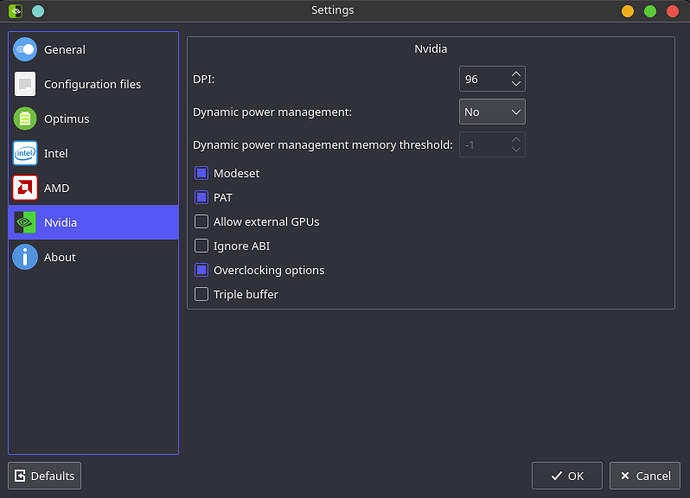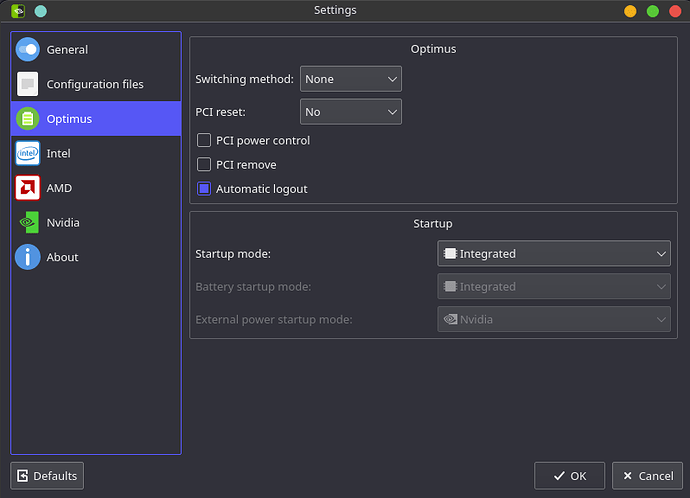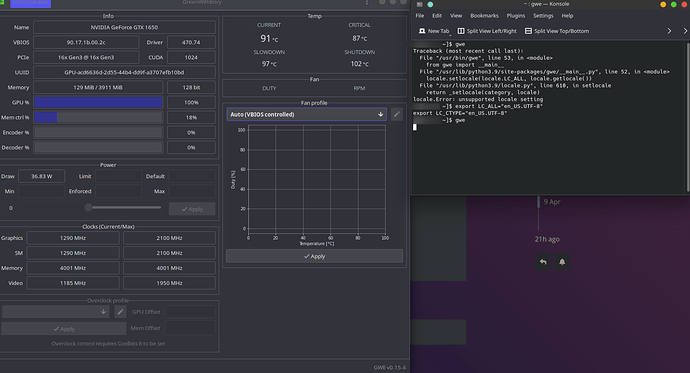I want to overclock nVidia GPU
Unable to set Coolbit value ; which is required for overclocking nVidia GPU
System is an Optimus Laptop with iGPU and nVidia 1650
$ inxi -Faz
System: Kernel: 5.10.67-1-lts x86_64 bits: 64 compiler: gcc v: 11.1.0
parameters: BOOT_IMAGE=/@/boot/vmlinuz-linux-lts root=UUID=cfc5be6d-df95-471b-9882-86b37af350b0 rw
rootflags=subvol=@ quiet splash rd.udev.log_priority=3 vt.global_cursor_default=0
systemd.unified_cgroup_hierarchy=1 resume=UUID=603b493e-9c6e-4365-b208-8641c338f69a loglevel=3
Desktop: KDE Plasma 5.22.5 tk: Qt 5.15.2 wm: kwin_x11 vt: 1 dm: SDDM Distro: Garuda Linux base: Arch Linux
Machine: Type: Laptop System: Acer product: Nitro v: V1.33 serial: <filter>
Mobo: CFL model: Octavia_CFS v: V1.33 serial: <filter> UEFI: Insyde v: 1.33 date: 11/17/2020
Battery: ID-1: BAT1 charge: 43.5 Wh (100.0%) condition: 43.5/57.5 Wh (75.6%) volts: 16.7 min: 15.4 model: LGC AP18E8M
type: Li-ion serial: <filter> status: Full
CPU: Info: Quad Core model: Intel Core i5-9300H bits: 64 type: MT MCP arch: Kaby Lake note: check family: 6
model-id: 9E (158) stepping: A (10) microcode: EA cache: L2: 8 MiB
flags: avx avx2 lm nx pae sse sse2 sse3 sse4_1 sse4_2 ssse3 vmx bogomips: 38400
Speed: 3635 MHz min/max: 800/4100 MHz Core speeds (MHz): 1: 3635 2: 3881 3: 3678 4: 3581 5: 3369 6: 3468 7: 3493
8: 3392
Vulnerabilities: Type: itlb_multihit status: KVM: VMX disabled
Type: l1tf mitigation: PTE Inversion; VMX: conditional cache flushes, SMT vulnerable
Type: mds mitigation: Clear CPU buffers; SMT vulnerable
Type: meltdown mitigation: PTI
Type: spec_store_bypass mitigation: Speculative Store Bypass disabled via prctl and seccomp
Type: spectre_v1 mitigation: usercopy/swapgs barriers and __user pointer sanitization
Type: spectre_v2 mitigation: Full generic retpoline, IBPB: conditional, IBRS_FW, STIBP: conditional, RSB filling
Type: srbds mitigation: Microcode
Type: tsx_async_abort status: Not affected
Graphics: Device-1: Intel CoffeeLake-H GT2 [UHD Graphics 630] vendor: Acer Incorporated ALI driver: i915 v: kernel
bus-ID: 00:02.0 chip-ID: 8086:3e9b class-ID: 0300
Device-2: NVIDIA TU117M [GeForce GTX 1650 Mobile / Max-Q] vendor: Acer Incorporated ALI driver: nvidia v: 470.63.01
alternate: nouveau,nvidia_drm bus-ID: 01:00.0 chip-ID: 10de:1f91 class-ID: 0300
Device-3: Chicony HD User Facing type: USB driver: uvcvideo bus-ID: 1-5:3 chip-ID: 04f2:b64f class-ID: 0e02
serial: <filter>
Display: x11 server: X.org 1.20.13 compositor: kwin_x11 driver: loaded: modesetting,nvidia **
resolution: <missing: xdpyinfo>**
OpenGL: renderer: Mesa Intel UHD Graphics 630 (CFL GT2) v: 4.6 Mesa 21.2.1 direct render: Yes
Audio: Device-1: Intel Cannon Lake PCH cAVS vendor: Acer Incorporated ALI driver: snd_hda_intel v: kernel
alternate: snd_soc_skl,snd_sof_pci bus-ID: 00:1f.3 chip-ID: 8086:a348 class-ID: 0403
Device-2: NVIDIA vendor: Hewlett-Packard driver: snd_hda_intel v: kernel bus-ID: 01:00.1 chip-ID: 10de:10fa
class-ID: 0403
Sound Server-1: ALSA v: k5.10.67-1-lts running: yes
Sound Server-2: JACK v: 1.9.19 running: no
Sound Server-3: PulseAudio v: 15.0 running: yes
Sound Server-4: PipeWire v: 0.3.35 running: no
Network: Device-1: Realtek RTL8111/8168/8411 PCI Express Gigabit Ethernet vendor: Acer Incorporated ALI driver: r8169
v: kernel port: 3000 bus-ID: 07:00.0 chip-ID: 10ec:8168 class-ID: 0200
IF: enp7s0 state: down mac: <filter>
Device-2: Intel Wi-Fi 6 AX200 driver: iwlwifi v: kernel port: 3000 bus-ID: 08:00.0 chip-ID: 8086:2723
class-ID: 0280
IF: wlp8s0 state: up mac: <filter>
IF-ID-1: ipv6leakintrf0 state: unknown speed: N/A duplex: N/A mac: <filter>
IF-ID-2: proton0 state: unknown speed: 10 Mbps duplex: full mac: N/A
Bluetooth: Device-1: Intel AX200 Bluetooth type: USB driver: btusb v: 0.8 bus-ID: 1-14:4 chip-ID: 8087:0029 class-ID: e001
Report: rfkill ID: hci0 rfk-id: 0 state: up address: see --recommends
Drives: Local Storage: total: 1.14 TiB used: 501.68 GiB (42.9%)
SMART Message: Unable to run smartctl. Root privileges required.
ID-1: /dev/nvme0n1 maj-min: 259:0 vendor: Micron model: 2200 MTFDHBA256TCK size: 238.47 GiB block-size:
physical: 512 B logical: 512 B speed: 31.6 Gb/s lanes: 4 type: SSD serial: <filter> rev: P1MA003 temp: 50.9 C
scheme: GPT
ID-2: /dev/sda maj-min: 8:0 vendor: Seagate model: ST1000LM049-2GH172 size: 931.51 GiB block-size: physical: 4096 B
logical: 512 B speed: 6.0 Gb/s type: HDD rpm: 7200 serial: <filter> rev: ACM1 scheme: GPT
Partition: ID-1: / raw-size: 229.41 GiB size: 229.41 GiB (100.00%) used: 34.37 GiB (15.0%) fs: btrfs dev: /dev/nvme0n1p2
maj-min: 259:2
ID-2: /boot/efi raw-size: 260 MiB size: 256 MiB (98.46%) used: 562 KiB (0.2%) fs: vfat dev: /dev/nvme0n1p1
maj-min: 259:1
ID-3: /home raw-size: 229.41 GiB size: 229.41 GiB (100.00%) used: 34.37 GiB (15.0%) fs: btrfs dev: /dev/nvme0n1p2
maj-min: 259:2
ID-4: /var/log raw-size: 229.41 GiB size: 229.41 GiB (100.00%) used: 34.37 GiB (15.0%) fs: btrfs
dev: /dev/nvme0n1p2 maj-min: 259:2
ID-5: /var/tmp raw-size: 229.41 GiB size: 229.41 GiB (100.00%) used: 34.37 GiB (15.0%) fs: btrfs
dev: /dev/nvme0n1p2 maj-min: 259:2
Swap: Kernel: swappiness: 133 (default 60) cache-pressure: 100 (default)
ID-1: swap-1 type: partition size: 8.8 GiB used: 0 KiB (0.0%) priority: -2 dev: /dev/nvme0n1p3 maj-min: 259:3
ID-2: swap-2 type: zram size: 7.61 GiB used: 0 KiB (0.0%) priority: 100 dev: /dev/zram0
Sensors: System Temperatures: cpu: 49.0 C mobo: N/A
Fan Speeds (RPM): N/A
Info: Processes: 282 Uptime: 45m wakeups: 1 Memory: 7.61 GiB used: 3.96 GiB (52.0%) Init: systemd v: 249 tool: systemctl
Compilers: gcc: 11.1.0 clang: 12.0.1 Packages: pacman: 1026 lib: 267 Shell: Bash v: 5.1.8 running-in: konsole
inxi: 3.3.06
Looks like same problem but could not understand the proposed solution
https://web.archive.org/web/20210712144219/https://bbs.archlinux.org/viewtopic.php?id=257891
Is it safe/applicable for Garuda OS (no working solution)
In short setting coolbit using
sudo nvidia-xconfig --cool-bits=8
causes xserver to crash and only way to access system is using tty3 (Ctrl+Alt+F3) and remove the .config file genrated by previous command