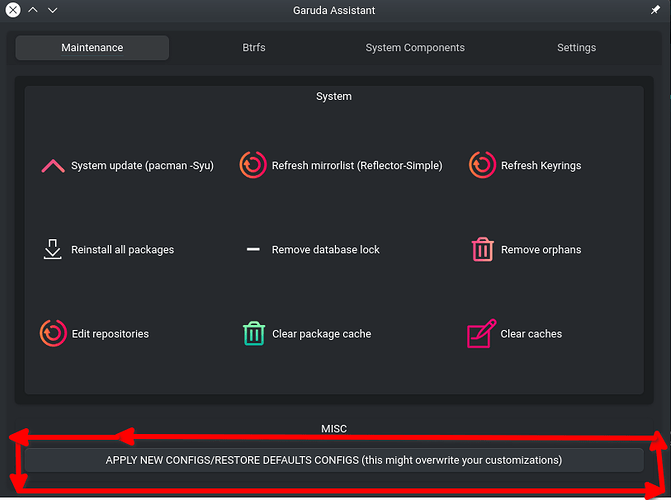how to reset all desktop settings one time
The default files are in /etc/skel.
The question is too vague. What DE are you using? The general method is remove all config files of that DE and then copy them from from /etc/skel or simply let the DE try to figure it out by itself.
Garuda KDE Dr460nized
Vague, generalized statement in reply? ![]()
Can't say which config files to remove since don't know the DE or WM. So yes.
There ya go. 
Check this out.
https://wiki.archlinux.org/index.php/KDE#Configuration_related
Plasma desktop behaves strangely
Plasma problems are usually caused by unstable Plasma widgets (colloquially called plasmoids) or Plasma themes. First, find which was the last widget or theme you had installed and disable or uninstall it.
So, if your desktop suddenly exhibits “locking up”, this is likely caused by a faulty installed widget. If you cannot remember which widget you installed before the problem began (sometimes it can be an irregular problem), try to track it down by removing each widget until the problem ceases. Then you can uninstall the widget, and file a bug report on the KDE bug tracker only if it is an official widget. If it is not, it is recommended to find the entry on the KDE Store and inform the developer of that widget about the problem (detailing steps to reproduce, etc.).
If you cannot find the problem, but you do not want all the settings to be lost, navigate to ~/.config/ and run the following command:
$ for j in plasma*; do mv – “$j” “${j%}.bak”; done
This command will rename all Plasma related configuration files to *.bak (e.g. plasmarc.bak) of your user and when you will relogin into Plasma, you will have the default settings back. To undo that action, remove the .bak file extension. If you already have *.bak files, rename, move, or delete them first. It is highly recommended that you create regular backups anyway. See Synchronization and backup programs for a list of possible solutions.
Sorry for the poor formatting.
Fixed. Check how ![]() Petros
Petros
Got any solution bro i need the same asnwer i am too struglling to reset my desk top
Hi there, welcome to the community.
You can simply click reset default button in Garuda Assistant.
If there's anything still "missing" after the reset (but I doubt), in case of real troubles my best guess would be creating a new user, which should start with all default settings.
Then, either continue with that one, or analyze the relevant home (sub)folders and compare with the same for the initial user and decide what needs to be done...
Please don’t necrobump old posts, especially ones that that have been asked and answered more times than I care to remember.