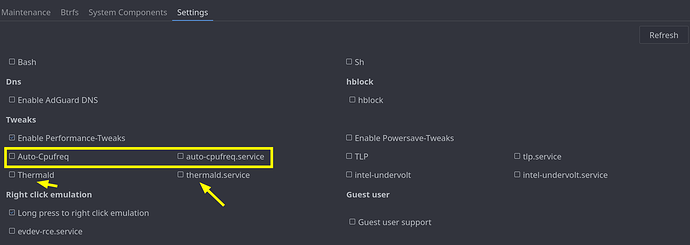Hi, I have been using Garuda Linux for the last week and I really like this distribution. However, I have encountered a problem and that is that the CPU governor is always in performance and on my laptop the heat becomes unbearable. So, I "Googled" a little to know how I could solve this problem and I found a CLI called auto-cpufreq but I can't get it to work. I don't know if anyone here knows how to use auto-cpufreq? I'm new to Linux so I'm a bit lost.
When I run, this is what the console shows me:
sudo auto-cpufreq --install
--------------------- Deploying auto-cpufreq as a daemon ----------------------
* Turn off bluetooth on boot
* Deploy auto-cpufreq install script
Traceback (most recent call last):
File "/usr/bin/auto-cpufreq", line 151, in <module>
main()
File "/usr/lib/python3.9/site-packages/click/core.py", line 829, in __call__
return self.main(*args, **kwargs)
File "/usr/lib/python3.9/site-packages/click/core.py", line 782, in main
rv = self.invoke(ctx)
File "/usr/lib/python3.9/site-packages/click/core.py", line 1066, in invoke
return ctx.invoke(self.callback, **ctx.params)
File "/usr/lib/python3.9/site-packages/click/core.py", line 610, in invoke
return callback(*args, **kwargs)
File "/usr/bin/auto-cpufreq", line 131, in main
deploy_daemon()
File "/usr/lib/python3.9/site-packages/auto_cpufreq/core.py", line 300, in deplo
y_daemon
shutil.copy(
File "/usr/lib/python3.9/shutil.py", line 418, in copy
copyfile(src, dst, follow_symlinks=follow_symlinks)
File "/usr/lib/python3.9/shutil.py", line 264, in copyfile
with open(src, 'rb') as fsrc, open(dst, 'wb') as fdst:
FileNotFoundError: [Errno 2] No such file or directory: '/usr/share/auto-cpufreq/s
cripts/auto-cpufreq-install.sh'