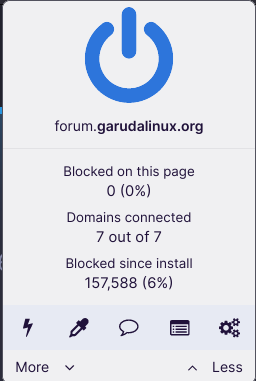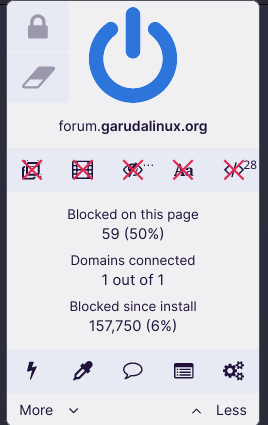Hello Garuda users.
garuda-inxi
Installed Packages
wayland , wayland-protocols , wayland-utils,eglwayland,kwayland,kwayland-server,xorg-xwayland,qt5-wayland, qt6-wayland,lib32-wayland
And Rebooted still SDDM dont show any option for login in Wayland session but it shows for weston
Is Wayland force disabled on kde-nvidia garuda ?
As far as the KDE+Wayland is concerned, I think you’re missing plasma-wayland-session.
Then install plasma-wayland-session and change to plasma wayland from the log in screen.
Edit: I just noticed the link you posted, which included basically the same (I think plasma-wayland-session brings in as dependencies the others). If that didn't work, give a look at this thread:
Just consider that now sddm-wayland-git is called sddm-git
As regards the nVidia aspect, I can’t help, but I doubt there is a one-fit-all solution (if a real solution exists at all).
3 Likes
They dont show while creating new topic
You can and have to use the filters. E.g.:https://forum.garudalinux.org/search?q=kde%20wayland%20status%3Asolved%20order%3Alatest
No, I’m using Firefox exactly in this moment (edit: with uBlock origin active for this site)
1 Like
Please create alphabetical list of sections that have solved post like
Alsa
I think uBlock origin is blocking too much on garuda (28 requests = 1%) is blocked
This is out of the scope of this issue and, in my opinion, users should simply learn to use the forum search features. We cannot accomadate any possible request with solved posts!
3 Likes
Seems you block JavaScript.
4 Likes
system
28 May 2022 09:39
9
This topic was automatically closed 2 days after the last reply. New replies are no longer allowed.