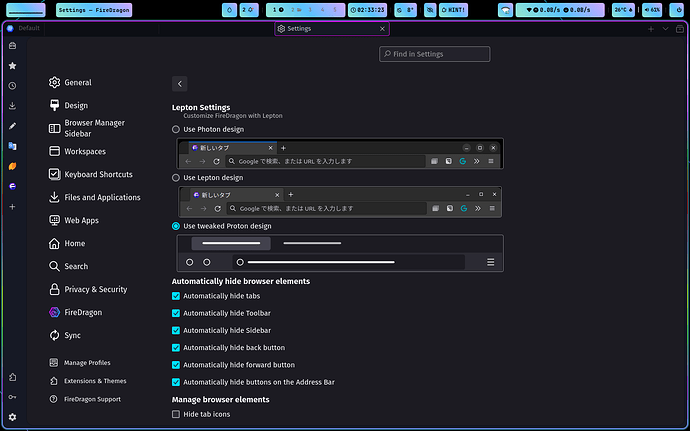JustPaste.it - Share Text & Images the Easy Way
Environment: Firedragon 11.24.0-2 (64-bit) Flatpak Install, Ubuntu Pluky Puffin
Currently the firedragon window shows the website title as well as the minimize, maximize, and close button in a window headerbar.
Haven’t found a setting when searching firedragon settings, in about:config, or dconf, that allows hiding of the headerbar. Which only takes up space in my mind. I can still close the window through the Ubuntu workspace, or app switcher, and/or CTRL+Q.
Also in about:profiles /home/user/.firedragon/hupbjrss.default-release
the “.firedragon” folder doesn’t exist. I did find it in the .var flatpak folder though. Not sure what css mod would remove the entire window titlebar though. I found this link where you can edit the userChrome.css file How To Remove Window Buttons From Maximized FireDragon Dragonized