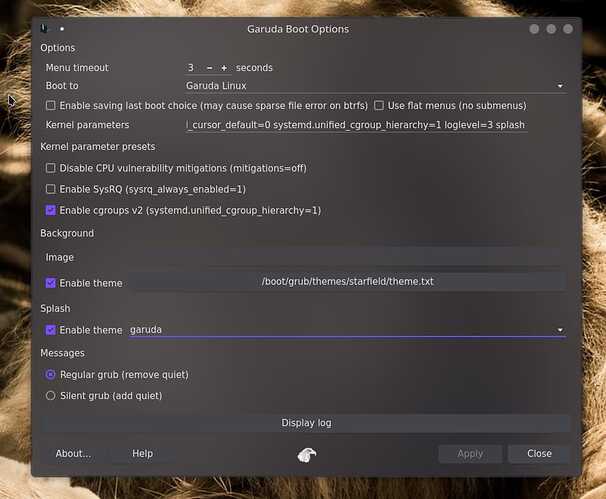I wish to change a couple of boot settings like which kernel my Garuda instance boots with and customize some stuff like like the grub background and splash screen. I am using the KDE Dragonized version and the default ones are too edgy for me (Sorry dragonfire :P).
First of all, I am using a custom kernel which comes with some patches for my particular laptop. Every time I boot, I have to manually go to "Advanced options for Garuda" on Grub and select that particular kernel to boot. I have tried changing this in Garuda Boot Options, but it always boots with the default zen kernel anyway.
I haven't tried the GRUB customizer program as someone on forum said people have had issues after using it.
Secondly, I need to change the grub background image/theme. How do I go about doing that? Simply install some theme from internet and select the theme.txt file in Garuda Boot option?
Lastly, the splash screen. I thought the splash screen in KDE settings changed that. Turns out it's only for login splash. I have no idea how I go about installing some custom splash screen and setting it through garuda boot options.
╰─λ inxi -Faz
System: Kernel: 5.14.15-arch1-g14-1 x86_64 bits: 64 compiler: gcc v: 11.1.0
parameters: pm_debug_messages amd_pmc.enable_stb=1 amd_pmc.dyndbg="+p" acpi.dyndbg="file
drivers/acpi/x86/s2idle.c +p" BOOT_IMAGE=/@/boot/vmlinuz-linux-g14
root=UUID=a12edf4b-f91d-4792-a992-2baac1ce3438 rw rootflags=subvol=@ quiet
cryptdevice=UUID=1f19efd7-c4e6-4eaf-accf-83d0acf1403e:luks-1f19efd7-c4e6-4eaf-accf-83d0acf1403e
root=/dev/mapper/luks-1f19efd7-c4e6-4eaf-accf-83d0acf1403e rd.udev.log_priority=3
vt.global_cursor_default=0 systemd.unified_cgroup_hierarchy=1 loglevel=3
Desktop: KDE Plasma 5.23.2 tk: Qt 5.15.2 info: latte-dock wm: kwin_x11 vt: 1 dm: SDDM
Distro: Garuda Linux base: Arch Linux
Machine: Type: Laptop System: ASUSTeK product: ROG Zephyrus G14 GA401II_GA401II v: 1.0 serial: <filter>
Mobo: ASUSTeK model: GA401II v: 1.0 serial: <filter> UEFI: American Megatrends v: GA401II.219
date: 12/30/2020
Battery: ID-1: BAT0 charge: 58.0 Wh (79.3%) condition: 73.1/76.0 Wh (96.2%) volts: 15.8 min: 15.8
model: ASUSTeK ASUS Battery type: Li-ion serial: N/A status: Not charging
Device-1: hidpp_battery_0 model: Logitech G304 Lightspeed Wireless Gaming Mouse
serial: <filter> charge: 55% (should be ignored) rechargeable: yes status: Discharging
CPU: Info: 6-Core model: AMD Ryzen 5 4600HS with Radeon Graphics bits: 64 type: MT MCP arch: Zen 2
family: 17 (23) model-id: 60 (96) stepping: 1 microcode: 8600104 cache: L2: 3 MiB
flags: avx avx2 lm nx pae sse sse2 sse3 sse4_1 sse4_2 sse4a ssse3 svm bogomips: 71899
Speed: 3687 MHz min/max: 1400/3000 MHz boost: enabled Core speeds (MHz): 1: 3687 2: 3973
3: 1947 4: 2313 5: 3154 6: 3614 7: 2593 8: 3855 9: 2202 10: 2948 11: 2550 12: 3043
Vulnerabilities: Type: itlb_multihit status: Not affected
Type: l1tf status: Not affected
Type: mds status: Not affected
Type: meltdown status: Not affected
Type: spec_store_bypass mitigation: Speculative Store Bypass disabled via prctl and seccomp
Type: spectre_v1 mitigation: usercopy/swapgs barriers and __user pointer sanitization
Type: spectre_v2
mitigation: Full AMD retpoline, IBPB: conditional, IBRS_FW, STIBP: conditional, RSB filling
Type: srbds status: Not affected
Type: tsx_async_abort status: Not affected
Graphics: Device-1: AMD Renoir vendor: ASUSTeK driver: amdgpu v: kernel bus-ID: 04:00.0
chip-ID: 1002:1636 class-ID: 0300
Display: x11 server: X.Org 1.20.13 compositor: kwin_x11 driver: loaded: amdgpu,ati
unloaded: modesetting alternate: fbdev,vesa display-ID: :0 screens: 1
Screen-1: 0 s-res: 1920x1080 s-dpi: 96 s-size: 508x285mm (20.0x11.2") s-diag: 582mm (22.9")
Monitor-1: eDP res: 1920x1080 hz: 120 dpi: 158 size: 309x174mm (12.2x6.9") diag: 355mm (14")
OpenGL: renderer: AMD RENOIR (DRM 3.42.0 5.14.15-arch1-g14-1 LLVM 12.0.1) v: 4.6 Mesa 21.2.4
direct render: Yes
Audio: Device-1: AMD driver: snd_hda_intel v: kernel bus-ID: 04:00.1 chip-ID: 1002:1637 class-ID: 0403
Device-2: AMD Raven/Raven2/FireFlight/Renoir Audio Processor vendor: ASUSTeK driver: N/A
alternate: snd_pci_acp3x, snd_rn_pci_acp3x bus-ID: 04:00.5 chip-ID: 1022:15e2 class-ID: 0480
Device-3: AMD Family 17h HD Audio vendor: ASUSTeK driver: snd_hda_intel v: kernel
bus-ID: 04:00.6 chip-ID: 1022:15e3 class-ID: 0403
Sound Server-1: ALSA v: k5.14.15-arch1-g14-1 running: yes
Sound Server-2: JACK v: 1.9.19 running: no
Sound Server-3: PulseAudio v: 15.0 running: no
Sound Server-4: PipeWire v: 0.3.39 running: yes
Network: Device-1: Intel Wi-Fi 6 AX200 driver: iwlwifi v: kernel bus-ID: 02:00.0 chip-ID: 8086:2723
class-ID: 0280
IF: wlp2s0 state: up mac: <filter>
Device-2: Realtek RTL8153 Gigabit Ethernet Adapter type: USB driver: r8152 bus-ID: 6-2.4:4
chip-ID: 0bda:8153 class-ID: 0000 serial: <filter>
IF: enp4s0f4u2u4 state: up speed: 100 Mbps duplex: full mac: <filter>
Bluetooth: Device-1: Intel AX200 Bluetooth type: USB driver: btusb v: 0.8 bus-ID: 5-4:4 chip-ID: 8087:0029
class-ID: e001
Report: bt-adapter ID: hci0 rfk-id: 0 state: down bt-service: enabled,running rfk-block:
hardware: no software: yes address: <filter>
Drives: Local Storage: total: 953.87 GiB used: 172.3 GiB (18.1%)
SMART Message: Unable to run smartctl. Root privileges required.
ID-1: /dev/nvme0n1 maj-min: 259:0 vendor: Intel model: SSDPEKNW010T8 size: 953.87 GiB
block-size: physical: 512 B logical: 512 B speed: 31.6 Gb/s lanes: 4 type: SSD serial: <filter>
rev: 004C temp: 33.9 C scheme: GPT
Partition: ID-1: / raw-size: 953.61 GiB size: 953.61 GiB (100.00%) used: 172.3 GiB (18.1%) fs: btrfs
dev: /dev/dm-0 maj-min: 254:0 mapped: luks-1f19efd7-c4e6-4eaf-accf-83d0acf1403e
ID-2: /boot/efi raw-size: 260 MiB size: 256 MiB (98.46%) used: 706 KiB (0.3%) fs: vfat
dev: /dev/nvme0n1p1 maj-min: 259:1
ID-3: /home raw-size: 953.61 GiB size: 953.61 GiB (100.00%) used: 172.3 GiB (18.1%) fs: btrfs
dev: /dev/dm-0 maj-min: 254:0 mapped: luks-1f19efd7-c4e6-4eaf-accf-83d0acf1403e
ID-4: /var/log raw-size: 953.61 GiB size: 953.61 GiB (100.00%) used: 172.3 GiB (18.1%)
fs: btrfs dev: /dev/dm-0 maj-min: 254:0 mapped: luks-1f19efd7-c4e6-4eaf-accf-83d0acf1403e
ID-5: /var/tmp raw-size: 953.61 GiB size: 953.61 GiB (100.00%) used: 172.3 GiB (18.1%)
fs: btrfs dev: /dev/dm-0 maj-min: 254:0 mapped: luks-1f19efd7-c4e6-4eaf-accf-83d0acf1403e
Swap: Kernel: swappiness: 133 (default 60) cache-pressure: 100 (default)
ID-1: swap-1 type: zram size: 15.05 GiB used: 0 KiB (0.0%) priority: 100 dev: /dev/zram0
Sensors: System Temperatures: cpu: 56.6 C mobo: 56.0 C gpu: amdgpu temp: 49.0 C
Fan Speeds (RPM): cpu: 3300
Info: Processes: 375 Uptime: 19m wakeups: 4 Memory: 15.05 GiB used: 3.44 GiB (22.8%) Init: systemd
v: 249 tool: systemctl Compilers: gcc: 11.1.0 clang: 12.0.1 Packages: pacman: 1422 lib: 352
Shell: fish v: 3.3.1 default: Zsh v: 5.8 running-in: konsole inxi: 3.3.08