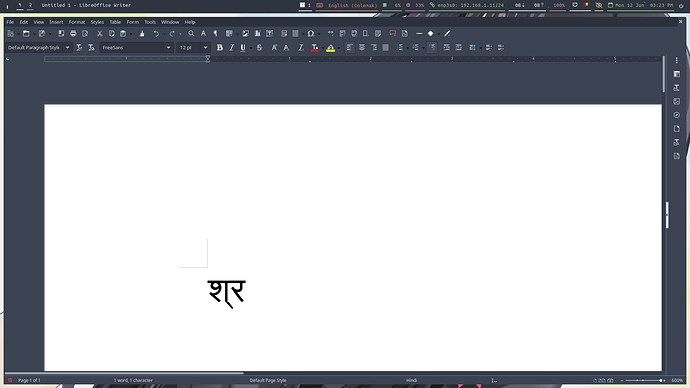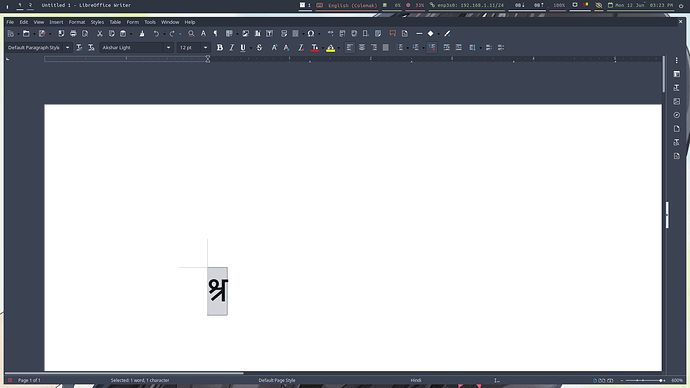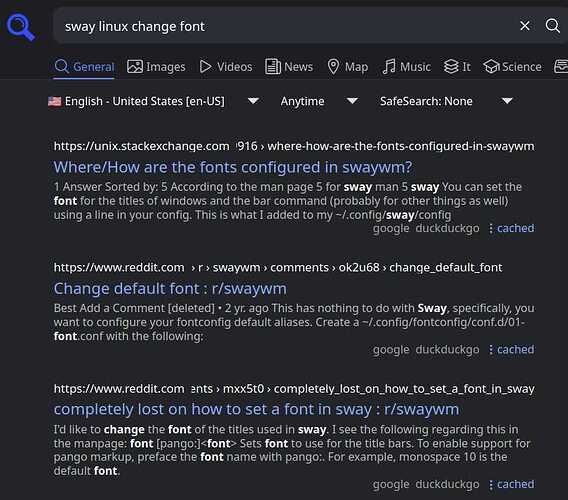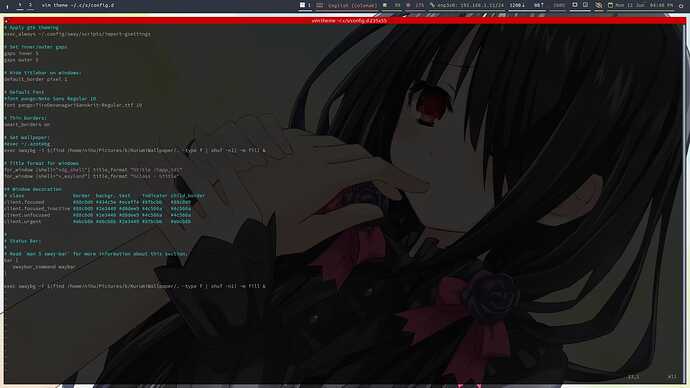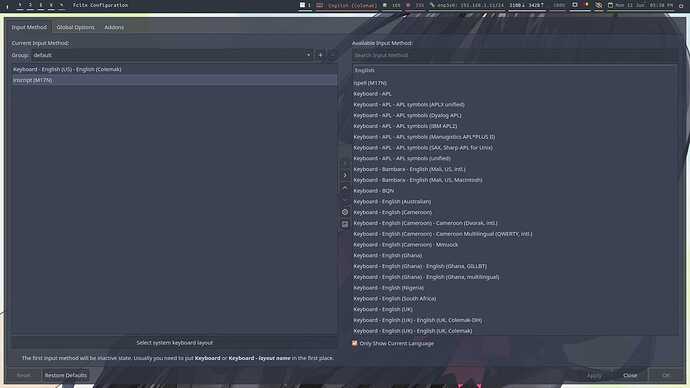while typing "श्र" it writes ("श्" "र"), "त्र" as " त्र "
even on google and other platforms it shows 'श् र' and it's frustrating
other letters, words works fine eg "क्ष" "ज्ञ"

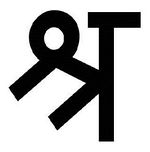
garuda-inxi
System:
Kernel: 6.3.7-zen1-1-zen arch: x86_64 bits: 64 compiler: gcc v: 13.1.1
parameters: BOOT_IMAGE=/@/boot/vmlinuz-linux-zen
root=UUID=2c37d75b-3af3-47e8-a620-b8242fbbf24d rw rootflags=subvol=@
quiet rd.luks.uuid=5e5eebd1-746d-4a1a-80f4-d60934414fa2 quiet splash
rd.udev.log_priority=3 vt.global_cursor_default=0
rd.luks.uuid=6039496f-13b5-40a5-97de-37e08ba2855f
resume=/dev/mapper/luks-6039496f-13b5-40a5-97de-37e08ba2855f loglevel=3
ibt=off
Desktop: sway v: 1.8.1 info: waybar vt: 1 dm: N/A Distro: Garuda Linux
base: Arch Linux
Machine:
Type: Desktop Mobo: INTEL model: H61 serial:
UEFI: American Megatrends v: 4.6.5 date: 04/08/2022
CPU:
Info: model: Intel Core i3-2120 bits: 64 type: MT MCP arch: Sandy Bridge
gen: core 2 level: v2 built: 2010-12 process: Intel 32nm family: 6
model-id: 0x2A (42) stepping: 7 microcode: 0x2F
Topology: cpus: 1x cores: 2 tpc: 2 threads: 4 smt: enabled cache:
L1: 128 KiB desc: d-2x32 KiB; i-2x32 KiB L2: 512 KiB desc: 2x256 KiB
L3: 3 MiB desc: 1x3 MiB
Speed (MHz): avg: 3300 min/max: 1600/3300 scaling: driver: intel_cpufreq
governor: performance cores: 1: 3300 2: 3300 3: 3300 4: 3300 bogomips: 26341
Flags: avx ht lm nx pae sse sse2 sse3 sse4_1 sse4_2 ssse3 vmx
Vulnerabilities:
Graphics:
Device-1: NVIDIA GF119 [GeForce GT 610] driver: nouveau v: kernel non-free:
series: 390.xx+ status: legacy-active (EOL~late 2022) arch: Fermi
code: GF1xx process: 40/28nm built: 2010-16 pcie: gen: 1 speed: 2.5 GT/s
lanes: 8 link-max: lanes: 16 ports: active: HDMI-A-1 empty: DVI-I-1,VGA-1
bus-ID: 01:00.0 chip-ID: 10de:104a class-ID: 0300 temp: 48.0 C
Display: wayland server: Xwayland v: 23.1.2 compositor: sway v: 1.8.1
driver: gpu: nouveau display-ID: 1
Monitor-1: HDMI-A-1 model: Acer EK220Q serial: built: 2022
res: 1920x1080 hz: 60 dpi: 102 gamma: 1.2 scale: 1
size: 479x260mm (18.86x10.24") diag: 545mm (21.5") ratio: 16:9 modes:
max: 1920x1080 min: 720x400
Message: No known Wayland EGL/GBM data sources. API: EGL/GBM
Audio:
Device-1: Intel 6 Series/C200 Series Family High Definition Audio
driver: snd_hda_intel v: kernel bus-ID: 00:1b.0 chip-ID: 8086:1c20
class-ID: 0403
Device-2: NVIDIA GF119 HDMI Audio driver: snd_hda_intel v: kernel pcie:
gen: 1 speed: 2.5 GT/s lanes: 8 link-max: lanes: 16 bus-ID: 01:00.1
chip-ID: 10de:0e08 class-ID: 0403
API: ALSA v: k6.3.7-zen1-1-zen status: kernel-api tools: N/A
Server-1: sndiod v: N/A status: off tools: aucat,midicat,sndioctl
Server-2: PipeWire v: 0.3.71 status: active with: 1: pipewire-pulse
status: active 2: wireplumber status: active 3: pipewire-alsa type: plugin
4: pw-jack type: plugin tools: pactl,pw-cat,pw-cli,wpctl
Network:
Device-1: Realtek RTL810xE PCI Express Fast Ethernet driver: r8169 v: kernel
pcie: gen: 1 speed: 2.5 GT/s lanes: 1 port: d000 bus-ID: 03:00.0
chip-ID: 10ec:8136 class-ID: 0200
IF: enp3s0 state: up speed: 100 Mbps duplex: full mac:
Bluetooth:
Device-1: Cambridge Silicon Radio Bluetooth Dongle (HCI mode) driver: btusb
v: 0.8 type: USB rev: 2.0 speed: 12 Mb/s lanes: 1 mode: 1.1 bus-ID: 2-1.2:3
chip-ID: 0a12:0001 class-ID: e001
Report: bt-adapter ID: hci0 rfk-id: 0 state: up address:
Drives:
Local Storage: total: 1.93 TiB used: 603.62 GiB (30.6%)
SMART Message: Required tool smartctl not installed. Check --recommends
ID-1: /dev/sda maj-min: 8:0 vendor: GALAX model: GAMER L TA1D0120A
size: 111.79 GiB block-size: physical: 512 B logical: 512 B speed: 6.0 Gb/s
tech: SSD serial: fw-rev: 61.3 scheme: GPT
ID-2: /dev/sdb maj-min: 8:16 vendor: Seagate model: ST3500418AS
size: 465.76 GiB block-size: physical: 512 B logical: 512 B speed: 3.0 Gb/s
tech: HDD rpm: 7200 serial: fw-rev: HP35 scheme: GPT
ID-3: /dev/sdc maj-min: 8:32 vendor: Western Digital
model: WD15SMRW-11YNDS1 size: 1.36 TiB block-size: physical: 512 B
logical: 512 B type: USB rev: 2.1 spd: 480 Mb/s lanes: 1 mode: 2.0
tech: HDD rpm: 5400 serial: fw-rev: 1020 scheme: GPT
Partition:
ID-1: / raw-size: 102.69 GiB size: 102.69 GiB (100.00%)
used: 18.79 GiB (18.3%) fs: btrfs dev: /dev/dm-0 maj-min: 254:0
mapped: luks-5e5eebd1-746d-4a1a-80f4-d60934414fa2
ID-2: /boot/efi raw-size: 300 MiB size: 299.4 MiB (99.80%)
used: 720 KiB (0.2%) fs: vfat dev: /dev/sda1 maj-min: 8:1
ID-3: /home raw-size: 102.69 GiB size: 102.69 GiB (100.00%)
used: 18.79 GiB (18.3%) fs: btrfs dev: /dev/dm-0 maj-min: 254:0
mapped: luks-5e5eebd1-746d-4a1a-80f4-d60934414fa2
ID-4: /var/log raw-size: 102.69 GiB size: 102.69 GiB (100.00%)
used: 18.79 GiB (18.3%) fs: btrfs dev: /dev/dm-0 maj-min: 254:0
mapped: luks-5e5eebd1-746d-4a1a-80f4-d60934414fa2
ID-5: /var/tmp raw-size: 102.69 GiB size: 102.69 GiB (100.00%)
used: 18.79 GiB (18.3%) fs: btrfs dev: /dev/dm-0 maj-min: 254:0
mapped: luks-5e5eebd1-746d-4a1a-80f4-d60934414fa2
Swap:
Kernel: swappiness: 133 (default 60) cache-pressure: 100 (default)
ID-1: swap-1 type: partition size: 8.8 GiB used: 0 KiB (0.0%) priority: -2
dev: /dev/dm-1 maj-min: 254:1
mapped: luks-6039496f-13b5-40a5-97de-37e08ba2855f
ID-2: swap-2 type: zram size: 7.71 GiB used: 239.8 MiB (3.0%)
priority: 100 dev: /dev/zram0
Sensors:
System Temperatures: cpu: 49.0 C mobo: N/A gpu: nouveau temp: 48.0 C
Fan Speeds (RPM): N/A
Info:
Processes: 350 Uptime: 9m wakeups: 0 Memory: available: 7.71 GiB
used: 1.84 GiB (23.9%) Init: systemd v: 253 default: graphical
tool: systemctl Compilers: gcc: 13.1.1 Packages: pm: pacman pkgs: 1500
libs: 397 tools: gnome-software,pamac,paru pm: flatpak pkgs: 0 Shell: fish
v: 3.6.1 running-in: terminator inxi: 3.3.27
Garuda (2.6.16-1):
System install date: 2023-05-31
Last full system update: 2023-06-12
Is partially upgraded: No
Relevant software: snapper NetworkManager dracut
Windows dual boot: No/Undetected
Failed units: