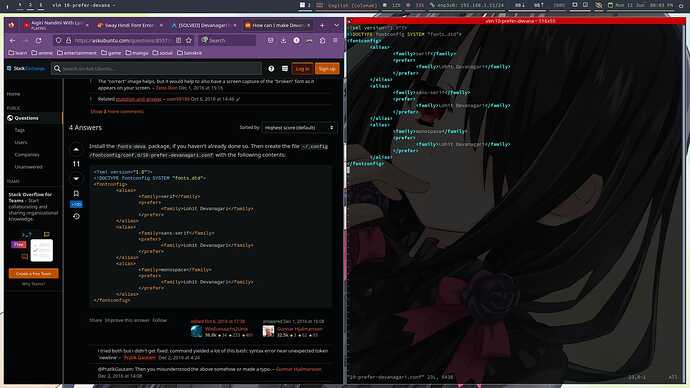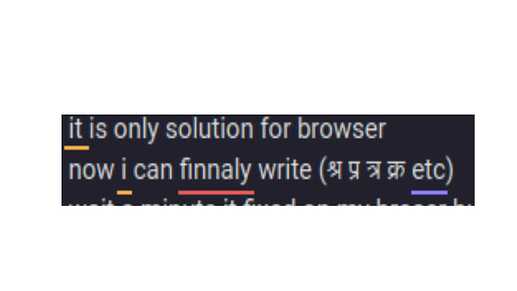oh thnx
i have created that directory and added the following
<?xml version="1.0"?>
<!DOCTYPE fontconfig SYSTEM "fonts.dtd">
<fontconfig>
<alias>
<family>serif</family>
<prefer>
<family>Lohit Devanagari</family>
</prefer>
</alias>
<alias>
<family>sans-serif</family>
<prefer>
<family>Lohit Devanagari</family>
</prefer>
</alias>
<alias>
<family>monospace</family>
<prefer>
<family>Lohit Devanagari</family>
</prefer>
</alias>
</fontconfig>
And of course you have the Lohit Devanagari font installed, right?
Otherwise either paru -S lohit-fonts or replace with one that you have and know to work.
yay -S lohit-fonts
[sudo] password for nihu:
warning: ttf-google-fonts-git-1:r5471.254a459f1-1 is up to date -- reinstalling
resolving dependencies...
looking for conflicting packages...
Packages (1) ttf-google-fonts-git-1:r5471.254a459f1-1
Total Installed Size: 1883.51 MiB
Net Upgrade Size: 0.00 MiB
umm... should i put "Lohit Devanagari"
in the sway config
# Default Font
#font pango:Noto Sans Regular 10
font pango:Lohit Devanagari 10
like this
I think so.
I'm not sure why it says ttf-google-fonts-git though.
Umm... Lohit Devanagari is included with ttf-google-fonts-git
Oh yes I see.
One more thing to watch out for, some programs may not support "font ligatures" or have that disabled by default.
i found the solution for fonts in firefox
fixed it for firefox found the solution in ubuntu forms
Just Go to Settings of Browser And Select Gargi Font from Drop Down.
For Firefox :
>
> Go to From Menu preferences.
>
> Under Language & Appearance Default Font Set it To Gargi.
>
> Click On Advance Tab Next To Default Font Settings.
>
> Then Set Fonts For "Devnagari" from Drop Down.
> Set Serif San-serif & Monospace to Gargi.
You Can Instantly Check using Google Typing Tool Online.
it is only solution for browser
now i can finnaly write (श्र प्र त्र क्र etc)
wait a minute it fixed on my broser but @meanruse what do you see here
what do you see, do you see it or (श् र, प् र, त् र, क् र)
@SGS
if i want to post about rice and how to improve rice under which topic should i upload
i want to make Garuda Sway look as cool as Garuda Qtile if possible even cooler.
I love Paruda Qtile's terminal blur, it's bar, it's animation, it's everything.
Wayland Qtile sucks it doesn't work no matter what i do so i am here on sway.
The desktop environments look the way the appropriate maintainers want them to look.
Anyone can modify them for themselves as they see fit.
For sharing, you can publish your version to GitLab and post it here in the showcase area.
Oh! thnx I thought there was some think like r/unixporn here so I thought i can
I see correctly here too (not that I can read it, comparing the example you gave below).
But if I were to see it wrong, I guess that would be problem on my side not yours?
yes if you can't see it problem would be from your side
but you can see it and you also use sway i think,
that makes me wonder if my sway installer was broken lol
No idea honestly, I was kind of surprised too.
I don't even have the google fonts installed, and most things are at their defaults.
edit: font in Firedragon is "Noto Serif" though... let me see where it comes from.
I get it now.
In a freshly installed Garuda-Sway, there is Adobe fonts, not Google fonts.
While using Garuda setup assistant when I select Devanagari input it deletes the adobe fonts to install google fonts
edit: that is where the issue came from
Likely.
Package is noto-fonts in my case.
This is old install from little more than 1 year ago, maybe that explains.
in the new iso there are tons of bugs lol,
i keep on switicing between sway and qtile for performance and looks lmao
that explains why i didn't had that problem previously
This topic was automatically closed 2 days after the last reply. New replies are no longer allowed.