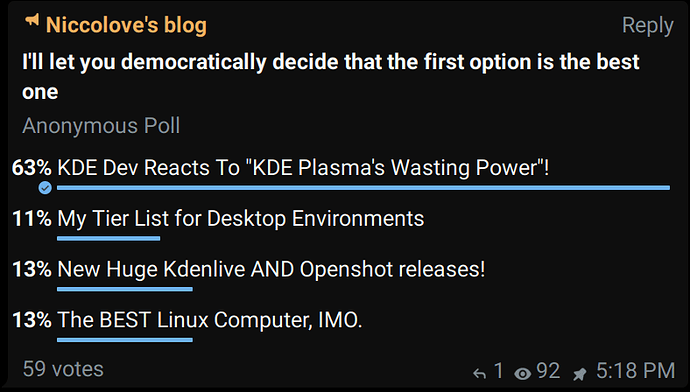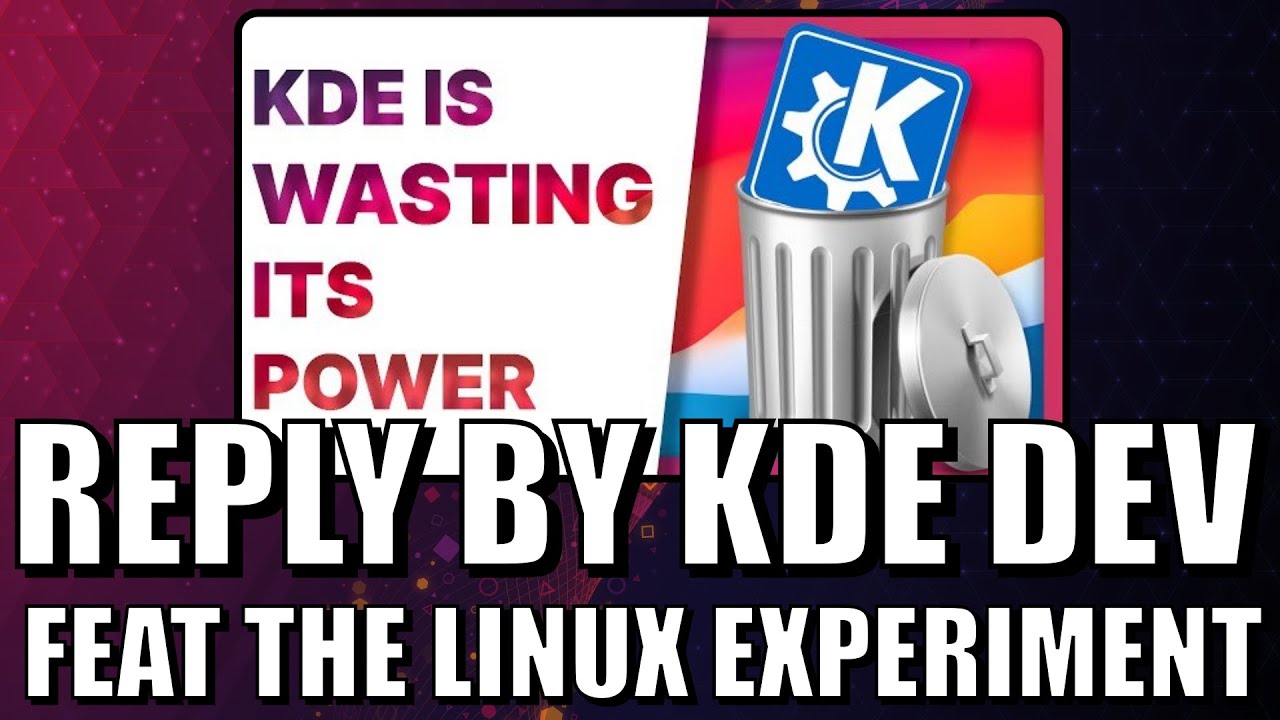A little informative video about hidden features you may not know about in KDE. Grab your Kpopcorn and watch! ![]()
that's awesome!
There should be a video from https://www.youtube.com/@niccoloveslinux soon in response to this (they're a KDE dev)
Source is their Telegram group:
I knew a few of these just by exploring the settings and bumping into hotkeys by accident like alt+space, but woah activities!
When I was first using Garuda I held the meta key and pressed every letter on the keyboard to see what would happen... ![]() activities was one of the things that popped up (
activities was one of the things that popped up (meta+q, and meta+tab). I thought activities were just another Windows-style workspace thing (meta+w -> offscreen is quite close if not the same?), so I never bothered to look into it. However, each activity can have its own workspaces! ![]()
Time to create a work activity and a meme-y activity :))))
I found the popup with alt+space lacking, so I now use meta+space for Ulauncher. I wish they'd extend some of those features.
alt+space, I assume you are talking about krunner. I always found krunner acceptable. I don't really use it to find files so much. Not sure what features specifically it is missing compared to ulancher, they seem to do the same thing re their website.
can you change the category of the topic
cause technically it's not an issue and thanks for the information! ![]()
You are welcome. I did not mean for it to come across as an issue, and regardless, I don't have the capabilities to change the header/topic after post. I think that is an admin thing.
100% agree KDE should have some kind of official means to show off more of its complex features. A lot of the times I just bump into stuff while searching in Settings... although its always easier to learn by example since it is usually very visual UI changes. I know I learned a good amount of tricks from videos; like setting hotkeys for adjusting opacity for a window and customizing Plasma panels / layout.
I found krunner plugins I desired to be lacking, can't change the style without changing everything, can't change the UI or font size, can't blacklist directories, and the search was very picky about spelling. To each their own ![]()
Right-click. Anything, anywhere. ![]()
also … i am testing for some 6 months now, each activity has its own files too ![]()
-
you can make right click on the desktop (or any other mouse button) show the list of activities.
-
there is also hooks for “stopped”, “started”, “activated” and “deactivated” on ~/.local/share/kactivitymanagerd/activities/$ID, to put scripts.
so … a script on ~/.local/share/kactivitymanagerd/activities/$ID/started will be executed when the activity is started! -
the activity pager widget allows one to drag and drop windows to other activities.
-
one can have different power settings for each activity
-
activities can have their own direct keyboard shortcut
plus probably things I am forgetting
Hey you're the Alex from KDE git and KDE Plasma Addons (User Switcher)? You're awesome, man! ![]()
Do Activities have their own folders like Downloads, .config, etc.?
Sadly … I am not awesome ![]() I am not the alex from the KDE Plasma Addons
I am not the alex from the KDE Plasma Addons ![]()
I have made this, and have been using it for some months now. I have been doing and testing new things. GitHub - alexjp/activities_work
Basically, currently activities do not isolate any kind of “files or folders”. My goal was to isolate some files/folders for apps in activities, and it rather works very well.
There are currently 3 ways I tested it with, and all mostly work pretty well. I settled with bwrap, since its how flatpak works, and flatpak is pretty common.
The goal was to, say you have a personal activity and a work activity, and have personal and work emails, the email client on the personal activity would only have your personal emails, and the work activity would have the work emails.
It rather works very well, currently I even have activities for specific code environments with its own browser profiles/IDE settings and code.
But you are the alex from KDE-git repo, right? ![]()
That’s what I discovered when I tried last night. What you create in your home folder within one Activity is also created when you switch into the other Activity.
Also you cannot start 2 instances of the same application any differently then KDE allows it to do by default.
For instance, you open Dolphin in one Activity, when you switch to the other, Dolphin is shown as minimized in your dock and if you click on it thinking it will launch a second independent Dolphin window, it switches you back to Activity 1 and restores the minimized Dolphin window.
Not saying that is bad! Just not for my use cases. ![]()
Maybe your github thing allows to do that?
Some more super custom hidden features… loll
Yes… I think so ![]()
Well you can … it seems that you have the taskbar “showing all apps” even of other activities. You can filter them by activity, and then when clicking on dolphin or konsole or etc, it will open a new window. (on dolphin, make sure to disable “open in a new tab by default”).
my github thing allows to have completely different settings and files for each activity. not just start new app instances, but also different settings and configurations. (this is actually easy, the hard part is syncing all the settings one wants to be common)
You can look at how I do things, especially the bwrap command I generate, and try it out… well, for just one app or so. and see how it goes!
There goes another hidden feature. Unless I mistakenly changed the default KDE setting for this one, but you are correct the setting needs to be the right one to allow multiple app instances.
Very interesting! You unleash the power of Activities by doing this. ![]()
KDE CONNECT WHAT! Thank you for posting this!
I already use activities and virtual desktops, and a few of those other features, but had no idea what kde connect was. Just the keyboard and media features are lifechanging.