Hello.
I have 2 hdd /dev/sdb1 for Garuda and /dev/sda1 for general use.
$ cd /hdd/sda1; then
$ sudo btrfs-convert /dev/sda1
copying from /dev/sdb1 to /dev/sda1 not possible. Then
$ sudo chmod -R -v 777 *
--and still cannot access drive.
Please assist.
Why do you post hdd access in firedragon?
Did you read, search about?
Also missing your garuda-inx output as text.
https://wiki.archlinux.org/title/File_permissions_and_attributes
Did you remount it as btrfs after converting?
You should pretty much never do this. That makes every file on the device executable.
Is this a real directory on your system? It is unusual to put a mount point right in the root folder (typically you would put it in /mnt or /mount or /media or something). If you do, root will own the directory by default.
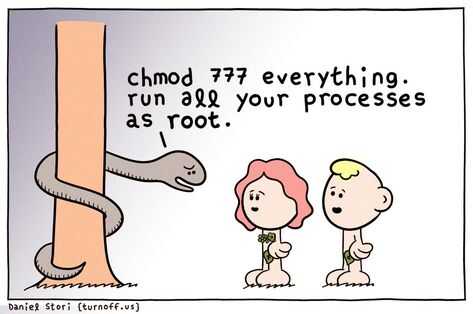
Usually to get control of your disks you don’t want to use chmod, you want to use chown. Since you created a directory in a system folder using sudo, root owns the folder. Adjusting the permissions to 777 sometimes still doesn’t get you the access you need.
sudo chown drjam2:drjam2 -R /hdd
![]() This is assuming the path you noted above (
This is assuming the path you noted above (/hdd) is valid, and the correct mountpoint. Obviously substitute your username on the computer for drjam2.
Hi
I removed /hdd under root. Thanks for the advice. I am not so good at the btr file system. Below is my /etc/fstab content.
# /etc/fstab: static file system information.
#
# Use 'blkid' to print the universally unique identifier for a device; this may
# be used with UUID= as a more robust way to name devices that works even if
# disks are added and removed. See fstab(5).
#
# <file system> <mount point> <type> <options> <dump> <pass>
UUID=72ac90b3-5bda-42c9-8af2-bc7bfe3605ed / btrfs subvol=/@,defaults,noatime,autodefrag,compre>
UUID=72ac90b3-5bda-42c9-8af2-bc7bfe3605ed /home btrfs subvol=/@home,defaults,noatime,autodefrag,co>
UUID=72ac90b3-5bda-42c9-8af2-bc7bfe3605ed /root btrfs subvol=/@root,defaults,noatime,autodefrag,co>
UUID=72ac90b3-5bda-42c9-8af2-bc7bfe3605ed /srv btrfs subvol=/@srv,defaults,noatime,autodefrag,com>
UUID=72ac90b3-5bda-42c9-8af2-bc7bfe3605ed /var/cache btrfs subvol=/@cache,defaults,noatime,autodefrag,c>
UUID=72ac90b3-5bda-42c9-8af2-bc7bfe3605ed /var/log btrfs subvol=/@log,defaults,noatime,autodefrag,com>
UUID=72ac90b3-5bda-42c9-8af2-bc7bfe3605ed /var/tmp btrfs subvol=/@tmp,defaults,noatime,autodefrag,com>
tmpfs /tmp tmpfs defaults,noatime,mode=1777 0 0
should I simply issue the following commands:
sudo mount -t btrfs /dev/sda1 mnt (? or /mnt)
then unmount
sudo umount /dev/sda1
then
sudo nano /etc/fstab
and add the line below to the content of the fstab
/dev/sda1 /home/user/disk btrfs defaults 0 0
then mount everything
$ sudo mount -a
Thanks for the advice and the patience.
Please read
I edit your post ![]() , sorry.
, sorry.
Please edit your post and add
garuda-inxi
output.
Edit: Sometimes I type faster than I can think. ![]()
I think he meant to write:
garuda-inxi
![]()
Please also post:
lsblk -f
╰─λ lsblk -f
NAME FSTYPE FSVER LABEL UUID FSAVAIL FSUSE% MOUNTPOINTS
sda
└─sda1
btrfs 00fc4cad-8f26-40a2-badd-ce019c91fb26 915.8G 2% /run/media/johan/00fc4cad-8f26-40a2-badd-ce019c91fb26
sdb
└─sdb1
btrfs 72ac90b3-5bda-42c9-8af2-bc7bfe3605ed 445.6G 4% /var/tmp
/var/cache
/var/log
/srv
/root
/home
/
sr0
zram0
[SWAP]
I agree, the code formatting especially makes a difference when you are trying to read it. If you put three tildes (~) before and after a code it changes from this:
~~~
╰─λ lsblk -f
NAME FSTYPE FSVER LABEL UUID FSAVAIL FSUSE% MOUNTPOINTS
sda
└─sda1
btrfs 00fc4cad-8f26-40a2-badd-ce019c91fb26 915.8G 2% /run/media/johan/00fc4cad-8f26-40a2-badd-ce019c91fb26
~~~
To this:
╰─λ lsblk -f
NAME FSTYPE FSVER LABEL UUID FSAVAIL FSUSE% MOUNTPOINTS
sda
└─sda1
btrfs 00fc4cad-8f26-40a2-badd-ce019c91fb26 915.8G 2% /run/media/johan/00fc4cad-8f26-40a2-badd-ce019c91fb26
You also forgot to post garuda-inxi!
Run:
garuda-inxi
And some cool stuff too
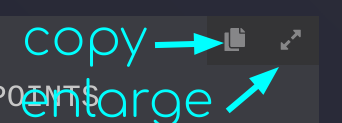
I wish everyone use it ![]()
and not only this style cat /etc/file ![]()
This topic was automatically closed 2 days after the last reply. New replies are no longer allowed.