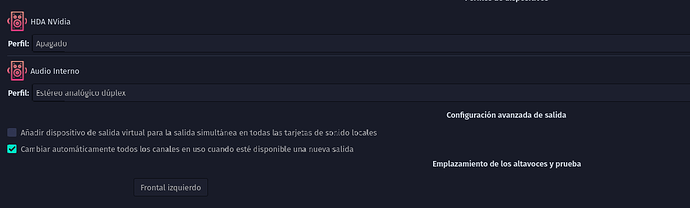Lang_en
Thanks to Garuda for his assistance I could not with this error I liked garuda linux but this error does not let me use my laptop 100%
This error is also in manjaro but it is solved by putting a # in a command line in mhwd
open /etc/udev/rules.d/90-mhwd-prime-powermanagement.rules and put # in front of this line:
ACTION == "add", SUBSYSTEM == "pci", ATTR {vendor} == "0x10de", ATTR {class} == "0x040300", ATTR {remove} = "1"
resulting
#ACTION == "add", SUBSYSTEM == "pci", ATTR {vendor} == "0x10de", ATTR {class} == "0x040300", ATTR {remove} = "1"
save
Restart and with this the sound works through nvidia HDMI on my laptop
I leave this in case it helps the garuda group to correct this error but in its MHWD
-This is already in a personal way, I don't know what happens with the WINE 6.5 package that garuda uses
Try running games from an .EXE such as
battlefield V
Monster Energy Supercross 2
Sekiro: Shadows Die Twice
....
Without any execution it failed
on the contrary in manjaro with WINE 6.4 All works by clicking on the executable .EXE
-
On the other hand I liked all btfrs and sub volumes, the backup copies although this leaves pacman blocked once it is restored but it is only to delete db.lock although for someone new this can be a big problem
-
I like the integration of MANGOHUD with WINE
-
What I liked the most, new KDE PLASMA packages have taken into account
-
I liked the idea Install and use I even dare to say in LIVE mode it can be used as a hurry or I know.
================================================================================
Lang_es
Gracias a Garuda por su ayuda no pude con este error me gustó garuda linux pero este error no me deja usar mi laptop al 100%
Este error también está en manjaro pero se soluciona poniendo un # en una línea de comando en mhwd
abra /etc/udev/rules.d/90-mhwd-prime-powermanagement.rules y ponga # delante de esta línea:
ACCIÓN == "agregar", SUBSYSTEM == "pci", ATTR {proveedor} == "0x10de", ATTR {class} == "0x040300", ATTR {eliminar} = "1"
resultante
#ACCIÓN == "agregar", SUBSYSTEM == "pci", ATTR {proveedor} == "0x10de", ATTR {class} == "0x040300", ATTR {eliminar} = "1"
salvar
Reinicie y con esto el sonido funciona a través de nvidia HDMI en mi computadora portátil
Dejo esto por si ayuda al grupo garuda a corregir este error pero en su MHWD
-Esto ya es personal, no se que pasa con el paquete WINE 6.5 que usa garuda
Intente ejecutar juegos desde un .EXE como
campo de batalla V
Monster Energy Supercross 2
Sekiro: Shadows Die Twice
....
Sin ninguna ejecución falló
al contrario en manjaro con WINE 6.4 Todo funciona haciendo clic en el ejecutable .EXE
-
Por otro lado me gustaron todos los btfrs y subvolúmenes, las copias de seguridad aunque esto deja a pacman bloqueado una vez que se restaure pero es solo para borrar db.lock aunque para alguien nuevo esto puede ser un gran problema
-
Me gusta la integración de MANGOHUD con WINE
-
Lo que más me gustó, los nuevos paquetes KDE PLASMA lo han tenido en cuenta
-
Me gustó la idea de Instalar y usar, incluso me atrevo a decir que en modo LIVE se puede usar de prisa o yo que sé.