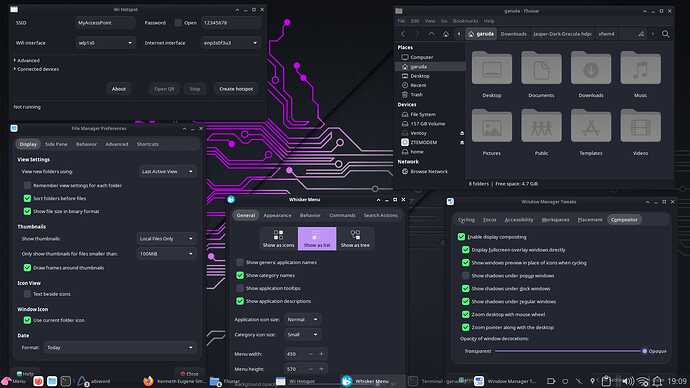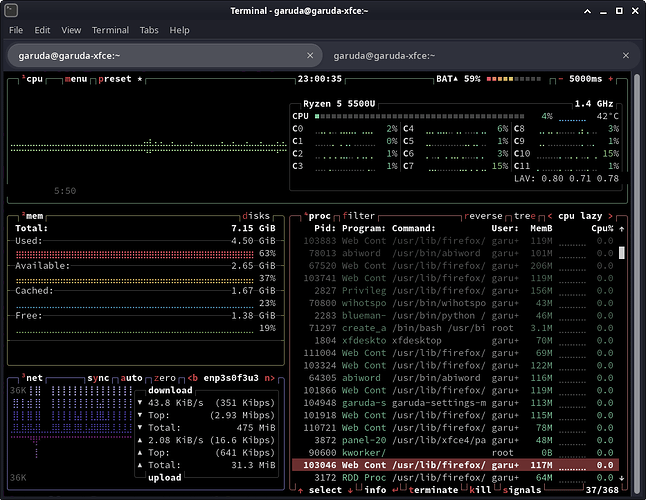My problems with Gnome have forced me to think about giving Xfce a shot - basically Gnome is using too much RAM on my laptop. I used Xfce many years ago but I was not impressed with the problem of screen tearing. I am wondering if more recent versions of Xfce have resolved this issue.
The only real info I’ve found on it is here…
https://xfce.org/about/tour418
Compositor
The compositor now supports adaptive vsync with GLX.
![]()
System:
Kernel: 6.7.1-zen1-1-zen arch: x86_64 bits: 64 compiler: gcc v: 13.2.1 clocksource: tsc
available: hpet,acpi_pm parameters: BOOT_IMAGE=/@/boot/vmlinuz-linux-zen
root=UUID=3bc52a57-04f8-4ebb-a556-7ffb21fb3f9e rw rootflags=subvol=@ quiet loglevel=3 ibt=off
Desktop: GNOME v: 45.3 tk: GTK v: 3.24.41 wm: gnome-shell dm: GDM v: 45.0.1
Distro: Garuda Linux base: Arch Linux
Machine:
Type: Laptop System: ASUSTeK product: VivoBook_ASUSLaptop X513UA_M513UA v: 1.0
serial: <superuser required>
Mobo: ASUSTeK model: X513UA v: 1.0 serial: <superuser required> UEFI: American Megatrends LLC.
v: X513UA.312 date: 04/26/2022
Battery:
ID-1: BAT0 charge: 8.3 Wh (21.4%) condition: 38.7/42.1 Wh (92.0%) power: 32.0 W volts: 11.8
min: 11.8 model: ASUSTeK ASUS Battery type: Li-ion serial: N/A status: charging cycles: 691
CPU:
Info: model: AMD Ryzen 5 5500U with Radeon Graphics bits: 64 type: MT MCP arch: Zen 2 gen: 3
level: v3 note: check built: 2020-22 process: TSMC n7 (7nm) family: 0x17 (23)
model-id: 0x68 (104) stepping: 1 microcode: 0x8608103
Topology: cpus: 1x cores: 6 tpc: 2 threads: 12 smt: enabled cache: L1: 384 KiB
desc: d-6x32 KiB; i-6x32 KiB L2: 3 MiB desc: 6x512 KiB L3: 8 MiB desc: 2x4 MiB
Speed (MHz): avg: 2131 high: 4032 min/max: 400/4056 scaling: driver: amd-pstate-epp
governor: powersave cores: 1: 4032 2: 4027 3: 1794 4: 2340 5: 2036 6: 3319 7: 2595 8: 1397
9: 1837 10: 1397 11: 400 12: 400 bogomips: 50306
Flags: avx avx2 ht lm nx pae sse sse2 sse3 sse4_1 sse4_2 sse4a ssse3 svm
Vulnerabilities: <filter>
Graphics:
Device-1: AMD Lucienne vendor: ASUSTeK driver: amdgpu v: kernel arch: GCN-5 code: Vega
process: GF 14nm built: 2017-20 pcie: gen: 3 speed: 8 GT/s lanes: 16 link-max: gen: 4
speed: 16 GT/s ports: active: eDP-1 empty: HDMI-A-1 bus-ID: 03:00.0 chip-ID: 1002:164c
class-ID: 0300 temp: 43.0 C
Device-2: Quanta USB2.0 HD UVC WebCam driver: uvcvideo type: USB rev: 2.0 speed: 480 Mb/s
lanes: 1 mode: 2.0 bus-ID: 3-3:3 chip-ID: 0408:30d4 class-ID: 0e02 serial: <filter>
Display: wayland server: X.org v: 1.21.1.11 with: Xwayland v: 23.2.4 compositor: gnome-shell
driver: X: loaded: amdgpu unloaded: modesetting,radeon alternate: fbdev,vesa dri: radeonsi
gpu: amdgpu display-ID: 0
Monitor-1: eDP-1 model: Samsung 0x4161 built: 2020 res: 1920x1080 dpi: 142 gamma: 1.2
size: 344x194mm (13.54x7.64") diag: 395mm (15.5") ratio: 16:9 modes: max: 1920x1080 min: 640x480
API: Vulkan v: 1.3.274 layers: 3 device: 0 type: integrated-gpu name: AMD Radeon Graphics
(RADV RENOIR) driver: mesa radv v: 23.3.3-arch1.1 device-ID: 1002:164c
surfaces: xcb,xlib,wayland device: 1 type: cpu name: llvmpipe (LLVM 16.0.6 256 bits)
driver: mesa llvmpipe v: 23.3.3-arch1.1 (LLVM 16.0.6) device-ID: 10005:0000
surfaces: xcb,xlib,wayland
API: EGL Message: EGL data requires eglinfo. Check --recommends.
Audio:
Device-1: AMD Renoir Radeon High Definition Audio driver: snd_hda_intel v: kernel pcie: gen: 3
speed: 8 GT/s lanes: 16 link-max: gen: 4 speed: 16 GT/s bus-ID: 03:00.1 chip-ID: 1002:1637
class-ID: 0403
Device-2: AMD ACP/ACP3X/ACP6x Audio Coprocessor vendor: ASUSTeK driver: N/A
alternate: snd_pci_acp3x, snd_rn_pci_acp3x, snd_pci_acp5x, snd_pci_acp6x, snd_acp_pci,
snd_rpl_pci_acp6x, snd_pci_ps, snd_sof_amd_renoir, snd_sof_amd_rembrandt, snd_sof_amd_vangogh,
snd_sof_amd_acp63 pcie: gen: 3 speed: 8 GT/s lanes: 16 link-max: gen: 4 speed: 16 GT/s
bus-ID: 03:00.5 chip-ID: 1022:15e2 class-ID: 0480
Device-3: AMD Family 17h/19h HD Audio vendor: ASUSTeK driver: snd_hda_intel v: kernel pcie:
gen: 3 speed: 8 GT/s lanes: 16 link-max: gen: 4 speed: 16 GT/s bus-ID: 03:00.6 chip-ID: 1022:15e3
class-ID: 0403
API: ALSA v: k6.7.1-zen1-1-zen status: kernel-api tools: N/A
Server-1: PipeWire v: 1.0.1 status: active with: 1: pipewire-pulse status: active
2: wireplumber status: active 3: pipewire-alsa type: plugin 4: pw-jack type: plugin
tools: pactl,pw-cat,pw-cli,wpctl
Network:
Device-1: Intel Wi-Fi 6 AX210/AX211/AX411 16
0MHz driver: iwlwifi v: kernel pcie: gen: 2
speed: 5 GT/s lanes: 1 bus-ID: 01:00.0 chip-ID: 8086:2725 class-ID: 0280
IF: wlp1s0 state: down mac: <filter>
IF-ID-1: enp3s0f3u3 state: up speed: 150 Mbps duplex: half mac: <filter>
Bluetooth:
Device-1: Intel AX210 Bluetooth driver: btusb v: 0.8 type: USB rev: 2.0 speed: 12 Mb/s lanes: 1
mode: 1.1 bus-ID: 3-2:2 chip-ID: 8087:0032 class-ID: e001
Report: btmgmt ID: hci0 rfk-id: 2 state: down bt-service: enabled,running rfk-block:
hardware: no software: yes address: <filter> bt-v: 5.3 lmp-v: 12 status: discoverable: no
pairing: no
Drives:
Local Storage: total: 710.19 GiB used: 93.8 GiB (13.2%)
SMART Message: Required tool smartctl not installed. Check --recommends
ID-1: /dev/nvme0n1 maj-min: 259:0 vendor: Samsung model: MZVLQ512HALU-00000 size: 476.94 GiB
block-size: physical: 512 B logical: 512 B speed: 31.6 Gb/s lanes: 4 tech: SSD serial: <filter>
fw-rev: FXV7101Q temp: 34.9 C scheme: GPT
ID-2: /dev/sda maj-min: 8:0 vendor: SanDisk model: USB 3.2Gen1 size: 233.25 GiB block-size:
physical: 512 B logical: 512 B type: USB rev: 3.2 spd: 5 Gb/s lanes: 1 mode: 3.2 gen-1x1
tech: N/A serial: <filter> fw-rev: 1.00 scheme: MBR
Partition:
ID-1: / raw-size: 146.49 GiB size: 146.49 GiB (100.00%) used: 6.35 GiB (4.3%) fs: btrfs
dev: /dev/nvme0n1p2 maj-min: 259:2
ID-2: /boot/efi raw-size: 1024 MiB size: 1022 MiB (99.80%) used: 584 KiB (0.1%) fs: vfat
dev: /dev/nvme0n1p1 maj-min: 259:1
ID-3: /home raw-size: 321.45 GiB size: 321.45 GiB (100.00%) used: 10.22 GiB (3.2%) fs: btrfs
dev: /dev/nvme0n1p4 maj-min: 259:4
ID-4: /var/log raw-size: 146.49 GiB size: 146.49 GiB (100.00%) used: 6.35 GiB (4.3%) fs: btrfs
dev: /dev/nvme0n1p2 maj-min: 259:2
ID-5: /var/tmp raw-size: 146.49 GiB size: 146.49 GiB (100.00%) used: 6.35 GiB (4.3%) fs: btrfs
dev: /dev/nvme0n1p2 maj-min: 259:2
Swap:
Kernel: swappiness: 133 (default 60) cache-pressure: 100 (default) zswap: no
ID-1: swap-1 type: zram size: 7.15 GiB used: 35 MiB (0.5%) priority: 100 comp: zstd
avail: lzo,lzo-rle,lz4,lz4hc,842 max-streams: 12 dev: /dev/zram0
ID-2: swap-2 type: partition size: 8 GiB used: 0 KiB (0.0%) priority: -2 dev: /dev/nvme0n1p3
maj-min: 259:3
Sensors:
System Temperatures: cpu: 53.0 C mobo: N/A gpu: amdgpu temp: 44.0 C
Fan Speeds (rpm): cpu: 2300
Info:
Processes: 386 Uptime: 5h 4m wakeups: 0 Memory: total: 8 GiB note: est. available: 7.15 GiB
used: 4.89 GiB (68.4%) Init: systemd v: 255 default: graphical tool: systemctl Compilers:
gcc: 13.2.1 Packages: pm: pacman pkgs: 1207 libs: 404 tools: pamac,paru Client: shell wrapper
v: 5.2.26-release inxi: 3.3.31
Garuda (2.6.22-1):
System install date: 2024-01-23
Last full system update: 2024-01-25
Is partially upgraded: No
Relevant software: snapper NetworkManager dracut
Windows dual boot: No/Undetected
Failed units: