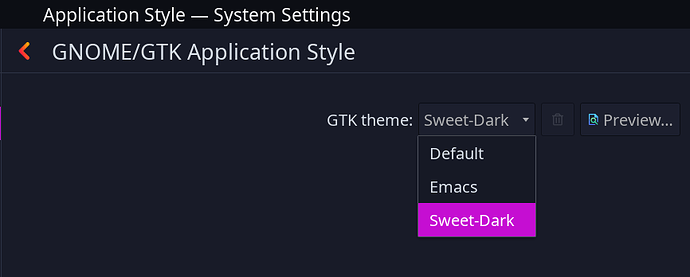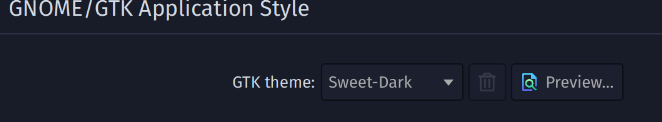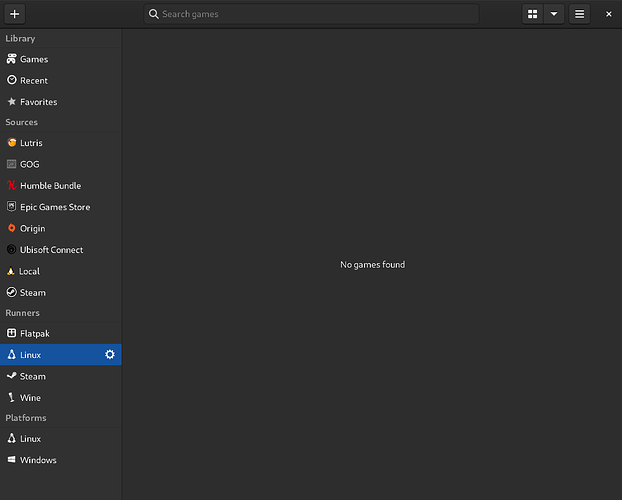garuda-inxi
System:
Kernel: 6.2.10-273-tkg-bmq arch: x86_64 bits: 64 compiler: gcc v: 12.2.1
parameters: intel_pstate=passive split_lock_detect=off intel_pstate=passive
BOOT_IMAGE=/@/boot/vmlinuz-linux-linux-tkg-bmq-generic_v3
root=UUID=53e270ad-dfd5-4874-a125-69d21ada6b8d rw rootflags=subvol=@
rd.udev.log_priority=3 vt.global_cursor_default=0 loglevel=3
sysrq_always_enabled=1 amdgpu.ppfeaturemask=0xffffffff nowatchdog
nmi_watchdog=0 initrd=@\boot\initramfs-linux-tkg-bmq-generic_v3.img
Desktop: KDE Plasma v: 5.27.4 tk: Qt v: 5.15.8 wm: kwin_wayland vt: 2
dm: N/A Distro: Garuda Linux base: Arch Linux
Machine:
Type: Desktop Mobo: ASRock model: X470 Taichi serial: <superuser required>
UEFI: American Megatrends v: P5.10 date: 10/20/2022
Battery:
Device-1: hidpp_battery_0 model: Logitech Wireless Mouse MX Master 3
serial: <filter> charge: 50% (should be ignored) rechargeable: yes
status: discharging
CPU:
Info: model: AMD Ryzen 5 5600X bits: 64 type: MT MCP arch: Zen 3+ gen: 4
level: v3 note: check built: 2022 process: TSMC n6 (7nm) family: 0x19 (25)
model-id: 0x21 (33) stepping: 2 microcode: 0xA20120A
Topology: cpus: 1x cores: 6 tpc: 2 threads: 12 smt: enabled cache:
L1: 384 KiB desc: d-6x32 KiB; i-6x32 KiB L2: 3 MiB desc: 6x512 KiB
L3: 32 MiB desc: 1x32 MiB
Speed (MHz): avg: 3646 high: 3700 min/max: 2200/4650 boost: enabled
scaling: driver: acpi-cpufreq governor: performance cores: 1: 3597 2: 3592
3: 3600 4: 3593 5: 3595 6: 3700 7: 3585 8: 3700 9: 3700 10: 3700 11: 3700
12: 3700 bogomips: 88890
Flags: avx avx2 ht lm nx pae sse sse2 sse3 sse4_1 sse4_2 sse4a ssse3 svm
Vulnerabilities: <filter>
Graphics:
Device-1: AMD Navi 22 [Radeon RX 6700/6700 XT/6750 XT / 6800M/6850M XT]
vendor: Gigabyte driver: amdgpu v: kernel arch: RDNA-2 code: Navi-2x
process: TSMC n7 (7nm) built: 2020-22 pcie: gen: 4 speed: 16 GT/s
lanes: 16 ports: active: DP-1,HDMI-A-1,HDMI-A-2 empty: DP-2
bus-ID: 10:00.0 chip-ID: 1002:73df class-ID: 0300
Display: wayland server: X.org v: 1.21.1.8 with: Xwayland v: 23.1.1
compositor: kwin_wayland driver: X: loaded: amdgpu
unloaded: modesetting,radeon alternate: fbdev,vesa dri: radeonsi
gpu: amdgpu d-rect: 5120x1728 display-ID: 0
Monitor-1: DP-1 pos: bottom-r res: 2048x864 size: N/A modes: N/A
Monitor-2: HDMI-A-1 pos: top-center res: 1536x864 size: N/A modes: N/A
Monitor-3: HDMI-A-2 pos: primary,top-left res: 1536x864 size: N/A
modes: N/A
API: OpenGL v: 4.6 Mesa 23.0.2 renderer: AMD Radeon RX 6700 XT (navi22
LLVM 15.0.7 DRM 3.49 6.2.10-273-tkg-bmq) direct-render: Yes
Audio:
Device-1: AMD Navi 21/23 HDMI/DP Audio driver: snd_hda_intel v: kernel pcie:
bus-ID: 2-4.1:4 chip-ID: 054c:0e53 gen: 4 class-ID: 0a00 speed: 16 GT/s
lanes: 16 bus-ID: 10:00.1 chip-ID: 1002:ab28 class-ID: 0403
Device-2: AMD Starship/Matisse HD Audio vendor: ASRock
driver: snd_hda_intel v: kernel pcie: gen: 4 speed: 16 GT/s lanes: 16
bus-ID: 12:00.4 chip-ID: 1022:1487 class-ID: 0403
Device-3: Sony INZONE H9 / H7 type: USB
driver: cdc_acm,hid-generic,snd-usb-audio,usbhid
API: ALSA v: k6.2.10-273-tkg-bmq status: kernel-api with: aoss
type: oss-emulator tools: N/A
Server-1: sndiod v: N/A status: off tools: aucat,midicat,sndioctl
Server-2: PipeWire v: 0.3.68 status: active with: 1: pipewire-pulse
status: active 2: wireplumber status: active 3: pipewire-alsa type: plugin
4: pw-jack type: plugin tools: pactl,pw-cat,pw-cli,wpctl
Network:
Device-1: Intel Dual Band Wireless-AC 3168NGW [Stone Peak] driver: iwlwifi
v: kernel pcie: gen: 1 speed: 2.5 GT/s lanes: 1 bus-ID: 08:00.0
chip-ID: 8086:24fb class-ID: 0280
IF: wlp8s0 state: down mac: <filter>
Device-2: Intel I211 Gigabit Network vendor: ASRock driver: igb v: kernel
pcie: gen: 1 speed: 2.5 GT/s lanes: 1 port: d000 bus-ID: 0a:00.0
chip-ID: 8086:1539 class-ID: 0200
IF: enp10s0 state: up speed: 1000 Mbps duplex: full mac: <filter>
IF-ID-1: virbr0 state: down mac: <filter>
Bluetooth:
Device-1: Edimax Bluetooth Adapter type: USB driver: btusb v: 0.8
bus-ID: 2-1:2 chip-ID: 7392:c611 class-ID: e001 serial: <filter>
Report: bt-adapter ID: hci0 rfk-id: 0 state: up address: <filter>
Drives:
Local Storage: total: 2.96 TiB used: 2.38 TiB (80.4%)
SMART Message: Unable to run smartctl. Root privileges required.
ID-1: /dev/nvme0n1 maj-min: 259:3 vendor: Samsung model: SSD 980 1TB
size: 931.51 GiB block-size: physical: 512 B logical: 512 B speed: 31.6 Gb/s
lanes: 4 type: SSD serial: <filter> rev: 3B4QFXO7 temp: 41.9 C scheme: GPT
ID-2: /dev/nvme1n1 maj-min: 259:0 vendor: Samsung model: SSD 970 EVO 250GB
size: 232.89 GiB block-size: physical: 512 B logical: 512 B speed: 31.6 Gb/s
lanes: 4 type: SSD serial: <filter> rev: 2B2QEXE7 temp: 34.9 C scheme: GPT
ID-3: /dev/sda maj-min: 8:0 vendor: Seagate model: ST2000DX002-2DV164
size: 1.82 TiB block-size: physical: 4096 B logical: 512 B speed: 6.0 Gb/s
type: HDD rpm: 7200 serial: <filter> rev: CC41 scheme: GPT
Partition:
ID-1: / raw-size: 931.22 GiB size: 931.22 GiB (100.00%)
used: 814.05 GiB (87.4%) fs: btrfs dev: /dev/nvme0n1p2 maj-min: 259:5
ID-2: /boot/efi raw-size: 300 MiB size: 299.4 MiB (99.80%)
used: 25.5 MiB (8.5%) fs: vfat dev: /dev/nvme0n1p1 maj-min: 259:4
ID-3: /home raw-size: 931.22 GiB size: 931.22 GiB (100.00%)
used: 814.05 GiB (87.4%) fs: btrfs dev: /dev/nvme0n1p2 maj-min: 259:5
ID-4: /var/log raw-size: 931.22 GiB size: 931.22 GiB (100.00%)
used: 814.05 GiB (87.4%) fs: btrfs dev: /dev/nvme0n1p2 maj-min: 259:5
ID-5: /var/tmp raw-size: 931.22 GiB size: 931.22 GiB (100.00%)
used: 814.05 GiB (87.4%) fs: btrfs dev: /dev/nvme0n1p2 maj-min: 259:5
Swap:
Kernel: swappiness: 133 (default 60) cache-pressure: 50 (default 100)
ID-1: swap-1 type: zram size: 31.27 GiB used: 1.96 GiB (6.3%)
priority: 100 dev: /dev/zram0
Sensors:
System Temperatures: cpu: 48.8 C mobo: 37.0 C gpu: amdgpu temp: 58.0 C
mem: 60.0 C
Fan Speeds (RPM): cpu: 1304 fan-1: 0 fan-3: 1325 fan-4: 1473 fan-5: 1244
gpu: amdgpu fan: 0
Power: 12v: N/A 5v: N/A 3.3v: 3.20 vbat: 3.28 gpu: amdgpu watts: 27.00
Info:
Processes: 463 Uptime: 29m wakeups: 5 Memory: 31.27 GiB
used: 14.12 GiB (45.2%) Init: systemd v: 253 default: graphical
tool: systemctl Compilers: gcc: 12.2.1 clang: 15.0.7 Packages: 2550
pm: pacman pkgs: 2522 libs: 586 tools: octopi,paru pm: appimage pkgs: 0
pm: flatpak pkgs: 28 Shell: fish v: 3.6.1 default: Bash v: 5.1.16
running-in: alacritty inxi: 3.3.26
Garuda (2.6.16-1):
System install date: 2023-03-05
Last full system update: 2023-04-08
Is partially upgraded: No
Relevant software: snapper NetworkManager dracut
Windows dual boot: Probably (Run as root to verify)
Failed units: systemd-networkd-wait-online.service systemd-oomd.socket
GTK apps are using the default black cursor and gtk theme instead of what I specify in plasma. tried flowing these instrucitons to no avail
https://wiki.archlinux.org/title/Wayland#GTK_themes_not_working
https://wiki.archlinux.org/title/KDE#Plasma_cursor_sometimes_shown_incorrectly