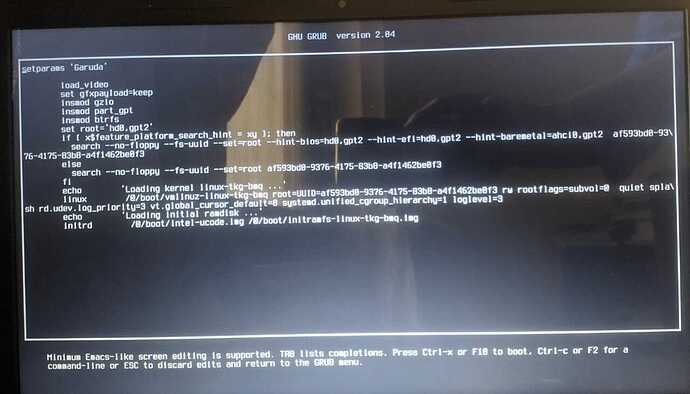'Solus 4.2' Showing up here, but not in grub after reboot
I have used openSUSE ,
they too have a BTRFS filesystem,
╰─λ inxi -Fxxxza
System: Kernel: 5.11.3-131-tkg-bmq x86_64 bits: 64 compiler: gcc v: 10.2.1
parameters: intel_pstate=passive BOOT_IMAGE=/@/boot/vmlinuz-linux-tkg-bmq
root=UUID=af593bd0-9376-4175-83b8-a4f1462be0f3 rw rootflags=subvol=@ quiet splash rd.udev.log_priority=3
vt.global_cursor_default=0 systemd.unified_cgroup_hierarchy=1 loglevel=3
Desktop: KDE Plasma 5.21.2 tk: Qt 5.15.2 info: latte-dock wm: kwin_x11 dm: SDDM Distro: Garuda Linux
Machine: Type: Laptop System: Dell product: Inspiron 15-3567 v: N/A serial: <filter> Chassis: type: 9 serial: <filter>
Mobo: Dell model: 0D53F5 v: A00 serial: <filter> UEFI: Dell v: 2.13.0 date: 08/13/2020
Battery: ID-1: BAT0 charge: 12.1 Wh condition: 13.5/41.4 Wh (33%) volts: 16.8/14.8 model: SMP DELL VN3N047 type: Li-ion
serial: <filter> status: Unknown
CPU: Info: Dual Core model: Intel Core i5-7200U bits: 64 type: MT MCP arch: Amber/Kaby Lake note: check family: 6
model-id: 8E (142) stepping: 9 microcode: DE L2 cache: 3 MiB
flags: avx avx2 lm nx pae sse sse2 sse3 sse4_1 sse4_2 ssse3 vmx bogomips: 21623
Speed: 2786 MHz min/max: 400/3100 MHz Core speeds (MHz): 1: 2786 2: 2722 3: 1993 4: 2674
Vulnerabilities: Type: itlb_multihit status: KVM: VMX disabled
Type: l1tf mitigation: PTE Inversion; VMX: conditional cache flushes, SMT vulnerable
Type: mds mitigation: Clear CPU buffers; SMT vulnerable
Type: meltdown mitigation: PTI
Type: spec_store_bypass mitigation: Speculative Store Bypass disabled via prctl and seccomp
Type: spectre_v1 mitigation: usercopy/swapgs barriers and __user pointer sanitization
Type: spectre_v2 mitigation: Full generic retpoline, IBPB: conditional, IBRS_FW, STIBP: conditional, RSB filling
Type: srbds mitigation: Microcode
Type: tsx_async_abort status: Not affected
Graphics: Device-1: Intel HD Graphics 620 vendor: Dell driver: i915 v: kernel bus ID: 00:02.0 chip ID: 8086:5916
class ID: 0300
Device-2: AMD Sun XT [Radeon HD 8670A/8670M/8690M / R5 M330 / M430 / Radeon 520 Mobile] vendor: Dell driver: radeon
v: kernel alternate: amdgpu bus ID: 01:00.0 chip ID: 1002:6660 class ID: 0380
Device-3: Realtek Integrated_Webcam_HD type: USB driver: uvcvideo bus ID: 1-5:3 chip ID: 0bda:5769 class ID: 0e02
serial: <filter>
Display: x11 server: X.Org 1.20.10 compositor: kwin_x11 driver: loaded: ati,intel,radeon unloaded: modesetting
alternate: fbdev,vesa display ID: :0 screens: 1
Screen-1: 0 s-res: 1366x768 s-dpi: 96 s-size: 361x203mm (14.2x8.0") s-diag: 414mm (16.3")
Monitor-1: eDP1 res: 1366x768 hz: 60 dpi: 102 size: 340x190mm (13.4x7.5") diag: 389mm (15.3")
OpenGL: renderer: Mesa Intel HD Graphics 620 (KBL GT2) v: 4.6 Mesa 20.3.4 direct render: Yes
Audio: Device-1: Intel Sunrise Point-LP HD Audio vendor: Dell driver: snd_hda_intel v: kernel alternate: snd_soc_skl
bus ID: 00:1f.3 chip ID: 8086:9d71 class ID: 0403
Sound Server: ALSA v: k5.11.3-131-tkg-bmq
Network: Device-1: Qualcomm Atheros QCA9377 802.11ac Wireless Network Adapter vendor: Dell driver: ath10k_pci v: kernel
port: e000 bus ID: 02:00.0 chip ID: 168c:0042 class ID: 0280
IF: wlp2s0 state: down mac: <filter>
Device-2: Realtek RTL810xE PCI Express Fast Ethernet vendor: Dell driver: r8169 v: kernel port: d000
bus ID: 03:00.0 chip ID: 10ec:8136 class ID: 0200
IF: enp3s0 state: up speed: 100 Mbps duplex: full mac: <filter>
Device-3: Qualcomm Atheros type: USB driver: btusb bus ID: 1-8:5 chip ID: 0cf3:e009 class ID: e001
IF-ID-1: virbr0 state: down mac: <filter>
Bluetooth: Device-1: Qualcomm Atheros type: USB driver: btusb v: 0.8 bus ID: 1-8:5 chip ID: 0cf3:e009 class ID: e001
Message: Required tool hciconfig not installed. Check --recommends
Drives: Local Storage: total: 931.51 GiB used: 189.73 GiB (20.4%)
SMART Message: Unable to run smartctl. Root privileges required.
ID-1: /dev/sda maj-min: 8:0 vendor: Toshiba model: MQ01ABD100 size: 931.51 GiB block size: physical: 4096 B
logical: 512 B speed: 6.0 Gb/s rotation: 5400 rpm serial: <filter> rev: 3D scheme: GPT
Partition: ID-1: / raw size: 100 GiB size: 100 GiB (100.00%) used: 22.25 GiB (22.2%) fs: btrfs dev: /dev/sda2 maj-min: 8:2
ID-2: /boot/efi raw size: 1024 MiB size: 1022 MiB (99.80%) used: 25.8 MiB (2.5%) fs: vfat dev: /dev/sda1
maj-min: 8:1
ID-3: /home raw size: 150 GiB size: 150 GiB (100.00%) used: 4.64 GiB (3.1%) fs: btrfs dev: /dev/sda3 maj-min: 8:3
ID-4: /var/log raw size: 100 GiB size: 100 GiB (100.00%) used: 22.25 GiB (22.2%) fs: btrfs dev: /dev/sda2
maj-min: 8:2
ID-5: /var/tmp raw size: 100 GiB size: 100 GiB (100.00%) used: 22.25 GiB (22.2%) fs: btrfs dev: /dev/sda2
maj-min: 8:2
Swap: Kernel: swappiness: 10 (default 60) cache pressure: 75 (default 100)
ID-1: swap-1 type: partition size: 6 GiB used: 0 KiB (0.0%) priority: -2 dev: /dev/sda7 maj-min: 8:7
ID-2: swap-2 type: zram size: 2.86 GiB used: 0 KiB (0.0%) priority: 32767 dev: /dev/zram0
ID-3: swap-3 type: zram size: 2.86 GiB used: 0 KiB (0.0%) priority: 32767 dev: /dev/zram1
ID-4: swap-4 type: zram size: 2.86 GiB used: 0 KiB (0.0%) priority: 32767 dev: /dev/zram2
ID-5: swap-5 type: zram size: 2.86 GiB used: 0 KiB (0.0%) priority: 32767 dev: /dev/zram3
Sensors: System Temperatures: cpu: 58.0 C mobo: 55.0 C gpu: radeon temp: 49.0 C
Fan Speeds (RPM): cpu: 0
Info: Processes: 252 Uptime: 1h 20m wakeups: 2 Memory: 11.44 GiB used: 3.73 GiB (32.6%) Init: systemd v: 247 Compilers:
gcc: 10.2.0 clang: 11.1.0 Packages: pacman: 1684 lib: 498 Shell: fish v: 3.1.2 running in: konsole inxi: 3.3.01
and snapshot option in Grub.
I mean to say that both Garuda's and openSUSE's grub are kind of similar.
But I didn't find the above in openSUSE.
Please help me out in this issue