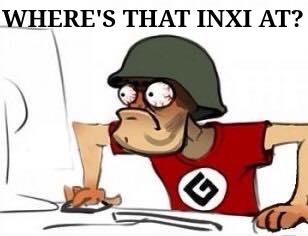I have no idea why this is happening. As visible in the video i am having issues with things not working properly and glitching. This issue occurred today i dont know how. It most likely happened after last system update i used the garuda-update command this time(i don’t want to mess up something and i learnt my lesson)
If anymore info is required please tell me.
The video
EDIT:
The garuda -nxi output(sorry I forgot to add it)
System:
Kernel: 6.6.1-zen1-1-zen arch: x86_64 bits: 64 compiler: gcc v: 13.2.1
clocksource: tsc available: acpi_pm
parameters: BOOT_IMAGE=/@/boot/vmlinuz-linux-zen
root=UUID=692a1f37-ca4d-418e-843a-1b020bd28d17 rw rootflags=subvol=@
quiet quiet rd.udev.log_priority=3 vt.global_cursor_default=0 loglevel=3
ibt=off
Desktop: GNOME v: 45.1 tk: GTK v: 3.24.38 wm: gnome-shell dm: GDM
v: 45.0.1 Distro: Garuda Linux base: Arch Linux
Machine:
Type: Laptop System: HP product: HP Laptop 15s-fq5xxx v: N/A
serial: Chassis: type: 10 serial:
Mobo: HP model: 8A20 v: 20.19 serial: UEFI: AMI v: F.17
date: 10/20/2022
Battery:
ID-1: BAT0 charge: 34.2 Wh (100.0%) condition: 34.2/41.0 Wh (83.3%)
volts: 12.7 min: 11.3 model: HP Primary type: Li-ion serial:
status: full cycles: 31
Device-1: hidpp_battery_0 model: Logitech Wireless Mouse serial:
charge: 55% (should be ignored) rechargeable: yes status: discharging
CPU:
Info: model: 12th Gen Intel Core i5-1235U socket: U3E1 bits: 64
type: MST AMCP arch: Alder Lake level: v3 note: check built: 2021+
process: Intel 7 (10nm ESF) family: 6 model-id: 0x9A (154) stepping: 4
microcode: 0x42C
Topology: cpus: 1x cores: 10 mt: 2 tpc: 2 st: 8 threads: 12 smt: enabled
cache: L1: 928 KiB desc: d-8x32 KiB, 2x48 KiB; i-2x32 KiB, 8x64 KiB
L2: 6.5 MiB desc: 2x1.2 MiB, 2x2 MiB L3: 12 MiB desc: 1x12 MiB
Speed (MHz): avg: 855 high: 3181 min/max: 400/4400:3300
base/boost: 3960/4400 scaling: driver: intel_pstate governor: powersave
volts: 1.1 V ext-clock: 100 MHz cores: 1: 400 2: 400 3: 3086 4: 400 5: 400
6: 400 7: 400 8: 3181 9: 400 10: 400 11: 400 12: 400 bogomips: 59904
Flags: avx avx2 ht lm nx pae sse sse2 sse3 sse4_1 sse4_2 ssse3 vmx
Vulnerabilities:
Graphics:
Device-1: Intel Alder Lake-UP3 GT2 [Iris Xe Graphics]
vendor: Hewlett-Packard driver: i915 v: kernel arch: Gen-12.2
process: Intel 10nm built: 2021-22+ ports: active: eDP-1 empty: DP-1,
DP-2, DP-3, DP-4, HDMI-A-1 bus-ID: 00:02.0 chip-ID: 8086:46a8
class-ID: 0300
Device-2: Cheng Uei Precision Industry (Foxlink) HP True Vision HD Camera
driver: uvcvideo type: USB rev: 2.0 speed: 480 Mb/s lanes: 1 mode: 2.0
bus-ID: 1-3:3 chip-ID: 05c8:0b05 class-ID: 0e02 serial:
Display: server: [X.Org](http://X.Org) v: 21.1.9 with: Xwayland v: 23.2.2
compositor: gnome-shell driver: X: loaded: N/A unloaded: modesetting
failed: intel alternate: fbdev,vesa dri: i965 gpu: i915 display-ID: :1
screens: 1
Screen-1: 0 s-res: 1920x1080 s-dpi: 96 s-size: 508x285mm (20.00x11.22")
s-diag: 582mm (22.93")
Monitor-1: eDP-1 mapped: eDP1 model: ChiMei InnoLux 0x153b built: 2020
res: 1920x1080 hz: 60 dpi: 143 gamma: 1.2 size: 340x190mm (13.39x7.48")
diag: 394mm (15.5") ratio: 16:9 modes: 1920x1080
API: Vulkan v: 1.3.269 layers: 3 device: 0 type: integrated-gpu name: Intel
Graphics (ADL GT2) driver: mesa intel v: 23.2.1-arch1.2
device-ID: 8086:46a8 surfaces: xcb,xlib device: 1 type: cpu name: llvmpipe
(LLVM 16.0.6 256 bits) driver: mesa llvmpipe v: 23.2.1-arch1.2 (LLVM
16.0.6) device-ID: 10005:0000 surfaces: xcb,xlib
API: OpenGL Message: Unable to show GL data. glxinfo is missing.
Audio:
Device-1: Intel Alder Lake PCH-P High Definition Audio
vendor: Hewlett-Packard driver: sof-audio-pci-intel-tgl
alternate: snd_hda_intel,snd_sof_pci_intel_tgl bus-ID: 00:1f.3
chip-ID: 8086:51c8 class-ID: 0401
API: ALSA v: k6.6.1-zen1-1-zen status: kernel-api tools: N/A
Server-1: PipeWire v: 0.3.84 status: n/a (root, process) with:
1: pipewire-pulse status: active 2: wireplumber status: active
3: pipewire-alsa type: plugin 4: pw-jack type: plugin
tools: pactl,pw-cat,pw-cli,wpctl
Network:
Device-1: Realtek RTL8822CE 802.11ac PCIe Wireless Network Adapter
vendor: Hewlett-Packard driver: rtw_8822ce v: N/A modules: rtw88_8822ce
pcie: gen: 1 speed: 2.5 GT/s lanes: 1 port: 3000 bus-ID: 01:00.0
chip-ID: 10ec:c822 class-ID: 0280
IF: wlo1 state: up mac:
Bluetooth:
Device-1: Realtek Bluetooth Radio driver: btusb v: 0.8 type: USB rev: 1.0
speed: 12 Mb/s lanes: 1 mode: 1.1 bus-ID: 1-10:4 chip-ID: 0bda:b00c
class-ID: e001 serial:
Report: btmgmt ID: hci0 rfk-id: 0 state: up address: bt-v: 5.1
lmp-v: 10 status: discoverable: no pairing: no class-ID: 6c010c
Drives:
Local Storage: total: 476.94 GiB used: 156.29 GiB (32.8%)
SMART Message: Required tool smartctl not installed. Check --recommends
ID-1: /dev/nvme0n1 maj-min: 259:0 vendor: Western Digital model: PC SN530
SDBPNPZ-512G-1006 size: 476.94 GiB block-size: physical: 512 B
logical: 512 B speed: 31.6 Gb/s lanes: 4 tech: SSD serial:
fw-rev: HPS2 temp: 31.9 C scheme: GPT
Partition:
ID-1: / raw-size: 238.05 GiB size: 238.05 GiB (100.00%)
used: 156.2 GiB (65.6%) fs: btrfs block-size: 4096 B dev: /dev/nvme0n1p5
maj-min: 259:5
ID-2: /boot/efi raw-size: 260 MiB size: 256 MiB (98.46%)
used: 91.1 MiB (35.6%) fs: vfat block-size: 512 B dev: /dev/nvme0n1p1
maj-min: 259:1
ID-3: /home raw-size: 238.05 GiB size: 238.05 GiB (100.00%)
used: 156.2 GiB (65.6%) fs: btrfs block-size: 4096 B dev: /dev/nvme0n1p5
maj-min: 259:5
ID-4: /var/log raw-size: 238.05 GiB size: 238.05 GiB (100.00%)
used: 156.2 GiB (65.6%) fs: btrfs block-size: 4096 B dev: /dev/nvme0n1p5
maj-min: 259:5
ID-5: /var/tmp raw-size: 238.05 GiB size: 238.05 GiB (100.00%)
used: 156.2 GiB (65.6%) fs: btrfs block-size: 4096 B dev: /dev/nvme0n1p5
maj-min: 259:5
Swap:
Kernel: swappiness: 133 (default 60) cache-pressure: 100 (default) zswap: no
ID-1: swap-1 type: zram size: 7.44 GiB used: 1.36 GiB (18.3%)
priority: 100 comp: zstd avail: lzo,lzo-rle,lz4,lz4hc,842 max-streams: 12
dev: /dev/zram0
Sensors:
System Temperatures: cpu: 52.0 C mobo: N/A
Fan Speeds (rpm): N/A
Info:
Processes: 369 Uptime: 2h 13m wakeups: 0 Memory: total: 8 GiB note: est.
available: 7.44 GiB used: 2.97 GiB (40.0%) igpu: 60 MiB Init: systemd v: 254
default: graphical tool: systemctl Compilers: gcc: 13.2.1 clang: 16.0.6
Packages: pm: pacman pkgs: 1592 libs: 473 tools: pamac,paru
Shell: garuda-inxi (sudo) default: Bash v: 5.2.15 running-in: gnome-terminal
inxi: 3.3.31
Garuda (2.6.18-1):
System install date: 2022-11-09
Last full system update: 2023-11-10
Is partially upgraded: No
Relevant software: snapper NetworkManager mkinitcpio
Windows dual boot: Yes
Failed units:
Also games are not working properly such as Xonotic, and other games( a game is stuck on blinking screen of made in unity)