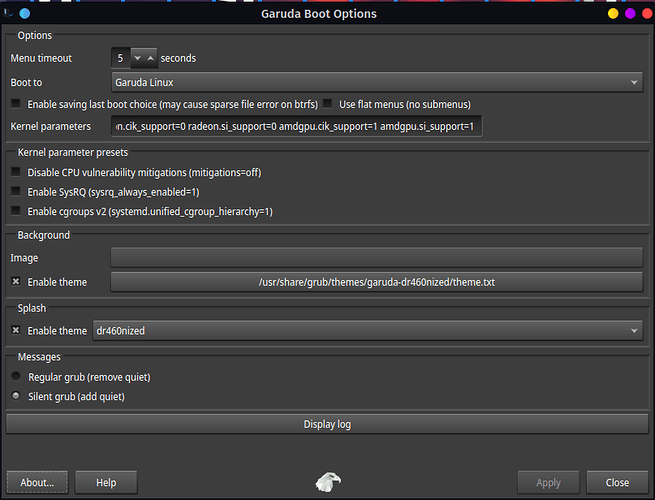Hello Garuda Forum,
This is my first Post so I am quite unsure if I do it the proper way.
The Problem:
Graphical artifacts on the secondary monitor and other issues with my graphics card.
If i want to use it to crack a hash for example, my card will not get detected as a CL_Device:
here from hashcat just as an example
hashcat
clGetDeviceIDs(): CL_DEVICE_NOT_FOUND
clGetDeviceIDs(): CL_DEVICE_NOT_FOUND
hipDeviceGetCount(): 100
* Device #1: Unstable OpenCL driver detected!
Me trying to fix it as a Noob
Using octopi the wrong way?!
First i tried installing all sorts of mesa drivers and amd drivers aswell via octopi. I think this was kinda stupid and could be the issue here.
Finding the Arch wiki and doing more scary stuff
Because i could imagine that multiple driver packages and stuff do not like each other I tried the following: (Changing kernel parameters)
https://wiki.archlinux.org/title/AMDGPU#R9_390_series_poor_performance_and/or_instability
### R9 390 series poor performance and/or instability
If you experience issues [[5]](https://gitlab.freedesktop.org/mesa/mesa/-/issues/1222) with a AMD R9 390 series graphics card, set `radeon.cik_support=0 radeon.si_support=0 amdgpu.cik_support=1 amdgpu.si_support=1 amdgpu.dc=1` as [kernel parameters](https://wiki.archlinux.org/title/Kernel_parameters) to force the use of amdgpu driver instead of radeon.
If it still does not work, try disabling DPM, by setting the [kernel parameters](https://wiki.archlinux.org/title/Kernel_parameters) to: `radeon.cik_support=0 radeon.si_support=0 amdgpu.cik_support=1 amdgpu.si_support=1`
to do this i figured that garuda is using a version of grub with grub-mkconfig.
so i did it like that (from the arch-wiki)
Not with quiet splash but with the two different parameter lines from above.
* To make the change persistent after reboot, you could [manually edit /boot/grub/grub.cfg](https://wiki.archlinux.org/title/GRUB#Custom_grub.cfg) with the exact line from above, or if using *grub-mkconfig*:
Edit `/etc/default/grub` and append your kernel options between the quotes in the `GRUB_CMDLINE_LINUX_DEFAULT` line:
GRUB_CMDLINE_LINUX_DEFAULT="*quiet splash*"
And then automatically re-generate the `grub.cfg` file with:
# grub-mkconfig -o /boot/grub/grub.cfg
Results
no more artifacts on the secondary monitor. yaay! ![]()
however clinfo will still not detect my card ![]()
Idea:
Purge mesa drivers (best way how to do that?)
My idea was just to go to Octopi, type in Mesa and delete everything what comes up. But this is scary for me so i wanted to ask you guys first ![]()
Reinstall AMD drivers.
Input
What do you guys think? Any input what i should do next?
How did I do? (resonable or ape-shit crazy :D)
Info about my System
CLinfo
clinfo
Number of platforms 3
Platform Name AMD Accelerated Parallel Processing
Platform Vendor Advanced Micro Devices, Inc.
Platform Version OpenCL 2.1 AMD-APP (3423.0)
Platform Profile FULL_PROFILE
Platform Extensions cl_khr_icd cl_amd_event_callback
Platform Extensions function suffix AMD
Platform Host timer resolution 1ns
Platform Name AMD Accelerated Parallel Processing
Platform Vendor Advanced Micro Devices, Inc.
Platform Version OpenCL 2.0 AMD-APP (1800.8)
Platform Profile FULL_PROFILE
Platform Extensions cl_khr_icd cl_amd_event_callback cl_amd_offline_devices
Platform Extensions function suffix AMD
Platform Name Clover
Platform Vendor Mesa
Platform Version OpenCL 1.1 Mesa 22.1.1
Platform Profile FULL_PROFILE
Platform Extensions cl_khr_icd
Platform Extensions function suffix MESA
Platform Name AMD Accelerated Parallel Processing
Number of devices 0
Platform Name AMD Accelerated Parallel Processing
Number of devices 1
Device Name Intel(R) Xeon(R) CPU E3-1230 v3 @ 3.30GHz
Device Vendor GenuineIntel
Device Vendor ID 0x1002
Device Version OpenCL 1.2 AMD-APP (1800.8)
Driver Version 1800.8 (sse2,avx)
Device OpenCL C Version OpenCL C 1.2
Device Type CPU
Device Board Name (AMD) (n/a)
Device Topology (AMD) (n/a)
Device Profile FULL_PROFILE
Device Available Yes
Compiler Available Yes
Linker Available Yes
Max compute units 8
Max clock frequency 800MHz
Device Partition (core, cl_ext_device_fission)
Max number of sub-devices 8
Supported partition types equally, by counts, by affinity domain
Supported affinity domains L3 cache, L2 cache, L1 cache, next partitionable
Supported partition types (ext) equally, by counts, by affinity domain
Supported affinity domains (ext) L3 cache, L2 cache, L1 cache, next fissionable
Max work item dimensions 3
Max work item sizes 1024x1024x1024
Max work group size 1024
Preferred work group size multiple (kernel) 1
Preferred / native vector sizes
char 16 / 16
short 8 / 8
int 4 / 4
long 2 / 2
half 4 / 4 (n/a)
float 8 / 8
double 4 / 4 (cl_khr_fp64)
Half-precision Floating-point support (n/a)
Single-precision Floating-point support (core)
Denormals Yes
Infinity and NANs Yes
Round to nearest Yes
Round to zero Yes
Round to infinity Yes
IEEE754-2008 fused multiply-add Yes
Support is emulated in software No
Correctly-rounded divide and sqrt operations Yes
Double-precision Floating-point support (cl_khr_fp64)
Denormals Yes
Infinity and NANs Yes
Round to nearest Yes
Round to zero Yes
Round to infinity Yes
IEEE754-2008 fused multiply-add Yes
Support is emulated in software No
Address bits 64, Little-Endian
Global memory size 16688766976 (15.54GiB)
Error Correction support No
Max memory allocation 4172191744 (3.886GiB)
Unified memory for Host and Device Yes
Minimum alignment for any data type 128 bytes
Alignment of base address 1024 bits (128 bytes)
Global Memory cache type Read/Write
Global Memory cache size 32768 (32KiB)
Global Memory cache line size 64 bytes
Image support Yes
Max number of samplers per kernel 16
Max size for 1D images from buffer 65536 pixels
Max 1D or 2D image array size 2048 images
Max 2D image size 8192x8192 pixels
Max 3D image size 2048x2048x2048 pixels
Max number of read image args 128
Max number of write image args 64
Local memory type Global
Local memory size 32768 (32KiB)
Max number of constant args 8
Max constant buffer size 65536 (64KiB)
Max size of kernel argument 4096 (4KiB)
Queue properties
Out-of-order execution No
Profiling Yes
Prefer user sync for interop Yes
Profiling timer resolution 1ns
Profiling timer offset since Epoch (AMD) 1654690620077077943ns (Wed Jun 8 14:17:00 2022)
Execution capabilities
Run OpenCL kernels Yes
Run native kernels Yes
SPIR versions 1.2
printf() buffer size 65536 (64KiB)
Built-in kernels (n/a)
Device Extensions cl_khr_fp64 cl_amd_fp64 cl_khr_global_int32_base_atomics cl_khr_global_int32_extended_atomics cl_khr_local_int32_base_atomics cl_khr_local_int32_extended_atomics cl_khr_int64_base_atomics cl_khr_int64_extended_atomics cl_khr_3d_image_writes cl_khr_byte_addressable_store cl_khr_gl_sharing cl_ext_device_fission cl_amd_device_attribute_query cl_amd_vec3 cl_amd_printf cl_amd_media_ops cl_amd_media_ops2 cl_amd_popcnt cl_khr_spir cl_khr_gl_event
Platform Name Clover
Number of devices 1
Device Name AMD Radeon R9 200 Series (hawaii, LLVM 13.0.1, DRM 3.46, 5.18.2-zen1-1-zen)
Device Vendor AMD
Device Vendor ID 0x1002
Device Version OpenCL 1.1 Mesa 22.1.1
Device Numeric Version 0x401000 (1.1.0)
Driver Version 22.1.1
Device OpenCL C Version OpenCL C 1.1
Device Type GPU
Device Profile FULL_PROFILE
Device Available Yes
Compiler Available Yes
Max compute units 40
Max clock frequency 1000MHz
Max work item dimensions 3
Max work item sizes 256x256x256
Max work group size 256
Preferred work group size multiple (kernel) 64
Preferred / native vector sizes
char 16 / 16
short 8 / 8
int 4 / 4
long 2 / 2
half 0 / 0 (n/a)
float 4 / 4
double 2 / 2 (cl_khr_fp64)
Half-precision Floating-point support (n/a)
Single-precision Floating-point support (core)
Denormals No
Infinity and NANs Yes
Round to nearest Yes
Round to zero No
Round to infinity No
IEEE754-2008 fused multiply-add No
Support is emulated in software No
Correctly-rounded divide and sqrt operations No
Double-precision Floating-point support (cl_khr_fp64)
Denormals Yes
Infinity and NANs Yes
Round to nearest Yes
Round to zero Yes
Round to infinity Yes
IEEE754-2008 fused multiply-add Yes
Support is emulated in software No
Address bits 64, Little-Endian
Global memory size 13743895344 (12.8GiB)
Error Correction support No
Max memory allocation 3435973836 (3.2GiB)
Unified memory for Host and Device No
Minimum alignment for any data type 128 bytes
Alignment of base address 32768 bits (4096 bytes)
Global Memory cache type None
Image support No
Local memory type Local
Local memory size 32768 (32KiB)
Max number of constant args 16
Max constant buffer size 67108864 (64MiB)
Max size of kernel argument 1024
Queue properties
Out-of-order execution No
Profiling Yes
Profiling timer resolution 0ns
Execution capabilities
Run OpenCL kernels Yes
Run native kernels No
ILs with version (n/a)
Built-in kernels with version (n/a)
Device Extensions cl_khr_byte_addressable_store cl_khr_global_int32_base_atomics cl_khr_global_int32_extended_atomics cl_khr_local_int32_base_atomics cl_khr_local_int32_extended_atomics cl_khr_int64_base_atomics cl_khr_int64_extended_atomics cl_khr_fp64 cl_khr_extended_versioning
Device Extensions with Version cl_khr_byte_addressable_store 0x400000 (1.0.0)
cl_khr_global_int32_base_atomics 0x400000 (1.0.0)
cl_khr_global_int32_extended_atomics 0x400000 (1.0.0)
cl_khr_local_int32_base_atomics 0x400000 (1.0.0)
cl_khr_local_int32_extended_atomics 0x400000 (1.0.0)
cl_khr_int64_base_atomics 0x400000 (1.0.0)
cl_khr_int64_extended_atomics 0x400000 (1.0.0)
cl_khr_fp64 0x400000 (1.0.0)
cl_khr_extended_versioning 0x400000 (1.0.0)
NULL platform behavior
clGetPlatformInfo(NULL, CL_PLATFORM_NAME, ...) No platform
clGetDeviceIDs(NULL, CL_DEVICE_TYPE_ALL, ...) No platform
clCreateContext(NULL, ...) [default] No platform
clCreateContext(NULL, ...) [other] Success [AMD]
clCreateContextFromType(NULL, CL_DEVICE_TYPE_DEFAULT) No devices found in platform
clCreateContextFromType(NULL, CL_DEVICE_TYPE_CPU) No devices found in platform
clCreateContextFromType(NULL, CL_DEVICE_TYPE_GPU) No devices found in platform
clCreateContextFromType(NULL, CL_DEVICE_TYPE_ACCELERATOR) No devices found in platform
clCreateContextFromType(NULL, CL_DEVICE_TYPE_CUSTOM) No devices found in platform
clCreateContextFromType(NULL, CL_DEVICE_TYPE_ALL) No devices found in platform
Garuda inxi
garuda-inxi
System:
Kernel: 5.18.2-zen1-1-zen arch: x86_64 bits: 64 compiler: gcc v: 12.1.0
parameters: BOOT_IMAGE=/@/boot/vmlinuz-linux-zen
root=UUID=04a7e6d0-a886-40bc-9d0f-01c6f383df6e rw rootflags=subvol=@
quiet
cryptdevice=UUID=8ae5a179-fc24-4bcf-a27d-9d010a76f77f:luks-8ae5a179-fc24-4bcf-a27d-9d010a76f77f
root=/dev/mapper/luks-8ae5a179-fc24-4bcf-a27d-9d010a76f77f splash
rd.udev.log_priority=3 vt.global_cursor_default=0
resume=/dev/mapper/luks-70e5bb69-9da6-498a-945d-a0cc57369914 loglevel=3
radeon.cik_support=0 radeon.si_support=0 amdgpu.cik_support=1
amdgpu.si_support=1
Desktop: KDE Plasma v: 5.24.5 tk: Qt v: 5.15.4 info: latte-dock
wm: kwin_x11 vt: 1 dm: SDDM Distro: Garuda Linux base: Arch Linux
Machine:
Type: Desktop Mobo: ASRock model: H87 Pro4 serial: <superuser required>
BIOS: American Megatrends v: P2.10 date: 07/09/2014
Battery:
Device-1: ps-controller-battery-48:18:8d:4e:b0:c1 model: N/A serial: N/A
charge: N/A status: charging
CPU:
Info: model: Intel Xeon E3-1230 v3 bits: 64 type: MT MCP arch: Haswell
family: 6 model-id: 0x3C (60) stepping: 3 microcode: 0x28
Topology: cpus: 1x cores: 4 tpc: 2 threads: 8 smt: enabled cache:
L1: 256 KiB desc: d-4x32 KiB; i-4x32 KiB L2: 1024 KiB desc: 4x256 KiB
L3: 8 MiB desc: 1x8 MiB
Speed (MHz): avg: 2517 high: 3700 min/max: 800/3700 scaling:
driver: intel_cpufreq governor: schedutil cores: 1: 1955 2: 1764 3: 1270
4: 3698 5: 2117 6: 1935 7: 3698 8: 3700 bogomips: 52790
Flags: avx avx2 ht lm nx pae sse sse2 sse3 sse4_1 sse4_2 ssse3 vmx
Vulnerabilities:
Type: itlb_multihit status: KVM: VMX disabled
Type: l1tf
mitigation: PTE Inversion; VMX: conditional cache flushes, SMT vulnerable
Type: mds mitigation: Clear CPU buffers; SMT vulnerable
Type: meltdown mitigation: PTI
Type: spec_store_bypass
mitigation: Speculative Store Bypass disabled via prctl
Type: spectre_v1
mitigation: usercopy/swapgs barriers and __user pointer sanitization
Type: spectre_v2 mitigation: Retpolines, IBPB: conditional, IBRS_FW,
STIBP: conditional, RSB filling
Type: srbds mitigation: Microcode
Type: tsx_async_abort status: Not affected
Graphics:
Device-1: AMD Hawaii PRO [Radeon R9 290/390] vendor: PC Partner / Sapphire
driver: amdgpu v: kernel alternate: radeon pcie: gen: 3 speed: 8 GT/s
lanes: 16 ports: active: DVI-D-1,DVI-D-2 empty: DP-1,HDMI-A-1
bus-ID: 01:00.0 chip-ID: 1002:67b1 class-ID: 0300
Display: x11 server: X.Org v: 21.1.3 with: Xwayland v: 22.1.2
compositor: kwin_x11 driver: X: loaded: amdgpu unloaded: modesetting
alternate: fbdev,vesa gpu: amdgpu display-ID: :0 screens: 1
Screen-1: 0 s-res: 3840x1080 s-dpi: 96 s-size: 1016x285mm (40.00x11.22")
s-diag: 1055mm (41.54")
Monitor-1: DVI-D-1 mapped: DVI-D-0 pos: primary,left model: BenQ xl2420t
serial: <filter> built: 2013 res: 1920x1080 dpi: 92 gamma: 1.2
size: 531x298mm (20.91x11.73") diag: 609mm (24") ratio: 16:9 modes:
max: 1920x1080 min: 720x400
Monitor-2: DVI-D-2 mapped: DVI-D-1 pos: right model: LG (GoldStar) W2442
serial: <filter> built: 2010 res: 1920x1080 hz: 60 dpi: 92 gamma: 1.2
size: 531x299mm (20.91x11.77") diag: 609mm (24") ratio: 16:9 modes:
max: 1920x1080 min: 720x400
OpenGL: renderer: AMD Radeon R9 200 Series (hawaii LLVM 13.0.1 DRM 3.46
5.18.2-zen1-1-zen)
v: 4.6 Mesa 22.1.1 direct render: Yes
Audio:
Device-1: Intel 8 Series/C220 Series High Definition Audio vendor: ASRock
driver: snd_hda_intel v: kernel bus-ID: 00:1b.0 chip-ID: 8086:8c20
class-ID: 0403
Device-2: AMD Hawaii HDMI Audio [Radeon R9 290/290X / 390/390X]
vendor: PC Partner / Sapphire driver: snd_hda_intel v: kernel pcie: gen: 3
speed: 8 GT/s lanes: 16 bus-ID: 01:00.1 chip-ID: 1002:aac8 class-ID: 0403
Device-3: Creative Labs Sound Core3D [Sound Blaster Recon3D / Z-Series]
driver: snd_hda_intel v: kernel pcie: gen: 1 speed: 2.5 GT/s lanes: 1
bus-ID: 03:00.0 chip-ID: 1102:0012 class-ID: 0403
Device-4: Sony DualSense wireless controller (PS5) type: USB
driver: playstation,snd-usb-audio,usbhid bus-ID: 3-3:3 chip-ID: 054c:0ce6
class-ID: 0300
Sound Server-1: ALSA v: k5.18.2-zen1-1-zen running: yes
Sound Server-2: PulseAudio v: 16.0 running: no
Sound Server-3: PipeWire v: 0.3.51 running: yes
Network:
Device-1: Intel Ethernet I217-V vendor: ASRock driver: e1000e v: kernel
port: f040 bus-ID: 00:19.0 chip-ID: 8086:153b class-ID: 0200
IF: enp0s25 state: up speed: 1000 Mbps duplex: full mac: <filter>
Device-2: Sony DualSense wireless controller (PS5) type: USB
driver: playstation,snd-usb-audio,usbhid bus-ID: 3-3:3 chip-ID: 054c:0ce6
class-ID: 0300
Drives:
Local Storage: total: 2.04 TiB used: 285.73 GiB (13.7%)
SMART Message: Unable to run smartctl. Root privileges required.
ID-1: /dev/sda maj-min: 8:0 vendor: Crucial model: CT240M500SSD1
size: 223.57 GiB block-size: physical: 4096 B logical: 512 B
speed: 6.0 Gb/s type: SSD serial: <filter> rev: MU03 scheme: MBR
ID-2: /dev/sdb maj-min: 8:16 vendor: SanDisk model: SDSSDH3 1T00
size: 931.51 GiB block-size: physical: 512 B logical: 512 B speed: 6.0 Gb/s
type: SSD serial: <filter> rev: 20RL scheme: MBR
ID-3: /dev/sdc maj-min: 8:32 vendor: Crucial model: CT1000MX500SSD1
size: 931.51 GiB block-size: physical: 512 B logical: 512 B speed: 6.0 Gb/s
type: SSD serial: <filter> rev: 032 scheme: MBR
Partition:
ID-1: / raw-size: 914.41 GiB size: 914.41 GiB (100.00%)
used: 285.73 GiB (31.2%) fs: btrfs dev: /dev/dm-0 maj-min: 254:0
mapped: luks-8ae5a179-fc24-4bcf-a27d-9d010a76f77f
ID-2: /home raw-size: 914.41 GiB size: 914.41 GiB (100.00%)
used: 285.73 GiB (31.2%) fs: btrfs dev: /dev/dm-0 maj-min: 254:0
mapped: luks-8ae5a179-fc24-4bcf-a27d-9d010a76f77f
ID-3: /var/log raw-size: 914.41 GiB size: 914.41 GiB (100.00%)
used: 285.73 GiB (31.2%) fs: btrfs dev: /dev/dm-0 maj-min: 254:0
mapped: luks-8ae5a179-fc24-4bcf-a27d-9d010a76f77f
ID-4: /var/tmp raw-size: 914.41 GiB size: 914.41 GiB (100.00%)
used: 285.73 GiB (31.2%) fs: btrfs dev: /dev/dm-0 maj-min: 254:0
mapped: luks-8ae5a179-fc24-4bcf-a27d-9d010a76f77f
Swap:
Kernel: swappiness: 133 (default 60) cache-pressure: 100 (default)
ID-1: swap-1 type: zram size: 15.54 GiB used: 1.65 GiB (10.6%)
priority: 100 dev: /dev/zram0
ID-2: swap-2 type: partition size: 17.1 GiB used: 0 KiB (0.0%)
priority: -2 dev: /dev/dm-1 maj-min: 254:1
mapped: luks-70e5bb69-9da6-498a-945d-a0cc57369914
Sensors:
System Temperatures: cpu: 48.0 C mobo: N/A gpu: amdgpu temp: 65.0 C
Fan Speeds (RPM): N/A gpu: amdgpu fan: 1509
Info:
Processes: 290 Uptime: 16m wakeups: 1 Memory: 15.54 GiB
used: 10.72 GiB (69.0%) Init: systemd v: 251 tool: systemctl Compilers:
gcc: 12.1.0 clang: 13.0.1 Packages: pacman: 2267 lib: 420 Shell: Zsh v: 5.9
running-in: terminator inxi: 3.3.16
Garuda (2.6.3-2):
System install date: 2022-02-10
Last full system update: 2022-06-08
Is partially upgraded: No
Relevant software: NetworkManager
Windows dual boot: <superuser required>
Snapshots: Snapper
Failed units: bluetooth-autoconnect.service postgresql.service