When do you think the next release for KDE will be @librewish (any idea).
Not that it matters, just curious.
When do you think the next release for KDE will be @librewish (any idea).
Not that it matters, just curious.
After gnome-shell 3.38 hits arch stable repo
All edition will be built
Hello and thanks @tbg I did that last week, because I knew it consumes disk space, but there is something I do not understand about timeshift, I see the SSD where Garuda is has the following main directories:
@ 10.3GB
@ home 207.3 GB
timeshift-btrfs 106.1 GB
The total sum of those 3 directories is: 323.7 GB
Dolphin shows that my SSD drive has a total capacity of 223.6 GB, so, how can I have 323.7 GB inside?, please see the attached screenshot. By the way I only have left 1.7 GB free in my Garuda disk (SSD)
Regards
sudo btrfs filesystem usage /
To be perfectly honest I'm not that up on the inner workings of BTRFS as I'm only a recent convert to the file system myself. If I had to guess I'd think it would be because of the use of hardlinks would lead to discrepancies.
Perhaps someone more knowledgeable than myself could explain. Or there's always DuckDuckGo or Startpage to perform searches without being tracked.
Thanks @SGS this is the output of the command:
$ sudo btrfs filesystem usage /
[sudo] password for jose:
Overall:
Device size: 223.57GiB
Device allocated: 223.56GiB
Device unallocated: 9.03MiB
Device missing: 0.00B
Used: 220.82GiB
Free (estimated): 1.67GiB (min: 1.67GiB)
Data ratio: 1.00
Metadata ratio: 1.00
Global reserve: 316.72MiB (used: 0.00B)
Multiple profiles: no
Data,single: Size:217.55GiB, Used:215.88GiB (99.23%)
/dev/sdb1 217.55GiB
Metadata,single: Size:6.01GiB, Used:4.94GiB (82.28%)
/dev/sdb1 6.01GiB
System,single: Size:4.00MiB, Used:48.00KiB (1.17%)
/dev/sdb1 4.00MiB
Unallocated:
/dev/sdb1 9.03MiB
Regards
sudo btrfs filesystem df /
Data, single: total=64.00GiB, used=63.28GiB
System, single: total=4.00MiB, used=16.00KiB
Metadata, single: total=1.01GiB, used=530.64MiB
GlobalReserve, single: total=105.77MiB, used=0.00B
sudo btrfs filesystem usage /
Overall:
Device size: 232.59GiB
Device allocated: 65.01GiB
Device unallocated: 167.58GiB
Device missing: 0.00B
Used: 63.80GiB
Free (estimated): 168.30GiB (min: 168.30GiB)
Data ratio: 1.00
Metadata ratio: 1.00
Global reserve: 105.77MiB (used: 0.00B)
Multiple profiles: no
I do not use /@home in Timeshift.
Your disk is FULL ![]()
Safe your important data.
Then try delete last Timeshift snapshot. Check new space.
Then:
Did you use Fstrim and Scrub in Garuda-Welcome/ - Btrfs?
Then
FYI I have 45 GB data in /@home but not in snapshots (5) seems Timeshift safe also the timeshift snapshots too, but ???
sudo timeshift --list
[sudo] Passwort für sgs:
First run mode (config file not found)
Selected default snapshot type: BTRFS
Mounted '/dev/sda2' at '/run/timeshift/backup'
Selected default snapshot device: /dev/sda2
Device : /dev/sda2
UUID : 4aed908c-1db5-4744-b4f7-928ea01e5bed
Path : /run/timeshift/backup
Mode : BTRFS
Status : OK
5 snapshots, 181.1 GB free
Num Name Tags Description
------------------------------------------------------------------------------
0 > 2020-09-29_01-57-17 O {timeshift-autosnap} {created before upgrade}
1 > 2020-09-29_17-00-37 O {timeshift-autosnap} {created before upgrade}
2 > 2020-09-30_01-00-56 O {timeshift-autosnap} {created before upgrade}
3 > 2020-09-30_03-24-31 O {timeshift-autosnap} {created before upgrade}
4 > 2020-09-30_16-30-36 O {timeshift-autosnap} {created before upgrade}
Thanks @SGS I did the backup in he HD
I think my machine does not have the hardware for such advanced OS and I can not buy a new machine or at least a 1TB SSD plus 32GB of additional RAM.
Regards
my smallest ssd has 111 GB with KDE,
so it is not hardware related.
What can I do @SGS ?
We dont know whats actually consuming space
Give us screenshot of timeshift gui
It will have listed how much space a snapshot is consuming
Dolphin shows 323.7GB used on an SSD with maximum capacity of 223.6GB ![]()
Hello @librewish, do you know why this discrepancy?
Regards
No file browser read correct data from btrfs , but it differ to much here.
Again.
Done?
Then try delete last Timeshift snapshot. Check new space.
Done?
Done?
At least the solution is, you have a memory problem. Safe your data and install again, if you like.
So, nobody else has this problem, so it is difficult to fix from outside.
Done? ![]()
Then try delete last Timeshift snapshot. Check new space.
Done? ![]()
I deleted 3 snapshot it should free about 30GB, but it didn’t, please compare with this:
https://forum.garudalinux.org/uploads/default/original/2X/9/910d94e6f1e993ec27fb3a44291ddffd8f569674.png
I have both always checked
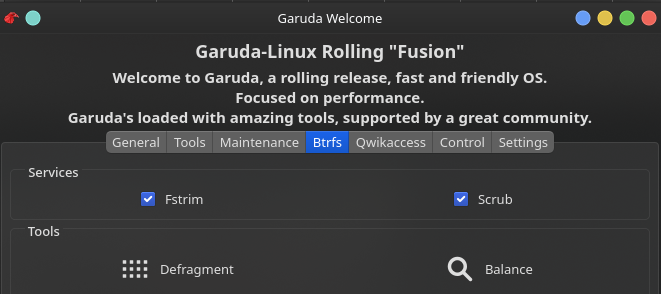
Done? ![]()
[/quote]
Regards
Now Dolphin is reporting 10,6 GB free and I have not updated yet, but I do not understand, If I deleted 3 Timeshift snapshots, I should have recovered 35GB that they had, not 10GB. 
Uninstall Chrome and make sure to check the box to delete browsing data.Then reinstall Chrome.Uninstall and reinstall extensions .
stop with the nerco posts already...