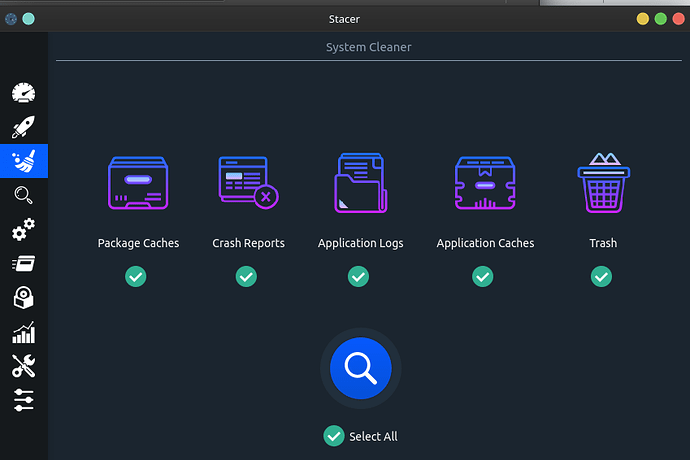Hello @tbg , I still have the crashing tabs Chrome issue:
$ dmesg | grep chrom
[27772.599969] [ 264995] 1001 264995 251469 31450 1630208 26862 0 chrome
[27772.599974] [ 265006] 1001 265006 67395 1448 454656 2820 0 chrome
[27772.599975] [ 265007] 1001 265007 67395 1493 434176 2720 0 chrome
[27772.599980] [ 265035] 1001 265035 67395 421 258048 2700 0 chrome
[27772.599982] [ 272693] 1001 272693 174487 11954 1171456 7216 200 chrome
[27772.599984] [ 272703] 1001 272703 71291 397 278528 3127 200 chrome
[27772.599985] [ 272756] 1001 272756 88025 8111 507904 5781 200 chrome
[27772.599987] [ 272833] 1001 272833 1168470 4529 962560 10625 300 chrome
[27772.599989] [ 274074] 1001 274074 141625 1349 434176 2691 200 chrome
[27772.599990] [ 283463] 1001 283463 1155581 6990 741376 3658 300 chrome
[27772.599994] [ 294761] 1001 294761 1163090 3607 856064 8316 300 chrome
[27772.599995] [ 312473] 1001 312473 1165562 2891 872448 6792 300 chrome
[27772.599997] [ 331077] 1001 331077 1163756 4176 880640 9759 300 chrome
[27772.600000] [ 335841] 1001 335841 1167476 5620 962560 8385 300 chrome
[27772.600001] [ 336424] 1001 336424 1174103 3135 978944 13828 300 chrome
[27772.600003] [ 336792] 1001 336792 1153020 2351 712704 4145 300 chrome
[27772.600004] [ 337053] 1001 337053 1153020 2332 716800 4197 300 chrome
[27772.600006] [ 337102] 1001 337102 1153276 2862 720896 4472 300 chrome
[27772.600008] [ 337208] 1001 337208 1152252 2406 704512 3942 300 chrome
[27772.600010] [ 337281] 1001 337281 1152252 2248 700416 3938 300 chrome
[27772.600015] [ 348138] 1001 348138 1171832 12471 1036288 9418 300 chrome
[27772.600019] [ 427198] 1001 427198 1159783 5374 786432 5476 300 chrome
[27772.600022] [ 458214] 1001 458214 1168077 16317 983040 6749 300 chrome
[27772.600024] [ 462254] 1001 462254 1154242 17611 770048 2543 300 chrome
[27772.600025] [ 463579] 1001 463579 1143665 7300 593920 2283 300 chrome
[27772.600027] oom-kill:constraint=CONSTRAINT_NONE,nodemask=(null),cpuset=/,mems_allowed=0,global_oom,task_memcg=/user.slice/user-1001.slice/user@1001.service,task=chrome,pid=458214,uid=1001
[27772.600078] Out of memory: Killed process 458214 (chrome) total-vm:4672308kB, anon-rss:29276kB, file-rss:30884kB, shmem-rss:5108kB, UID:1001 pgtables:960kB oom_score_adj:300
[27772.615574] oom_reaper: reaped process 458214 (chrome), now anon-rss:0kB, file-rss:0kB, shmem-rss:5584kB
[27803.982453] [ 264995] 1001 264995 249932 25628 1630208 28285 0 chrome
[27803.982456] [ 265006] 1001 265006 67395 1448 454656 2820 0 chrome
[27803.982457] [ 265007] 1001 265007 67395 1493 434176 2720 0 chrome
[27803.982461] [ 265035] 1001 265035 67395 310 258048 2700 0 chrome
[27803.982462] [ 272693] 1001 272693 173323 9529 1171456 7575 200 chrome
[27803.982463] [ 272703] 1001 272703 71291 397 278528 3127 200 chrome
[27803.982465] [ 272756] 1001 272756 88025 6748 507904 5689 200 chrome
[27803.982466] [ 272833] 1001 272833 1168470 3819 962560 10940 300 chrome
[27803.982467] [ 274074] 1001 274074 141625 1270 434176 2696 200 chrome
[27803.982468] [ 283463] 1001 283463 1155581 5374 741376 3712 300 chrome
[27803.982471] [ 294761] 1001 294761 1163090 3332 856064 8324 300 chrome
[27803.982472] [ 312473] 1001 312473 1165562 2748 872448 6811 300 chrome
[27803.982474] [ 331077] 1001 331077 1163756 3711 880640 10030 300 chrome
[27803.982476] [ 335841] 1001 335841 1167476 5966 962560 8486 300 chrome
[27803.982477] [ 336424] 1001 336424 1174103 2964 978944 13876 300 chrome
[27803.982478] [ 336792] 1001 336792 1153020 2226 712704 4148 300 chrome
[27803.982479] [ 337053] 1001 337053 1153020 2275 716800 4166 300 chrome
[27803.982481] [ 337102] 1001 337102 1153276 2737 720896 4479 300 chrome
[27803.982482] [ 337208] 1001 337208 1152252 2282 704512 3944 300 chrome
[27803.982483] [ 337281] 1001 337281 1152252 2124 700416 3940 300 chrome
[27803.982486] [ 348138] 1001 348138 1171832 9420 1036288 9987 300 chrome
[27803.982489] [ 427198] 1001 427198 1159783 4447 786432 5759 300 chrome
[27803.982491] [ 462254] 1001 462254 1154242 12804 774144 2601 300 chrome
[27803.982492] [ 463579] 1001 463579 1143665 4364 593920 2297 300 chrome
[27803.982494] oom-kill:constraint=CONSTRAINT_NONE,nodemask=(null),cpuset=/,mems_allowed=0,global_oom,task_memcg=/user.slice/user-1001.slice/user@1001.service,task=chrome,pid=348138,uid=1001
[27803.982537] Out of memory: Killed process 348138 (chrome) total-vm:4687328kB, anon-rss:18476kB, file-rss:18156kB, shmem-rss:1048kB, UID:1001 pgtables:1012kB oom_score_adj:300
[27804.005125] oom_reaper: reaped process 348138 (chrome), now anon-rss:0kB, file-rss:0kB, shmem-rss:1328kB
[27819.964514] [ 264995] 1001 264995 248395 25564 1626112 27743 0 chrome
[27819.964517] [ 265006] 1001 265006 67395 1448 454656 2820 0 chrome
[27819.964520] [ 265007] 1001 265007 67395 1493 434176 2720 0 chrome
[27819.964523] [ 265035] 1001 265035 67395 267 258048 2712 0 chrome
[27819.964525] [ 272693] 1001 272693 174714 11519 1171456 6531 200 chrome
[27819.964526] [ 272703] 1001 272703 71291 397 278528 3127 200 chrome
[27819.964527] [ 272756] 1001 272756 87897 6461 507904 5737 200 chrome
[27819.964528] [ 272833] 1001 272833 1168470 3596 962560 10967 300 chrome
[27819.964529] [ 274074] 1001 274074 141625 1235 434176 2716 200 chrome
[27819.964530] [ 283463] 1001 283463 1155581 4436 741376 3738 300 chrome
[27819.964533] [ 294761] 1001 294761 1163090 3187 856064 8336 300 chrome
[27819.964534] [ 312473] 1001 312473 1165562 2651 872448 6832 300 chrome
[27819.964535] [ 331077] 1001 331077 1163756 3407 880640 10210 300 chrome
[27819.964537] [ 335841] 1001 335841 1167476 6019 962560 8551 300 chrome
[27819.964539] [ 336424] 1001 336424 1174103 2879 978944 13884 300 chrome
[27819.964540] [ 336792] 1001 336792 1153020 2157 712704 4156 300 chrome
[27819.964541] [ 337053] 1001 337053 1153020 2181 716800 4194 300 chrome
[27819.964542] [ 337102] 1001 337102 1153276 2661 720896 4493 300 chrome
[27819.964544] [ 337208] 1001 337208 1152252 2213 704512 3952 300 chrome
[27819.964545] [ 337281] 1001 337281 1152252 2051 700416 3952 300 chrome
[27819.964550] [ 427198] 1001 427198 1160359 7047 786432 5448 300 chrome
[27819.964552] [ 462254] 1001 462254 1156098 15240 798720 3461 300 chrome
[27819.964553] [ 463579] 1001 463579 1143665 2841 593920 3275 300 chrome
[27819.964554] oom-kill:constraint=CONSTRAINT_NONE,nodemask=(null),cpuset=/,mems_allowed=0,global_oom,task_memcg=/user.slice/user-1001.slice/user@1001.service,task=chrome,pid=462254,uid=1001
[27819.964598] Out of memory: Killed process 462254 (chrome) total-vm:4624392kB, anon-rss:9784kB, file-rss:29332kB, shmem-rss:21844kB, UID:1001 pgtables:780kB oom_score_adj:300
[27819.970280] oom_reaper: reaped process 462254 (chrome), now anon-rss:0kB, file-rss:0kB, shmem-rss:21940kB
[27837.776368] [ 264995] 1001 264995 248459 35089 1617920 26503 0 chrome
[27837.776371] [ 265006] 1001 265006 67395 1448 454656 2820 0 chrome
[27837.776373] [ 265007] 1001 265007 67395 1492 434176 2721 0 chrome
[27837.776376] [ 265035] 1001 265035 67395 493 258048 2695 0 chrome
[27837.776377] [ 272693] 1001 272693 174394 11365 1167360 6452 200 chrome
[27837.776378] [ 272703] 1001 272703 71291 397 278528 3127 200 chrome
[27837.776380] [ 272756] 1001 272756 87897 8741 507904 5622 200 chrome
[27837.776381] [ 272833] 1001 272833 1168470 3577 962560 10975 300 chrome
[27837.776382] [ 274074] 1001 274074 141625 1193 434176 2719 200 chrome
[27837.776383] [ 283463] 1001 283463 1155581 4496 741376 3710 300 chrome
[27837.776385] [ 294761] 1001 294761 1163090 3113 856064 8397 300 chrome
[27837.776386] [ 312473] 1001 312473 1165562 2644 872448 6835 300 chrome
[27837.776387] [ 331077] 1001 331077 1163756 3454 880640 10218 300 chrome
[27837.776389] [ 335841] 1001 335841 1171574 12537 970752 4350 300 chrome
[27837.776391] [ 336424] 1001 336424 1174103 2938 978944 13854 300 chrome
[27837.776392] [ 336792] 1001 336792 1153020 2226 712704 4121 300 chrome
[27837.776393] [ 337053] 1001 337053 1153020 2178 716800 4195 300 chrome
[27837.776394] [ 337102] 1001 337102 1153276 2658 720896 4494 300 chrome
[27837.776395] [ 337208] 1001 337208 1152252 2207 704512 3957 300 chrome
[27837.776396] [ 337281] 1001 337281 1152252 2146 700416 3920 300 chrome
[27837.776412] [ 427198] 1001 427198 1160359 9836 786432 5188 300 chrome
[27837.776414] [ 463579] 1001 463579 1143665 2810 593920 3276 300 chrome
[27837.776415] [ 466765] 1001 466765 1155394 25231 774144 2039 300 chrome
[27837.776417] oom-kill:constraint=CONSTRAINT_NONE,nodemask=(null),cpuset=/,mems_allowed=0,global_oom,task_memcg=/user.slice/user-1001.slice/user@1001.service,task=chrome,pid=466765,uid=1001
[27837.776473] Out of memory: Killed process 466765 (chrome) total-vm:4621576kB, anon-rss:14880kB, file-rss:65976kB, shmem-rss:20068kB, UID:1001 pgtables:756kB oom_score_adj:300
[27837.779829] oom_reaper: reaped process 466765 (chrome), now anon-rss:0kB, file-rss:0kB, shmem-rss:20400kB
[27838.307935] [ 264995] 1001 264995 247650 36004 1617920 26612 0 chrome
[27838.307939] [ 265006] 1001 265006 67395 1448 454656 2820 0 chrome
[27838.307940] [ 265007] 1001 265007 67395 1492 434176 2721 0 chrome
[27838.307944] [ 265035] 1001 265035 67395 461 258048 2695 0 chrome
[27838.307945] [ 272693] 1001 272693 170117 8515 1159168 6460 200 chrome
[27838.307946] [ 272703] 1001 272703 71291 397 278528 3127 200 chrome
[27838.307947] [ 272756] 1001 272756 87897 8688 507904 5622 200 chrome
[27838.307948] [ 272833] 1001 272833 1168470 3577 962560 10975 300 chrome
[27838.307950] [ 274074] 1001 274074 141625 1193 434176 2719 200 chrome
[27838.307951] [ 283463] 1001 283463 1155581 4483 741376 3722 300 chrome
[27838.307953] [ 294761] 1001 294761 1163090 3113 856064 8397 300 chrome
[27838.307954] [ 312473] 1001 312473 1165562 2636 872448 6843 300 chrome
[27838.307955] [ 331077] 1001 331077 1163756 3454 880640 10218 300 chrome
[27838.307958] [ 335841] 1001 335841 1171574 12537 970752 4350 300 chrome
[27838.307959] [ 336424] 1001 336424 1174103 2930 978944 13862 300 chrome
[27838.307960] [ 336792] 1001 336792 1153020 2223 712704 4124 300 chrome
[27838.307961] [ 337053] 1001 337053 1153020 2177 716800 4196 300 chrome
[27838.307962] [ 337102] 1001 337102 1153276 2652 720896 4500 300 chrome
[27838.307964] [ 337208] 1001 337208 1152252 2207 704512 3957 300 chrome
[27838.307965] [ 337281] 1001 337281 1152252 2144 700416 3922 300 chrome
[27838.307970] [ 427198] 1001 427198 1160359 9798 786432 5188 300 chrome
[27838.307972] [ 463579] 1001 463579 1143665 2810 593920 3276 300 chrome
[27838.307974] oom-kill:constraint=CONSTRAINT_NONE,nodemask=(null),cpuset=/,mems_allowed=0,global_oom,task_memcg=/user.slice/user-1001.slice/user@1001.service,task=chrome,pid=335841,uid=1001
[27838.308040] Out of memory: Killed process 335841 (chrome) total-vm:4686296kB, anon-rss:24760kB, file-rss:25388kB, shmem-rss:0kB, UID:1001 pgtables:948kB oom_score_adj:300
[27838.316290] oom_reaper: reaped process 335841 (chrome), now anon-rss:0kB, file-rss:0kB, shmem-rss:52kB
The log shows several “out of memory …” error similar to this:
[27803.982537] Out of memory: Killed process 348138 (chrome) total-vm:4687328kB, anon-rss:18476kB, file-rss:18156kB, shmem-rss:1048kB, UID:1001 pgtables:1012kB oom_score_adj:300
[27804.005125] oom_reaper: reaped process 348138 (chrome), now anon-rss:0kB, file-rss:0kB, shmem-rss:1328kB
As you can see in the screen capture of Htop, the computer still has memory available. Could it be a problem with some Chrome incompatibility with or misuse of zram? I do not know.
Regards
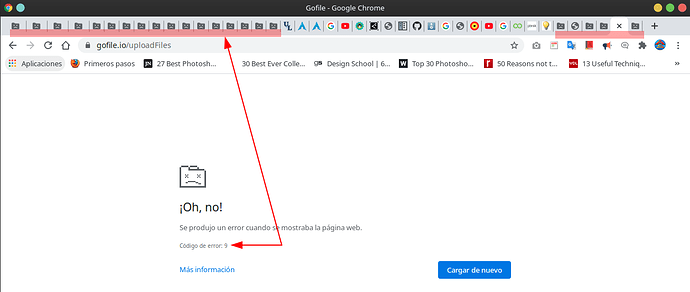
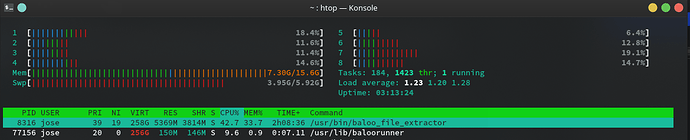
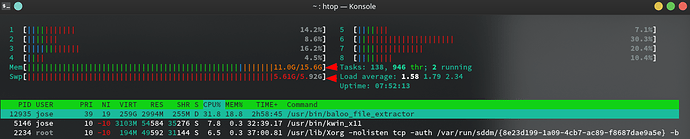
 and my old good HP scanner is not detected. I do not understand, I had 17GB free, then I installed 5 small programs, but each time it update the system I lost gigabytes, now I only have 5GB free in the SSD I lost 12GB in about 10 days of updates
and my old good HP scanner is not detected. I do not understand, I had 17GB free, then I installed 5 small programs, but each time it update the system I lost gigabytes, now I only have 5GB free in the SSD I lost 12GB in about 10 days of updates  , and I cleaned with Stacer.
, and I cleaned with Stacer.