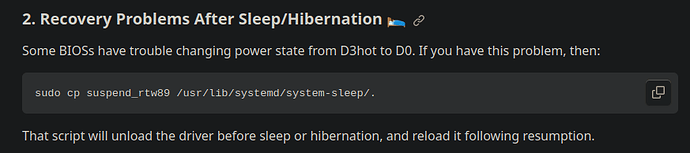garuda-inxi output
System:
Kernel: 6.5.7-zen1-1-zen arch: x86_64 bits: 64 compiler: gcc v: 13.2.1
clocksource: tsc available: acpi_pm
parameters: BOOT_IMAGE=/@/boot/vmlinuz-linux-zen
root=UUID=f1c0c3ec-4861-4173-bb2f-0d5cbe4552ed rw rootflags=subvol=@
quiet quiet rd.udev.log_priority=3 vt.global_cursor_default=0
resume=UUID=ecab9f75-cbbd-43c7-bb40-43d47be65640 loglevel=3 ibt=off
Desktop: KDE Plasma v: 5.27.8 tk: Qt v: 5.15.11 wm: kwin_x11 vt: 2
dm: SDDM Distro: Garuda Linux base: Arch Linux
Machine:
Type: Laptop System: HP product: HP Laptop 15-fd0xxx v: N/A
serial: <superuser required> Chassis: type: 10 serial: <superuser required>
Mobo: HP model: 8BB8 v: 62.30 serial: <superuser required> UEFI: AMI
v: F.06 date: 07/03/2023
Battery:
ID-1: BAT0 charge: 27.4 Wh (66.8%) condition: 41.0/41.0 Wh (100.0%)
power: 13.7 W volts: 11.5 min: 11.2 model: HP Primary type: Li-ion
serial: <filter> status: discharging cycles: 4
CPU:
Info: model: Intel Core i3-N305 bits: 64 type: MCP arch: Alder Lake
gen: core 1 level: v3 note: check built: 2021+ process: Intel 7 (10nm ESF)
family: 6 model-id: 0xBE (190) stepping: 0 microcode: 0x11
Topology: cpus: 1x cores: 8 smt: <unsupported> cache: L1: 768 KiB
desc: d-8x32 KiB; i-8x64 KiB L2: 4 MiB desc: 2x2 MiB L3: 6 MiB desc: 1x6 MiB
Speed (MHz): avg: 1185 high: 1988 min/max: 800/3800 scaling:
driver: intel_pstate governor: powersave cores: 1: 1732 2: 800 3: 800 4: 800
5: 1988 6: 800 7: 800 8: 1764 bogomips: 28876
Flags: avx avx2 ht lm nx pae sse sse2 sse3 sse4_1 sse4_2 ssse3 vmx
Vulnerabilities: <filter>
Graphics:
Device-1: Intel Alder Lake-N [UHD Graphics] vendor: Hewlett-Packard
driver: i915 v: kernel arch: Gen-12.2 process: Intel 10nm built: 2021-22+
ports: active: eDP-1 empty: HDMI-A-1 bus-ID: 00:02.0 chip-ID: 8086:46d0
class-ID: 0300
Device-2: Cheng Uei Precision Industry (Foxlink) HP True Vision FHD Camera
driver: uvcvideo type: USB rev: 2.0 speed: 480 Mb/s lanes: 1 mode: 2.0
bus-ID: 1-3:2 chip-ID: 05c8:0441 class-ID: fe01
Display: x11 server: X.Org v: 21.1.8 with: Xwayland v: 23.2.1
compositor: kwin_x11 driver: X: loaded: modesetting
alternate: fbdev,intel,vesa dri: iris gpu: i915 display-ID: :0 screens: 1
Screen-1: 0 s-res: 1920x1080 s-dpi: 96 s-size: 508x285mm (20.00x11.22")
s-diag: 582mm (22.93")
Monitor-1: eDP-1 model: ChiMei InnoLux 0x153b built: 2020 res: 1920x1080
hz: 60 dpi: 142 gamma: 1.2 size: 344x193mm (13.54x7.6") diag: 394mm (15.5")
ratio: 16:9 modes: 1920x1080
API: EGL v: 1.5 hw: drv: intel iris platforms: device: 0 drv: iris
device: 1 drv: swrast surfaceless: drv: iris x11: drv: iris
inactive: gbm,wayland
API: OpenGL v: 4.6 compat-v: 4.5 vendor: intel mesa v: 23.2.1-arch1.2
glx-v: 1.4 direct-render: yes renderer: Mesa Intel Graphics (ADL-N)
device-ID: 8086:46d0 memory: 7.25 GiB unified: yes
API: Vulkan v: 1.3.264 layers: 3 device: 0 type: integrated-gpu
name: Intel Graphics (ADL-N) driver: mesa intel v: 23.2.1-arch1.2
device-ID: 8086:46d0 surfaces: xcb,xlib device: 1 type: cpu name: llvmpipe
(LLVM 16.0.6 256 bits) driver: mesa llvmpipe v: 23.2.1-arch1.2 (LLVM
16.0.6) device-ID: 10005:0000 surfaces: xcb,xlib
Audio:
Device-1: Intel vendor: Hewlett-Packard driver: sof-audio-pci-intel-tgl
alternate: snd_hda_intel,snd_sof_pci_intel_tgl bus-ID: 00:1f.3
chip-ID: 8086:54c8 class-ID: 0401
API: ALSA v: k6.5.7-zen1-1-zen status: kernel-api tools: N/A
Server-1: PipeWire v: 0.3.82 status: active with: 1: pipewire-pulse
status: active 2: wireplumber status: active 3: pipewire-alsa type: plugin
4: pw-jack type: plugin tools: pactl,pw-cat,pw-cli,wpctl
Network:
Device-1: Realtek vendor: Hewlett-Packard driver: rtw89_8852be v: kernel
pcie: gen: 1 speed: 2.5 GT/s lanes: 1 port: 3000 bus-ID: 01:00.0
chip-ID: 10ec:b85b class-ID: 0280
IF: wlo1 state: up mac: <filter>
Bluetooth:
Device-1: Realtek Bluetooth Radio driver: btusb v: 0.8 type: USB rev: 1.0
speed: 12 Mb/s lanes: 1 mode: 1.1 bus-ID: 1-8:3 chip-ID: 0bda:b85d
class-ID: e001 serial: <filter>
Report: btmgmt ID: hci0 rfk-id: 0 state: up address: <filter> bt-v: 5.3
lmp-v: 12 status: discoverable: no pairing: no class-ID: 7c010c
Drives:
Local Storage: total: 476.94 GiB used: 18.2 GiB (3.8%)
SMART Message: Unable to run smartctl. Root privileges required.
ID-1: /dev/nvme0n1 maj-min: 259:0 vendor: KIOXIA model: N/A
size: 476.94 GiB block-size: physical: 512 B logical: 512 B speed: 63.2 Gb/s
lanes: 4 tech: SSD serial: <filter> fw-rev: HP02AN00 temp: 33.9 C
scheme: GPT
Partition:
ID-1: / raw-size: 467.84 GiB size: 467.84 GiB (100.00%)
used: 18.2 GiB (3.9%) fs: btrfs dev: /dev/nvme0n1p2 maj-min: 259:2
ID-2: /boot/efi raw-size: 300 MiB size: 299.4 MiB (99.80%)
used: 576 KiB (0.2%) fs: vfat dev: /dev/nvme0n1p1 maj-min: 259:1
ID-3: /home raw-size: 467.84 GiB size: 467.84 GiB (100.00%)
used: 18.2 GiB (3.9%) fs: btrfs dev: /dev/nvme0n1p2 maj-min: 259:2
ID-4: /var/log raw-size: 467.84 GiB size: 467.84 GiB (100.00%)
used: 18.2 GiB (3.9%) fs: btrfs dev: /dev/nvme0n1p2 maj-min: 259:2
ID-5: /var/tmp raw-size: 467.84 GiB size: 467.84 GiB (100.00%)
used: 18.2 GiB (3.9%) fs: btrfs dev: /dev/nvme0n1p2 maj-min: 259:2
Swap:
Kernel: swappiness: 133 (default 60) cache-pressure: 100 (default) zswap: no
ID-1: swap-1 type: zram size: 7.42 GiB used: 0 KiB (0.0%) priority: 100
comp: zstd avail: lzo,lzo-rle,lz4,lz4hc,842 max-streams: 8 dev: /dev/zram0
ID-2: swap-2 type: partition size: 8.8 GiB used: 0 KiB (0.0%) priority: -2
dev: /dev/nvme0n1p3 maj-min: 259:3
Sensors:
System Temperatures: cpu: 46.0 C mobo: N/A
Fan Speeds (rpm): cpu: 2986 fan-2: 0
Info:
Processes: 236 Uptime: 13m wakeups: 52137 Memory: total: 8 GiB note: est.
available: 7.42 GiB used: 3.71 GiB (50.0%) Init: systemd v: 254
default: graphical tool: systemctl Compilers: gcc: 13.2.1 Packages:
pm: pacman pkgs: 1467 libs: 418 tools: octopi,paru Shell: fish v: 3.6.1
default: Bash v: 5.1.16 running-in: konsole inxi: 3.3.30
Garuda (2.6.17-1):
System install date: 2023-10-11
Last full system update: 2023-10-14
Is partially upgraded: No
Relevant software: snapper NetworkManager dracut
Windows dual boot: Probably (Run as root to verify)
Failed units:
Hi, I installed a couple of days ago garuda linux in my computer. With the ISO installation everything was smooth but I’ve preferred to do a full update at least once, as I’ve figured the ISO was outdated enough. Nonetheless after the update I started having trouble with my Wi-Fi and the Sleeping mode, Wi-Fi is just finicky connecting and disconnecting and usually not using all the bandwidth, the real problem is the sleeping mode, whenever I get my computer to sleep by closing the lid or using the sleep button, and then try it to woke up, it seems the computer is partly functional the light in the turn on button lights up, but the screen keeps turn off, I tried using hybrid sleep, and the screen does turn on but it hangs and keeps black. The thing that I did that did the most was to change the kernel to the lts version of linux, but the Wi-Fi in that one stopped working at all, I tried re-enabling the service with a post in here, but it kept not able to detect any Network. Any kind of help would be appreciated, have in mind I am new to Linux but I know how to manage myself.
Edit: Am using zen kernel, I was using it since I first installed the os