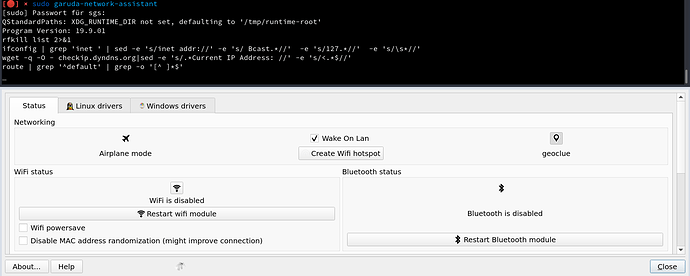Please help me with this issue. I'm very satisfied with Garuda overall, but I'm not able to open Garuda Network Assistant to connect to wifi netvork.
Read
please
and post
inxi -Fxxxza
as text!
Even if you personally think it is unnecessary.
and

![]()
Use forum search function first, maybe it it is solved.
Sorry but I'm rookie at this really, but even with my friend trying to install drivers for wifi dosen't help to solve this. I also tryied to instal garuda network assistant with sudo pacman -Syu garuda-network-assistant-git. But still can't open this program.
Open it via terminal by typing its name. Then post the output here.
systemctl status NetworkManager
Summary
● NetworkManager.service - Network Manager
Loaded: loaded (/usr/lib/systemd/system/NetworkManager.service; enabled; vendor preset: disabled)
Drop-In: /usr/lib/systemd/system/NetworkManager.service.d
└─NetworkManager-ovs.conf
Active: active (running) since Thu 2021-05-13 15:44:40 CEST; 6h ago
Docs: man:NetworkManager(8)
Main PID: 530 (NetworkManager)
Tasks: 3 (limit: 19041)
Memory: 15.8M
CPU: 482ms
CGroup: /system.slice/NetworkManager.service
└─530 /usr/bin/NetworkManager --no-daemon
Please post
inxi -Fxxxza
as text too!
╭─mcbush@mcbush in ~ took 15s
╰─λ garuda network assistant
fish: Unknown command: garuda
╭─mcbush@mcbush in ~ took 1s
[🔍] × network assistant
fish: Unknown command: network
╭─mcbush@mcbush in ~ took 485ms
[🔍] × sudo garuda network assistant
[sudo] password for mcbush:
sudo: garuda: command not found
╭─mcbush@mcbush in ~ took 2s
[🔴] × systemctl status NetworkManager
Unit NetworkManager.service could not be found.
╭─mcbush@mcbush in ~ took 54ms
[🔴] ×
If you include terminal outputs in your post please use the proper output format in your post. Using "~" 3 times above and "~" 3 times below the text block will provide a readable, raw look.
garuda-network-assistant
I over read.
systemctl enable --now NetworkManager.service
╭─mcbush@mcbush in ~ took 7s
[🔴] × sudo garuda-network-assistant
[sudo] password for mcbush:
Authorization required, but no authorization protocol specified
qt.qpa.xcb: could not connect to display :0
qt.qpa.plugin: Could not load the Qt platform plugin "xcb" in "" even though it was found.
This application failed to start because no Qt platform plugin could be initialized. Reinstalling the application may fix this problem.
Available platform plugins are: eglfs, linuxfb, minimal, minimalegl, offscreen, vnc, wayland-egl, wayland, wayland-xcomposite-egl, wayland-xcomposite-glx, xcb.
fish: Job 1, 'sudo garuda-network-assistant' terminated by signal SIGABRT (Abort)
╭─mcbush@mcbush in ~ took 2s
[⚡] × systemctl status NetworkManager
Unit NetworkManager.service could not be found.
╭─mcbush@mcbush in ~ took 25ms
[🔴] × systemctl enable --now NetworkManager.service
Failed to enable unit: Unit file NetworkManager.service does not exist.
Please post
Still happening the same thing like when open garuda welcome and click on GNA (window pop up and asking for pasword, and it only disapear after password and enter added) krushing itself like.
wait ill try this
╭─mcbush@mcbush in ~ took 3s
[🔴] × sudo garuda-network-assistant
[sudo] password for mcbush:
Authorization required, but no authorization protocol specified
qt.qpa.xcb: could not connect to display :0
qt.qpa.plugin: Could not load the Qt platform plugin "xcb" in "" even though it was found.
This application failed to start because no Qt platform plugin could be initialized. Reinstalling the application may fix this problem.
Available platform plugins are: eglfs, linuxfb, minimal, minimalegl, offscreen, vnc, wayland-egl, wayland, wayland-xcomposite-egl, wayland-xcomposite-glx, xcb.
fish: Job 1, 'sudo garuda-network-assistant' terminated by signal SIGABRT (Abort)
╭─mcbush@mcbush in ~ took 4s
Again,
If you include terminal outputs in your post please use the proper output format in your post. Using "~" 3 times above and "~" 3 times below the text block will provide a readable, raw look.
Last time, which Garuda you use and post inxi -Fxxxza.
This is written by one of the Garuda developers who sacrifice his time for you.
Take this last chance true!
Sorry for the not answering for a while, but I have little kid over here.
I have something between Xfce and KDE Dr460nized
Start a terminal application and run this command (then copy all terminal text contents and paste it in a new post
inxi -Fxxxza
If you don’t know what a terminal is or other terminology, then you should probably use another distro.
Which?
A new “distribution?”
╭─mcbush@mcbush in ~ took 684ms
[🔴] × inxi -Fxxxza
System: Kernel: 5.12.2-zen2-1-zen x86_64 bits: 64 compiler: gcc v: 10.2.0
parameters: BOOT_IMAGE=/@/boot/vmlinuz-linux-zen root=UUID=a8b583eb-bd38-4fa6-a0f4-830ba46a0b79 rw
rootflags=subvol=@ quiet splash rd.udev.log_priority=3 vt.global_cursor_default=0
systemd.unified_cgroup_hierarchy=1 resume=UUID=8ddd87d9-13b8-495a-86cb-8062644a335f loglevel=3
Desktop: N/A vt: 1 dm: N/A Distro: Garuda Linux base: Arch Linux
Machine: Type: Laptop System: ASUSTeK product: X556UB v: 1.0 serial: <filter>
Mobo: ASUSTeK model: X556UB v: 1.0 serial: <filter> UEFI: American Megatrends v: X556UB.411
date: 01/24/2019
Battery: ID-1: BAT0 charge: 12.6 Wh (98.4%) condition: 12.8/38.0 Wh (33.8%) volts: 7.6 min: 7.6
model: ASUSTeK ASUS Battery type: Li-ion serial: N/A status: Charging cycles: 1027
Device-1: hid-dc:2c:26:ea:38:f9-battery model: Bluetooth V3.0 keyboard serial: N/A charge: N/A
status: Discharging
CPU: Info: Dual Core model: Intel Core i5-6200U bits: 64 type: MT MCP arch: Skylake family: 6
model-id: 4E (78) stepping: 3 microcode: E2 cache: L2: 3 MiB
flags: avx avx2 lm nx pae sse sse2 sse3 sse4_1 sse4_2 ssse3 vmx bogomips: 19200
Speed: 2725 MHz min/max: 400/2800 MHz Core speeds (MHz): 1: 2725 2: 2706 3: 2768 4: 2700
Vulnerabilities: Type: itlb_multihit status: KVM: VMX disabled
Type: l1tf mitigation: PTE Inversion; VMX: conditional cache flushes, SMT vulnerable
Type: mds mitigation: Clear CPU buffers; SMT vulnerable
Type: meltdown mitigation: PTI
Type: spec_store_bypass mitigation: Speculative Store Bypass disabled via prctl and seccomp
Type: spectre_v1 mitigation: usercopy/swapgs barriers and __user pointer sanitization
Type: spectre_v2
mitigation: Full generic retpoline, IBPB: conditional, IBRS_FW, STIBP: conditional, RSB filling
Type: srbds mitigation: Microcode
Type: tsx_async_abort status: Not affected
Graphics: Device-1: Intel Skylake GT2 [HD Graphics 520] vendor: ASUSTeK driver: i915 v: kernel bus-ID: 00:02.0
chip-ID: 8086:1916 class-ID: 0300
Device-2: NVIDIA GM108M [GeForce 940M] vendor: ASUSTeK driver: nouveau v: kernel bus-ID: 01:00.0
chip-ID: 10de:1347 class-ID: 0302
Device-3: Realtek USB Camera type: USB driver: uvcvideo bus-ID: 1-6:4 chip-ID: 0bda:57b5 class-ID: 0e02
serial: <filter>
Display: wayland server: X.Org 1.21.1.1 compositor: wayfire driver: loaded: nouveau
note: n/a (using device driver) display-ID: :0 screens: 1
Screen-1: 0 s-res: 1920x1080 s-dpi: 96 s-size: 508x286mm (20.0x11.3") s-diag: 583mm (23")
OpenGL: renderer: Mesa Intel HD Graphics 520 (SKL GT2) v: 4.6 Mesa 21.1.0 direct render: Yes
Audio: Device-1: Intel Sunrise Point-LP HD Audio vendor: ASUSTeK driver: snd_hda_intel v: kernel
alternate: snd_soc_skl bus-ID: 00:1f.3 chip-ID: 8086:9d70 class-ID: 0403
Sound Server-1: ALSA v: k5.12.2-zen2-1-zen running: yes
Sound Server-2: sndio v: N/A running: no
Sound Server-3: JACK v: 0.125.0 running: no
Sound Server-4: PulseAudio v: 14.2 running: no
Sound Server-5: PipeWire v: 0.3.27 running: yes
Network: Device-1: Realtek RTL8111/8168/8411 PCI Express Gigabit Ethernet vendor: ASUSTeK driver: r8169 v: kernel
port: d000 bus-ID: 02:00.0 chip-ID: 10ec:8168 class-ID: 0200
IF: enp2s0 state: down mac: <filter>
Device-2: Qualcomm Atheros QCA9565 / AR9565 Wireless Network Adapter vendor: AzureWave driver: ath9k
v: kernel port: d000 bus-ID: 03:00.0 chip-ID: 168c:0036 class-ID: 0280
IF: wlan0 state: down mac: <filter>
IF-ID-1: usb0 state: unknown speed: N/A duplex: N/A mac: <filter>
Bluetooth: Device-1: Xiaomi Mi/Redmi series (RNDIS) type: USB driver: rndis_host v: kernel bus-ID: 1-2:66
chip-ID: 2717:ff80 class-ID: 0a00 serial: <filter>
Device-2: IMC Networks type: USB driver: btusb v: 0.8 bus-ID: 1-8:10 chip-ID: 13d3:3490 class-ID: e001
Report: ID: hci0 rfk-id: 3 state: up address: <filter>
Drives: Local Storage: total: 465.76 GiB used: 10.3 GiB (2.2%)
SMART Message: Required tool smartctl not installed. Check --recommends
ID-1: /dev/sda maj-min: 8:0 vendor: Toshiba model: MQ01ABF050 size: 465.76 GiB block-size:
physical: 4096 B logical: 512 B speed: 1.5 Gb/s rotation: 5400 rpm serial: <filter> rev: 1A scheme: MBR
Partition: ID-1: / raw-size: 48.83 GiB size: 48.83 GiB (100.00%) used: 9.23 GiB (18.9%) fs: btrfs dev: /dev/sda3
maj-min: 8:3
ID-2: /boot/efi raw-size: 1000 MiB size: 998 MiB (99.80%) used: 560 KiB (0.1%) fs: vfat dev: /dev/sda1
maj-min: 8:1
ID-3: /home raw-size: 400.33 GiB size: 400.33 GiB (100.00%) used: 1.07 GiB (0.3%) fs: btrfs
dev: /dev/sda4 maj-min: 8:4
ID-4: /var/log raw-size: 48.83 GiB size: 48.83 GiB (100.00%) used: 9.23 GiB (18.9%) fs: btrfs
dev: /dev/sda3 maj-min: 8:3
ID-5: /var/tmp raw-size: 48.83 GiB size: 48.83 GiB (100.00%) used: 9.23 GiB (18.9%) fs: btrfs
dev: /dev/sda3 maj-min: 8:3
Swap: Kernel: swappiness: 10 (default 60) cache-pressure: 75 (default 100)
ID-1: swap-1 type: partition size: 15.62 GiB used: 0 KiB (0.0%) priority: -2 dev: /dev/sda2 maj-min: 8:2
ID-2: swap-2 type: zram size: 1.91 GiB used: 108.1 MiB (5.5%) priority: 32767 dev: /dev/zram0
ID-3: swap-3 type: zram size: 1.91 GiB used: 119.5 MiB (6.1%) priority: 32767 dev: /dev/zram1
ID-4: swap-4 type: zram size: 1.91 GiB used: 125.1 MiB (6.4%) priority: 32767 dev: /dev/zram2
ID-5: swap-5 type: zram size: 1.91 GiB used: 114.2 MiB (5.8%) priority: 32767 dev: /dev/zram3
Sensors: System Temperatures: cpu: 41.0 C mobo: N/A
Fan Speeds (RPM): cpu: 2300
Info: Processes: 379 Uptime: 2d 12h 31m wakeups: 22598 Memory: 7.63 GiB used: 4.25 GiB (55.7%) Init: systemd
v: 248 tool: systemctl Compilers: gcc: 10.2.0 clang: 11.1.0 Packages: pacman: 1165 lib: 292 Shell: fish
v: 3.2.2 running-in: alacritty inxi: 3.3.04
Again,
If you include terminal outputs in your post please use the proper output format in your post. Using “~” 3 times above and “~” 3 times below the text block will provide a readable, raw look.