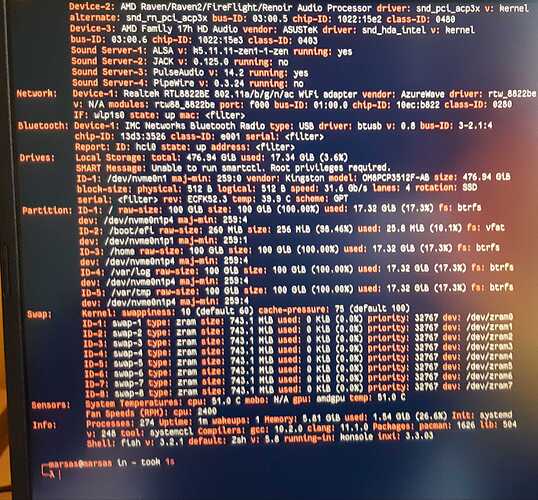Edit: i uploaded the image
Hey yall, so I just installed Garuda Linux yesterday and i really like it but im having a problem with wifi.
Before you ask, yes i have seen the other threads, in fact ive tried everything in them, i dont think theres a thread about it that i havent tried.
Anyway, i made a dual boot, windows10 with garuda linux, my wifi is pretty fast and works good in general but on garuda linux its very slow (1kb/s~) or not working at all. Ive tried reinstalling the OS just in case but the same problem occured.
I have no clue whats left to do, ive been trying to fix this for about 4hours now and its frustrating. Can someone please help?
Edit:
Theres something i suspect, could the open source drivers be the problem? On the installation i chose "Open source drivers"
Edit: which part dont you understand of what i said? I tried using the ethernet from my phone which didnt work either, you want me to just write down all of that text to my phone????
Edit: ive made a text from a photo to txt converter, checked the text. And no im not a troll, i know i can sometimes be annoying tho.
Output:
System: Kernel: 5.11.11-zen1-1-zen x86_64 bits: 64 compiler: gcc v: 10.2.0
parameters: BOOT_IMAGE=/@/boot/vmlinuz-linux-zen root=UUID=95d310df-554c-4c78-b72f-64c2db496098
rw rootflags=subvol=@ quiet splash rd.udev. Log_priority=3 vt.global_cursor_default=0
systemd.unified_cgroup_hierarchy=1 loglevel=3
Desktop: KDE Plasma 5.21.3 tk: QC 5.15.2 info: latte-dock wm: kwin_x11 vt: 1 dm: SDDM
Distro: Garuda Linux base: Arch Linux
Machine: Type: Laptop System: ASUSTeK product: VivoBook ASUSLaptop X512DA_X512DA v: 1.0 serial:
Mobo: ASUSTeK model: X512DA v: 1.0 serial: UEFI: American Megatrends v: X512DA.313
date: 08/24/2020
Battery: ID-1: BATO charge: 34.3 Wh (97.4%) condition: 35.2/37.1 Wh (94.9%) volts: 7.8 min: 7.8
model: ASUSTeK ASUS Battery type: Li-ion serial: N/A status: Discharging cycles: 83
CPU: Info: Quad Core model: AMD Ryzen 5 3500U with Radeon Vega Mobile Gfx bits: 64 type: MT MCP
arch: Zen/Zen+ note: check family: 17 (23) model-id: 18 (24) stepping: 1 microcode: 8108102
cache: L2: 2 MiB
flags: avx avx2 lm nx pae sse sse2 sse3 sse4_1 sse4_2 sse4a ssse3 sm bogomips: 33538
Speed: 1402 MHz min/max: 1400/2100 MHz boost: enabled core speeds (MHz): 1: 1402 2: 1913
3: 1821 4: 2044 5: 2395 6: 2392 7: 1197 8: 1264
Vulnerabilities: Type: itlb_multihit status: Not affected
Type: l1tf status: Not affected
Type: mds status: Not affected
Type: meltdown status: Not affected
Type: spec_store_bypass mitigation: Speculative Store Bypass disabled via prctl and seccomp
Type: spectre_v1 mitigation: usercopy/swapgs barriers and __user pointer sanitization
Type: spectre_v2
mitigation: Full AMD retpoline, IBPB: conditional, STIBP: disabled, RSB filling
Type: srbds status: Not affected
Type: tsx_async_abort status: Not affected
Graphics: Device-1: AMD Picasso vendor: ASUSTeK driver: amdgpu v: kernel bus-ID: 03:00.0
chip-ID: 1002:15d8 class-ID: 0300
Device-2: IMC Networks USB2.0 HD UVC WebCam type: USB driver: uvcvideo bus-ID: 3-2.2:5
chip-ID: 13d3:56dd class-ID: DE02 serial: «filter>
Display: x11 server: X.Org 1.20.10 compositor: kwin_x11 driver: loaded: amdgpu,ati
unloaded: modesetting alternate: fbdev, vesa display-ID: : screens: 1
Screen-1: s-res: 1920x1080 s-dpi: 96 s-size: 508x285mm (20.0x11.2") s-diag: 582mm (22.9")
Monitor-1: eDP res: 1920x1080 hz: 60 dpi: 142 size: 344x193mm (13.5x7.6") diag: 394mm (15.5")
OpenGL: renderer: AMD Radeon Vega 8 Graphics (RAVEN DRM 3.40.0 5.11.11-zen1-1-zen LLVM 11.1.0)
V: 4.6 Mesa 21.0.1 direct render: Yes
Audio: Device-1: AMD Raven/Raven2/Fenghuang HDMI/DP Audio driver: snd_hda_intel v: kernel
bus-ID: 03:00.1 chip-ID: 1002: 15de class-ID: 0403
Device-2: AMD Raven/Raven2/FireFlight/Renoir Audio Processor driver: snd_pci_acp3x v: kernel
alternate: snd_rn_pci_acp3x bus-ID: 03:00.5 chip-ID: 1022:15e2 class-ID: 0480
Device-3: AMD Family 17h HD Audio vendor: ASUSTeK driver: snd_hda_intel v: kernel
bus-ID: 03:00.6 chip-ID: 1022:15e3 class-ID: 0403
Sound Server-1: ALSA v: k5.11.11-zen1-1-zen running: yes
Sound Server-2: JACK V: 0.125.0 rurning: no
Sound Server-3: PulseAudio v: 14.2 running: yes
Sound Server-4: PipeWire v: 0.3.24 running: no
Network: Device-1: Realtek RTL8822BE 802.11a/b/g/n/ac WiFi adapter vendor: AzureWave driver: rtw_8822be
V: N/A modules: rtw88_8822be port: f000 bus-ID: 01:00.0 chip-ID: 10ec:b822 class-ID: 0280
IF: wlp1so state: up mac: ilter
Bluetooth: Device-1: IMC Networks Bluetooth Radio type: USB driver: btusb v: 0.8 bus-ID: 3-2.1:4
chip-ID: 13d3:3526 class-ID: 2001 serlal:
Report: ID: hci0 state: up address:
Drives: Local Storage: total: 476.94 GiB used: 17.34 GLB (3.6%)
SMART Message: Unable to run smartctl. Root privileges required
ID-1: /dev/nvme0n1 maj-min: 259:0 vendor: Kingston model: OM8PCP3512F-AB size: 476.94 GiB
block-size: physical: 512 B logical: 512 B speed: 31.6 Gb/s lanes: 4 rotation: SSD
serial: rev: ECFK52.3 temp: 39.9 C scheme: GPT
Partition: ID-1: / raw-size: 100 GiB size: 100 GiB (100.00%) used: 17.32 GiB (17.3%) fs: btrfs
dev: /dev/nvmen1p4 maj-min: 259:4
ID-2: /boot/efi raw-size: 260 MiB size: 256 MiB (98.46%) used: 25.8 MiB (10.1%) fs: vfat
dev: /dev/nvme0n1p1 maj-min: 259:1
ID-3: /home raw-size: 100 GiB size: 100 GiB (100.00%) used: 17.32 GiB (17.3%) fs: btrfs
dev: /dev/nvme0n1p4 maj-min: 259:4
ID-4: /var/Log raw-size: 100 GiB size: 100 GiB (100.00%) used: 17.32 GiB (17.3%) fs: btrfs
dev: /dev/nvme0n1p4 maj-min: 259:4
ID-5: /var/tmp raw-size: 100 GiB size: 100 GiB (100.00%) used: 17.32 GiB (17.3%) fs: btrfs
dev: /dev/nvme0n1p4 maj-min: 259:4
Swap: Kernel: swappiness: 10 (default 60) cache-pressure: 75 (default 100)
ID-1: swap-1 type: zram size: 743. 1 MiB used: @ KiB (0.0%) priority: 32767 dev: /dev/zramo
ID-2: swap-2 type: zram size: 743.1 MiB used: @ KiB (0.6%) priority: 32767 dev: /dev/zram1
ID-3: swap-3 type: zram size: 743.1 MiB used: @ KiB (0.0%) priority: 32767 dev: /dev/zram2
ID-4: swap-4 type: zram size: 743.1 MiB used: @ KiB (0.0%) priority: 32767 dev: /dev/zram3
ID-5: swap-5 type: zram size: 743.1 MiB used: @ KiB (0.0%) priority: 32767 dev: /dev/zram4
ID-6: swap-6 type: zram size: 743. 1 MiB used: @ KLB (0.0%) priority: 32767 dev: /dev/zram5
ID-7: swap-7 type: zram size: 743.1 MiB used: @ KLB (0.0%) priority: 32767 dev: /dev/zramo
ID-8: swap-8 type: zram size: 743.1 MiB used: 0 kiB (0.0%) priority: 32767 dev: /dev/zram7
Sensors: System Temperatures: cpu: 51.0 C mobo: N/A gpu: amdgpu temp: 51.0 C
Fan Speeds (RPM): cpu: 2400
Info: Processes: 274 Uptime: 1m wakeups: 1 Memory: 5.81 GlB used: 1.54 GiB (26.6%) Init: systemd
v: 248 tool: systemctl Compilers: ecc: 10.2.0 clang: 11.1.0 Packages: pacman: 1626 lib: 504
Shell: fish v: 3.2.1 default: Zsh 5.8 running-in: konsole inxi: 3.3.03