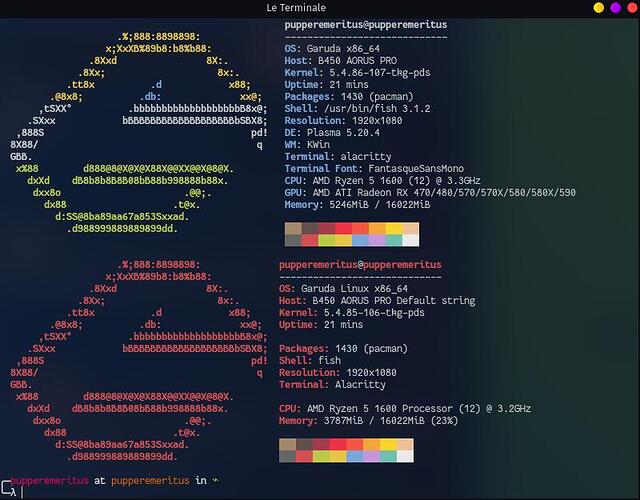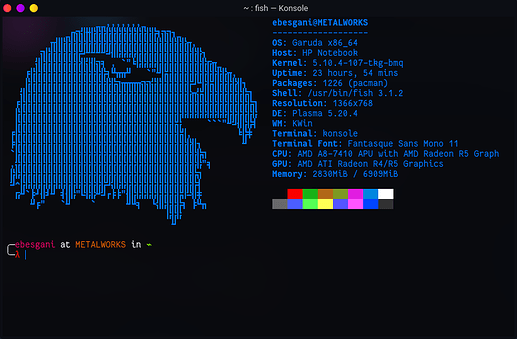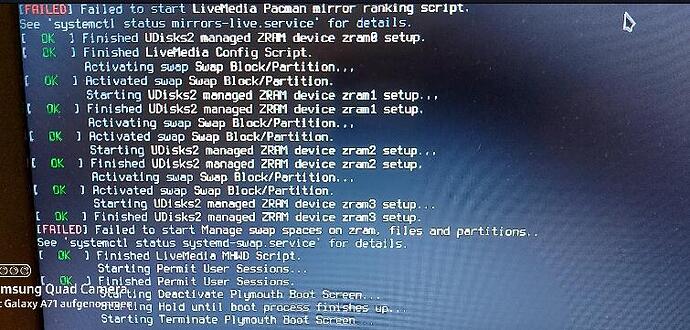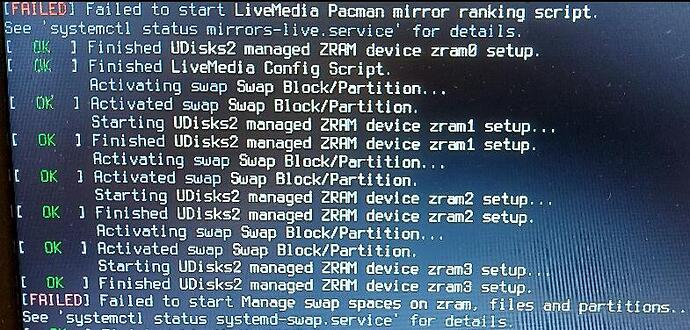I meant of the dektop.
I meant paleofetch config. As in what things it displays. Would be nice to match the colour and such.
I've tried 3 of these newest ISOs with different download methods and machines. It will boot on my AMD machine, but not my machine that has Nvidia + Intel. Both have a similar setup, NVME + a couple SATA SSDs in each. Free and nonfree drivers.
I still had 2 images from 201205 and they're booting fine and I can install the OS. FYI.
EDIT-
I was able to get it working again by enabling CSM, then booting another OS image on a USB (Arch) then rebooting back to BIOS and disabling CSM. I was eventually able to get it to tell me that it timed out reading partition 3 of my current install.
EDIT 2- I have only been able to get the installed OS to boot properly one time, but with generic video drivers only. The Nvidia dkms chaotic drivers do not install with the Garuda settings manager, but the regular Nvidia driver says it installs correctly, but I can't boot after I install. I am able to boot the generic "UEFI OS", but get a different Garuda SDDM screen, and my keyboard and mouse have no response.
yes new release, time to "erase disk" and make Garuda Linux as a single boot
is there anyplace that details the differences between the two dragonized versions?
(post withdrawn by author, will be automatically deleted in 24 hours unless flagged)
thank you so much for the gnome edition you guys are the best! 
Will do it was pretty late yesterday 
Congrats for the upgrade guys! That is a lot of work.
So, I just updated both my machines and they are both running fine. I still have not tried any of the new features yet but everything is ok so far!
I just wanted to report that during the updating process, the following situation occurs:
"Import PGP key (...)? "Pedro Henrique Lara Campos" [Y/n]"
Then, when I say [Y]
Error: pacmac-aur: key (...) is unknown
After that, however, I ran the sudo pacman -Syu again. The first time it gave the same error. The second time, it just worked fine and finished the update without any errors. So I don't know if this is actually relevant (which is why I didn't include all the details of the PGP keys with prints and etc). But if it is, then let me know and I can post the full details here!
Also, since this is about Pedro I think it's a little problem with the Chaotic-AUR.
Anyway, congratulations again!
This can happen if there's a keyring update - the "secret" is to make sure your keyring packages are up-to-date, then update the rest of the system.
Compare the pkgs.txts at OSDN, perhaps? Downloading File / - Garuda Linux - OSDN
Yeah I'm thinking of writing a little bit more detailed summary of the versions to help avoid confusion on which one for a new user to get.
my paleofetch info is splitting the garuda logo, how to disable paleofetch so it won't run automatically on startup?
now this is better, ty @dr460nf1r3 ![]()
hello have just tested two new ISOs and with one I noticed (garuda-qtile-linux-tkg-bmq-210102.iso) that a said error message occurred is attached, and with the other (garuda-dr460nized-linux-tkg-bmq-210101.iso) also occurred several messages which are also attached as a screenshot, but to test them productively these errors must first be fixed.
With kind regards
Again, please, no pic from Terminal output. 
Hello
there were also some logs that are present on an external HDD where to bring or send,I could unfortunately only make screenshots of it had only had a cell phone.
Logs from Calamaris