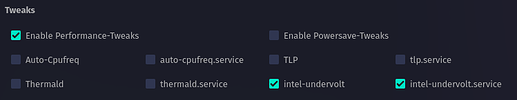Hey Garudians!
We are happy to finally announce our new release called "Hawk Eagle"!
Since our last release there are a lot of new changes such as our default browser and the terminal prompts we use. As you may have noticed, some things are getting changed quite frequently with each new release. This may continue for a while yet, as we are a relatively new distro and are still striving to find the "best fit" for everything. Some users may not agree with all of the changes, but you always have the freedom to choose what fits you best. ![]()
But lets have a closer look at all the changes!
All editions
-
Browser
Starting with changes that affect all editions (except XFCE, more on that later). We now ship Librewolf, a Firefox fork which is focused on privacy as our default browser. This decision was made because Librewolf doesn't send Telemetry and has all the configs we added using our browser settings baked in already - making it a perfect fit. -
Performance- & powersave-tweaks
Our performance-tweaks package also received needed changes as to when and how services are enabled. Prior to these changes the settings packages would all just be automatically enabled upon updating. This has now been moved to theperformance-tweakspackage to prevent this behavior from happening. Alsoauto-cpufreq, the daemon responsible for scaling CPU intelligently is now "opt-in" rather than "opt-out". The reason behind this is that some users were getting really poor performance with it active. Instead, we now use the "performance" governor as default for best performance. This is of course not ideal for laptop users but there is a solution with our "powersave-tweaks" package which can be installed instead of the performance tweaks to retain battery life. This should be the best solution for both kinds of users.
-
Kernel
The previously shippedlinux-tkg-bmqcaused issues on some systems. To ensure the best compatibility with the widest range of systemslinux-zenwill once again be the default kernel. Linux-tkg (and other kernels such as xanmod) can now be found in the setup assistant instead. The people who desire still more performance from their kernel can choose alternates easily this way. Unless you experience major issues using the Linux-tkg-bmq kernel, it is the distro's recommended kernel of choice. -
Fish/zsh
Another change affecting all editions is having starship.rs as default prompt for both fish & zsh. Starship is compatible with a lot of shells, very customizable & feature rich while being fast. The look of the previous fish prompt has been replicated so that is how every editions shell looks like now
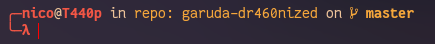
It's also notable that more editions will now use fish as the default shell (as we are very happy with it). It now features even more aliases, so be sure to check out the well commented config file to find out what they do! -
Chaotic-AUR
Some of you might remember the outage of our repo in December - we have fully recovered and automated everything which means hourly updates are up again! That also means that packages to be added can be requested (if they are in the AUR) here so you don't have to build them yourselves. Due to the massive increase in new users recently our download speeds were beginning to drop drastically. The new mirrors we have acquired recently, combined with a random bouncer (selecting a random mirror) as default should definitely improve the slow download speeds experienced of late. The occasional database corruptions which caused the "exceeded max file size" error is now a thing of the past as well! There is now a Telegram channel which tracks which packages are going in and out (if you are interested in that). We are still searching for new mirrors, especially in India, read more about it here!
Edition changes
-
Dr460nized
The dr460nized editions got a lot of little visual tweaks which resulted in a generally better appearance. Konsole is now properly themed as well. Issues such as a broken Alacritty or Latte layout have been fixed. Since Plasma 5.21 is released, we now have access to the newplasma-firewallwhich replaces GUFW. Also Flameshot is back as screenshot utility. There are now 2 more (light) wallpapers and long keyboard presses correctly repeat the key a very needed change. -
Dr460nized-blackarch
This edition is new in store - basically its dr460nized featuring the BlackArch repository, BlackArch tweaks and a selection of the most common tools. Its made for people who want to use the tools without sacrificing the look of the system. To ensure best compatability with wifi adapters a selection of common drivers are also preinstalled. That being said, this edition is not made for use in VMs - the recently announced XFCE blackarch edition is most likely a better fit for this use case. As with the bare bones Garuda editions, the BlackArch editions are for advanced users only, (you're on your own for support). -
GNOME
We are back toPulseAudioinstead of Pipewire! It turned out that a lot of people had their volume buttons not working and needed to install PulseAudio manually. To prevent this and ensure compatibility we just reverted this change. GNOME now also usesfishas default shell. Theming also got changed and is now using Sweet/BeautyLine too (like dr460nized). Also the preset look got little visual fixes here and there. -
Qtile
Qtile now features a CLI app & simplified scripts for easy management of wallpapers and according pywal theming (gets colors from the wallpaper). Alsotela-icon-purpleis back, as it was removed from the tela-icons package. -
LXQt-Kwin
LXQt got a major design overhaul by @RohitSingh. Its now much more colorful and blurry, featuring modifiedNeonIcons,dracula-purpleas theme andcairo-dockas application launcher. -
XFCE
XFCE also got overhauled - it focuses on providing a traditional desktop experience. That means it uses plain bash as shell instead of zsh andlinux-ltsinstead of linux-zen. Also it got a general package cleanup, making it much more lightweight than before.
Application & settings
-
BeautyLine
This icon pack has a lot more themed icons making it more complete than before. -
Garuda Gamer
All missing applications (due to the Chaotic-AUR reset) are back in repo. -
GRUB
The selection between proprietary and open source NVIDIA drivers have been moved to the top level to make it easier to chose the right one. A new theme by @SGS has been added as well. - Setup assistant
Thesetup-assistantnow features gaming and kernel choices and automatically updates dotfiles to the latest version available after updating the system for the first time. This solves the problem of having an up-to-date settings package but "outdated" desktop configurations. It is advised to re-login after completing the setup to use the new settings.
We hope you enjoy the new release as much as we do!
Make sure to leave feedback & report bugs in here - with your help we can make Garuda even better! ![]()
Downloads can be found at Sourceforge & via Torrent for now, upload to OSDN will take some time until its up.
And finally, as usual the full changelog can be found below ![]()
Exhaustive changelog
Edition changes:
All editions:
- Added polkit rules to allow passwordless mounting
- Updated default mirrorlist
- Switched to Librewolf with extensions provided (except i3wm and XFCE)
- Settings packages now don't re-enable performance tweaks packages upon install/upgrade
- Sudo easteregg enabled
BSPWM: - Added instructions on how to update user configs
-Switched to fish - Switched to patched FantasqueSansMono
Dr460nized: - Added AMDVLK to allow easy changing between RADV & AMDVLK on the fly (see XFCE for notes)
- Added instructions on how to update user configs
- Added themed Konsole config & get rid of paleofetch output being broken into multiple lines
- Added two lighter wallpapers
- Fixed Alacritty config
- Fixed Latte layout broken warning
- Latte top panel background now becomes invisible if no window is touching it
- Long keyboard presses now correctly repeat the key
- Lots of little visual fixes of the Latte Dock & plasmoids
- Replaced the clock plasmoid with eventcalendar
- Replaced gufw with the new Plasma firewall
- SDDM uses FiraSans now
- Switched to patched FantasqueSansMono
- Switched to Flameshot instead of Spectacle again
- Using custom designed start menu icon by @SGS
Dr460nized-gaming: - Added some games
- All dr460nized changes
GNOME: - Added instructions on how to update user configs
- Switched back to PulseAudio as brightness/volume buttons weren't working for a lot of users
- Switched to fish
- Switched to patched FantasqueSansMono
- Updated extensions
- Visual overhaul & a lot of visual fixes (going closer to dr460nized)
Qtile: - Made a new CLI app and simplified scripts to manage/add/remove wallpapers and directories in pywal's scripts for new wallpaper and color schemes
- Re-added tela-icon-purple theme (which was removed by update in tela-icon-theme-git)
LXQT-Kwin: - Added force blur
- Added transparency to pcmanfm-qt
- Changed the position of panel to left
- Changed default icons to NeonIcons (NeonIcons + OieIcons + CandyIcons + BeautyLine)
- Default theme changed to Dracula-Purple
- New Lightweight Cairo-dock for lxqt
- New oxygenated purple cursor theme
XFCE: - Install AMDVLK to allow easy changing between RADV & AMDVLK on the fly. New installs default to RADV, switch on the fly by issuing "AMD_VULKAN_ICD=AMDVLK ./program-name" or "AMD_VULKAN_ICD=RADV ./program-name" - NVIDIA users are not affected by this.
- Changed shell to standard bash (formerly zsh)
- Replaced Thunderbird with Geary
- General package clean up for fresh installations
- New installs use the latest LTS (long term support) kernel by default
Application & settings changes:
BeautyLine icon-pack:
- Added a lot more themed icons
- Added newest Candy icons
Garuda-assistant: - Finally fixed hblock toggle
- Uses pamac-installer instead of Alacritty
Garuda-browser-settings: - Remove dom.event.clipboardevents.enabled as it breaks some websites
Garuda-fish-config: - Added alias for ranking mirrors, hwinfo & sorting packages according to size
- Added alias yay = paru if installed, cat = bat & some more candy

- Added instructions on how to update user config
- Change to starship prompt (more feature rich while replicating previous "Lamba" prompt look)
- Fixed broken !! function
- Fixed error message at first shell startup
Garuda-gamer: - Added back all missing applications to repo which were missing after Chaotic-AUR reset
Garuda-grub-theme: - Add open source / proprietary driver selection for NVIDIA
Garuda-hooks: - Notifies if a package needs a rebuild due to library updates
Garuda-setup-assistant: - Added descriptions for a lot of applications
- Added kernel choices
- Applies /etc/skel (dotfile) changes after updating the system
- Removed Discover & Drkonqi from additional KDE applications
Garuda-zsh-config: - Added some useful aliases from fish config
- Added instructions on how to update user config
- Uses (like fish) the starship prompt now instead of Powerlevel10k so fish & zsh look the same
Paleofetch-garuda: - Removed host at it was broken for some people
- Updated to contain recent, unmerged pull requests
Server / GitLab changes:
Chaotic-AUR:
- Applications to be built by Chaotic-AUR can be requested
- Building packages is automated again (building hourly - see whats going in/out here Telegram: Contact @chaotic_aur_deploy_log)
- Chaotic-AUR has its own domain now - this means mirrorlist is updated with the new domains. Also a random bouncer is available which randomly selects a mirror to distribute load better -> speed improvement. More here: Telegram: Contact @chaotic_aur
GitLab: - PKGBUILDs for Garuda packages can now be found in separate repos (same location as before)
- If you are interested in infrastructure updates and Garuda package updates check this channel: Telegram: Contact @garuda_updates
Searx: - Updated to latest version (0.18) to fix not getting search results
Garuda Cloud: - Updated to 20.0.7
Whoogle: - Updated to 3.0
Version upgrades:
- Plasma 5.21
- Kernel 5.11.1
- Firefox 86 / Librewolf following soon