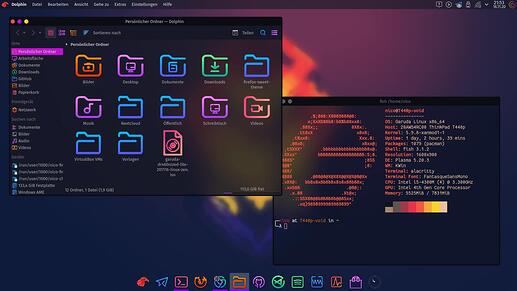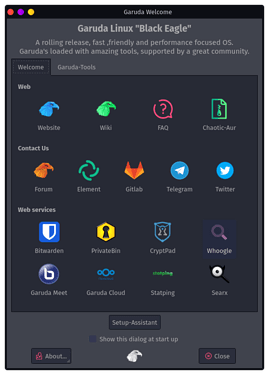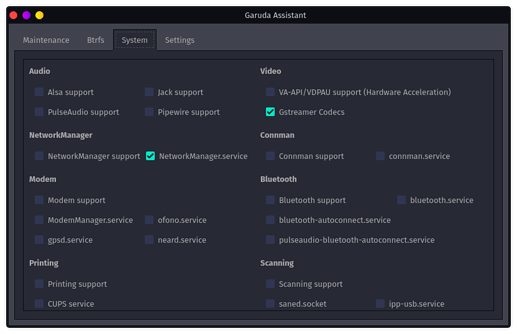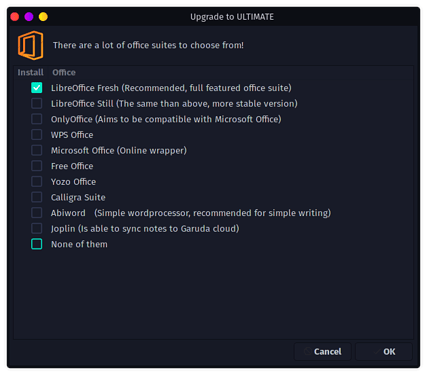Hey guys!
It's time for another major release, Garuda "Black Eagle"!
This release removes all Ultimate editions except KDE since we now have a GUI to install all kinds of applications after the initial installation. Users are now able to choose which apps they want to have installed so a "bloated installation" should now be a thing of the past ![]() Make sure to run the setup assistant as it also enables some user services such as PSD even if you don't want to install other applications. As a result of this change the Lite editions got even lighter than before since some apps were moved to the setup assistant.
Make sure to run the setup assistant as it also enables some user services such as PSD even if you don't want to install other applications. As a result of this change the Lite editions got even lighter than before since some apps were moved to the setup assistant.
Our Garuda Welcome app also got improved (now contains only shortcuts to important stuff), settings and system maintenance related things can now be found in one of our new apps, the Garuda Assistant. It got even more options than before, eg. local adblocking via hblock (modifies /etc/hosts) - make sure to check them out ![]() Another new GUI application "Garuda Gamer" helps gamers installing all kind of gaming related stuff (Steam, WINE, gamemode, etc.) with a mouseclick!
Another new GUI application "Garuda Gamer" helps gamers installing all kind of gaming related stuff (Steam, WINE, gamemode, etc.) with a mouseclick!
We also disabled the firewall by default as this caused some confusion (services were not working ootb etc.). If you want to have it active (recommended!) make sure to enable it after the installation.
Our iso offerings include now a completely overhauled XFCE edition by @Yorper and a new dr460nized edition which is basically a clean, sweetified KDE version with a lot of blur, MacOS like workflow and fish shell.
Also most of the reported bugs have been fixed along with some QoL changes to existing presets. The startup issues of the GNOME edition still exist for some people (most likely hardware related) and couldn't be fixed since they couldn't be replicated on personal machines. Since it will work for some people it wasn't removed from the list - if you want to check it out, feel free to do so ![]()
A few other changes include our wallpaper collection (split into garuda-wallpapers & garuda-wallpapers-extra - a lot of new art by @SGS and two eagle themed pictures by @pupperemeritus!), fewer Firefox addons by default (HTTPS everywhere is a native feature now), a new neofetch logo and a slightly changed zsh configuration (removed oh-my-zsh + readded functionality).
We hope you enjoy this new update as much as we do! ![]()
TL;DR
- All editions:
- Unified setup-assistant stuff into /usr/bin/setup-assistant
- Added a GUI to setup-assistant which also enables upgrading to ultimate with a lot of choices!
- Apps available via setup assistant are removed from the isos
- Only KDE will have an Ultimate edition build, otherwise use the setup assistant to get the apps you need.
- Firewall not enabled by default anymore (people were confused about services not working)
- Fixed auto-cpufreq service
- Added micro config
- Terminus set as TTY font (looks way better)
- Neofetch now has a nice nice ASCII art with the Garuda logo
- KDE:
- Updated Latte layout
- Removed redundant theme choices which were missleading
- Use wallpaper instead of Slideshow
- Dr460nized:
- Basically a very slim, sweetified Plasma config with a lot of blur & fish as shell
- MacOS style appmenu at the top while having Latte as dock
- Firefox-appmenu
- GNOME:
- Updated extensions
- Theming now shipped in its own package
- Updated Flagfox
- Broken? Not broken? Nobobody knows for sure. ( -> Experimental state)
- XFCE:
- Complete overhaul of packages & configs by @Yorper (clean!)
- GNOME (barebones):
- Added networkmanager
- Garuda-wallpapers-extra:
- Added tons of nice wallpapers by @SGS
- Added 2 nice eagle themed wallpapers by @pupperemeritus
- Garuda-firefox:
- Removed HTTPS everywhere as its native in FF83+, enabled by default
- Only pulls 3 essential addons (uBlock origin, Dark reader, LocalCDN)
- Performance-tweaks:
- Moved to GitLab
- Garuda-zsh-config
- Removed oh-my-zsh
- Added completions
- Fix keybindings
- Garuda Welcome:
- Improved GDM Wayland toggle
- Updated HiDPI mode
- Removed settings & Qwikaccess -> Garuda Assistant
- Garuda Assisstant:
- Moved settings from Garuda Welcome & additional ones to this application
- Added hblock as local adblocking option (via /etc/hosts)
- Garuda Gamer:
- GUI to install & enable gaming components
Downloads are available now below via direct link & torrent, mirrors will be updated soon as well.
Downloads
edit1: added screenshots
edit2: added fixed dr460nized link