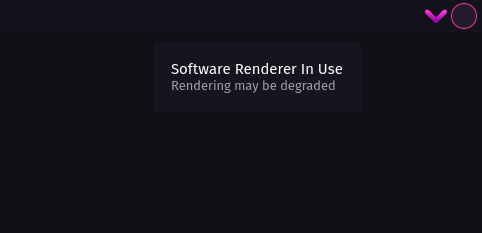I’ve got a headache of a problem that’s been going on a while.
Symptoms:
-
The panel icons Display all on top of each other on the left side of the panel when I hover the mouse cursor over them, although the clickable shortcuts are still in the correct position.
-
The window bars are still there, but are invisible.
-
The icons on the top bar all appear over the menu button on the top bar although the clickable part is still in the correct place mouse cursor over them, and desktop blur is no longer showing any form of wallpaper nor is it blurring.
-
Hovering in the top left corner causes a black quarter circle to appear, when it used to show desktops.
-
alt+tab causes a black screen followed by a browser crash on both firedragon and firefox, it also happens on games.
I have a screenshot, but cannot upload the image as I am a new user on the forum.
I’ve tried searching full length and shortened descriptions of my issue on the links advised, but I cannot seem to find anything related to my issue. Maybe I am using incorrect phrasing to describe the problem somehow?
System:
Kernel: 6.9.5-zen1-1-zen arch: x86_64 bits: 64 compiler: gcc v: 14.1.1
clocksource: tsc avail: hpet,acpi_pm
parameters: BOOT_IMAGE=/@/boot/vmlinuz-linux-zen
root=UUID=888e5415-c297-4d57-817b-bc9f8325bc0f rw rootflags=subvol=@
quiet loglevel=3 ibt=off
Desktop: KDE Plasma v: 6.0.5 tk: Qt v: N/A info: frameworks v: 6.3.0
wm: kwin_wayland vt: 1 dm: SDDM Distro: Garuda base: Arch Linux
Machine:
Type: Desktop System: ASUS product: N/A v: N/A serial: <superuser required>
Mobo: ASUSTeK model: ROG CROSSHAIR VIII EXTREME v: Rev X.0x
serial: <superuser required> part-nu: SKU uuid: <superuser required>
UEFI: American Megatrends v: 1505 date: 03/18/2024
CPU:
Info: model: AMD Ryzen 9 5950X bits: 64 type: MT MCP arch: Zen 3+ gen: 4
level: v3 note: check built: 2022 process: TSMC n6 (7nm) family: 0x19 (25)
model-id: 0x21 (33) stepping: 0 microcode: 0xA20102B
Topology: cpus: 1x cores: 16 tpc: 2 threads: 32 smt: enabled cache:
L1: 1024 KiB desc: d-16x32 KiB; i-16x32 KiB L2: 8 MiB desc: 16x512 KiB
L3: 64 MiB desc: 2x32 MiB
Speed (MHz): avg: 3417 high: 3765 min/max: 2200/5083 boost: enabled
scaling: driver: acpi-cpufreq governor: performance cores: 1: 3400 2: 3400
3: 3600 4: 3400 5: 3400 6: 3400 7: 3765 8: 3400 9: 3400 10: 3400 11: 3400
12: 3400 13: 3400 14: 3400 15: 3400 16: 3400 17: 3400 18: 3400 19: 3400
20: 3400 21: 3400 22: 3400 23: 3400 24: 3400 25: 3400 26: 3400 27: 3400
28: 3400 29: 3400 30: 3400 31: 3400 32: 3400 bogomips: 217593
Flags: avx avx2 ht lm nx pae sse sse2 sse3 sse4_1 sse4_2 sse4a ssse3 svm
Vulnerabilities: <filter>
Graphics:
Device-1: NVIDIA GA102 [GeForce RTX 3090] driver: nvidia v: 550.90.07
alternate: nouveau,nvidia_drm non-free: 550.xx+ status: current (as of
2024-04; EOL~2026-12-xx) arch: Ampere code: GAxxx process: TSMC n7 (7nm)
built: 2020-2023 pcie: gen: 4 speed: 16 GT/s lanes: 8 link-max: lanes: 16
ports: active: none off: DP-3 empty: DP-1,DP-2,HDMI-A-1 bus-ID: 45:00.0
chip-ID: 10de:2204 class-ID: 0300
Display: wayland server: X.org v: 1.21.1.13 with: Xwayland v: 24.1.0
compositor: kwin_wayland driver: X: loaded: nvidia unloaded: modesetting
alternate: fbdev,nouveau,nv,vesa gpu: nvidia display-ID: 0
Monitor-1: DP-3 res: 5120x1440 size: N/A modes: N/A
API: EGL v: 1.5 hw: drv: nvidia platforms: device: 0 drv: nvidia device: 2
drv: swrast gbm: drv: nvidia surfaceless: drv: nvidia wayland: drv: nvidia
x11: drv: zink inactive: device-1
API: OpenGL v: 4.6.0 compat-v: 4.5 vendor: nvidia mesa v: 550.90.07
glx-v: 1.4 direct-render: yes renderer: NVIDIA GeForce RTX 3090/PCIe/SSE2
memory: 23.44 GiB display-ID: :1.0
API: Vulkan v: 1.3.279 layers: 11 device: 0 type: discrete-gpu
name: NVIDIA GeForce RTX 3090 driver: nvidia v: 550.90.07
device-ID: 10de:2204 surfaces: xcb,xlib,wayland
Audio:
Device-1: NVIDIA GA102 High Definition Audio driver: snd_hda_intel v: kernel
pcie: gen: 4 speed: 16 GT/s lanes: 8 link-max: lanes: 16 bus-ID: 45:00.1
chip-ID: 10de:1aef class-ID: 0403
Device-2: AMD Starship/Matisse HD Audio driver: snd_hda_intel v: kernel
pcie: gen: 4 speed: 16 GT/s lanes: 16 bus-ID: 49:00.4 chip-ID: 1022:1487
class-ID: 0403
Device-3: ASUSTek USB Audio driver: hid-generic,snd-usb-audio,usbhid
type: USB rev: 2.0 speed: 480 Mb/s lanes: 1 mode: 2.0 bus-ID: 7-5:3
chip-ID: 0b05:1a27 class-ID: 0300
API: ALSA v: k6.9.5-zen1-1-zen status: kernel-api with: aoss
type: oss-emulator tools: alsactl,alsamixer,amixer
Server-1: PipeWire v: 1.0.7 status: active with: 1: pipewire-pulse
status: active 2: wireplumber status: active 3: pipewire-alsa type: plugin
4: pw-jack type: plugin tools: pactl,pw-cat,pw-cli,wpctl
Network:
Device-1: Aquantia AQtion AQC113CS NBase-T/IEEE 802.3an Ethernet [Antigua
10G] vendor: ASUSTeK ProArt X570-CREATOR WIFI driver: atlantic v: kernel
pcie: gen: 4 speed: 16 GT/s lanes: 2 port: N/A bus-ID: 3f:00.0
chip-ID: 1d6a:94c0 class-ID: 0200
IF: enp63s0 state: down mac: <filter>
Device-2: Intel Wi-Fi 6E AX210/AX1675 2x2 [Typhoon Peak] driver: iwlwifi
v: kernel pcie: gen: 2 speed: 5 GT/s lanes: 1 bus-ID: 40:00.0
chip-ID: 8086:2725 class-ID: 0280
IF: wlp64s0 state: up mac: <filter>
Device-3: Intel Ethernet I225-V vendor: ASUSTeK driver: igc v: kernel
pcie: gen: 2 speed: 5 GT/s lanes: 1 port: N/A bus-ID: 41:00.0
chip-ID: 8086:15f3 class-ID: 0200
IF: enp65s0 state: down mac: <filter>
Info: services: NetworkManager, smbd, systemd-timesyncd, wpa_supplicant
Bluetooth:
Device-1: Intel AX210 Bluetooth driver: btusb v: 0.8 type: USB rev: 2.0
speed: 12 Mb/s lanes: 1 mode: 1.1 bus-ID: 7-2:2 chip-ID: 8087:0032
class-ID: e001
Report: btmgmt ID: hci0 rfk-id: 0 state: up address: <filter> bt-v: 5.3
lmp-v: 12 status: discoverable: no pairing: no class-ID: 6c0104
Drives:
Local Storage: total: 60.03 TiB used: 1.69 TiB (2.8%)
SMART Message: Unable to run smartctl. Root privileges required.
ID-1: /dev/nvme0n1 maj-min: 259:4 vendor: Samsung model: SSD 980 PRO 2TB
size: 1.82 TiB block-size: physical: 512 B logical: 512 B speed: 63.2 Gb/s
lanes: 4 tech: SSD serial: <filter> fw-rev: 3B2QGXA7 temp: 51.9 C
scheme: GPT
ID-2: /dev/nvme1n1 maj-min: 259:1 vendor: Samsung model: SSD 980 PRO 2TB
size: 1.82 TiB block-size: physical: 512 B logical: 512 B speed: 63.2 Gb/s
lanes: 4 tech: SSD serial: <filter> fw-rev: 5B2QGXA7 temp: 47.9 C
ID-3: /dev/nvme2n1 maj-min: 259:2 vendor: Samsung model: SSD 980 PRO 2TB
size: 1.82 TiB block-size: physical: 512 B logical: 512 B speed: 63.2 Gb/s
lanes: 4 tech: SSD serial: <filter> fw-rev: 3B2QGXA7 temp: 49.9 C
ID-4: /dev/nvme3n1 maj-min: 259:0 vendor: Samsung model: SSD 980 PRO 2TB
size: 1.82 TiB block-size: physical: 512 B logical: 512 B speed: 63.2 Gb/s
lanes: 4 tech: SSD serial: <filter> fw-rev: 5B2QGXA7 temp: 45.9 C
ID-5: /dev/nvme4n1 maj-min: 259:3 vendor: Samsung model: SSD 980 PRO 2TB
size: 1.82 TiB block-size: physical: 512 B logical: 512 B speed: 63.2 Gb/s
lanes: 4 tech: SSD serial: <filter> fw-rev: 5B2QGXA7 temp: 46.9 C
ID-6: /dev/sda maj-min: 8:0 vendor: Toshiba model: HDWR21E size: 12.73 TiB
block-size: physical: 4096 B logical: 512 B speed: 6.0 Gb/s tech: HDD
rpm: 7200 serial: <filter> fw-rev: 0601 scheme: GPT
ID-7: /dev/sdb maj-min: 8:16 vendor: Toshiba model: HDWG21E
size: 12.73 TiB block-size: physical: 4096 B logical: 512 B speed: 6.0 Gb/s
tech: HDD rpm: 7200 serial: <filter> fw-rev: 0601 scheme: GPT
ID-8: /dev/sdc maj-min: 8:32 vendor: Toshiba model: HDWG21E
size: 12.73 TiB block-size: physical: 4096 B logical: 512 B speed: 6.0 Gb/s
tech: HDD rpm: 7200 serial: <filter> fw-rev: 0601
ID-9: /dev/sdd maj-min: 8:48 vendor: Toshiba model: HDWR21E
size: 12.73 TiB block-size: physical: 4096 B logical: 512 B speed: 6.0 Gb/s
tech: HDD rpm: 7200 serial: <filter> fw-rev: 0601
Partition:
ID-1: / raw-size: 1.82 TiB size: 9.1 TiB (500.06%) used: 1.69 TiB (18.6%)
fs: btrfs dev: /dev/nvme0n1p2 maj-min: 259:6
ID-2: /boot/efi raw-size: 300 MiB size: 299.4 MiB (99.80%)
used: 592 KiB (0.2%) fs: vfat dev: /dev/nvme0n1p1 maj-min: 259:5
ID-3: /home raw-size: 1.82 TiB size: 9.1 TiB (500.06%)
used: 1.69 TiB (18.6%) fs: btrfs dev: /dev/nvme0n1p2 maj-min: 259:6
ID-4: /var/log raw-size: 1.82 TiB size: 9.1 TiB (500.06%)
used: 1.69 TiB (18.6%) fs: btrfs dev: /dev/nvme0n1p2 maj-min: 259:6
ID-5: /var/tmp raw-size: 1.82 TiB size: 9.1 TiB (500.06%)
used: 1.69 TiB (18.6%) fs: btrfs dev: /dev/nvme0n1p2 maj-min: 259:6
Swap:
Kernel: swappiness: 133 (default 60) cache-pressure: 100 (default) zswap: no
ID-1: swap-1 type: zram size: 125.68 GiB used: 9.8 MiB (0.0%)
priority: 100 comp: zstd avail: lzo,lzo-rle,lz4,lz4hc,842 max-streams: 32
dev: /dev/zram0
Sensors:
System Temperatures: cpu: 57.6 C mobo: N/A
Fan Speeds (rpm): N/A
Info:
Memory: total: 128 GiB note: est. available: 125.68 GiB
used: 5.49 GiB (4.4%)
Processes: 520 Power: uptime: 28m states: freeze,mem,disk suspend: deep
avail: s2idle wakeups: 0 hibernate: platform avail: shutdown, reboot,
suspend, test_resume image: 50.23 GiB services: org_kde_powerdevil,
power-profiles-daemon, upowerd Init: systemd v: 256 default: graphical
tool: systemctl
Packages: pm: pacman pkgs: 2196 libs: 595 tools: octopi,paru Compilers:
clang: 17.0.6 gcc: 14.1.1 Shell: garuda-inxi default: fish v: 3.7.1
running-in: konsole inxi: 3.3.34
Garuda (2.6.26-1):
System install date: 2024-05-04
Last full system update: 2024-06-20
Is partially upgraded: No
Relevant software: snapper NetworkManager dracut nvidia-dkms
Windows dual boot: No/Undetected
Failed units: nmb.service