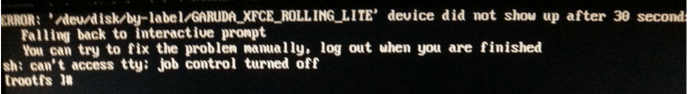I had other distros running fine on both the DVD and the USB but unfortunately neither Garuda KDE Lite nor KDE Ultimate runs from USB and KDE Lite did not run from DVD. On all the cases it froze with the logo and the circular dots froze after a couple of minutes trying to boot. What can I do to install Garuda in my SSD Drive?
Thanks
If you're using Ventoy then update your USB to version 1.0.21.
Given you're having issues with both USB and DVD, though, have you made sure that the image downloaded and has written correctly?
Thanks, @jonathon ¿but to have problems with both KDE Lite and Ultimate? I first downloaded KDE Lite and it is running fine in a Virtualbox virtual machine and I use the same ISO for the DVD and USB and after downloaded Ultimate I downloaded MX Linux and MX Linux is working fine in the USB after Garuda KDE Ultimate failed so it is not the USB nor the USB creator software. At least Garuda KDE Lite ISO has to work because it is working fine in VirtualBox. I will download Ventoy and try with KDE Lite.
Thanks and regards.
Ventoy do not work for me in 1.0.21
It is not fixed I think.
Which USB boot creator utility did you originally use?
It still never hurts to double check that your iso hasn't been corrupted by verifying it with the checksum. That is still something worth doing even though it is unlikely to be the root of your problem.
I generally prefer to use Suse Imagewriter to create my USB boot media, although there are lots of other good utilities out there. You can also simply use the dd command if all other methods are not working for you.
I have not found the HAS nor the MD5 on the download page, but as I said, Garuda KDE Lite is working fine on VM and I installed from the same ISO.
or
Edit:
Replace “sdf” with your actual destination drive designations.
sudo dd bs=4M if=garuda-cinnamon-lite-200905-linux-zen.iso of=/dev/sdf status=progress oflag=sync
Just in case others may be unaware, replace “sdf” with your actual destination drive designations.
Be extremely careful that you have double-checked you have the correct drive destination before ever issuing a dd command. The command is very dangerous if you select the wrong destination drive. Always use the dd command cautiously.
Thanks @SGS I checked G. KDE Ultimate and the HAS1 is the same, is perfect, I always download using UGet, I will check if I can install Suse Imagewriter on my old MX Linux 16 and make the last copy of Ultimate to USB.
Hmm. GNOME edition didn’t work for me with 1.0.20 but started working with 1.0.21. ![]()
Maybe my microSD in Transcend Adapter has a problem.
Then I can close the issue.
I'll test the KDE edition. There might still be work needed on Ventoy.
Edit: KDE minimal booted OK with a USB flash drive on my X230 with Ventoy 1.0.21 installed on the USB drive.
I did:
-
sudo live-usb-maker partition-clear
-
sudo dd bs=4M if=garuda-kde-ultimate-200831-linux-zen.iso of=/dev/sdc oflag=sync
status=progress <=it gave me an error, not valid.
It took a lot of time and ended with a message 5.3Gb copied. Now I am going to test if boot from USB.
It did not work, the same error, the head of the bird, below, the dots going around for about 1 or 2 minutes and then frozen. None of the KDE works from USB or DVD (KDE Lite). I do not see a way to install Garuda on my SSD.
Have you tried a different installer, e.g. GNOME or Xfce, to see if they will boot?
I don’t think this has anything to do with your SSD.
Can you provide any more information about your system?
Last messages:
Many lines with OK in green
Failed (Red color) Failed to start LiveMedia Pacman mirror ranking script
See ‘system ctl status mirrors-live.service’ for detail
…
then 11 lines with OK in green, the last 3 lines are:
Ending Finished Permit User Sessions
Starting Deactivate Plymouth Boot
Starting Hold until boot process screen finishes up
Starting Terminate Plymouth Boot Screen <= this is the last line and froze here
Hope this helps to clarify the issue.
Regards,
Hello @jonathon I am going to install only KDE.
List of hardware:
description: Computer
width: 64 bits
capabilities: smbios-2.7 vsyscall32
*-core
description: Motherboard
physical id: 0
*-memory
description: System memory
physical id: 0
size: 15GiB
*-cpu
product: Intel(R) Core(TM) i7-2600K CPU @ 3.40GHz
vendor: Intel Corp.
physical id: 1
bus info: cpu@0
size: 1647MHz
capacity: 3800MHz
width: 64 bits
capabilities: fpu fpu_exception wp vme de pse tsc msr pae mce cx8 apic sep mtrr pge mca cmov pat pse36 clflush dts acpi mmx fxsr sse sse2 ss ht tm pbe syscall nx rdtscp x86-64 constant_tsc arch_perfmon pebs bts rep_good nopl xtopology nonstop_tsc aperfmperf eagerfpu pni pclmulqdq dtes64 monitor ds_cpl vmx est tm2 ssse3 cx16 xtpr pdcm pcid sse4_1 sse4_2 popcnt tsc_deadline_timer aes xsave avx lahf_lm epb tpr_shadow vnmi flexpriority ept vpid xsaveopt dtherm ida arat pln pts cpufreq
*-pci
description: Host bridge
product: 2nd Generation Core Processor Family DRAM Controller
vendor: Intel Corporation
physical id: 100
bus info: pci@0000:00:00.0
version: 09
width: 32 bits
clock: 33MHz
configuration: driver=snb_uncore
resources: irq:0
*-pci:0
description: PCI bridge
product: Xeon E3-1200/2nd Generation Core Processor Family PCI Express Root Port
vendor: Intel Corporation
physical id: 1
bus info: pci@0000:00:01.0
version: 09
width: 32 bits
clock: 33MHz
capabilities: pci pm msi pciexpress normal_decode bus_master cap_list
configuration: driver=pcieport
resources: irq:24 ioport:e000(size=4096) memory:f6000000-f70fffff ioport:e8000000(size=167772160)
*-display
description: VGA compatible controller
product: GF110 [GeForce GTX 570 Rev. 2]
vendor: NVIDIA Corporation
physical id: 0
bus info: pci@0000:01:00.0
version: a1
width: 64 bits
clock: 33MHz
capabilities: pm msi pciexpress vga_controller bus_master cap_list rom
configuration: driver=nvidia latency=0
resources: irq:30 memory:f6000000-f6ffffff memory:e8000000-efffffff memory:f0000000-f1ffffff ioport:e000(size=128) memory:c0000-dffff
*-multimedia
description: Audio device
product: GF110 High Definition Audio Controller
vendor: NVIDIA Corporation
physical id: 0.1
bus info: pci@0000:01:00.1
version: a1
width: 32 bits
clock: 33MHz
capabilities: pm msi pciexpress bus_master cap_list
configuration: driver=snd_hda_intel latency=0
resources: irq:17 memory:f7080000-f7083fff
*-usb:0
description: USB controller
product: 7 Series/C210 Series Chipset Family USB xHCI Host Controller
vendor: Intel Corporation
physical id: 14
bus info: pci@0000:00:14.0
version: 04
width: 64 bits
clock: 33MHz
capabilities: pm msi xhci bus_master cap_list
configuration: driver=xhci_hcd latency=0
resources: irq:27 memory:f7100000-f710ffff
*-communication
description: Communication controller
product: 7 Series/C210 Series Chipset Family MEI Controller #1
vendor: Intel Corporation
physical id: 16
bus info: pci@0000:00:16.0
version: 04
width: 64 bits
clock: 33MHz
capabilities: pm msi bus_master cap_list
configuration: driver=mei_me latency=0
resources: irq:28 memory:f711a000-f711a00f
*-usb:1
description: USB controller
product: 7 Series/C210 Series Chipset Family USB Enhanced Host Controller #2
vendor: Intel Corporation
physical id: 1a
bus info: pci@0000:00:1a.0
version: 04
width: 32 bits
clock: 33MHz
capabilities: pm debug ehci bus_master cap_list
configuration: driver=ehci-pci latency=0
resources: irq:23 memory:f7118000-f71183ff
*-multimedia
description: Audio device
product: 7 Series/C210 Series Chipset Family High Definition Audio Controller
vendor: Intel Corporation
physical id: 1b
bus info: pci@0000:00:1b.0
version: 04
width: 64 bits
clock: 33MHz
capabilities: pm msi pciexpress bus_master cap_list
configuration: driver=snd_hda_intel latency=0
resources: irq:29 memory:f7110000-f7113fff
*-pci:1
description: PCI bridge
product: 7 Series/C210 Series Chipset Family PCI Express Root Port 1
vendor: Intel Corporation
physical id: 1c
bus info: pci@0000:00:1c.0
version: c4
width: 32 bits
clock: 33MHz
capabilities: pci pciexpress msi pm normal_decode bus_master cap_list
configuration: driver=pcieport
resources: irq:16
*-pci:2
description: PCI bridge
product: 7 Series/C210 Series Chipset Family PCI Express Root Port 5
vendor: Intel Corporation
physical id: 1c.4
bus info: pci@0000:00:1c.4
version: c4
width: 32 bits
clock: 33MHz
capabilities: pci pciexpress msi pm normal_decode bus_master cap_list
configuration: driver=pcieport
resources: irq:16 ioport:d000(size=4096) ioport:f2100000(size=1048576)
*-network
description: Ethernet interface
product: RTL8111/8168/8411 PCI Express Gigabit Ethernet Controller
vendor: Realtek Semiconductor Co., Ltd.
physical id: 0
bus info: pci@0000:03:00.0
logical name: eth0
version: 06
serial: c8:60:00:c0:3a:f2
size: 100Mbit/s
capacity: 1Gbit/s
width: 64 bits
clock: 33MHz
capabilities: pm msi pciexpress msix vpd bus_master cap_list ethernet physical tp mii 10bt 10bt-fd 100bt 100bt-fd 1000bt 1000bt-fd autonegotiation
configuration: autonegotiation=on broadcast=yes driver=r8169 driverversion=2.3LK-NAPI duplex=full firmware=rtl8168e-3_0.0.4 03/27/12 ip=190.38.139.71 latency=0 link=yes multicast=yes port=MII speed=100Mbit/s
resources: irq:25 ioport:d000(size=256) memory:f2104000-f2104fff memory:f2100000-f2103fff
*-pci:3
description: PCI bridge
product: 82801 PCI Bridge
vendor: Intel Corporation
physical id: 1c.5
bus info: pci@0000:00:1c.5
version: c4
width: 32 bits
clock: 33MHz
capabilities: pci pciexpress msi pm subtractive_decode bus_master cap_list
*-pci
description: PCI bridge
product: ASM1083/1085 PCIe to PCI Bridge
vendor: ASMedia Technology Inc.
physical id: 0
bus info: pci@0000:04:00.0
version: 03
width: 64 bits
clock: 33MHz
capabilities: pci subtractive_decode bus_master cap_list
resources: iomemory:202001f10-202001f0f
*-usb:2
description: USB controller
product: 7 Series/C210 Series Chipset Family USB Enhanced Host Controller #1
vendor: Intel Corporation
physical id: 1d
bus info: pci@0000:00:1d.0
version: 04
width: 32 bits
clock: 33MHz
capabilities: pm debug ehci bus_master cap_list
configuration: driver=ehci-pci latency=0
resources: irq:23 memory:f7117000-f71173ff
*-isa
description: ISA bridge
product: Z77 Express Chipset LPC Controller
vendor: Intel Corporation
physical id: 1f
bus info: pci@0000:00:1f.0
version: 04
width: 32 bits
clock: 33MHz
capabilities: isa bus_master cap_list
configuration: driver=lpc_ich latency=0
resources: irq:0
*-storage
description: SATA controller
product: 7 Series/C210 Series Chipset Family 6-port SATA Controller [AHCI mode]
vendor: Intel Corporation
physical id: 1f.2
bus info: pci@0000:00:1f.2
version: 04
width: 32 bits
clock: 66MHz
capabilities: storage msi pm ahci_1.0 bus_master cap_list
configuration: driver=ahci latency=0
resources: irq:26 ioport:f070(size=8) ioport:f060(size=4) ioport:f050(size=8) ioport:f040(size=4) ioport:f020(size=32) memory:f7116000-f71167ff
*-serial
description: SMBus
product: 7 Series/C210 Series Chipset Family SMBus Controller
vendor: Intel Corporation
physical id: 1f.3
bus info: pci@0000:00:1f.3
version: 04
width: 64 bits
clock: 33MHz
configuration: driver=i801_smbus latency=0
resources: irq:18 memory:f7115000-f71150ff ioport:f000(size=32)
*-scsi:0
physical id: 2
logical name: scsi0
capabilities: emulated
*-disk
description: ATA Disk
product: WDC WD2002FAEX-0
vendor: Western Digital
physical id: 0.0.0
bus info: scsi@0:0.0.0
logical name: /dev/sda
version: 1D05
serial: WD-WMAY03116264
size: 1863GiB (2TB)
capabilities: partitioned partitioned:dos
configuration: ansiversion=5 logicalsectorsize=512 sectorsize=512 signature=343a48f6
*-volume:0
description: EXT4 volume
vendor: Linux
physical id: 1
bus info: scsi@0:0.0.0,1
logical name: /dev/sda1
logical name: /media/root/rootMX-16
version: 1.0
serial: 3f319b20-5442-4d4b-984e-977a506a9f30
size: 1764GiB
capacity: 1764GiB
capabilities: primary journaled extended_attributes large_files huge_files dir_nlink recover extents ext4 ext2 initialized
configuration: created=2017-03-06 04:43:26 filesystem=ext4 label=rootMX-16 lastmountpoint=/media/root/rootMX-16 modified=2020-09-12 20:21:11 mount.fstype=ext4 mount.options=rw,nosuid,nodev,relatime,data=ordered mounted=2020-09-12 20:21:11 state=mounted
*-volume:1
description: Windows NTFS volume
physical id: 2
bus info: scsi@0:0.0.0,2
logical name: /dev/sda2
version: 3.1
serial: a6c4cbc4-7b69-6843-8b4c-6e7625e62ba3
size: 96GiB
capacity: 96GiB
capabilities: primary ntfs initialized
configuration: clustersize=4096 created=2017-03-13 10:35:43 filesystem=ntfs state=clean
*-volume:2
description: Windows NTFS volume
physical id: 3
bus info: scsi@0:0.0.0,3
logical name: /dev/sda3
version: 3.1
serial: 1e18-2770
size: 184MiB
capacity: 200MiB
capabilities: primary bootable ntfs initialized
configuration: clustersize=4096 created=2017-03-12 16:58:06 filesystem=ntfs label=System Reserved state=clean
*-volume:3
description: Linux swap volume
physical id: 4
bus info: scsi@0:0.0.0,4
logical name: /dev/sda4
version: 1
serial: b89d1722-9311-4475-8e44-43d26b102396
size: 2070MiB
capacity: 2070MiB
capabilities: primary nofs swap initialized
configuration: filesystem=swap label=MXswap pagesize=4096
*-scsi:1
physical id: 3
logical name: scsi1
capabilities: emulated
*-disk
description: ATA Disk
product: INTEL SSDSC2CW24
physical id: 0.0.0
bus info: scsi@1:0.0.0
logical name: /dev/sdb
version: 400i
serial: CVCV20120490240CGN
size: 223GiB (240GB)
capabilities: partitioned partitioned:dos
configuration: ansiversion=5 logicalsectorsize=512 sectorsize=512 signature=8455cde5
*-volume
description: EXT4 volume
vendor: Linux
physical id: 1
bus info: scsi@1:0.0.0,1
logical name: /dev/sdb1
logical name: /
version: 1.0
serial: 8e564c01-b917-451a-b464-073b01df9e04
size: 223GiB
capacity: 223GiB
capabilities: primary journaled extended_attributes large_files huge_files dir_nlink extents ext4 ext2 initialized
configuration: created=2017-03-12 23:32:22 filesystem=ext4 label=rootMX-16-KDE lastmountpoint=/ modified=2020-09-12 20:21:07 mount.fstype=ext4 mount.options=rw,noatime,data=ordered mounted=2020-09-12 19:29:18 state=mounted
*-scsi:2
physical id: 4
logical name: scsi4
capabilities: emulated
*-cdrom
description: DVD-RAM writer
product: CDDVDW SH-222BB
vendor: TSSTcorp
physical id: 0.0.0
bus info: scsi@4:0.0.0
logical name: /dev/cdrom
logical name: /dev/cdrw
logical name: /dev/dvd
logical name: /dev/dvdrw
logical name: /dev/sr0
version: SB00
capabilities: removable audio cd-r cd-rw dvd dvd-r dvd-ram
configuration: ansiversion=5 status=nodisc
*-scsi:3
physical id: 5
bus info: usb@2:1.8
logical name: scsi6
capabilities: emulated
*-disk
description: SCSI Disk
physical id: 0.0.0
bus info: scsi@6:0.0.0
logical name: /dev/sdc
size: 7751MiB (8127MB)
capabilities: partitioned partitioned:dos
configuration: logicalsectorsize=512 sectorsize=512
*-volume:0
description: Empty partition
physical id: 1
bus info: scsi@6:0.0.0,1
logical name: /dev/sdc1
capacity: 5072MiB
capabilities: primary bootable nofs
*-volume:1
description: Windows FAT volume
vendor: mkfs.fat
physical id: 2
bus info: scsi@6:0.0.0,2
logical name: /dev/sdc2
version: FAT12
serial: 2922-e0a3
size: 15EiB
capabilities: primary boot fat initialized
configuration: FATs=2 filesystem=fat label=MISO_EFI
*-scsi:4
physical id: 6
bus info: usb@1:1.4.4
logical name: scsi7
capabilities: emulated
*-disk:0
description: SCSI Disk
physical id: 0.0.0
bus info: scsi@7:0.0.0
logical name: /dev/sdd
configuration: logicalsectorsize=512 sectorsize=512
*-disk:1
description: SCSI Disk
physical id: 0.0.1
bus info: scsi@7:0.0.1
logical name: /dev/sde
configuration: logicalsectorsize=512 sectorsize=512
*-disk:2
description: SCSI Disk
physical id: 0.0.2
bus info: scsi@7:0.0.2
logical name: /dev/sdf
configuration: logicalsectorsize=512 sectorsize=512
*-disk:3
description: SCSI Disk
physical id: 0.0.3
bus info: scsi@7:0.0.3
logical name: /dev/sdg
configuration: logicalsectorsize=512 sectorsize=512Right. The idea was to see whether the issue was specific to the KDE installer image by trying another image.
Are you booting with the free or non-free option?
DL from SFnet,
sudo dd bs=4M if=garuda-kde-ultimate-200831-linux-zen.iso of=/dev/sdf status=progress oflag=sync [1]
[sudo] Passwort für sgs:
5322571776 Bytes (5,3 GB, 5,0 GiB) kopiert, 603 s, 8,8 MB/s0704 Bytes (4,1 GB, 3,8 GiB) kopiert, 463 s, 8,4102029312 Bytes (41269+1 Datensätze ein GB, 3,9 GiB) kopiert, 472 s, 8,8 MB/s
1269+1 Datensätze aus
5322842112 Bytes (5,3 GB, 5,0 GiB) kopiert, 603,287 s, 8,8 MB/s
Now I try to boot.
Work