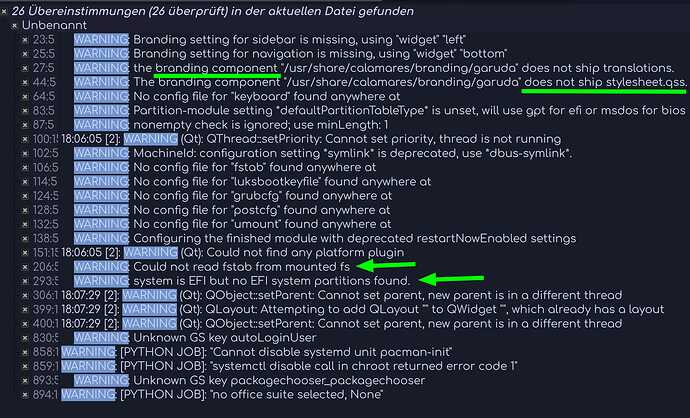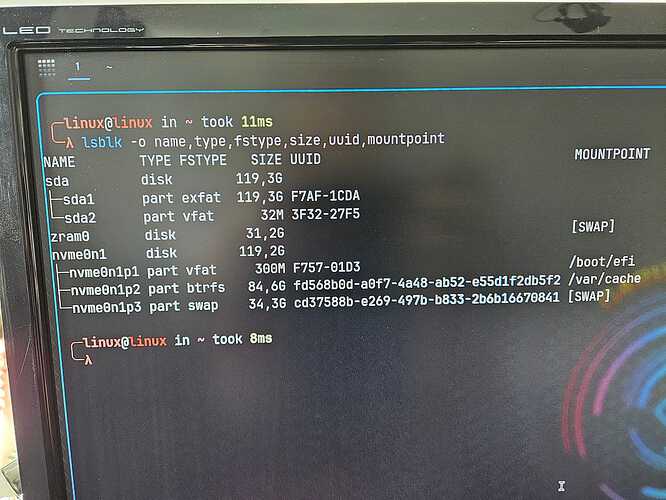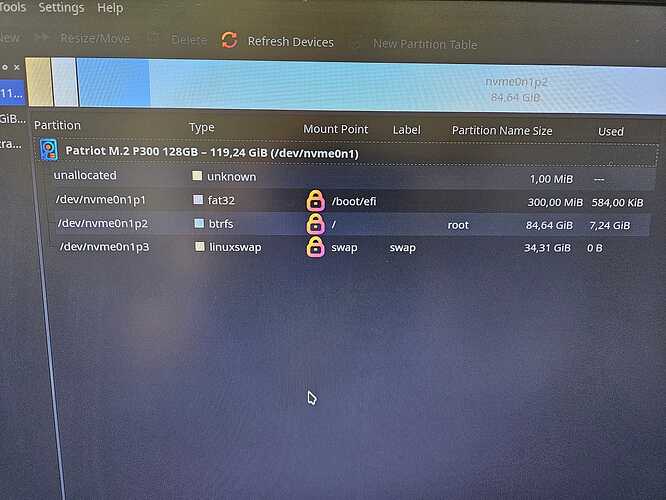Greetings fellow Garudians.
I’m left posting here, hoping someone may have had the same problem and found a way to bypass/fix it.
I’ve started playing with the community hyprland edition of the garuda releases a couple of months ago and i’m experiencing a bit of a problem that i’ll get to it shortly.
First, let me share my inxi and specs
System:
Kernel: 6.7.4-zen1-1-zen arch: x86_64 bits: 64 compiler: gcc v: 13.2.1
clocksource: tsc avail: hpet,acpi_pm
parameters: BOOT_IMAGE=/boot/vmlinuz-x86_64 lang=en_US keytable=us
tz=Europe/Athens misobasedir=garuda
root=miso:LABEL=GARUDA_HYPRLAND_SPIZAETUS quiet systemd.show_status=1
ibt=off driver=free nouveau.modeset=1 i915.modeset=1 radeon.modeset=1
Desktop: Hyprland v: 0.35.0-13-ge4bb5fa4 with: waybar tools:
avail: swayidle,swaylock vt: 1 dm: SDDM Distro: Garuda base: Arch Linux
Machine:
Type: Desktop System: Gigabyte product: B450M DS3H v: N/A
serial: <superuser required>
Mobo: Gigabyte model: B450M DS3H-CF serial: <superuser required>
uuid: <superuser required> UEFI: American Megatrends LLC. v: F65b
date: 09/20/2023
CPU:
Info: model: AMD Ryzen 9 3900X bits: 64 type: MT MCP arch: Zen 2 gen: 3
level: v3 note: check built: 2020-22 process: TSMC n7 (7nm)
family: 0x17 (23) model-id: 0x71 (113) stepping: 0 microcode: 0x8701030
Topology: cpus: 1x cores: 12 tpc: 2 threads: 24 smt: enabled cache:
L1: 768 KiB desc: d-12x32 KiB; i-12x32 KiB L2: 6 MiB desc: 12x512 KiB
L3: 64 MiB desc: 4x16 MiB
Speed (MHz): avg: 2402 high: 3630 min/max: 2200/4672 boost: enabled
scaling: driver: acpi-cpufreq governor: schedutil cores: 1: 2200 2: 2200
3: 2200 4: 2200 5: 3168 6: 2200 7: 2200 8: 2200 9: 2200 10: 2200 11: 2200
12: 2200 13: 3592 14: 2050 15: 2200 16: 2200 17: 3426 18: 3630 19: 2200
20: 2200 21: 2200 22: 2196 23: 2200 24: 2200 bogomips: 182057
Flags: avx avx2 ht lm nx pae sse sse2 sse3 sse4_1 sse4_2 sse4a ssse3 svm
Vulnerabilities: <filter>
Graphics:
Device-1: AMD Ellesmere [Radeon RX 470/480/570/570X/580/580X/590]
vendor: Sapphire Nitro+ driver: amdgpu v: kernel arch: GCN-4
code: Arctic Islands process: GF 14nm built: 2016-20 pcie: gen: 3
speed: 8 GT/s lanes: 16 ports: active: DP-1 empty: DP-2, DVI-D-1,
HDMI-A-1, HDMI-A-2 bus-ID: 07:00.0 chip-ID: 1002:67df class-ID: 0300
temp: 51.0 C
Device-2: Razer USA Gaming Webcam [Kiyo] driver: snd-usb-audio,uvcvideo
type: USB rev: 2.0 speed: 480 Mb/s lanes: 1 mode: 2.0 bus-ID: 3-1:2
chip-ID: 1532:0e03 class-ID: 0102
Display: wayland server: X.org v: 1.21.1.11 with: Xwayland v: 23.2.4
compositor: Hyprland v: 0.35.0-13-ge4bb5fa4 driver: X: loaded: amdgpu
unloaded: modesetting alternate: fbdev,vesa dri: radeonsi gpu: amdgpu
display-ID: 1
Monitor-1: DP-1 model: Samsung C27HG7x serial: <filter> built: 2017
res: 2560x1440 hz: 144 dpi: 109 gamma: 1.2 scale: 1
size: 598x336mm (23.54x13.23") diag: 686mm (27") ratio: 16:9 modes:
max: 2560x1440 min: 720x400
API: Vulkan v: 1.3.276 layers: 3 device: 0 type: discrete-gpu name: AMD
Radeon RX 590 Series (RADV POLARIS10) driver: mesa radv v: 23.3.5-arch1.1
device-ID: 1002:67df surfaces: xcb,xlib,wayland device: 1 type: cpu
name: llvmpipe (LLVM 16.0.6 256 bits) driver: mesa llvmpipe
v: 23.3.5-arch1.1 (LLVM 16.0.6) device-ID: 10005:0000
surfaces: xcb,xlib,wayland
API: EGL Message: EGL data requires eglinfo. Check --recommends.
Audio:
Device-1: AMD Ellesmere HDMI Audio [Radeon RX 470/480 / 570/580/590]
vendor: Sapphire driver: snd_hda_intel v: kernel pcie: gen: 3 speed: 8 GT/s
lanes: 16 bus-ID: 07:00.1 chip-ID: 1002:aaf0 class-ID: 0403
Device-2: AMD Starship/Matisse HD Audio vendor: Gigabyte
driver: snd_hda_intel v: kernel pcie: gen: 4 speed: 16 GT/s lanes: 16
bus-ID: 09:00.4 chip-ID: 1022:1487 class-ID: 0403
Device-3: Razer USA Gaming Webcam [Kiyo] driver: snd-usb-audio,uvcvideo
type: USB rev: 2.0 speed: 480 Mb/s lanes: 1 mode: 2.0 bus-ID: 3-1:2
chip-ID: 1532:0e03 class-ID: 0102
API: ALSA v: k6.7.4-zen1-1-zen status: kernel-api tools: N/A
Server-1: sndiod v: N/A status: off tools: aucat,midicat,sndioctl
Server-2: PipeWire v: 1.0.3 status: active with: 1: pipewire-pulse
status: active 2: wireplumber status: active 3: pipewire-alsa type: plugin
4: pw-jack type: plugin tools: pactl,pw-cat,pw-cli,wpctl
Network:
Device-1: Realtek RTL8111/8168/8211/8411 PCI Express Gigabit Ethernet
vendor: Gigabyte driver: r8169 v: kernel pcie: gen: 1 speed: 2.5 GT/s
lanes: 1 port: f000 bus-ID: 05:00.0 chip-ID: 10ec:8168 class-ID: 0200
IF: enp5s0 state: up speed: 1000 Mbps duplex: full mac: <filter>
Device-2: Realtek RTL8152 Fast Ethernet Adapter driver: r8152 type: USB
rev: 2.1 speed: 480 Mb/s lanes: 1 mode: 2.0 bus-ID: 1-6:5 chip-ID: 0bda:8152
class-ID: 0000 serial: <filter>
IF: enp2s0f0u6 state: down mac: <filter>
Info: services: NetworkManager,systemd-timesyncd
Bluetooth:
Device-1: Cambridge Silicon Radio Bluetooth Dongle (HCI mode) driver: btusb
v: 0.8 type: USB rev: 2.0 speed: 12 Mb/s lanes: 1 mode: 1.1 bus-ID: 1-5:4
chip-ID: 0a12:0001 class-ID: e001
Report: btmgmt ID: hci0 rfk-id: 0 state: up address: <filter> bt-v: 4.0
lmp-v: 6 status: discoverable: no pairing: no class-ID: 6c0104
Drives:
Local Storage: total: 1.62 TiB used: 0 KiB (0.0%)
SMART Message: Unable to run smartctl. Root privileges required.
ID-1: /dev/nvme0n1 maj-min: 259:0 vendor: Seagate model: XPG GAMMIX S5
size: 476.94 GiB block-size: physical: 512 B logical: 512 B speed: 31.6 Gb/s
lanes: 4 tech: SSD serial: <filter> fw-rev: V9002s45 temp: 35.9 C
scheme: GPT
ID-2: /dev/sda maj-min: 8:0 vendor: SanDisk model: SSD G5 BICS4
size: 465.76 GiB block-size: physical: 512 B logical: 512 B speed: 6.0 Gb/s
tech: SSD serial: <filter> fw-rev: 00WD scheme: MBR
ID-3: /dev/sdb maj-min: 8:16 vendor: Seagate model: WDC WDS240G2G0A-00JH30
size: 223.57 GiB block-size: physical: 512 B logical: 512 B speed: 6.0 Gb/s
tech: SSD serial: <filter> fw-rev: 0400 scheme: GPT
ID-4: /dev/sdc maj-min: 8:32 vendor: SanDisk model: SDSSDH3 500G
size: 465.76 GiB block-size: physical: 512 B logical: 512 B speed: 6.0 Gb/s
tech: SSD serial: <filter> fw-rev: 20RL scheme: GPT
ID-5: /dev/sdd maj-min: 8:48 vendor: SanDisk model: USB 3.2Gen1
size: 28.67 GiB block-size: physical: 512 B logical: 512 B type: USB
rev: 3.2 spd: 5 Gb/s lanes: 1 mode: 3.2 gen-1x1 tech: N/A serial: <filter>
fw-rev: 1.00 scheme: GPT
SMART Message: Unknown USB bridge. Flash drive/Unsupported enclosure?
Partition:
Message: No partition data found.
Swap:
Kernel: swappiness: 133 (default 60) cache-pressure: 100 (default) zswap: no
ID-1: swap-1 type: zram size: 31.26 GiB used: 0 KiB (0.0%) priority: 100
comp: zstd avail: lzo,lzo-rle,lz4,lz4hc,842 max-streams: 24 dev: /dev/zram0
Sensors:
System Temperatures: cpu: 49.1 C mobo: 36.0 C gpu: amdgpu temp: 51.0 C
Fan Speeds (rpm): N/A gpu: amdgpu fan: 1644
Info:
Memory: total: 32 GiB available: 31.26 GiB used: 3.36 GiB (10.7%)
Processes: 444 Power: uptime: 2m states: freeze,mem,disk suspend: deep
avail: s2idle wakeups: 0 hibernate: platform avail: shutdown, reboot,
suspend, test_resume image: 12.47 GiB Init: systemd v: 255
default: graphical tool: systemctl
Packages: pm: pacman pkgs: 1255 libs: 365 tools: pacseek,paru Compilers:
gcc: 13.2.1 Shell: garuda-inxi default: fish v: 3.7.0 running-in: foot
inxi: 3.3.33
Garuda (2.6.23-1):
System install date: 2024-02-12
Last full system update: 2024-02-12 ↻
Is partially upgraded: No
Relevant software: snapper NetworkManager dracut
Windows dual boot: <superuser required>
Failed units: garuda-live-keyring.service
CPU = Ryzen 9 (Matisse) AM4 (PGA-1331) 12 core 24 threads
MOBO = GA B450M DS3H-CF / BIOS F65b (09/20/2023)
RAM = 32 gb
GPU = AMD RX 590 8GB / Ellesmere, PCIe Gen3x16
I’ve been using the December iso’ that the link is provided thru the main website downloads without any problems, installs and then boots up nicely.
After trying to use newer community iso’s thru the maintainers (@SGS / @Ankur / etc) from here
https://iso.builds.garudalinux.org/iso/community/hyprland/240218/
(and it happened today, Feb’18th iso, and on Feb’ 11 and Feb’ 12 iso’s that are no longer available)
The following where tested on desktop not virtual machine of any kind, many (many) times on the nvme and today on ext usb ssd disk
-
Booting the iso thru clean ventoy usb (also tried MediCat USB ventoy, same results, also same via balenEtcher method)
-
Booting in normal and not grub2 mode
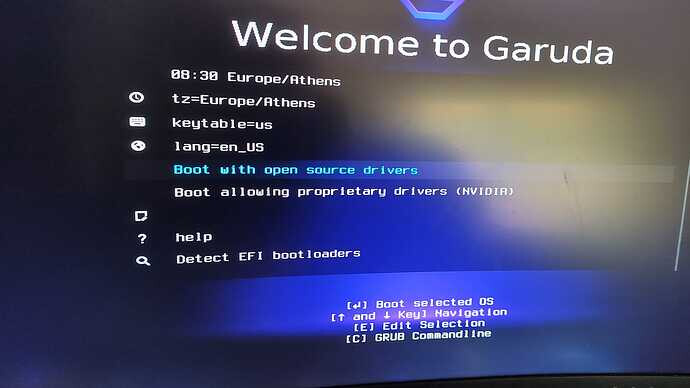
-
Set’ed up my tz (i’m from Greece), and booted with open source drivers into the installer (a couple of days back i also tried the nvidia option for the fun of it, same result)
-
As per latest iso’s …
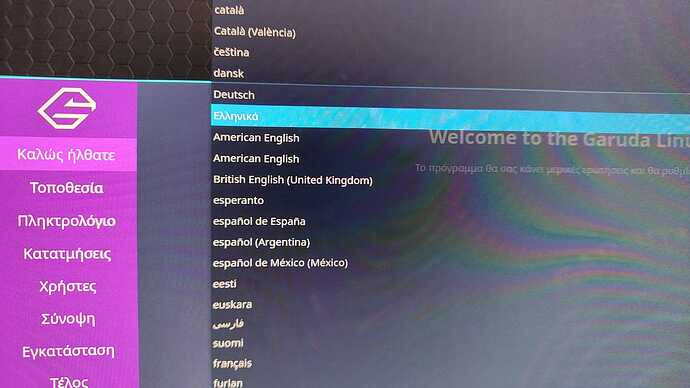
Calamares display’s 2x American English instead of one, that wasn’t there on December ISO, but who cares, it works, it installs just fine.
- After successfull install, calamares asks for a reboot, and i did and i interupted the mobo booting process to select my disk and also grub to display the boot commands that are as follows
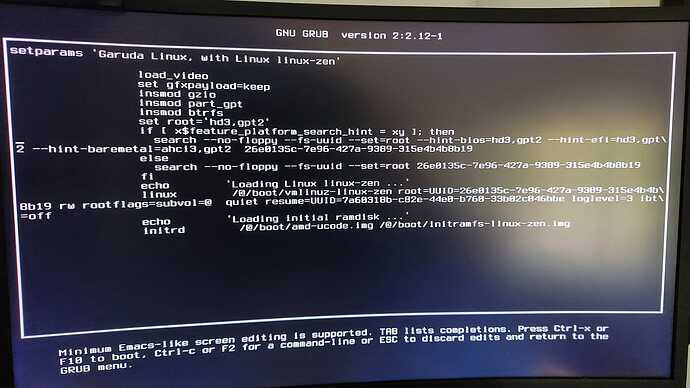
- The only thing i removed was the “
quiet” so i can see why it doesn’t go thru with the normal boot sequence … and what i get is →
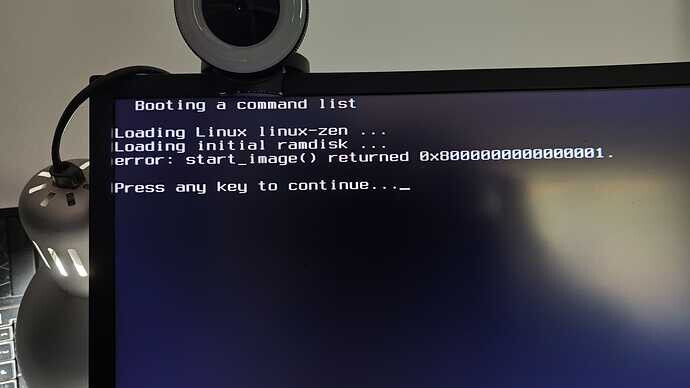
- I’ve tried tampering with the boot flags enough to have spent more than a whole day trying, by installting again and again on the nvme and today on the ext disk.
None of the latest community built iso’s of February will boot after successfully installing the system. But if i use the December iso it works as expected.
My system if fairly good and never had any problems with other installations of Garuda (kde, dragonized) and other distro’s (i’ve distro-hoped like crazy the last couple of months ![]() )
)
I’m left posting here, hoping someone may have had the same problem and found a way to bypass/fix it.