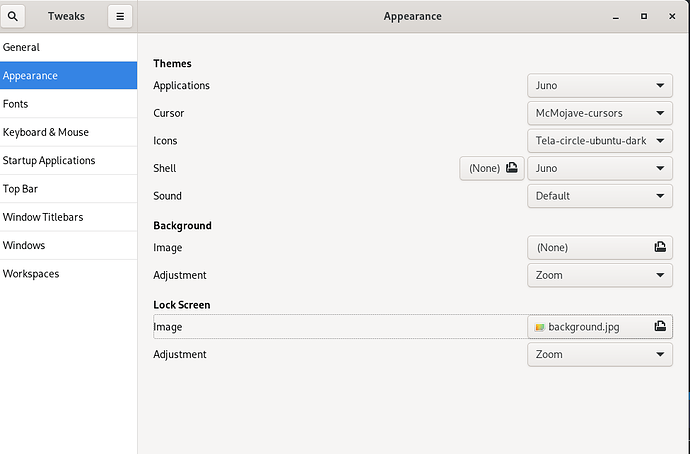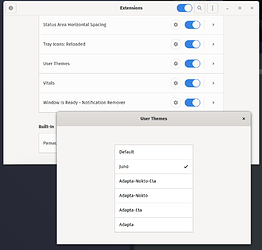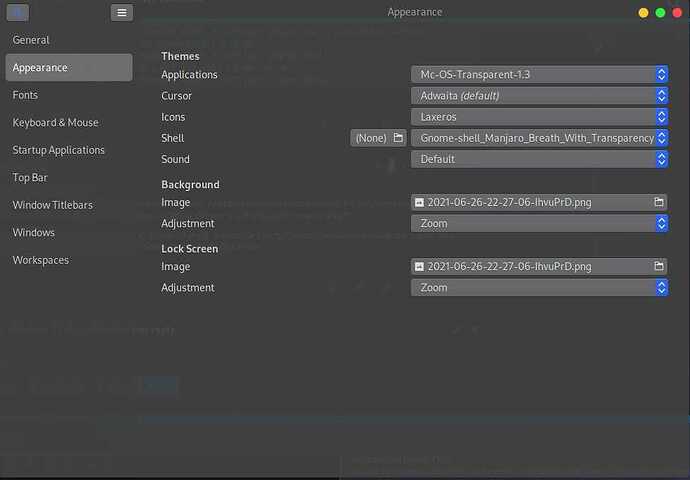Hello everyone, I finished to polish the gnome environment yesterday and this morning I saw something unexpected. The application themes are not loading and I can't figure out how, same is for all the Garuda application pre-installed on the system.
Please help me ![]()
System: Kernel: 5.14.15-zen1-1-zen x86_64 bits: 64 compiler: gcc v: 11.1.0
parameters: BOOT_IMAGE=/@/boot/vmlinuz-linux-zen root=UUID=cc569791-26a2-45e7-abf9-64f0b2a74ffc
rw rootflags=subvol=@ quiet nvidia-drm.nomodeset=1
cryptdevice=UUID=e4878ab7-ceb9-4037-94bf-c32866b8adcb:luks-e4878ab7-ceb9-4037-94bf-c32866b8adcb
root=/dev/mapper/luks-e4878ab7-ceb9-4037-94bf-c32866b8adcb splash rd.udev.log_priority=3
vt.global_cursor_default=0 systemd.unified_cgroup_hierarchy=1
resume=/dev/mapper/luks-2b92e7d2-e2c3-435d-8f7f-ce52c8967695 loglevel=3
Desktop: GNOME 40.5 tk: GTK 3.24.30 wm: gnome-shell dm: GDM 40.1 Distro: Garuda Linux
base: Arch Linux
Machine: Type: Desktop System: ASUS product: N/A v: N/A serial: <filter>
Mobo: ASUSTeK model: ROG STRIX Z490-E GAMING v: Rev 1.xx serial: <filter>
UEFI: American Megatrends v: 2004 date: 01/13/2021
Battery: Device-1: hidpp_battery_0 model: Logitech Wireless Mouse MX Master 3 serial: <filter>
charge: 100% (should be ignored) rechargeable: yes status: Discharging
CPU: Info: 8-Core model: Intel Core i7-10700K bits: 64 type: MT MCP arch: Comet Lake family: 6
model-id: A5 (165) stepping: 5 microcode: EC cache: L2: 16 MiB
flags: avx avx2 lm nx pae sse sse2 sse3 sse4_1 sse4_2 ssse3 vmx bogomips: 121596
Speed: 4802 MHz min/max: 800/5100 MHz Core speeds (MHz): 1: 4802 2: 4796 3: 4794 4: 4801
5: 4800 6: 4733 7: 4730 8: 4800 9: 4801 10: 4800 11: 4793 12: 4761 13: 4795 14: 4781 15: 3285
16: 4790
Vulnerabilities: Type: itlb_multihit status: KVM: VMX disabled
Type: l1tf status: Not affected
Type: mds status: Not affected
Type: meltdown status: Not affected
Type: spec_store_bypass mitigation: Speculative Store Bypass disabled via prctl and seccomp
Type: spectre_v1 mitigation: usercopy/swapgs barriers and __user pointer sanitization
Type: spectre_v2 mitigation: Enhanced IBRS, IBPB: conditional, RSB filling
Type: srbds status: Not affected
Type: tsx_async_abort status: Not affected
Graphics: Device-1: NVIDIA GA102 [GeForce RTX 3080] vendor: ASUSTeK driver: nvidia v: 495.44
alternate: nouveau,nvidia_drm bus-ID: 01:00.0 chip-ID: 10de:2206 class-ID: 0300
Display: wayland server: X.Org 1.20.13 compositor: gnome-shell driver: loaded: nvidia
unloaded: modesetting alternate: fbdev,nouveau,nv,vesa display-ID: :1 screens: 1
Screen-1: 0 s-res: 2560x1440 s-dpi: 96 s-size: 677x381mm (26.7x15.0") s-diag: 777mm (30.6")
Monitor-1: DP-4 res: 2560x1440 hz: 165 dpi: 109 size: 598x336mm (23.5x13.2") diag: 686mm (27")
OpenGL: renderer: NVIDIA GeForce RTX 3080/PCIe/SSE2 v: 4.6.0 NVIDIA 495.44 direct render: Yes
Audio: Device-1: Intel Comet Lake PCH cAVS vendor: ASUSTeK driver: snd_hda_intel v: kernel
alternate: snd_soc_skl,snd_sof_pci_intel_cnl bus-ID: 00:1f.3 chip-ID: 8086:06c8 class-ID: 0403
Device-2: NVIDIA GA102 High Definition Audio vendor: ASUSTeK driver: snd_hda_intel v: kernel
bus-ID: 01:00.1 chip-ID: 10de:1aef class-ID: 0403
Device-3: Sennheiser Sennheiser USB-ED 01 type: USB driver: hid-generic,snd-usb-audio,usbhid
bus-ID: 1-13.2:10 chip-ID: 1395:003c class-ID: 0300 serial: <filter>
Sound Server-1: ALSA v: k5.14.15-zen1-1-zen running: yes
Sound Server-2: JACK v: 1.9.19 running: no
Sound Server-3: PulseAudio v: 15.0 running: no
Sound Server-4: PipeWire v: 0.3.39 running: yes
Network: Device-1: Intel Comet Lake PCH CNVi WiFi driver: iwlwifi v: kernel bus-ID: 00:14.3
chip-ID: 8086:06f0 class-ID: 0280
IF: wlo1 state: down mac: <filter>
Device-2: Intel Ethernet I225-V vendor: ASUSTeK driver: igc v: kernel port: N/A bus-ID: 04:00.0
chip-ID: 8086:15f3 class-ID: 0200
IF: enp4s0 state: up speed: 1000 Mbps duplex: full mac: <filter>
Bluetooth: Device-1: Intel AX201 Bluetooth type: USB driver: btusb v: 0.8 bus-ID: 1-14:9
chip-ID: 8087:0026 class-ID: e001
Report: bt-adapter note: tool can't run ID: hci0 rfk-id: 0 state: down bt-service: disabled
rfk-block: hardware: no software: yes address: N/A
RAID: Hardware-1: Intel Device driver: ahci v: 3.0 port: 4020 bus-ID: 00:17.0 chip-ID: 8086:06d6 rev:
class-ID: 0104
Drives: Local Storage: total: 4.55 TiB used: 177.64 GiB (3.8%)
SMART Message: Required tool smartctl not installed. Check --recommends
ID-1: /dev/nvme0n1 maj-min: 259:0 vendor: Crucial model: CT1000P1SSD8 size: 931.51 GiB
block-size: physical: 512 B logical: 512 B speed: 31.6 Gb/s lanes: 4 type: SSD serial: <filter>
rev: P3CR013 temp: 29.9 C scheme: GPT
ID-2: /dev/sda maj-min: 8:0 vendor: Western Digital model: WD40EFAX-68JH4N0 size: 3.64 TiB
block-size: physical: 4096 B logical: 512 B speed: 6.0 Gb/s type: HDD rpm: 5400
serial: <filter> rev: 0A82 scheme: GPT
Partition: ID-1: / raw-size: 896.84 GiB size: 896.84 GiB (100.00%) used: 177.64 GiB (19.8%) fs: btrfs
dev: /dev/dm-0 maj-min: 254:0 mapped: luks-e4878ab7-ceb9-4037-94bf-c32866b8adcb
ID-2: /boot/efi raw-size: 300 MiB size: 299.4 MiB (99.80%) used: 720 KiB (0.2%) fs: vfat
dev: /dev/nvme0n1p1 maj-min: 259:1
ID-3: /home raw-size: 896.84 GiB size: 896.84 GiB (100.00%) used: 177.64 GiB (19.8%) fs: btrfs
dev: /dev/dm-0 maj-min: 254:0 mapped: luks-e4878ab7-ceb9-4037-94bf-c32866b8adcb
ID-4: /var/log raw-size: 896.84 GiB size: 896.84 GiB (100.00%) used: 177.64 GiB (19.8%)
fs: btrfs dev: /dev/dm-0 maj-min: 254:0 mapped: luks-e4878ab7-ceb9-4037-94bf-c32866b8adcb
ID-5: /var/tmp raw-size: 896.84 GiB size: 896.84 GiB (100.00%) used: 177.64 GiB (19.8%)
fs: btrfs dev: /dev/dm-0 maj-min: 254:0 mapped: luks-e4878ab7-ceb9-4037-94bf-c32866b8adcb
Swap: Kernel: swappiness: 133 (default 60) cache-pressure: 100 (default)
ID-1: swap-1 type: zram size: 31.25 GiB used: 2.5 MiB (0.0%) priority: 100 dev: /dev/zram0
ID-2: swap-2 type: partition size: 34.37 GiB used: 0 KiB (0.0%) priority: -2 dev: /dev/dm-1
maj-min: 254:1 mapped: luks-2b92e7d2-e2c3-435d-8f7f-ce52c8967695
Sensors: System Temperatures: cpu: 27.8 C mobo: N/A gpu: nvidia temp: 37 C
Fan Speeds (RPM): N/A gpu: nvidia fan: 0%
Info: Processes: 401 Uptime: 12m wakeups: 2 Memory: 31.25 GiB used: 3.75 GiB (12.0%) Init: systemd
v: 249 tool: systemctl Compilers: gcc: 11.1.0 Packages: pacman: 1292 lib: 387 Shell: fish
v: 3.3.1 default: Bash v: 5.1.8 running-in: gnome-terminal inxi: 3.3.08
_
EDIT: I found out that only the shell theme will be shown, while the application theme is not getting applied.
As you see, it is all white ![]()