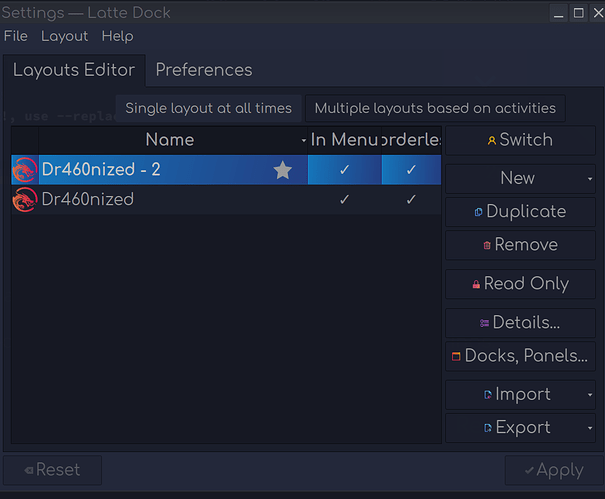System:
Kernel: 6.0.2-zen1-1-zen arch: x86_64 bits: 64 compiler: gcc v: 12.2.0
parameters: BOOT_IMAGE=/@/boot/vmlinuz-linux-zen
root=UUID=232fced4-2c05-4e08-adb4-516f41f8f144 rw rootflags=subvol=@
quiet quiet splash rd.udev.log_priority=3 vt.global_cursor_default=0
resume=UUID=1219109d-a128-4501-9e49-a71a1fc9bf9a loglevel=3
Desktop: KDE Plasma v: 5.26.2 tk: Qt v: 5.15.7 info: latte-dock
wm: kwin_x11 vt: 1 dm: SDDM Distro: Garuda Linux base: Arch Linux
Machine:
Type: Desktop Mobo: ASUSTeK model: PRIME B250M-A v: Rev X.0x
serial: <superuser required> UEFI: American Megatrends v: 1205
date: 05/11/2018
Battery:
ID-1: hidpp_battery_0 charge: 76% condition: N/A volts: 4.0 min: N/A
model: Logitech G Pro Wireless Gaming Mouse type: N/A serial: <filter>
status: discharging
CPU:
Info: model: Intel Core i5-7400 bits: 64 type: MCP arch: Kaby Lake
gen: core 7 level: v3 note: check built: 2018 process: Intel 14nm family: 6
model-id: 0x9E (158) stepping: 9 microcode: 0xF0
Topology: cpus: 1x cores: 4 smt: <unsupported> cache: L1: 256 KiB
desc: d-4x32 KiB; i-4x32 KiB L2: 1024 KiB desc: 4x256 KiB L3: 6 MiB
desc: 1x6 MiB
Speed (MHz): avg: 800 min/max: 800/3500 scaling: driver: intel_pstate
governor: powersave cores: 1: 800 2: 800 3: 800 4: 800 bogomips: 24000
Flags: avx avx2 ht lm nx pae sse sse2 sse3 sse4_1 sse4_2 ssse3 vmx
Vulnerabilities:
Type: itlb_multihit status: KVM: VMX disabled
Type: l1tf mitigation: PTE Inversion; VMX: conditional cache flushes, SMT
disabled
Type: mds mitigation: Clear CPU buffers; SMT disabled
Type: meltdown mitigation: PTI
Type: mmio_stale_data mitigation: Clear CPU buffers; SMT disabled
Type: retbleed mitigation: IBRS
Type: spec_store_bypass mitigation: Speculative Store Bypass disabled via
prctl
Type: spectre_v1 mitigation: usercopy/swapgs barriers and __user pointer
sanitization
Type: spectre_v2 mitigation: IBRS, IBPB: conditional, RSB filling,
PBRSB-eIBRS: Not affected
Type: srbds mitigation: Microcode
Type: tsx_async_abort status: Not affected
Graphics:
Device-1: Intel HD Graphics 630 vendor: ASUSTeK driver: i915 v: kernel
arch: Gen-9.5 process: Intel 14nm built: 2016-20 ports: active: HDMI-A-3
empty: DP-1, DP-2, HDMI-A-1, HDMI-A-2 bus-ID: 0000:00:02.0
chip-ID: 8086:5912 class-ID: 0300
Device-2: AMD Ellesmere [Radeon RX 470/480/570/570X/580/580X/590]
vendor: Micro-Star MSI driver: amdgpu v: kernel arch: GCN-4
code: Arctic Islands process: GF 14nm built: 2016-20 ports:
active: HDMI-A-4,HDMI-A-5 empty: DP-3,DP-4,DVI-D-1 bus-ID: 0000:01:00.0
chip-ID: 1002:67df class-ID: 0300
Display: x11 server: X.Org v: 21.1.4 with: Xwayland v: 22.1.5
compositor: kwin_x11 driver: X: loaded: amdgpu,modesetting
alternate: fbdev,intel,vesa dri: iris,radeonsi gpu: amdgpu,i915
display-ID: :0 screens: 1
Screen-1: 0 s-res: 4480x900 s-dpi: 96 s-size: 1184x237mm (46.61x9.33")
s-diag: 1207mm (47.54")
Monitor-1: HDMI-A-3 mapped: HDMI-3 pos: center model: Asus VH196
serial: <filter> built: 2009 res: 1440x900 hz: 60 dpi: 89 gamma: 1.2
size: 410x256mm (16.14x10.08") diag: 483mm (19") ratio: 16:10 modes:
max: 1440x900 min: 720x400
Monitor-2: HDMI-A-4 mapped: HDMI-A-1-3 pos: primary,left model: HP 2009
serial: <filter> built: 2009 res: 1600x900 hz: 60 dpi: 92 gamma: 1.2
size: 442x249mm (17.4x9.8") diag: 507mm (20") ratio: 16:9 modes:
max: 1600x900 min: 720x400
Monitor-3: HDMI-A-5 mapped: HDMI-A-1-4 pos: right
model: ViewSonic VA1930wm serial: <filter> built: 2006 res: 1440x900 hz: 60
dpi: 89 gamma: 1.2 size: 410x260mm (16.14x10.24") diag: 485mm (19.1")
ratio: 16:10 modes: max: 1440x900 min: 720x400
OpenGL: renderer: Mesa Intel HD Graphics 630 (KBL GT2) v: 4.6 Mesa 22.2.1
direct render: Yes
Audio:
Device-1: Intel 200 Series PCH HD Audio vendor: ASUSTeK
driver: snd_hda_intel v: kernel bus-ID: 1-5:4 bus-ID: 0000:00:1f.3
chip-ID: 31b2:0011 chip-ID: 8086:a2f0 class-ID: 0300 class-ID: 0403
serial: <filter>
Device-2: AMD Ellesmere HDMI Audio [Radeon RX 470/480 / 570/580/590]
vendor: Micro-Star MSI driver: snd_hda_intel v: kernel bus-ID: 0000:01:00.1
chip-ID: 1002:aaf0 class-ID: 0403
Device-3: DCMT USB Condenser Microphone type: USB
driver: hid-generic,snd-usb-audio,usbhid
Device-4: Dell AC511 Sound Bar type: USB
driver: hid-generic,snd-usb-audio,usbhid bus-ID: 1-7:6 chip-ID: 413c:a503
class-ID: 0300
Sound API: ALSA v: k6.0.2-zen1-1-zen running: yes
Sound Server-1: PulseAudio v: 16.1 running: no
Sound Server-2: PipeWire v: 0.3.59 running: yes
Network:
Device-1: Realtek RTL8111/8168/8411 PCI Express Gigabit Ethernet
vendor: ASUSTeK PRIME B450M-A driver: r8169 v: kernel port: d000
bus-ID: 0000:03:00.0 chip-ID: 10ec:8168 class-ID: 0200
IF: enp3s0 state: up speed: 100 Mbps duplex: full mac: <filter>
RAID:
Hardware-1: Intel SATA Controller [RAID mode] driver: intel_nvme_remap
v: N/A port: f060 bus-ID: 0000:00:17.0 chip-ID: 8086:2822 rev:
class-ID: 0104
Device-1: md127 maj-min: 9:127 type: mdraid level: N/A status: inactive
size: N/A
Info: report: N/A blocks: 2944 chunk-size: N/A
Components: Online: N/A Spare:
0: nvme0n1 maj-min: 259:0 size: 13.41 GiB state: S
Drives:
Local Storage: total: 2.43 TiB used: 10.49 GiB (0.4%)
SMART Message: Unable to run smartctl. Root privileges required.
ID-1: /dev/nvme0n1 maj-min: 259:0 vendor: Intel model: MEMPEK1W016GA
size: 13.41 GiB block-size: physical: 512 B logical: 512 B type: SSD
serial: <filter> rev: K3110310 temp: 50.9 C
ID-2: /dev/sda maj-min: 8:0 vendor: Toshiba model: DT01ACA200
size: 1.82 TiB block-size: physical: 4096 B logical: 512 B speed: 6.0 Gb/s
type: HDD rpm: 7200 serial: <filter> rev: ABB0 scheme: GPT
ID-3: /dev/sdb maj-min: 8:16 vendor: Samsung model: HM641JI
size: 596.17 GiB block-size: physical: 512 B logical: 512 B speed: 3.0 Gb/s
type: HDD rpm: 5400 serial: <filter> rev: 0003 scheme: GPT
ID-4: /dev/sdc maj-min: 8:32 type: USB vendor: Corsair
model: Flash Voyager size: 15.06 GiB block-size: physical: 512 B
logical: 512 B type: SSD serial: <filter> rev: 0.00 scheme: MBR
SMART Message: Unknown USB bridge. Flash drive/Unsupported enclosure?
Partition:
ID-1: / raw-size: 1.79 TiB size: 1.79 TiB (100.00%) used: 10.49 GiB (0.6%)
fs: btrfs dev: /dev/sda2 maj-min: 8:2
ID-2: /boot/efi raw-size: 300 MiB size: 299.4 MiB (99.80%) used: 608 KiB
(0.2%) fs: vfat dev: /dev/sda1 maj-min: 8:1
ID-3: /home raw-size: 1.79 TiB size: 1.79 TiB (100.00%) used: 10.49 GiB
(0.6%) fs: btrfs dev: /dev/sda2 maj-min: 8:2
ID-4: /var/log raw-size: 1.79 TiB size: 1.79 TiB (100.00%) used: 10.49
GiB (0.6%) fs: btrfs dev: /dev/sda2 maj-min: 8:2
ID-5: /var/tmp raw-size: 1.79 TiB size: 1.79 TiB (100.00%) used: 10.49
GiB (0.6%) fs: btrfs dev: /dev/sda2 maj-min: 8:2
Swap:
Kernel: swappiness: 133 (default 60) cache-pressure: 100 (default)
ID-1: swap-1 type: zram size: 23.35 GiB used: 0 KiB (0.0%) priority: 100
dev: /dev/zram0
ID-2: swap-2 type: partition size: 25.69 GiB used: 0 KiB (0.0%)
priority: -2 dev: /dev/sda3 maj-min: 8:3
Sensors:
System Temperatures: cpu: 53.0 C mobo: N/A gpu: amdgpu temp: 54.0 C
Fan Speeds (RPM): N/A gpu: amdgpu fan: 207
Info:
Processes: 251 Uptime: 41m wakeups: 2 Memory: 23.35 GiB used: 9.38 GiB
(40.2%) Init: systemd v: 251 default: graphical tool: systemctl
Compilers: gcc: 12.2.0 Packages: pm: pacman pkgs: 1141 libs: 302
tools: octopi,paru Shell: fish v: 3.5.1 default: Bash v: 5.1.16
running-in: konsole inxi: 3.3.22
Garuda (2.6.9-1):
System install date: 2022-11-06
Last full system update: 2022-11-06 ↻
Is partially upgraded: No
Relevant software: NetworkManager
Windows dual boot: No/Undetected
Snapshots: Snapper
Failed units:
McFly: Importing shell history for the first time. This may take a minute or two...done.
After an update I suddenly had no title bars and my snapshots weren't there for some reason. Whatever no big deal, I tried setting the Latte > details > hide window border off, but didn't work. I tried setting Window Management > Window Rules to No Title Bar or Frames to Force No and that didn't work either.
I did a fresh install of Garuda and the titlebars still don't exist except for the Garuda Setup Assistant.
I'm not sure where to go to get the bar back from this point...