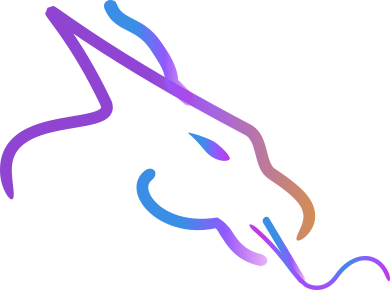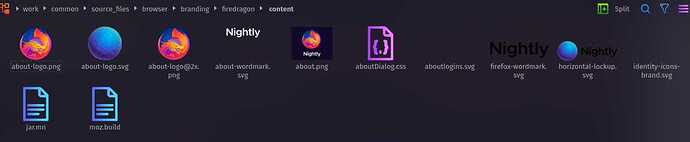I prefer the number 2 
NoScript being removed makes sense. I end up just using Ublock Origin’s own script-blocking anyways and just manually allowing particular scripts to run.
For other add-ons that have the potential to break websites like Dark Reader, a walkthrough/tutorial on first start could possibly help explain what to do/how to use these add-ons, to introduce new users to these tools. Part of what can make this sort of fork useful is introducing users to new tools to make life easier when browsing or to protect their privacy, and while consideration should be used in judging whether particular tools might take more study to learn to use properly like NoScript I think it’s entirely doable to teach the basics of how to figure out if Dark Reader or UBO might be causing a site to not work and how to disable either of those for a particular website.
And then that could also include recommendations for more advanced tools, like maybe NoScript with some preconfigured settings to make it less of a pain to get working well. Just exposing a path to allow a user more control over their privacy or improve their experience online without necessarily requiring them to acquire a bunch of technical knowledge all at once.
We don’t start copying the man/faq/manual that already exists on the World Wide Web.
Especially as we always find that things written on the homepage or here in the wiki or forum are not read either.
We want to show possibilities of what is possible with Arch Linux and to show users ways to help themselves.
Even more comfort than is already contained in all the Garuda tools exceeds the feasibility of the team.
Which does not mean that we want to stop you from publishing one or the other tutorial here ![]()
Translated with DeepL Translate: The world's most accurate translator (free version)
While I do think that its important to teach new users new ways to explore the internet I dont really see how that is going to work by giving a “first start” tutorial sadly ![]() There are addons which do exactly what you described - most users are however not really reading these notices, instead they are annoyed and close the window. Ive observed this multiple times already
There are addons which do exactly what you described - most users are however not really reading these notices, instead they are annoyed and close the window. Ive observed this multiple times already ![]()
I mean there is also a basic guide for that in our wiki for example:
That is something which gets quite obvious a lot actually ![]()
Had to restart the build just now as I was away until now ![]()
Actually, Dark Reader already opens it's FAQ tab on the first startup, as well as CanvasBlocker and LocalCDN. But Dr460nf1r3 is right, almost nobody reads this. Although it might be less annoying to get everything on one page, it's also easier to close&forget about it.
Can we edit the extensions?
It depends on what you mean by "editing". They are opensource, but we don't have that much programmers, you know
I mean locally on firedragon to open only one page.
Don't know. Never did that. We already have Garuda start page, though.
I meean disable those annoying pages from the extensions that open on first start.
Not going to, too much effort for this tiny improvement ![]()
Btw, the update for the appmenu patch has just arrived in repo ![]()
╰─λ firejail firedragon %u
Reading profile /etc/firejail/firedragon.profile
Reading profile /etc/firejail/firedragon-common.profile
Reading profile /etc/firejail/firedragon-common-addons.profile
Reading profile /etc/firejail/allow-python3.inc
Reading profile /etc/firejail/disable-common.inc
Reading profile /etc/firejail/disable-devel.inc
Reading profile /etc/firejail/disable-exec.inc
Reading profile /etc/firejail/disable-interpreters.inc
Reading profile /etc/firejail/disable-programs.inc
Reading profile /etc/firejail/whitelist-common.inc
Reading profile /etc/firejail/whitelist-var-common.inc
Warning: Warning: NVIDIA card detected, nogroups command disabled
Seccomp list in: !chroot, check list: @default-keep, prelist: unknown,
Parent pid 87681, child pid 87683
Warning: /sbin directory link was not blacklisted
Warning: /usr/sbin directory link was not blacklisted
Warning: not remounting /run/user/1000/doc
Seccomp list in: !chroot, check list: @default-keep, prelist: unknown,
Warning: Cannot confine the application using AppArmor.
Maybe firejail-default AppArmor profile is not loaded into the kernel.
As root, run "aa-enforce firejail-default" to load it.
Child process initialized in 129.22 ms
(firedragon:9): GLib-GIO-ERROR **: 12:33:45.131: No GSettings schemas are installed on the system
Parent is shutting down, bye...
Also I noticed thatsudo firecfg is not creating firedragon entry (symlink to firejail) in /usr/local/bin. Though it created an entry in ~/.local/share/applications it's of no use. Every other app (chromium, zoom,...) has symlink to firejail in /usr/local/bin except firedragon so something's missing in FireDragon's profile 
While submitting the pull request to include firejail by default I learned that firecfg has its own internal list of applications which are getting firejailed - you can probably edit this manually in /usr/lib/firejail/firecfg.config
So I'll wait for the next updates 
A bit of a spin inspired by the firefox website and @dr460nf1r3
Looks pretty nice haha, got quite the “official” touch ![]()
The pull request for adding the firejail profiles has been merged ![]() That means the next update (cooking right now) removes firejail profiles as they are enabled by default. Until
That means the next update (cooking right now) removes firejail profiles as they are enabled by default. Until firejail gets updated firejail-git includes the profiles ![]()
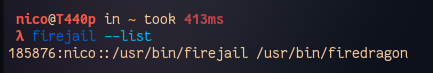
nice text fore a security browser. good that we don't want to sale this product. 
If someone of you guys is bored and wants to design something @SGS @zoeruda
The Nightly text / png / svg in here are no longer fitting, maybe you can come up with something better ![]()
These are displayed in the about popup for example ![]()
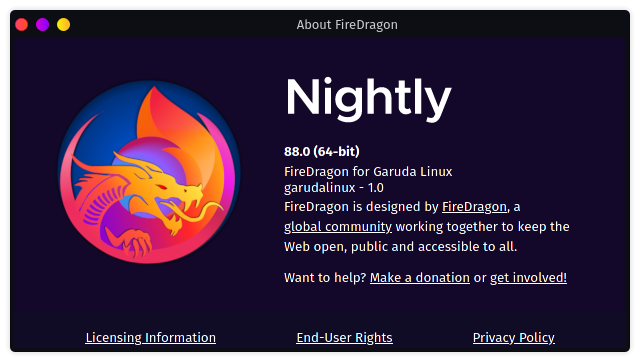
How are those?

That's nice, who's it from? ![]()