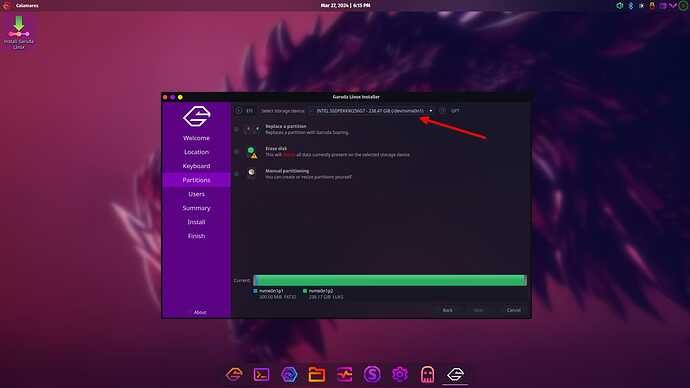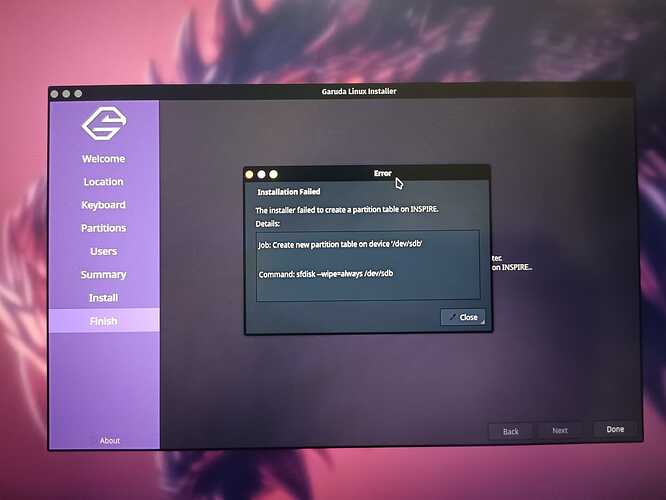i tried to install GARUDA Linux on external SSD, but at the partition creation step it fails. Looks like am doing something silly but help. this error is showing
Installation Failed
NaN
26 March 2024 10:22
2
Please post garuda-inxi from live iso and share the full name of iso.
3 Likes
iso name: garuda-dr460nized-linux-zen-231029.iso
System:
Kernel: 6.5.9-zen2-1-zen arch: x86_64 bits: 64 compiler: gcc v: 13.2.1
clocksource: tsc available: hpet,acpi_pm
parameters: BOOT_IMAGE=/boot/vmlinuz-x86_64 lang=en_US keytable=us tz=UTC
misobasedir=garuda root=miso:LABEL=GARUDA_DR460NIZED_RAPTOR quiet
systemd.show_status=1 ibt=off driver=free nouveau.modeset=1
i915.modeset=1 radeon.modeset=1
Desktop: KDE Plasma v: 5.27.9 tk: Qt v: 5.15.11 wm: kwin_x11 vt: 2
dm: SDDM Distro: Garuda Linux base: Arch Linux
Machine:
Type: Laptop System: Micro-Star product: GF63 Thin 11UC v: REV:1.0
serial: <superuser required> Chassis: type: 10 serial: <superuser required>
Mobo: Micro-Star model: MS-16R6 v: REV:1.0 serial: <superuser required>
UEFI: American Megatrends LLC. v: E16R6IMS.113 date: 06/29/2023
Battery:
ID-1: BAT1 charge: 38.0 Wh (77.4%) condition: 49.1/51.3 Wh (95.8%)
volts: 12.2 min: 11.4 model: MSI BIF0_9 type: Li-ion serial: N/A
status: not charging
CPU:
Info: model: 11th Gen Intel Core i5-11260H bits: 64 type: MT MCP
arch: Tiger Lake gen: core 11 level: v4 note: check built: 2020
process: Intel 10nm family: 6 model-id: 0x8D (141) stepping: 1
microcode: 0x46
Topology: cpus: 1x cores: 6 tpc: 2 threads: 12 smt: enabled cache:
L1: 480 KiB desc: d-6x48 KiB; i-6x32 KiB L2: 7.5 MiB desc: 6x1.2 MiB
L3: 12 MiB desc: 1x12 MiB
Speed (MHz): avg: 800 min/max: 800/4400 scaling: driver: intel_pstate
governor: powersave cores: 1: 800 2: 800 3: 800 4: 800 5: 800 6: 800 7: 800
8: 800 9: 800 10: 800 11: 800 12: 800 bogomips: 62668
Flags: avx avx2 ht lm nx pae sse sse2 sse3 sse4_1 sse4_2 ssse3 vmx
Vulnerabilities: <filter>
Graphics:
Device-1: Intel TigerLake-H GT1 [UHD Graphics] vendor: Micro-Star MSI
driver: i915 v: kernel arch: Gen-12.1 process: Intel 10nm built: 2020-21
ports: active: eDP-1 empty: HDMI-A-1 bus-ID: 00:02.0 chip-ID: 8086:9a68
class-ID: 0300
Device-2: NVIDIA GA107M [GeForce RTX 3050 Mobile] vendor: Micro-Star MSI
driver: nouveau v: kernel non-free: 535.xx+ status: current (as of 2023-09)
arch: Ampere code: GAxxx process: TSMC n7 (7nm) built: 2020-23 pcie:
gen: 4 speed: 16 GT/s lanes: 8 link-max: lanes: 16 bus-ID: 01:00.0
chip-ID: 10de:25a2 class-ID: 0302
Display: x11 server: X.Org v: 21.1.9 with: Xwayland v: 23.2.2
compositor: kwin_x11 driver: X: loaded: modesetting,nouveau
alternate: fbdev,intel,nv,vesa dri: iris,nouveau gpu: i915 display-ID: :0
screens: 1
Screen-1: 0 s-res: 1920x1080 s-dpi: 96 s-size: 508x285mm (20.00x11.22")
s-diag: 582mm (22.93")
Monitor-1: eDP-1 model: AU Optronics 0xaf90 built: 2020 res: 1920x1080
hz: 144 dpi: 142 gamma: 1.2 size: 344x193mm (13.54x7.6") diag: 394mm (15.5")
ratio: 16:9 modes: 1920x1080
API: EGL v: 1.5 hw: drv: intel iris drv: nvidia nouveau platforms:
device: 0 drv: iris device: 1 drv: nouveau device: 2 drv: swrast
surfaceless: drv: iris x11: drv: iris inactive: gbm,wayland
API: OpenGL v: 4.6 compat-v: 4.3 vendor: intel mesa v: 23.2.1-arch1.2
glx-v: 1.4 direct-render: yes renderer: Mesa Intel UHD Graphics (TGL GT1)
device-ID: 8086:9a68 memory: 14.97 GiB unified: yes
API: Vulkan v: 1.3.269 layers: 3 device: 0 type: integrated-gpu name: Intel
UHD Graphics (TGL GT1) driver: mesa intel v: 23.2.1-arch1.2
device-ID: 8086:9a68 surfaces: xcb,xlib device: 1 type: cpu name: llvmpipe
(LLVM 16.0.6 256 bits) driver: mesa llvmpipe v: 23.2.1-arch1.2 (LLVM
16.0.6) device-ID: 10005:0000 surfaces: xcb,xlib
Audio:
Device-1: Intel Tiger Lake-H HD Audio vendor: Micro-Star MSI
driver: sof-audio-pci-intel-tgl
alternate: snd_hda_intel,snd_sof_pci_intel_tgl bus-ID: 00:1f.3
chip-ID: 8086:43c8 class-ID: 0401
API: ALSA v: k6.5.9-zen2-1-zen status: kernel-api tools: N/A
Server-1: PipeWire v: 0.3.83 status: active with: 1: pipewire-pulse
status: active 2: wireplumber status: active 3: pipewire-alsa type: plugin
4: pw-jack type: plugin tools: pactl,pw-cat,pw-cli,wpctl
Network:
Device-1: Intel Tiger Lake PCH CNVi WiFi driver: iwlwifi v: kernel
bus-ID: 00:14.3 chip-ID: 8086:43f0 class-ID: 0280
IF: wlo1 state: up mac: <filter>
Device-2: Realtek RTL8111/8168/8411 PCI Express Gigabit Ethernet
vendor: Micro-Star MSI driver: r8169 v: kernel pcie: gen: 1 speed: 2.5 GT/s
lanes: 1 port: 3000 bus-ID: 03:00.0 chip-ID: 10ec:8168 class-ID: 0200
IF: enp3s0 state: down mac: <filter>
Bluetooth:
Device-1: Intel AX201 Bluetooth driver: btusb v: 0.8 type: USB rev: 2.0
speed: 12 Mb/s lanes: 1 mode: 1.1 bus-ID: 3-14:2 chip-ID: 8087:0026
class-ID: e001
Report: btmgmt ID: hci0 rfk-id: 0 state: up address: <filter> bt-v: 5.2
lmp-v: 11 status: discoverable: no pairing: no class-ID: 7c010c
Drives:
Local Storage: total: 1011.18 GiB used: 188.01 GiB (18.6%)
SMART Message: Unable to run smartctl. Root privileges required.
ID-1: /dev/nvme0n1 maj-min: 259:0 vendor: Micron model: 2400 MTFDKBA512QFM
size: 476.94 GiB block-size: physical: 512 B logical: 512 B speed: 63.2 Gb/s
lanes: 4 tech: SSD serial: <filter> fw-rev: V3MA001 temp: 41.9 C
scheme: GPT
ID-2: /dev/sda maj-min: 8:0 vendor: SanDisk model: USB 3.2Gen1
size: 57.3 GiB block-size: physical: 512 B logical: 512 B type: USB rev: 3.2
spd: 5 Gb/s lanes: 1 mode: 3.2 gen-1x1 tech: N/A serial: <filter>
fw-rev: 1.00 scheme: MBR
SMART Message: Unknown USB bridge. Flash drive/Unsupported enclosure?
ID-3: /dev/sdb maj-min: 8:16 model: PiBOX INSPIRE size: 476.94 GiB
block-size: physical: 4096 B logical: 512 B type: USB rev: 2.1 spd: 480 Mb/s
lanes: 1 mode: 2.0 tech: N/A serial: <filter> fw-rev: 4401
Partition:
Message: No partition data found.
Swap:
Kernel: swappiness: 133 (default 60) cache-pressure: 100 (default) zswap: no
ID-1: swap-1 type: zram size: 15.33 GiB used: 0 KiB (0.0%) priority: 100
comp: zstd avail: lzo,lzo-rle,lz4,lz4hc,842 max-streams: 12 dev: /dev/zram0
Sensors:
System Temperatures: cpu: 55.0 C mobo: N/A
Fan Speeds (rpm): N/A
Info:
Processes: 281 Uptime: 7m wakeups: 1 Memory: total: 16 GiB note: est.
available: 15.33 GiB used: 3.41 GiB (22.3%) Init: systemd v: 254
default: graphical tool: systemctl Compilers: gcc: 13.2.1 Packages:
pm: pacman pkgs: 1228 libs: 353 tools: octopi,paru Shell: fish v: 3.6.1
running-in: konsole inxi: 3.3.30
warning: database file for 'garuda' does not exist (use '-Sy' to download)
warning: database file for 'core' does not exist (use '-Sy' to download)
warning: database file for 'extra' does not exist (use '-Sy' to download)
warning: database file for 'community' does not exist (use '-Sy' to download)
warning: database file for 'multilib' does not exist (use '-Sy' to download)
warning: database file for 'chaotic-aur' does not exist (use '-Sy' to download)
Garuda (2.6.17-1):
System install date: 2024-03-26
Last full system update: 2024-03-26 ↻
Is partially upgraded: No
Relevant software: snapper NetworkManager dracut
Windows dual boot: <superuser required>
Failed units:
SGS
27 March 2024 11:29
4
From where, did you do it with which command?
Please, post
lsblk -f
sir i just followed the procedure in the garuda wiki
AME FSTYPE FSVER LABEL UUID FSAVAIL FSUSE% MOUNTPOINTS
loop0
squash 4.0 0 100% /run/miso/sfs/livefs
loop1
squash 4.0 0 100% /run/miso/sfs/mhwdfs
loop2
squash 4.0 0 100% /run/miso/sfs/desktopfs
loop3
squash 4.0 0 100% /run/miso/sfs/rootfs
sda
├─sda1
│ vfat FAT32 2DF1-51A9
├─sda2
│ ext4 1.0 cf0674e1-5c08-4c3a-874a-cc09d7f4551b
├─sda3
│ swap 1 85c45987-a36c-4e43-a361-eb2359288b97
└─sda4
ext4 1.0 5f18925d-ecf8-4dca-9a5a-96e20e721ab1
sdb iso966 Jolie GARUDA_DR460NIZEDGAMING_RAPTOR 2023-10-29-10-57-46-00
├─sdb1
│ iso966 Jolie GARUDA_DR460NIZEDGAMING_RAPTOR 2023-10-29-10-57-46-00 0 100% /run/miso/bootmnt
└─sdb2
vfat FAT12 MISO_EFI 94CC-E51B
zram0
[SWAP]
nvme0n1
├─nvme0n1p1
│ vfat FAT32 SYSTEM F291-5639
├─nvme0n1p2
│
├─nvme0n1p3
│ ntfs Windows 0ADE941FDE94055B
├─nvme0n1p4
│ ntfs New Volume 689AA35D9AA32692
├─nvme0n1p5
│ ntfs WinRE tools 087A95277A951314
└─nvme0n1p6
ntfs BIOS_RVY E65E97BB5E9782CB
and there is one more issue…whenever it gets failed, the external ssd automatically gets unmounted and i have to disconnect and reconnect it to try to install again!
SGS
27 March 2024 16:01
6
Link?
Again, please answer all questions.
nepti
27 March 2024 17:03
7
On the Micron NVME is windows with GPT: OK.
WTF?
And on the (?)PiBox NAS(?) is the garuda.iso:
WTH?
Do you want to install Garuda from the NAS to the USB stick, or what?
Either I’m confused or the whole thing is confusing…or I need a coffee…
2 Likes
I need a coffe too…i have a bootable usb with garuda, and i want to install garuda on my external ssd. so i whenever i try to install it, it shows the error that the partitions cannot be created. and ssd get unmount. is there any permission related issue with ssd?
sir, link : Installation Manual | Garuda Linux wiki
nepti
27 March 2024 19:16
10
Four sentences of harakiri…you’ve written that before.
Where do you have the garuda.iso, on a usb stick? How, with ventoy or what? What do you want to install Garuda on, does the external SSD have a name (manufacturer/type)?
1 Like
yes i have garuda.iso my usb stick, using rufus…and i want to install it on external ssd.
nepti
27 March 2024 20:13
12
You have a laptop that, according to your garuda-inxi, has an NVMe with 512GB ← and Windows is installed on it.
Are you sure? Not that you mean the internal nvme…
Please try to explain yourself more clearly.@SGS said: please answer all questions.
1 Like
i have msi laptop with nvme SSD 512 gb and I have pibox ssd sata with another 512 GB SSD. i have bootable Garuda USB stick. now I want to install GARUDA on my external SSD pibox not on my laptop’s internal SSD. when I try to install it on my pibox(external)SSD it shows error that partitions cannot be created, and automatically my pibox(external)SSD gets unmount and I have to unplug and plug it again. I hope that this time I have explained the whole situation
–>pibox is the SSD sata adapter name
filo
27 March 2024 21:42
14
I’m confused as well.
2 Likes
no no…usb is bootable…not pibox. and am booting from usb.
nepti
27 March 2024 22:01
17
skaddy:
i have msi laptop with nvme SSD 512 gb and I have pibox ssd sata with another 512 GB SSD. i have bootable Garuda USB stick. now I want to install GARUDA on my external SSD pibox not on my laptop’s internal SSD. when I try to install it on my pibox(external)SSD it shows error that partitions cannot be created, and automatically my pibox(external)SSD gets unmount and I have to unplug and plug it again. I hope that this time I have explained the whole situation
–>pibox is the SSD sata adapter name
That sounds better
I suspect that you are using Windows to create the bootable USB stick. I advise you not to use rufus.ventoy (Ventoy ) for the bootable USB stick and then copy the garuda.iso to the USB stick. Then boot Garuda with the USB stick.
If you want to install garuda from the live iso, can you select the external nvme adapter (PiBOX) in the installer (calamares)?
skaddy:
not working!
WHAT is not working?
2 Likes
it’s not working…using ventoy
nepti
28 March 2024 08:06
19
I have the same suspicion too.
@skaddy: Boot the garuda live environment and post the output again
lsblk -f
1 Like
TS
sdb
├─nvme0n1p1