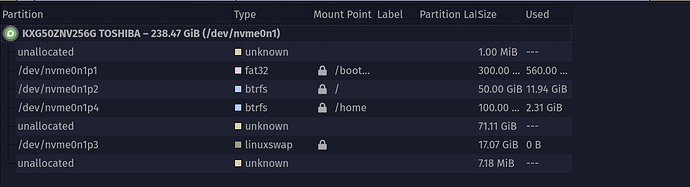I am using Garuda Dragonized kde plasma. Its full linux booted on the computer and I have seperate partaion for root, home,swap. I ended up giving my home 100gb. I got some unallocated space which i want to extend my home but i cannot . I tried using kde partaion manager but it gives me eroor. How do i solve that?
You can boot from a Garuda Live USB stick and then run GParted to extend the partition.
The unallocated space has to be next to the partition you want to extend too, looks like you have two larger sections of unallocated space, but the second one is after your swap ,you wouldn't be able to extend to that without some special work (either dropping your swap or using a utility to move it to the end of the disk). You should be able to extend to that first 71.11 gb unallocated section without any issue though, not sure what errors you were getting so can't really help further.
You have to first unmount partition to perform partition changes. So best option is live booting and using KDE Partition manager / gnome-disk-utility / gparted, as already suggested by @carloss66
I would first remove the swap, then extend 1p4, then recreate a new swap to fill any remaining space.
regards
Or, if you need space badly, you could simply forego the swap partition. If you require swap, a swapfile can be used rather than a swap partition. However, be aware that setting up a swapfile for use with suspension and hibernation is a little complex and can be tricky. If you don't use suspend or hibernate then a swapfile will make this change in partition structure much easier to accomplish (and save space).
thanks i did not need to do any live booting. Just deleting the swap extending and again creating the swap was enough
Please to remember that setting up a swapfile is different in BTRFS than, say, Ext4. Btrfs - ArchWiki
This topic was automatically closed 2 days after the last reply. New replies are no longer allowed.