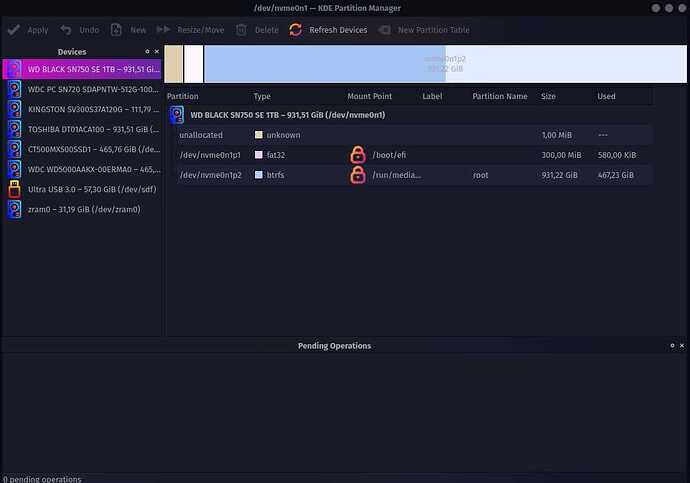Hello Garuda people ![]()
I installed my Garuda system on a 512GB SSD.
I needed more space so I cloned my 512GB SSD to a 1TB SSD using a POP!_OS live usb.
I successfully booted into the system with the bigger SSD but I have one problem.
The partitions remained exactly the same, so my main filesystem partition remains at about 480GB and I got about 512GB of unallocated space.
I proceeded to extend the btrfs partition to fully max out the empty unallocated space on the SSD. I did that using GParted on a POP!_OS live system again. Worked without issues.
But there is an issue: btrfs doesn't want to accept that. My file system stays at the same old size and I tried everything to tell btrfs to expand the filesystem. Nothing worked.
I tried commands like
btrfs filesystem resize max /
and
btrfs filesystem balance start /
but whatever I do, btrfs still tells me the same device size:
# btrfs device usage /
/dev/disk/by-uuid/fcfdfbec-fbc2-4e48-892c-4e04e2a0d9d4, ID: 1
Device size: 476.64GiB
Device slack: 2.00KiB
Data,single: 421.00GiB
Metadata,DUP: 7.60GiB
System,DUP: 64.00MiB
Unallocated: 47.97GiB
I already looked into Resizing Garuda partition using unallocated space from windows in dual boot and Extending partition in Garuda and other articles on the internet.
Whatever I try, btrfs simply doesn't want to accept that (I get no errors)
System:
Kernel: 6.4.12-zen1-1-zen arch: x86_64 bits: 64 compiler: gcc v: 13.2.1
clocksource: tsc available: hpet,acpi_pm
parameters: BOOT_IMAGE=/@/boot/vmlinuz-linux-zen
root=UUID=fcfdfbec-fbc2-4e48-892c-4e04e2a0d9d4 rw rootflags=subvol=@
quiet quiet rd.udev.log_priority=3 vt.global_cursor_default=0
amd_iommu=on iommu=pt pci-stub.ids=10de:13c2,10de:0fbb
vfio-pci.ids=10de:13c2,10de:0fbb rd.driver.pre=vfio-pci loglevel=3
ibt=off
Desktop: KDE Plasma v: 5.27.7 tk: Qt v: 5.15.10 wm: kwin_x11 vt: 2
dm: SDDM Distro: Garuda Linux base: Arch Linux
Machine:
Type: Desktop System: ASUS product: N/A v: N/A serial: <superuser required>
Mobo: ASUSTeK model: ROG STRIX B550-F GAMING v: Rev X.0x
serial: <superuser required> UEFI: American Megatrends v: 3002
date: 02/23/2023
CPU:
Info: model: AMD Ryzen 5 5600X bits: 64 type: MT MCP arch: Zen 3+ gen: 4
level: v3 note: check built: 2022 process: TSMC n6 (7nm) family: 0x19 (25)
model-id: 0x21 (33) stepping: 0 microcode: 0xA201025
Topology: cpus: 1x cores: 6 tpc: 2 threads: 12 smt: enabled cache:
L1: 384 KiB desc: d-6x32 KiB; i-6x32 KiB L2: 3 MiB desc: 6x512 KiB
L3: 32 MiB desc: 1x32 MiB
Speed (MHz): avg: 3710 high: 4085 min/max: 2200/4650 boost: enabled
scaling: driver: acpi-cpufreq governor: performance cores: 1: 3598 2: 3599
3: 4085 4: 3742 5: 3700 6: 3831 7: 3658 8: 3600 9: 3727 10: 3692 11: 3693
12: 3596 bogomips: 88802
Flags: avx avx2 ht lm nx pae sse sse2 sse3 sse4_1 sse4_2 sse4a ssse3 svm
Vulnerabilities: <filter>
Graphics:
Device-1: AMD Ellesmere [Radeon RX 470/480/570/570X/580/580X/590]
vendor: Sapphire Nitro+ driver: amdgpu v: kernel arch: GCN-4
code: Arctic Islands process: GF 14nm built: 2016-20 pcie: gen: 3
speed: 8 GT/s lanes: 4 link-max: lanes: 16 ports: active: DP-1, DP-2,
HDMI-A-1, HDMI-A-2 empty: DVI-D-1 bus-ID: 04:00.0 chip-ID: 1002:67df
class-ID: 0300
Device-2: NVIDIA GM204 [GeForce GTX 970] vendor: ASUSTeK driver: pci-stub
v: N/A alternate: nouveau non-free: 535.xx+ status: current (as of 2023-08)
arch: Maxwell code: GMxxx process: TSMC 28nm built: 2014-19 pcie: gen: 3
speed: 8 GT/s lanes: 16 bus-ID: 08:00.0 chip-ID: 10de:13c2 class-ID: 0300
Display: x11 server: X.Org v: 21.1.8 with: Xwayland v: 23.2.0
compositor: kwin_x11 driver: X: loaded: modesetting alternate: fbdev,vesa
dri: radeonsi gpu: amdgpu display-ID: :0 screens: 1
Screen-1: 0 s-res: 4720x2414 s-dpi: 96 s-size: 1245x637mm (49.02x25.08")
s-diag: 1398mm (55.06")
Monitor-1: DP-1 pos: primary,4-2 model: LG (GoldStar) ULTRAWIDE
serial: <filter> built: 2017 res: 2560x1080 hz: 75 dpi: 96 gamma: 1.2
size: 677x290mm (26.65x11.42") diag: 730mm (28.8") modes: max: 2560x1080
min: 720x400
Monitor-2: DP-2 pos: 1-3 model: Samsung built: 2009 res: 1920x1080 hz: 60
dpi: 55 gamma: 1.2 size: 886x498mm (34.88x19.61") diag: 1012mm (39.8")
ratio: 16:9 modes: max: 1920x1080 min: 720x400
Monitor-3: HDMI-A-1 mapped: HDMI-1 pos: 3-1 model: Samsung S24R35x
serial: <filter> built: 2019 res: 1080x1920 hz: 75 dpi: 93 gamma: 1.2
size: 296x527mm (11.65x20.75") diag: 604mm (23.8") ratio: 16:9 modes:
max: 1920x1080 min: 720x400
Monitor-4: HDMI-A-2 mapped: HDMI-2 pos: 2-4 model: Samsung S24R35x
serial: <filter> built: 2020 res: 1080x1920 dpi: 93 gamma: 1.2
size: 296x527mm (11.65x20.75") diag: 604mm (23.8") ratio: 16:9 modes:
max: 1920x1080 min: 720x400
API: OpenGL v: 4.6 Mesa 23.1.6-arch1.4 renderer: AMD Radeon RX 590 Series
(polaris10 LLVM 16.0.6 DRM 3.52 6.4.12-zen1-1-zen) direct-render: Yes
Audio:
Device-1: AMD Ellesmere HDMI Audio [Radeon RX 470/480 / 570/580/590]
vendor: Sapphire driver: snd_hda_intel v: kernel pcie: gen: 3 speed: 8 GT/s
lanes: 4 link-max: lanes: 16 bus-ID: 04:00.1 chip-ID: 1002:aaf0
class-ID: 0403
Device-2: NVIDIA GM204 High Definition Audio vendor: ASUSTeK
driver: pci-stub alternate: snd_hda_intel pcie: gen: 3 speed: 8 GT/s
lanes: 16 bus-ID: 08:00.1 chip-ID: 10de:0fbb class-ID: 0403
Device-3: AMD Starship/Matisse HD Audio vendor: ASUSTeK
driver: snd_hda_intel v: kernel pcie: gen: 4 speed: 16 GT/s lanes: 16
bus-ID: 0a:00.4 chip-ID: 1022:1487 class-ID: 0403
Device-4: Corsair ST100 Headset Output
driver: hid-generic,snd-usb-audio,usbhid type: USB rev: 1.1 speed: 12 Mb/s
lanes: 1 mode: 1.1 bus-ID: 3-4.3.1:7 chip-ID: 1b1c:0a32 class-ID: 0300
serial: <filter>
Device-5: Corsair VOID ELITE Wireless Gaming Dongle
driver: hid-generic,snd-usb-audio,usbhid type: USB rev: 1.1 speed: 12 Mb/s
lanes: 1 mode: 1.1 bus-ID: 3-4.3.4:9 chip-ID: 1b1c:0a51 class-ID: 0300
API: ALSA v: k6.4.12-zen1-1-zen status: kernel-api tools: N/A
Server-1: PipeWire v: 0.3.79 status: active with: 1: pipewire-pulse
status: active 2: wireplumber status: active 3: pipewire-alsa type: plugin
4: pw-jack type: plugin tools: pactl,pw-cat,pw-cli,wpctl
Network:
Device-1: Intel Ethernet I225-V vendor: ASUSTeK driver: igc v: kernel pcie:
gen: 2 speed: 5 GT/s lanes: 1 port: N/A bus-ID: 07:00.0 chip-ID: 8086:15f3
class-ID: 0200
IF: enp7s0 state: up speed: 1000 Mbps duplex: full mac: <filter>
IF-ID-1: virbr0 state: down mac: <filter>
Bluetooth:
Device-1: Cambridge Silicon Radio Bluetooth Dongle (HCI mode) driver: btusb
v: 0.8 type: USB rev: 2.0 speed: 12 Mb/s lanes: 1 mode: 1.1 bus-ID: 3-4.4:6
chip-ID: 0a12:0001 class-ID: e001
Report: btmgmt ID: hci0 rfk-id: 0 state: up address: <filter> bt-v: 4.0
lmp-v: 6 status: discoverable: no pairing: no class-ID: 7c0104
Drives:
Local Storage: total: 3.36 TiB used: 2.05 TiB (61.1%)
SMART Message: Unable to run smartctl. Root privileges required.
ID-1: /dev/nvme0n1 maj-min: 259:3 vendor: Western Digital
model: WD BLACK SN750 SE 1TB size: 931.51 GiB block-size: physical: 512 B
logical: 512 B speed: 63.2 Gb/s lanes: 4 tech: SSD serial: <filter>
fw-rev: 711250WD temp: 42.9 C scheme: GPT
ID-2: /dev/nvme1n1 maj-min: 259:0 vendor: Western Digital model: PC SN720
SDAPNTW-512G-1006 size: 476.94 GiB block-size: physical: 512 B
logical: 512 B speed: 31.6 Gb/s lanes: 4 tech: SSD serial: <filter>
fw-rev: 10112006 temp: 45.9 C scheme: GPT
ID-3: /dev/sda maj-min: 8:0 vendor: Kingston model: SV300S37A120G
size: 111.79 GiB block-size: physical: 512 B logical: 512 B speed: 6.0 Gb/s
tech: SSD serial: <filter> fw-rev: BBF1 scheme: GPT
ID-4: /dev/sdb maj-min: 8:16 vendor: Toshiba model: DT01ACA100
size: 931.51 GiB block-size: physical: 4096 B logical: 512 B speed: 6.0 Gb/s
tech: HDD rpm: 7200 serial: <filter> fw-rev: A750 scheme: MBR
ID-5: /dev/sdc maj-min: 8:32 vendor: Crucial model: CT500MX500SSD1
size: 465.76 GiB block-size: physical: 512 B logical: 512 B speed: 6.0 Gb/s
tech: SSD serial: <filter> fw-rev: 023 scheme: GPT
ID-6: /dev/sdd maj-min: 8:48 vendor: Western Digital
model: WD5000AAKX-00ERMA0 size: 465.76 GiB block-size: physical: 512 B
logical: 512 B speed: 6.0 Gb/s tech: HDD rpm: 7200 serial: <filter>
fw-rev: 1H15 scheme: MBR
ID-7: /dev/sdf maj-min: 8:80 vendor: SanDisk model: Ultra USB 3.0
size: 57.3 GiB block-size: physical: 512 B logical: 512 B type: USB rev: 2.1
spd: 480 Mb/s lanes: 1 mode: 2.0 tech: N/A serial: <filter> fw-rev: 1.00
scheme: MBR
SMART Message: Unknown USB bridge. Flash drive/Unsupported enclosure?
Partition:
ID-1: / raw-size: 476.64 GiB size: 476.64 GiB (100.00%)
used: 411.74 GiB (86.4%) fs: btrfs dev: /dev/nvme1n1p2 maj-min: 259:2
ID-2: /boot/efi raw-size: 300 MiB size: 299.4 MiB (99.80%)
used: 580 KiB (0.2%) fs: vfat dev: /dev/nvme0n1p1 maj-min: 259:4
ID-3: /home raw-size: 476.64 GiB size: 476.64 GiB (100.00%)
used: 411.74 GiB (86.4%) fs: btrfs dev: /dev/nvme1n1p2 maj-min: 259:2
ID-4: /var/log raw-size: 476.64 GiB size: 476.64 GiB (100.00%)
used: 411.74 GiB (86.4%) fs: btrfs dev: /dev/nvme1n1p2 maj-min: 259:2
ID-5: /var/tmp raw-size: 476.64 GiB size: 476.64 GiB (100.00%)
used: 411.74 GiB (86.4%) fs: btrfs dev: /dev/nvme1n1p2 maj-min: 259:2
Swap:
Kernel: swappiness: 133 (default 60) cache-pressure: 100 (default) zswap: no
ID-1: swap-1 type: zram size: 31.25 GiB used: 5.28 GiB (16.9%)
priority: 100 comp: zstd avail: lzo,lzo-rle,lz4,lz4hc,842 max-streams: 12
dev: /dev/zram0
Sensors:
System Temperatures: cpu: 48.8 C mobo: N/A gpu: amdgpu temp: 57.0 C
Fan Speeds (rpm): fan-2: 1411 fan-3: 1436 fan-4: 1505 gpu: amdgpu fan: 976
Info:
Processes: 430 Uptime: 1h 9m wakeups: 0 Memory: total: 32 GiB
available: 31.25 GiB used: 15.6 GiB (49.9%) Init: systemd v: 254
default: graphical tool: systemctl Compilers: gcc: 13.2.1 clang: 16.0.6
Packages: pm: pacman pkgs: 1878 libs: 483 tools: octopi,paru Shell: fish
v: 3.6.1 default: Bash v: 5.1.16 running-in: konsole inxi: 3.3.29
Garuda (2.6.16-1):
System install date: 2023-07-08
Last full system update: 2023-09-02
Is partially upgraded: No
Relevant software: snapper NetworkManager dracut(custom) mkinitcpio
Windows dual boot: No/Undetected
Failed units: