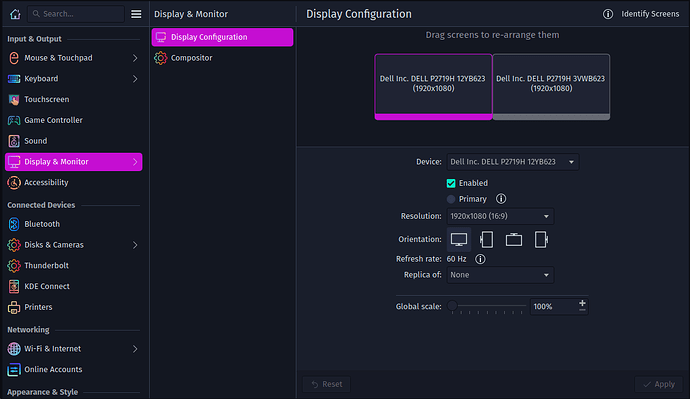-
Hello! I have 2 identical Dell P2719H monitors. When I installed garuda, the default monitor setup in KDE settings → Display and Monitors worked perfectly (both side-by-side).
-
Today I cleaned my setup, so had to unplug and replug the monitors. Now both are showing up in KDE settings, but only one shows display, other shows black screen
(i.e. it’s not that the monitor isn’t detected…it is, but isn’t showing display.)
I can even move a window to the black monitor. But the monitor complains it isn’t receiving a signal. -
Things I tried:
a. Unplugging and replugging hdmi cable, power cable to monitor.
b.garuda-update -
My GPU is an NVIDIA GTX 1650 Super. The working monitor is plugged in via displayport, and the black-screen one is plugged to the VGA port via an HDMI-to-VGA adapter.
-
garuda-inxi:
System:
Kernel: 6.9.7-zen1-1-zen arch: x86_64 bits: 64 compiler: gcc v: 14.1.1
clocksource: tsc avail: hpet,acpi_pm
parameters: BOOT_IMAGE=/@/boot/vmlinuz-linux-zen
root=UUID=aeb3c7e0-45af-4344-ba3f-05339ad86d76 rw rootflags=subvol=@
rd.udev.log_priority=3 vt.global_cursor_default=0 loglevel=3 ibt=off
Desktop: KDE Plasma v: 6.1.1 tk: Qt v: N/A info: frameworks v: 6.3.0
wm: kwin_x11 vt: 2 dm: SDDM Distro: Garuda base: Arch Linux
Machine:
Type: Desktop Mobo: Gigabyte model: B550M DS3H AC v: x.x
serial: <superuser required> uuid: <superuser required> UEFI: American
Megatrends LLC. v: F15 date: 07/29/2022
CPU:
Info: model: AMD Ryzen 7 5800X bits: 64 type: MT MCP arch: Zen 3+ gen: 4
level: v3 note: check built: 2022 process: TSMC n6 (7nm) family: 0x19 (25)
model-id: 0x21 (33) stepping: 0 microcode: 0xA201016
Topology: cpus: 1x cores: 8 tpc: 2 threads: 16 smt: enabled cache:
L1: 512 KiB desc: d-8x32 KiB; i-8x32 KiB L2: 4 MiB desc: 8x512 KiB
L3: 32 MiB desc: 1x32 MiB
Speed (MHz): avg: 3698 high: 3800 min/max: 2200/4850 boost: enabled
scaling: driver: acpi-cpufreq governor: performance cores: 1: 3619 2: 3593
3: 3800 4: 3800 5: 3800 6: 3613 7: 3800 8: 3593 9: 3588 10: 3800 11: 3594
12: 3592 13: 3800 14: 3800 15: 3591 16: 3800 bogomips: 121372
Flags: avx avx2 ht lm nx pae sse sse2 sse3 sse4_1 sse4_2 sse4a ssse3
Vulnerabilities: <filter>
Graphics:
Device-1: NVIDIA TU116 [GeForce GTX 1650 SUPER] vendor: ASUSTeK
driver: nvidia v: 555.58 alternate: nouveau,nvidia_drm non-free: 550.xx+
status: current (as of 2024-06; EOL~2026-12-xx) arch: Turing code: TUxxx
process: TSMC 12nm FF built: 2018-2022 pcie: gen: 3 speed: 8 GT/s
lanes: 16 ports: active: none off: DP-1,DVI-D-1,HDMI-A-1 empty: none
bus-ID: 06:00.0 chip-ID: 10de:2187 class-ID: 0300
Device-2: Lenovo FHD Webcam driver: snd-usb-audio,uvcvideo type: USB
rev: 2.0 speed: 480 Mb/s lanes: 1 mode: 2.0 bus-ID: 5-3:2 chip-ID: 17ef:4831
class-ID: 0102 serial: <filter>
Display: x11 server: X.Org v: 21.1.13 with: Xwayland v: 24.1.0
compositor: kwin_x11 driver: X: loaded: nvidia gpu: nvidia,nvidia-nvswitch
display-ID: :0 screens: 1
Screen-1: 0 s-res: 3840x1080 s-dpi: 80 s-size: 1219x343mm (47.99x13.50")
s-diag: 1266mm (49.86")
Monitor-1: DP-0 pos: left res: 1920x1080 hz: 60 dpi: 82
size: 598x336mm (23.54x13.23") diag: 686mm (27.01") modes: N/A
Monitor-2: DVI-D-0 pos: primary,right res: 1920x1080 hz: 60 dpi: 82
size: 598x336mm (23.54x13.23") diag: 686mm (27.01") modes: N/A
API: EGL v: 1.5 hw: drv: nvidia platforms: device: 0 drv: nvidia device: 2
drv: swrast gbm: drv: nvidia surfaceless: drv: nvidia x11: drv: nvidia
inactive: wayland,device-1
API: OpenGL v: 4.6.0 compat-v: 4.5 vendor: nvidia mesa v: 555.58
glx-v: 1.4 direct-render: yes renderer: NVIDIA GeForce GTX 1650
SUPER/PCIe/SSE2 memory: 3.91 GiB
API: Vulkan v: 1.3.204 layers: 20 device: 0 type: discrete-gpu name: NVIDIA
GeForce GTX 1650 SUPER driver: nvidia v: 555.58 device-ID: 10de:2187
surfaces: xcb,xlib device: 1 type: cpu name: llvmpipe (LLVM 17.0.6 256
bits) driver: mesa llvmpipe v: 24.1.2-arch1.1 (LLVM 17.0.6)
device-ID: 10005:0000 surfaces: xcb,xlib
Audio:
Device-1: NVIDIA TU116 High Definition Audio vendor: ASUSTeK
driver: snd_hda_intel v: kernel pcie: gen: 3 speed: 8 GT/s lanes: 16
bus-ID: 06:00.1 chip-ID: 10de:1aeb class-ID: 0403
Device-2: AMD Starship/Matisse HD Audio vendor: Gigabyte
driver: snd_hda_intel v: kernel pcie: gen: 4 speed: 16 GT/s lanes: 16
bus-ID: 08:00.4 chip-ID: 1022:1487 class-ID: 0403
Device-3: Lenovo FHD Webcam driver: snd-usb-audio,uvcvideo type: USB
rev: 2.0 speed: 480 Mb/s lanes: 1 mode: 2.0 bus-ID: 5-3:2 chip-ID: 17ef:4831
class-ID: 0102 serial: <filter>
API: ALSA v: k6.9.7-zen1-1-zen status: kernel-api tools: N/A
Server-1: sndiod v: N/A status: off tools: aucat,midicat,sndioctl
Server-2: PipeWire v: 1.2.0 status: active with: 1: pipewire-pulse
status: active 2: wireplumber status: active 3: pipewire-alsa type: plugin
4: pw-jack type: plugin tools: pactl,pw-cat,pw-cli,wpctl
Network:
Device-1: Intel Dual Band Wireless-AC 3168NGW [Stone Peak] driver: iwlwifi
v: kernel pcie: gen: 1 speed: 2.5 GT/s lanes: 1 bus-ID: 04:00.0
chip-ID: 8086:24fb class-ID: 0280
IF: wlo1 state: up mac: <filter>
Device-2: Realtek RTL8111/8168/8211/8411 PCI Express Gigabit Ethernet
vendor: Gigabyte driver: r8169 v: kernel pcie: gen: 1 speed: 2.5 GT/s
lanes: 1 port: f000 bus-ID: 05:00.0 chip-ID: 10ec:8168 class-ID: 0200
IF: enp5s0 state: up speed: 1000 Mbps duplex: full mac: <filter>
Info: services: NetworkManager, smbd, systemd-timesyncd, wpa_supplicant
Bluetooth:
Device-1: Intel Wireless-AC 3168 Bluetooth driver: btusb v: 0.8 type: USB
rev: 2.0 speed: 12 Mb/s lanes: 1 mode: 1.1 bus-ID: 1-9:4 chip-ID: 8087:0aa7
class-ID: e001
Report: btmgmt ID: hci0 rfk-id: 0 state: up address: <filter> bt-v: 4.2
lmp-v: 8 status: discoverable: no pairing: no class-ID: 6c0104
RAID:
Device-1: md127 maj-min: 9:127 type: mdraid level: N/A status: inactive
size: N/A
Info: report: N/A blocks: 1948792416 chunk-size: N/A
Components: Online: N/A Spare:
1: sda3 maj-min: 8:3 size: 1.81 TiB state: S
Drives:
Local Storage: total: 4.1 TiB used: 287.6 GiB (6.8%)
SMART Message: Unable to run smartctl. Root privileges required.
ID-1: /dev/nvme0n1 maj-min: 259:0 vendor: Intel model: SSDPEKNW512G8
size: 476.94 GiB block-size: physical: 512 B logical: 512 B speed: 31.6 Gb/s
lanes: 4 tech: SSD serial: <filter> fw-rev: 002C temp: 40.9 C scheme: GPT
ID-2: /dev/sda maj-min: 8:0 vendor: Western Digital
model: WD20EFRX-68EUZN0 size: 1.82 TiB block-size: physical: 4096 B
logical: 512 B speed: 6.0 Gb/s tech: HDD rpm: 5400 serial: <filter>
fw-rev: 0A80 scheme: MBR
ID-3: /dev/sdb maj-min: 8:16 vendor: Western Digital
model: WD20EFRX-68EUZN0 size: 1.82 TiB block-size: physical: 4096 B
logical: 512 B speed: 6.0 Gb/s tech: HDD rpm: 5400 serial: <filter>
fw-rev: 0A80 scheme: GPT
Partition:
ID-1: / raw-size: 476.64 GiB size: 476.64 GiB (100.00%)
used: 286.8 GiB (60.2%) fs: btrfs dev: /dev/nvme0n1p2 maj-min: 259:2
ID-2: /boot/efi raw-size: 300 MiB size: 299.4 MiB (99.80%)
used: 584 KiB (0.2%) fs: vfat dev: /dev/nvme0n1p1 maj-min: 259:1
ID-3: /home raw-size: 476.64 GiB size: 476.64 GiB (100.00%)
used: 286.8 GiB (60.2%) fs: btrfs dev: /dev/nvme0n1p2 maj-min: 259:2
ID-4: /var/log raw-size: 476.64 GiB size: 476.64 GiB (100.00%)
used: 286.8 GiB (60.2%) fs: btrfs dev: /dev/nvme0n1p2 maj-min: 259:2
ID-5: /var/tmp raw-size: 476.64 GiB size: 476.64 GiB (100.00%)
used: 286.8 GiB (60.2%) fs: btrfs dev: /dev/nvme0n1p2 maj-min: 259:2
Swap:
Kernel: swappiness: 133 (default 60) cache-pressure: 100 (default) zswap: no
ID-1: swap-1 type: zram size: 15.52 GiB used: 22.5 MiB (0.1%)
priority: 100 comp: zstd avail: lzo,lzo-rle,lz4,lz4hc,842 max-streams: 16
dev: /dev/zram0
Sensors:
System Temperatures: cpu: 55.6 C mobo: 31.0 C gpu: nvidia temp: 38 C
Fan Speeds (rpm): N/A gpu: nvidia fan: 27%
Info:
Memory: total: 16 GiB available: 15.52 GiB used: 7.49 GiB (48.3%)
Processes: 421 Power: uptime: 20m states: freeze,mem,disk suspend: deep
avail: s2idle wakeups: 0 hibernate: platform avail: shutdown, reboot,
suspend, test_resume image: 6.17 GiB services: org_kde_powerdevil,
power-profiles-daemon, upowerd Init: systemd v: 256 default: graphical
tool: systemctl
Packages: 2545 pm: nix-default pkgs: 0 pm: nix-sys pkgs: 0 pm: nix-usr
pkgs: 0 pm: pacman pkgs: 2544 libs: 531 tools: gnome-software, octopi,
pamac, paru, yay pm: flatpak pkgs: 1 Compilers: clang: 17.0.6 gcc: 14.1.1
alt: 13 Shell: garuda-inxi default: Zsh v: 5.9 running-in: konsole
inxi: 3.3.35
Garuda (2.6.26-1):
System install date: 2022-01-29
Last full system update: 2024-06-30
Is partially upgraded: No
Relevant software: snapper NetworkManager mkinitcpio nvidia-dkms
Windows dual boot: No/Undetected
Failed units:
xrandr --query(shows both connected)
Screen 0: minimum 8 x 8, current 3840 x 1080, maximum 32767 x 32767
DVI-D-0 connected primary 1920x1080+1920+0 (normal left inverted right x axis y axis) 598mm x 336mm
1920x1080 60.00*+ 59.94 50.00
1600x900 60.00
1280x1024 75.02 60.02
1280x720 60.00 59.94 50.00
1152x864 75.00
1024x768 75.03 60.00
800x600 75.00 60.32
720x576 50.00
720x480 59.94
640x480 75.00 59.94 59.93
HDMI-0 disconnected (normal left inverted right x axis y axis)
DP-0 connected 1920x1080+0+0 (normal left inverted right x axis y axis) 598mm x 336mm
1920x1080 60.00*+
1600x900 60.00
1280x1024 75.02 60.02
1152x864 75.00
1024x768 75.03 60.00
800x600 75.00 60.32
640x480 75.00 59.94
DP-1 disconnected (normal left inverted right x axis y axis)
-
KDE settings screenshot
-
hwinfo --monitor(this also shows a Viewsonic monitor which I had plugged in in the past)
47: None 00.0: 10002 LCD Monitor
[Created at monitor.125]
Unique ID: rdCR.yYALby+5NDB
Parent ID: vTuk.XIT6vbyxYaB
Hardware Class: monitor
Model: "VIEWSONIC VX2453 Series"
Vendor: VSC "VIEWSONIC"
Device: eisa 0x0c28 "VX2453 Series"
Serial ID: "SDA113811418"
Resolution: 720x400@70Hz
Resolution: 640x480@60Hz
Resolution: 640x480@67Hz
Resolution: 640x480@72Hz
Resolution: 640x480@75Hz
Resolution: 800x600@56Hz
Resolution: 800x600@60Hz
Resolution: 800x600@72Hz
Resolution: 800x600@75Hz
Resolution: 832x624@75Hz
Resolution: 1024x768@60Hz
Resolution: 1024x768@70Hz
Resolution: 1024x768@75Hz
Resolution: 1280x1024@75Hz
Resolution: 1600x1200@60Hz
Resolution: 1400x1050@60Hz
Resolution: 1920x1080@60Hz
Size: 520x290 mm
Year of Manufacture: 2011
Week of Manufacture: 38
Detailed Timings #0:
Resolution: 1920x1080
Horizontal: 1920 2008 2052 2200 (+88 +132 +280) +hsync
Vertical: 1080 1084 1089 1125 (+4 +9 +45) +vsync
Frequencies: 148.50 MHz, 67.50 kHz, 60.00 Hz
Driver Info #0:
Max. Resolution: 1920x1080
Vert. Sync Range: 50-76 Hz
Hor. Sync Range: 15-83 kHz
Bandwidth: 148 MHz
Config Status: cfg=new, avail=yes, need=no, active=unknown
Attached to: #28 (VGA compatible controller)
48: None 01.0: 10002 LCD Monitor
[Created at monitor.125]
Unique ID: wkFv.6IuzdQ_p8a2
Parent ID: vTuk.XIT6vbyxYaB
Hardware Class: monitor
Model: "DELL P2719H"
Vendor: DEL "DELL"
Device: eisa 0x4185 "DELL P2719H"
Serial ID: "3VWB623"
Resolution: 720x400@70Hz
Resolution: 640x480@60Hz
Resolution: 640x480@75Hz
Resolution: 800x600@60Hz
Resolution: 800x600@75Hz
Resolution: 1024x768@60Hz
Resolution: 1024x768@75Hz
Resolution: 1280x1024@75Hz
Resolution: 1152x864@75Hz
Resolution: 1280x1024@60Hz
Resolution: 1600x900@60Hz
Resolution: 1920x1080@60Hz
Size: 598x336 mm
Year of Manufacture: 2020
Week of Manufacture: 49
Detailed Timings #0:
Resolution: 1920x1080
Horizontal: 1920 2008 2052 2200 (+88 +132 +280) +hsync
Vertical: 1080 1084 1089 1125 (+4 +9 +45) +vsync
Frequencies: 148.50 MHz, 67.50 kHz, 60.00 Hz
Driver Info #0:
Max. Resolution: 1920x1080
Vert. Sync Range: 56-76 Hz
Hor. Sync Range: 30-83 kHz
Bandwidth: 148 MHz
Config Status: cfg=new, avail=yes, need=no, active=unknown
Attached to: #28 (VGA compatible controller)
49: None 02.0: 10002 LCD Monitor
[Created at monitor.125]
Unique ID: +rIN.1MJC74s9H3D
Parent ID: vTuk.XIT6vbyxYaB
Hardware Class: monitor
Model: "DELL P2719H"
Vendor: DEL "DELL"
Device: eisa 0x4184 "DELL P2719H"
Serial ID: "12YB623"
Resolution: 720x400@70Hz
Resolution: 640x480@60Hz
Resolution: 640x480@75Hz
Resolution: 800x600@60Hz
Resolution: 800x600@75Hz
Resolution: 1024x768@60Hz
Resolution: 1024x768@75Hz
Resolution: 1280x1024@75Hz
Resolution: 1152x864@75Hz
Resolution: 1280x1024@60Hz
Resolution: 1600x900@60Hz
Resolution: 1920x1080@60Hz
Size: 598x336 mm
Year of Manufacture: 2020
Week of Manufacture: 49
Detailed Timings #0:
Resolution: 1920x1080
Horizontal: 1920 2008 2052 2200 (+88 +132 +280) +hsync
Vertical: 1080 1084 1089 1125 (+4 +9 +45) +vsync
Frequencies: 148.50 MHz, 67.50 kHz, 60.00 Hz
Driver Info #0:
Max. Resolution: 1920x1080
Vert. Sync Range: 56-76 Hz
Hor. Sync Range: 30-83 kHz
Bandwidth: 148 MHz
Config Status: cfg=new, avail=yes, need=no, active=unknown
Attached to: #28 (VGA compatible controller)
- Help will be much appreciated. Thank you!