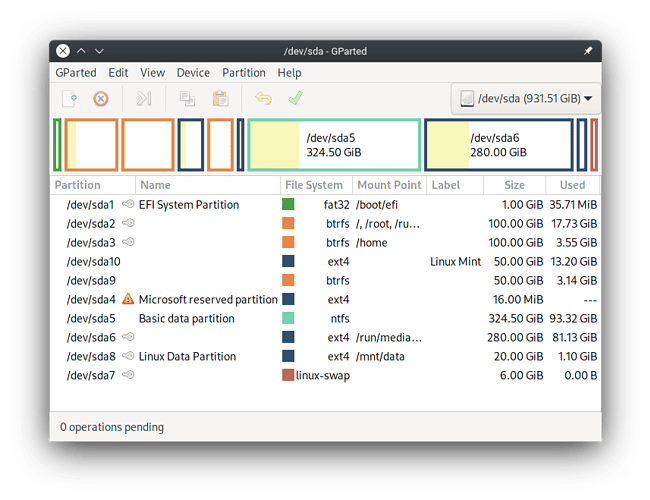Dual booting with Windows is quite easy (everything will be much easier), as long as you have booting UEFI [you can check this in Windows (from system information app)] (UEFI vs Legacy BIOS Boot | GPT vs MBR (DOS) | Explained - YouTube). If not UEFI, but Legacy boot, you first need to change your partition table, from MBR to GPT, you can do this from Windows, without formatting you partitions (MBR2GPT - Windows Deployment | Microsoft Docs) (For easy disk management in Windows install Easeus partition manager, it's free)
[Pro tip: you first need to have all your existing partitions formatted as primary partitions, otherwise the tool mentioned in the above link won't work]
For all of this to work smoothly, you first need to be familiar with your PC/Laptop's BIOS first, (you might have to disable Secure boot for some Linux/GNU OSs, rearrange the boot sequence, change from Legacy boot to UEFI -------> all this is done from your system's BIOS)
You might also need to learn all about file systems; EFI, root, home & swap partitions.
You can easily find Installation guides on the internet, there are tons of documentations for Linux; or you can simply drop in here. The overall installation takes just 7-15 minutes! And take my word, it's all going to be darn easy. I, too, was at your position a year ago.
By the way I am multibooting 4 OSs Windows 10, Garuda Linux, Linux Mint, rlxOS (and I use Garuda Linux as my daily driver), all on one disk!
Check out my disk layout: