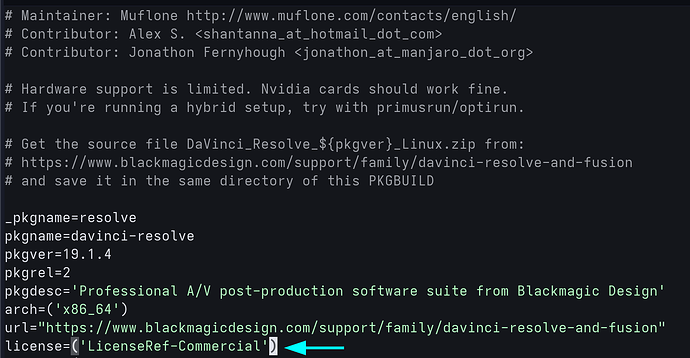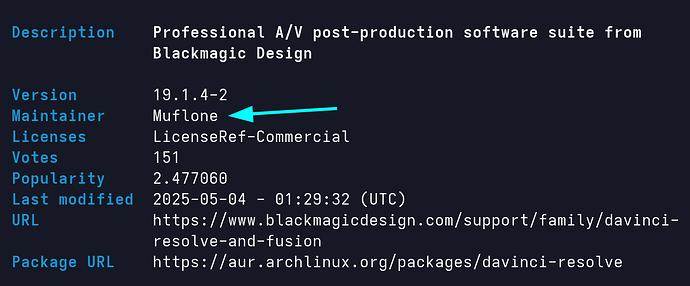Thanks for your response and helpful comments! Learn something everyday.
As for the garuda-inxi:
System:
Kernel: 6.14.5-zen1-1-zen arch: x86_64 bits: 64 compiler: gcc v: 15.1.1
clocksource: tsc avail: hpet,acpi_pm
parameters: BOOT_IMAGE=/@/boot/vmlinuz-linux-zen
root=UUID=72b0eb66-9e98-4294-81e8-de152b212690 rw rootflags=subvol=@
quiet resume=UUID=05cbfdf1-7239-489f-b25d-643523880371 loglevel=3 ibt=off
Desktop: KDE Plasma v: 6.3.5 tk: Qt v: N/A info: frameworks v: 6.13.0
wm: kwin_wayland vt: 1 dm: SDDM Distro: Garuda base: Arch Linux
Machine:
Type: Desktop System: ASUS product: N/A v: N/A serial: <superuser required>
Mobo: ASUSTeK model: ROG STRIX B550-F GAMING v: Rev X.0x
serial: <superuser required> part-nu: SKU uuid: <superuser required>
UEFI: American Megatrends v: 3611 date: 09/29/2024
CPU:
Info: model: AMD Ryzen 7 5700G with Radeon Graphics bits: 64 type: MT MCP
arch: Zen 3 gen: 3 level: v3 note: check built: 2021-22
process: TSMC n7 (7nm) family: 0x19 (25) model-id: 0x50 (80) stepping: 0
microcode: 0xA500011
Topology: cpus: 1x dies: 1 clusters: 1 cores: 8 threads: 16 tpc: 2
smt: enabled cache: L1: 512 KiB desc: d-8x32 KiB; i-8x32 KiB L2: 4 MiB
desc: 8x512 KiB L3: 16 MiB desc: 1x16 MiB
Speed (MHz): avg: 2393 min/max: 400/4673 boost: enabled scaling:
driver: amd-pstate-epp governor: performance cores: 1: 2393 2: 2393 3: 2393
4: 2393 5: 2393 6: 2393 7: 2393 8: 2393 9: 2393 10: 2393 11: 2393 12: 2393
13: 2393 14: 2393 15: 2393 16: 2393 bogomips: 121607
Flags: avx avx2 ht lm nx pae sse sse2 sse3 sse4_1 sse4_2 sse4a ssse3
Vulnerabilities: <filter>
Graphics:
Device-1: NVIDIA GA102 [GeForce RTX 3080 Lite Hash Rate]
vendor: Micro-Star MSI driver: nvidia v: 570.144
alternate: nouveau,nvidia_drm non-free: 550-570.xx+ status: current (as
of 2025-04; EOL~2026-12-xx) arch: Ampere code: GAxxx
process: TSMC n7 (7nm) built: 2020-2023 pcie: gen: 2 speed: 5 GT/s
lanes: 16 link-max: gen: 4 speed: 16 GT/s ports: active: none
off: DP-2,HDMI-A-1 empty: DP-1,DP-3 bus-ID: 01:00.0 chip-ID: 10de:2216
class-ID: 0300
Display: wayland server: X.org v: 1.21.1.16 with: Xwayland v: 24.1.6
compositor: kwin_wayland driver: X: loaded: nvidia unloaded: modesetting
alternate: fbdev,nouveau,nv,vesa gpu: nvidia,nvidia-nvswitch
d-rect: 5360x2520 display-ID: 0
Monitor-1: DP-2 pos: bottom-l model: MSI MAG342CQR serial: <filter>
built: 2023 res: mode: 3440x1440 hz: 144 scale: 100% (1) dpi: 111 gamma: 1.2
size: 797x333mm (31.38x13.11") diag: 864mm (34") modes: max: 3440x1440
min: 640x480
Monitor-2: HDMI-A-1 pos: top-right model: LG (GoldStar) 2D FHD TV
serial: <filter> built: 2016 res: mode: 1920x1080 hz: 60 scale: 100% (1)
dpi: 96 gamma: 1.2 size: 509x286mm (20.04x11.26") diag: 584mm (23")
ratio: 16:9 modes: max: 1920x1080 min: 640x480
API: EGL v: 1.5 hw: drv: nvidia nouveau drv: nvidia platforms: device: 0
drv: nvidia device: 1 drv: nouveau device: 2 drv: swrast gbm: drv: nvidia
surfaceless: drv: nvidia wayland: drv: nvidia x11: drv: nvidia
API: OpenGL v: 4.6.0 compat-v: 4.5 vendor: nvidia mesa v: 570.144
glx-v: 1.4 direct-render: yes renderer: NVIDIA GeForce RTX 3080/PCIe/SSE2
memory: 9.77 GiB display-ID: :1.0
API: Vulkan v: 1.4.309 layers: 9 device: 0 type: discrete-gpu
name: NVIDIA GeForce RTX 3080 driver: nvidia v: 570.144 device-ID: 10de:2216
surfaces: xcb,xlib,wayland
Info: Tools: api: clinfo, eglinfo, glxinfo, vulkaninfo
de: kscreen-console,kscreen-doctor gpu: corectrl, nvidia-settings,
nvidia-smi wl: wayland-info x11: xdpyinfo, xprop, xrandr
Audio:
Device-1: NVIDIA GA102 High Definition Audio vendor: Micro-Star MSI
driver: snd_hda_intel v: kernel pcie: gen: 3 speed: 8 GT/s lanes: 16
link-max: gen: 4 speed: 16 GT/s bus-ID: 01:00.1 chip-ID: 10de:1aef
class-ID: 0403
Device-2: Advanced Micro Devices [AMD/ATI] Renoir Radeon High Definition
Audio vendor: ASUSTeK driver: snd_hda_intel v: kernel pcie: gen: 3
speed: 8 GT/s lanes: 16 bus-ID: 0c:00.1 chip-ID: 1002:1637 class-ID: 0403
Device-3: Advanced Micro Devices [AMD] Family 17h/19h/1ah HD Audio
vendor: ASUSTeK driver: snd_hda_intel v: kernel pcie: gen: 3 speed: 8 GT/s
lanes: 16 bus-ID: 0c:00.6 chip-ID: 1022:15e3 class-ID: 0403
Device-4: RODE Microphones AI-1 driver: hid-generic,snd-usb-audio,usbhid
type: USB rev: 2.0 speed: 12 Mb/s lanes: 1 mode: 1.1 bus-ID: 3-2:2
chip-ID: 19f7:000a class-ID: 0300 serial: <filter>
API: ALSA v: k6.14.5-zen1-1-zen status: kernel-api with: aoss
type: oss-emulator tools: N/A
Server-1: PipeWire v: 1.4.2 status: active with: 1: pipewire-pulse
status: active 2: wireplumber status: active 3: pipewire-alsa type: plugin
4: pw-jack type: plugin tools: pactl,pw-cat,pw-cli,wpctl
Network:
Device-1: Intel Wi-Fi 6 AX200 driver: iwlwifi v: kernel pcie: gen: 2
speed: 5 GT/s lanes: 1 bus-ID: 06:00.0 chip-ID: 8086:2723 class-ID: 0280
IF: wlp6s0 state: up mac: <filter>
Device-2: Intel Ethernet I225-V vendor: ASUSTeK driver: igc v: kernel
pcie: gen: 2 speed: 5 GT/s lanes: 1 port: N/A bus-ID: 0a:00.0
chip-ID: 8086:15f3 class-ID: 0200
IF: enp10s0 state: down mac: <filter>
Info: services: NetworkManager, systemd-timesyncd, wpa_supplicant
Bluetooth:
Device-1: Intel AX200 Bluetooth driver: btusb v: 0.8 type: USB rev: 2.0
speed: 12 Mb/s lanes: 1 mode: 1.1 bus-ID: 1-7.2:6 chip-ID: 8087:0029
class-ID: e001
Report: btmgmt ID: hci0 rfk-id: 0 state: up address: <filter> bt-v: 5.2
lmp-v: 11 status: discoverable: no pairing: no class-ID: 6c0104
Drives:
Local Storage: total: 2.75 TiB used: 68.4 GiB (2.4%)
SMART Message: Unable to run smartctl. Root privileges required.
ID-1: /dev/nvme0n1 maj-min: 259:0 vendor: Western Digital
model: WDS100T2B0C-00PXH0 size: 931.51 GiB block-size: physical: 512 B
logical: 512 B speed: 31.6 Gb/s lanes: 4 tech: SSD serial: <filter>
fw-rev: 233010WD temp: 34.9 C scheme: GPT
ID-2: /dev/nvme1n1 maj-min: 259:4 vendor: Samsung
model: MZVLB1T0HBLR-000L2 size: 953.87 GiB block-size: physical: 512 B
logical: 512 B speed: 31.6 Gb/s lanes: 4 tech: SSD serial: <filter>
fw-rev: 3L1QEXF7 temp: 29.9 C scheme: MBR
ID-3: /dev/sda maj-min: 8:0 vendor: Samsung model: PSSD T7
size: 931.51 GiB block-size: physical: 512 B logical: 512 B type: USB
rev: 3.2 spd: 5 Gb/s lanes: 1 mode: 3.2 gen-1x1 tech: SSD serial: <filter>
scheme: MBR
Partition:
ID-1: / raw-size: 896.97 GiB size: 896.97 GiB (100.00%)
used: 68.4 GiB (7.6%) fs: btrfs dev: /dev/nvme0n1p2 maj-min: 259:2
ID-2: /boot/efi raw-size: 300 MiB size: 299.4 MiB (99.80%)
used: 608 KiB (0.2%) fs: vfat dev: /dev/nvme0n1p1 maj-min: 259:1
ID-3: /home raw-size: 896.97 GiB size: 896.97 GiB (100.00%)
used: 68.4 GiB (7.6%) fs: btrfs dev: /dev/nvme0n1p2 maj-min: 259:2
ID-4: /var/log raw-size: 896.97 GiB size: 896.97 GiB (100.00%)
used: 68.4 GiB (7.6%) fs: btrfs dev: /dev/nvme0n1p2 maj-min: 259:2
ID-5: /var/tmp raw-size: 896.97 GiB size: 896.97 GiB (100.00%)
used: 68.4 GiB (7.6%) fs: btrfs dev: /dev/nvme0n1p2 maj-min: 259:2
Swap:
Kernel: swappiness: 133 (default 60) cache-pressure: 100 (default) zswap: no
ID-1: swap-1 type: zram size: 31.13 GiB used: 0 KiB (0.0%) priority: 100
comp: zstd avail: lzo-rle,lzo,lz4,lz4hc,deflate,842 max-streams: 16
dev: /dev/zram0
ID-2: swap-2 type: partition size: 34.25 GiB used: 0 KiB (0.0%)
priority: -2 dev: /dev/nvme0n1p3 maj-min: 259:3
Sensors:
System Temperatures: cpu: 52.6 C mobo: N/A
Fan Speeds (rpm): N/A
Info:
Memory: total: 32 GiB note: est. available: 31.13 GiB used: 5.44 GiB (17.5%)
Processes: 436 Power: uptime: 10m states: freeze,mem,disk suspend: deep
avail: s2idle wakeups: 0 hibernate: platform avail: shutdown, reboot,
suspend, test_resume image: 12.38 GiB services: org_kde_powerdevil,
power-profiles-daemon, upowerd Init: systemd v: 257 default: graphical
tool: systemctl
Packages: pm: pacman pkgs: 1912 libs: 590 tools: octopi,paru Compilers:
clang: 19.1.7 gcc: 15.1.1 Shell: garuda-inxi default: fish v: 4.0.2
running-in: konsole inxi: 3.3.38
Garuda (2.7.2-1):
System install date: 2025-04-04
Last full system update: 2025-05-10
Is partially upgraded: No
Relevant software: snapper NetworkManager dracut nvidia-dkms
Windows dual boot: No/Undetected
Failed units:
When I run
paru -S davinci-resolve
I get an error:
:: Downloading PKGBUILDs...
PKGBUILDs up to date
nothing new to review
fetching devel info...
==> Making package: davinci-resolve 19.1.4-2 (Sun May 11 08:19:45 2025)
==> Retrieving sources...
-> Downloading DaVinci_Resolve_19.1.4_Linux.zip...
curl: (3) URL rejected: Bad file:// URL
==> ERROR: Failure while downloading file://DaVinci_Resolve_19.1.4_Linux.zip
Aborting...
error: failed to download sources for 'davinci-resolve-19.1.4-2':
error: packages failed to build: davinci-resolve-19.1.4-2
Which if it’s looking on my local machine makes sense as that file isn’t there, but if I’m not mistaken this is looking on the AUR servers(?).
Thanks again for the help so far, I’m really glad so far this community has provided helpful and meaningful responses even though I’m a bit of a nooby (: