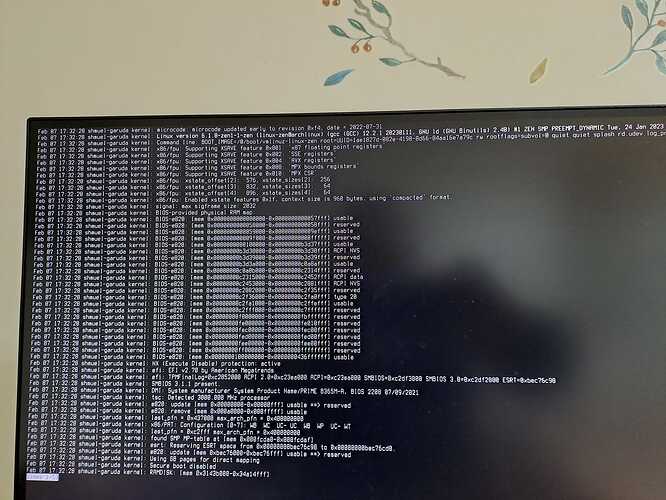shmu26
7 February 2023 17:10
1
I am in the Garuda live usb, trying to fix grub.ERROR: No Linux partitions detected!
Reinstall grub
ESP
Location: sda1 100M vfat
Root location: sda6 137.8G btrfs Garuda
And then I get:Sorry, could not mount /boot/efi partition
dalto
7 February 2023 17:12
2
Can you share the output of:
lsblk
sudo parted -l
1 Like
shmu26
7 February 2023 17:13
3
dalto:
lsblk
l
sblk
NAME MAJ:MIN RM SIZE RO TYPE MOUNTPOINTS
loop0 7:0 0 57.2M 1 loop /run/miso/sfs/livefs
loop1 7:1 0 408.9M 1 loop /run/miso/sfs/mhwdfs
loop2 7:2 0 1.1G 1 loop /run/miso/sfs/desktopfs
loop3 7:3 0 639.3M 1 loop /run/miso/sfs/rootfs
sda 8:0 0 447.1G 0 disk
├─sda1 8:1 0 100M 0 part
├─sda2 8:2 0 16M 0 part
├─sda3 8:3 0 198.6G 0 part
├─sda4 8:4 0 728M 0 part
├─sda5 8:5 0 109.9G 0 part
└─sda6 8:6 0 137.8G 0 part
sdb 8:16 0 1.8T 0 disk
├─sdb1 8:17 0 1001.1G 0 part
├─sdb2 8:18 0 753.1G 0 part
└─sdb3 8:19 0 108.8G 0 part
sdc 8:32 1 0B 0 disk
sdd 8:48 1 0B 0 disk
sde 8:64 1 3.8G 0 disk
├─sde1 8:65 1 2.3G 0 part /run/miso/bootmnt
└─sde2 8:66 1 4M 0 part
sdf 8:80 1 0B 0 disk
zram0 253:0 0 15.5G 0 disk [SWAP]
shmu26
7 February 2023 17:14
4
sudo parted -l
Model: ATA KINGSTON SA400S3 (scsi)
Disk /dev/sda: 480GB
Sector size (logical/physical): 512B/512B
Partition Table: gpt
Disk Flags:
Number Start End Size File system Name Flags
1 1049kB 106MB 105MB fat32 EFI system partition boot, esp
2 106MB 123MB 16.8MB Microsoft reserved partition msftres
3 123MB 213GB 213GB ntfs Windows msftdata
6 213GB 361GB 148GB btrfs Ubuntu
5 361GB 479GB 118GB ext4 VM
4 479GB 480GB 763MB ntfs hidden, diag
Model: ATA TOSHIBA HDWD120 (scsi)
Disk /dev/sdb: 2000GB
Sector size (logical/physical): 512B/4096B
Partition Table: gpt
Disk Flags:
Number Start End Size File system Name Flags
1 1049kB 1075GB 1075GB ntfs Pe msftdata
2 1075GB 1884GB 809GB ntfs Ba msftdata
3 1884GB 2000GB 117GB ext4 TimeShiftBackup
Model: VendorCo ProductCode (scsi)
Disk /dev/sde: 4027MB
Sector size (logical/physical): 512B/512B
Partition Table: msdos
Disk Flags:
Number Start End Size Type File system Flags
2 2459MB 2463MB 4194kB primary esp
Model: Unknown (unknown)
Disk /dev/zram0: 16.6GB
Sector size (logical/physical): 4096B/4096B
Partition Table: loop
Disk Flags:
Number Start End Size File system Flags
1 0.00B 16.6GB 16.6GB linux-swap(v1)
filo
7 February 2023 17:24
5
What if you try the manual procedure :
sudo mkdir -p /mnt/broken
sudo mount /dev/sda6 /mnt/broken
sudo garuda-chroot /mnt/broken/@
Then into the chroot:
mount /dev/sda1 /boot/efi
grub-install --target=x86_64-efi --efi-directory=/boot/efi --bootloader-id=garuda --recheck
update-grub
2 Likes
shmu26
7 February 2023 17:31
6
That actually went very well. Now I will reboot and see...
shmu26
7 February 2023 17:43
7
I got to the grub screen and garuda was there but hung and couldn't load all the way.
shmu26
7 February 2023 17:46
8
The chroot tool still says no linux partition detected
filo
7 February 2023 18:00
9
I don’t know, quite frankly there is something very strange in your system. This was unusual (for sure not our standard):
Okay, so I just created the folder "partition" inside /boot/efi and now the boot repair finished successfully.
I’d first of all try to chroot again and launch a garuda-update. This will update your kernel and regenerate the initramfs image.
3 Likes
This should have been scrollable, the most helpful part would probably be at or near the bottom, if you get a similar message later
4 Likes
shmu26
7 February 2023 18:55
11
I tried booting in emergency mode, and it failed at the stage of manually searching by uuid for dev/ disks
filo
7 February 2023 19:28
12
Why did you need to reinstall GRUB?
1 Like
shmu26
7 February 2023 19:43
13
I did something unrecommended...
What was your restoration method?
Please post lsblk -f and /etc/fstab.
3 Likes
shmu26
7 February 2023 20:22
16
I restored a Macrium Reflect system image. It is Windows-based software. Can't post terminal output right now, because I am not booted into the live usb.
1 Like
Bro
8 February 2023 18:59
17
Windows cares nothing about Linux partitions, other than it wants to reformat them.
1 Like
shmu26
11 February 2023 20:43
18
So the end of the story is that I was not able to fix my system.
1 Like
system
14 February 2023 06:37
19
This topic was automatically closed 2 days after the last reply. New replies are no longer allowed.