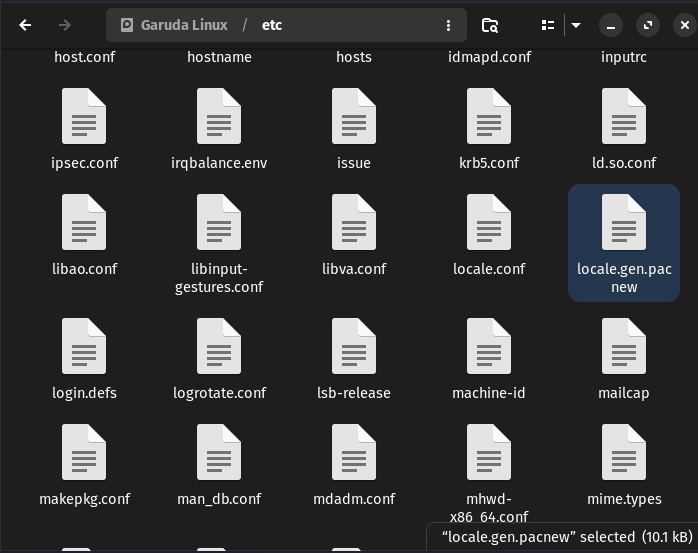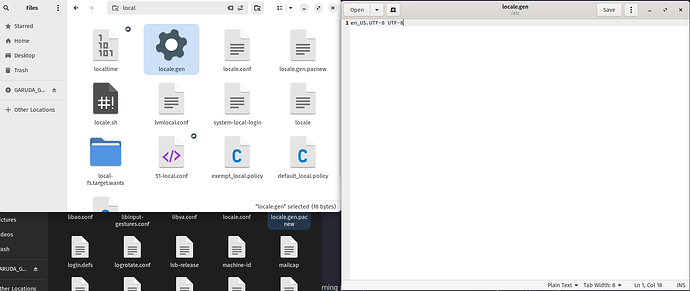Absolutely can do, is it possible to export it from Sakura do you know?
I’m not sure about exporting it, you may need to just copy and paste it out of the terminal window. An easy way to do it is to highlight the text, then “click” the scroll wheel of the mouse where you want to paste it (or three-finger tap to emulate a middle click if you are using a touchpad).
Scrolling to the top, Sakura seems to chop some of it off sadly but I got what I could.
Here is the link.
That looks not bad actually. It looks like your locale is messed up:
perl: warning: Setting locale failed.
perl: warning: Please check that your locale settings:
LANGUAGE = (unset),
LC_ALL = (unset),
LC_ADDRESS = "en_GB.UTF-8",
LC_NAME = "en_GB.UTF-8",
LC_MONETARY = "en_GB.UTF-8",
LC_PAPER = "en_GB.UTF-8",
LC_IDENTIFICATION = "en_GB.UTF-8",
LC_TELEPHONE = "en_GB.UTF-8",
LC_MEASUREMENT = "en_GB.UTF-8",
LC_TIME = "en_GB.UTF-8",
LC_NUMERIC = "en_GB.UTF-8",
LANG = "en_GB.UTF-8"
are supported and installed on your system.
perl: warning: Falling back to the standard locale ("C").
Check in /etc/locale.gen that en_GB.UTF-8 is uncommented (and any other locales you want), then run sudo locale-gen to see if that sorts it out for you.
Go ahead and reboot, and test if the broken state has been resolved by reinstalling all packages.
You should have locale.gen (without the “.pacnew” extension). The .pacnew is a new version of this file. It gets the .pacnew extension to prevent overwriting your existing configuration. pacman/Pacnew and Pacsave - ArchWiki
If /etc/locale.gen is missing for some reason, that is bizarre but you can create a new one out of the .pacnew file. Just be sure to open it up and uncomment any locales you want to use. Then run sudo locale-gen.
No, it should be like 500+ lines. Typically only one or a few lines are uncommented though. Maybe a command was run at some point which overwrote the file instead of appending to it or something like that.
Check the .pacnew version, maybe it is for the best to recreate it after all with whatever locales you actually want to use. Just remove the “#” before the locales you want, for example en_GB.UTF-8 (UK English).
Thanks, that seems to have resolved it.
How do we resolve the terminal issue and the thing in the top right? To my understanding, we have basically done everything possible with reinstalling all the packages.
But as you’re seemingly a Wizard at this, there has to be some hat trick right?
EDIT: I suppose I’m asking if there is such a thing as a system restore? Similar to Windows where it just replaces every file to how it should be whilst maintaining personal stuff.
Did you reboot yet?
I did, apologies I should have said, sadly no avail.
I don’t know what that thing in the tray is. What is your method for launching the terminal?
If you open the application overview, search for “terminal”, and launch it from there does it open?
Literally writing this response to you and it opens out of nowhere… I close it to check if it was a fluke and it now opens normally. Possessed much?
Well Terminal now works ![]() but as for the top right thing, I’ve done both options but it still remains. I’ll send you what it links too.
but as for the top right thing, I’ve done both options but it still remains. I’ll send you what it links too.
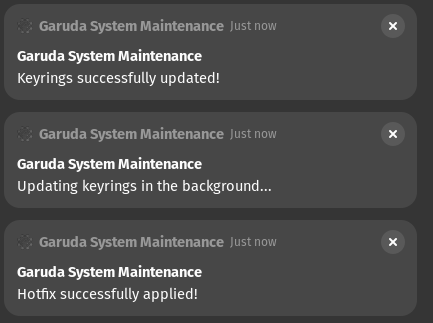
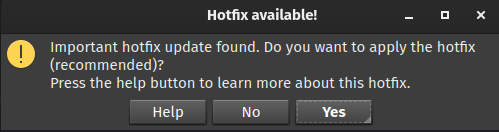
Help button goes here:
Oh dang, that hotfix is old…that’s from like two and a half years ago. ![]()
Indeed, but clicking yes on it even though it apparently registers it, it doesn’t go away.
So I truly don’t know what the hell that update did but it broke everything.
That’s a weird one. Maybe there are cached files lingering somewhere that need to be manually purged. Perhaps you can try deleting ~/.cache for example.
rm -rf ~/.cache
There are no critical files in there, but deleting it may cause some settings to reset to stock for applications you use.
Other than that you can try restarting Gnome shell by pressing Alt+F2, enter r and hit enter. If it persists through a reboot that seems unlikely to help though.
Upon clearing the cache following your instructions, I rebooted and for a moment it had gone. I was in the middle of typing a response to you and it reappeared like a curse.
Is there nothing I can do?
Also, I want to thank you, you have helped me so much, I will be donating to the forum soon, I truly appreciate all the help not only you but the others have given. This system really needed restoring due to my documents on it.
I think it might be Garuda System Maintenance. Garuda Linux 🦅 / Applications / Garuda System Maintenance · GitLab
Let’s see if there are any clues in this output:
systemctl status garuda-system-maintenance@keyring.service
systemctl status garuda-system-maintenance@keyring-hotfixes.servicesystemctl status garuda-system-maintenance@keyring.service
╭─unacknowledged@unacknowledged in ~
╰─λ systemctl status garuda-system-maintenance@keyring.service
○ garuda-system-maintenance@keyring.service - Garuda System Maintenance Keyring Updater
Loaded: loaded (/etc/systemd/system/garuda-system-maintenance@.service; static)
Active: inactive (dead)
Aug 29 20:24:03 unacknowledged-systemproductname update-packages[11337]: checking package integrity...
Aug 29 20:24:03 unacknowledged-systemproductname update-packages[11334]: /tmp/garuda-system-maintenance-DUSMa>
Aug 29 20:24:03 unacknowledged-systemproductname update-packages[11382]: warning: archlinux-keyring-20240709->
Aug 29 20:24:03 unacknowledged-systemproductname update-packages[11382]: warning: chaotic-keyring-20230616-1 >
Aug 29 20:24:03 unacknowledged-systemproductname update-packages[11382]: loading packages...
Aug 29 20:24:03 unacknowledged-systemproductname update-packages[11382]: there is nothing to do
Aug 29 20:24:03 unacknowledged-systemproductname update-packages[11334]: /
Aug 29 20:24:03 unacknowledged-systemproductname systemd[1]: garuda-system-maintenance@keyring.service: Deact>
Aug 29 20:24:03 unacknowledged-systemproductname systemd[1]: Finished Garuda System Maintenance Keyring Updat>
Aug 29 20:24:03 unacknowledged-systemproductname systemd[1]: garuda-system-maintenance@keyring.service: Consu>
lines 1-14/14 (END)
systemctl status garuda-system-maintenance@keyring-hotfixes.service
╭─unacknowledged@unacknowledged in ~ took 38s
[🧱] × systemctl status garuda-system-maintenance@keyring-hotfixes.service
○ garuda-system-maintenance@keyring-hotfixes.service - Garuda System Maintenance Keyring Updater
Loaded: loaded (/etc/systemd/system/garuda-system-maintenance@.service; static)
Active: inactive (dead)
╭─unacknowledged@unacknowledged in ~ took 8ms
[🔴] ×